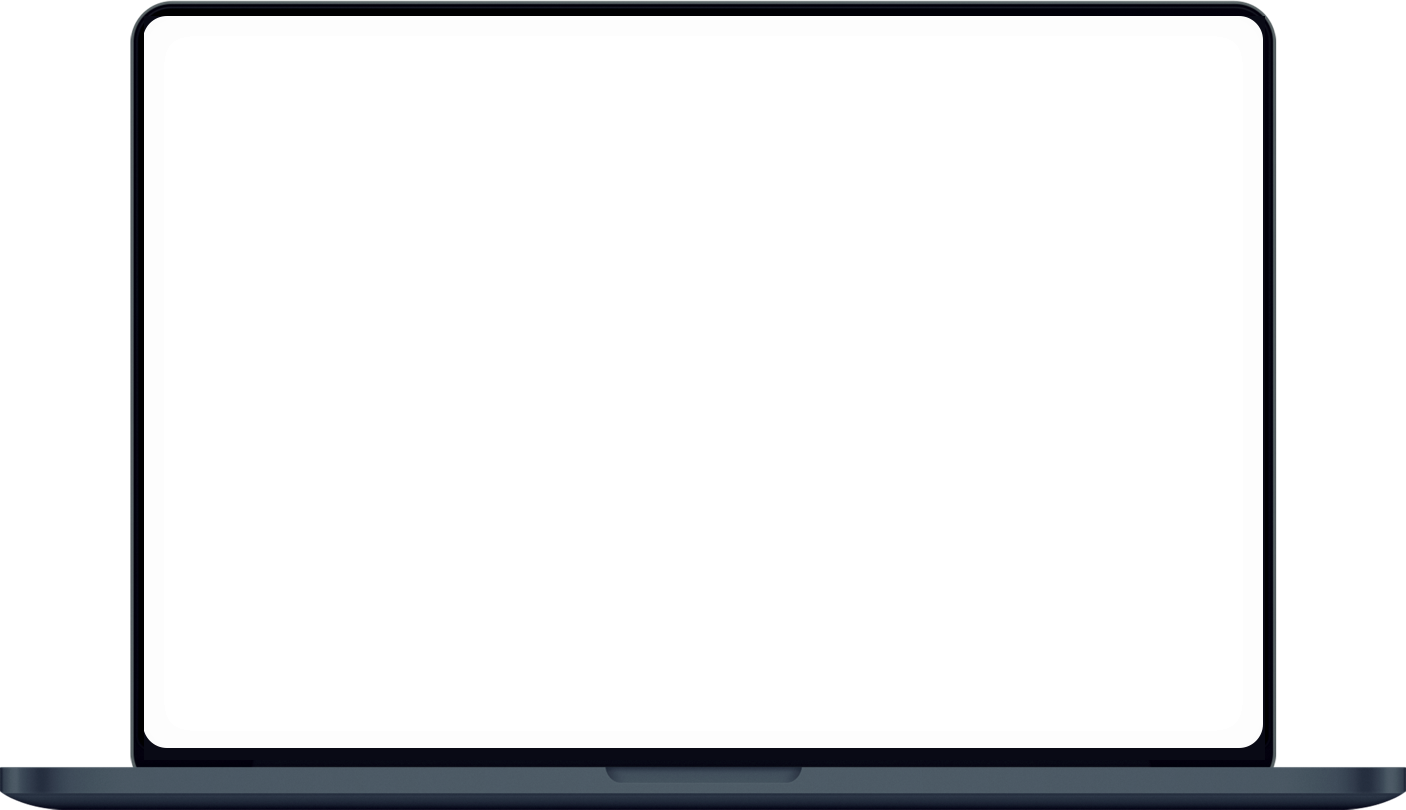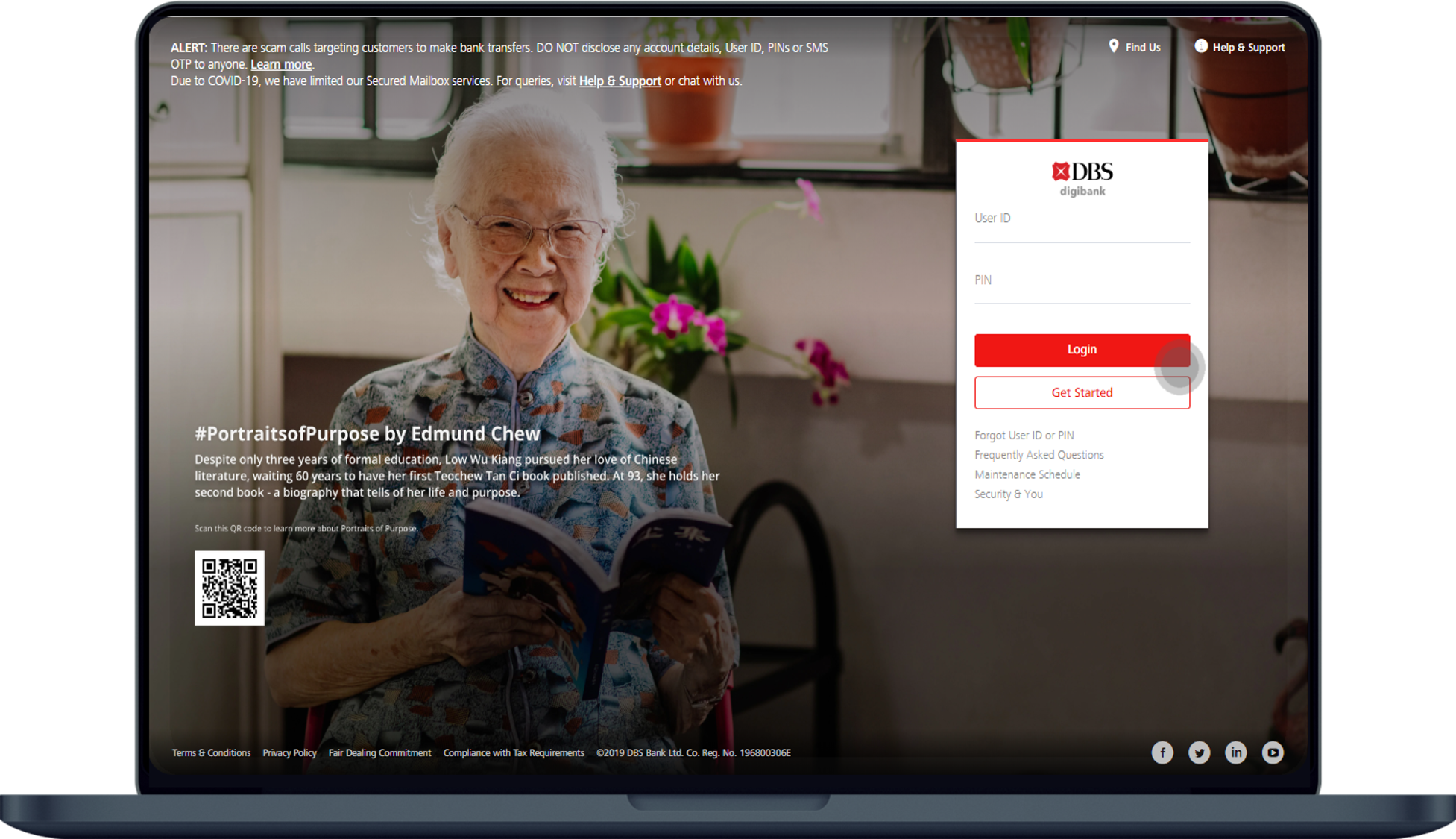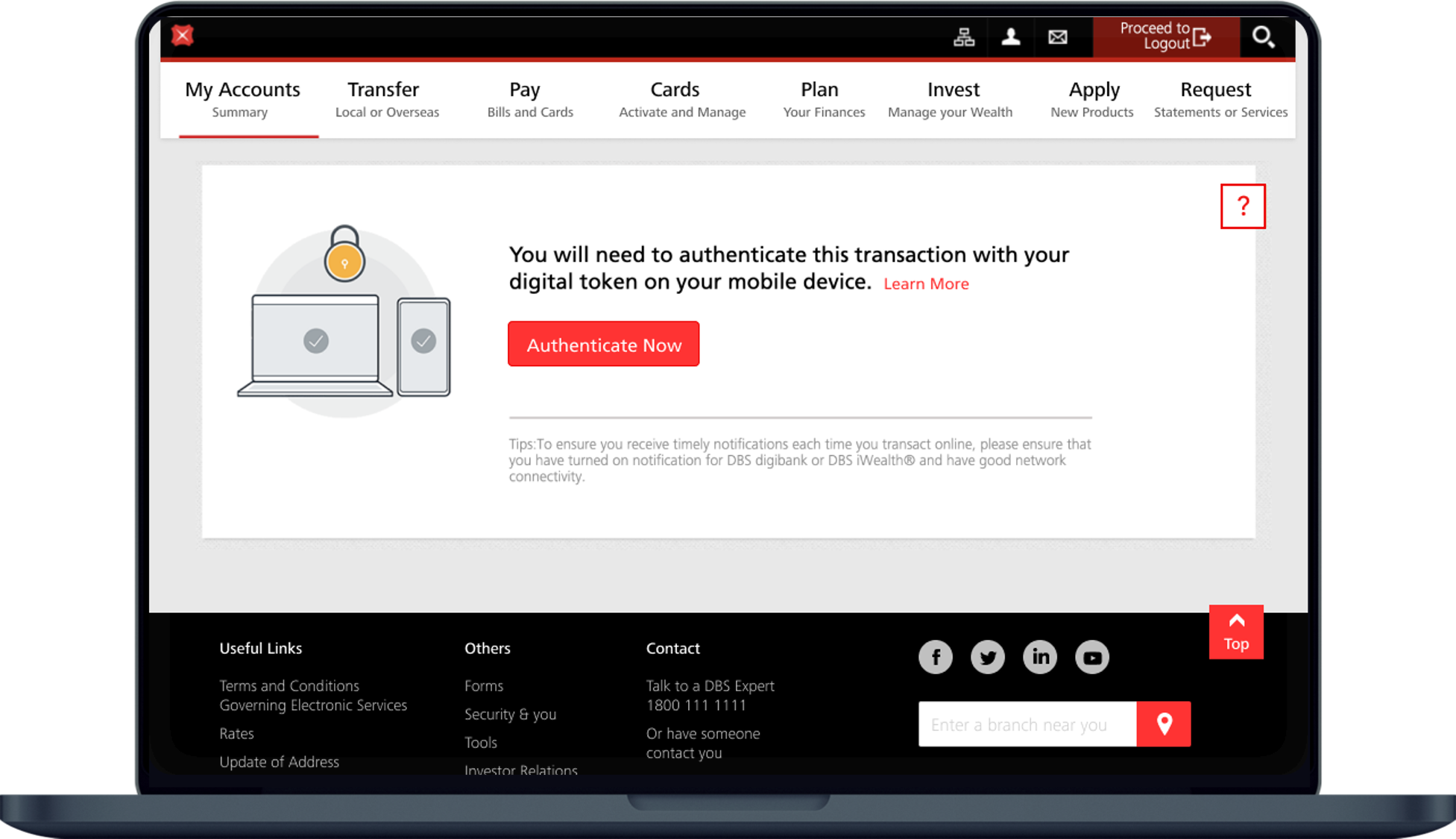Set up GIRO Payment for DBS/POSB Credit Card Bill
Set up a GIRO arrangement easily via digibank online to manage your Credit Card bill payments.
Important information
- GIRO set up via digibank online for DBS/POSB Credit Card payments applies only to full payment.
- For minimum payment GIRO set up, submit using the Intrabank GIRO Application Form.
- For Interbank GIRO set up (using other bank's debiting account), complete and mail in the Interbank GIRO Application Form.
How to set up GIRO payment for DBS/POSB Credit Card bill
digibank online
More information
- Late payment fee will be charged to your Credit Card if there is a failed GIRO deduction from your account on the payment due date.
- Your payment will be reflected in your Credit Card(s) account on the 2nd working day (Excluding Sunday and Public Holidays) from your due date.
- To increase your credit limit with an advance payment, complete the payment at least 5 working days before the due date to avoid GIRO deduction.
- In the event if you make an advance/partial payment within the last 5 working days before your due date, the full GIRO payment will still take effect.
Was this information useful?