Responding to Fund Requests using DBS PayLah!
Send funds to your requestor easily via DBS PayLah! Message, QR Code or Payment Link.
Part of: Guides > Your Guide to DBS PayLah!
How to respond to Fund Requests using DBS PayLah!
There are various channels which you may respond to Fund Requests using DBS PayLah! with us.

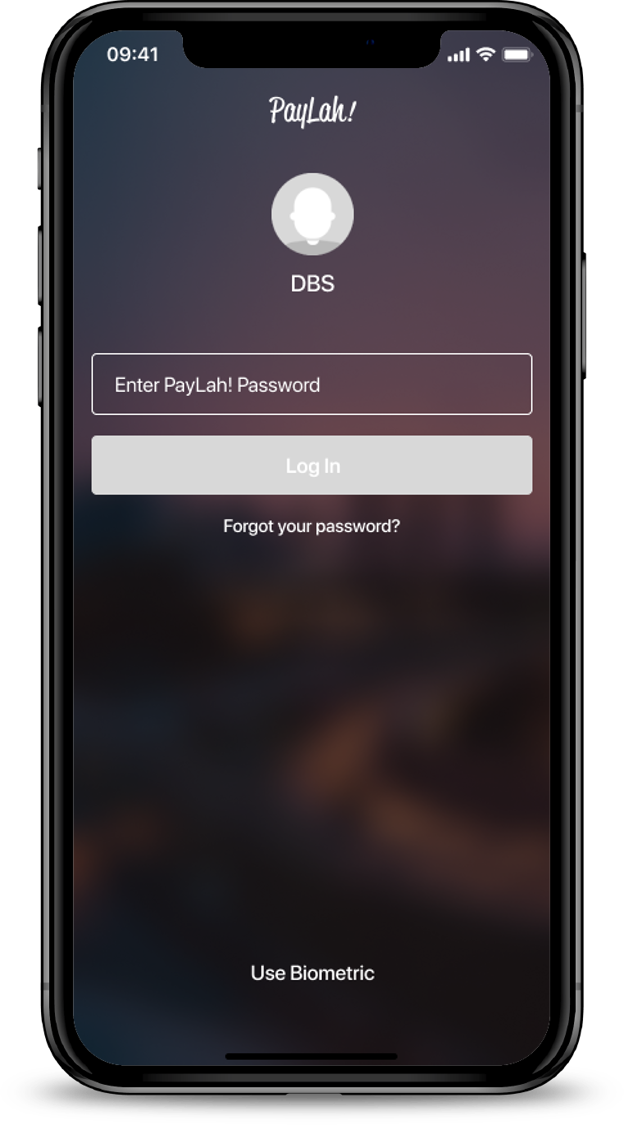
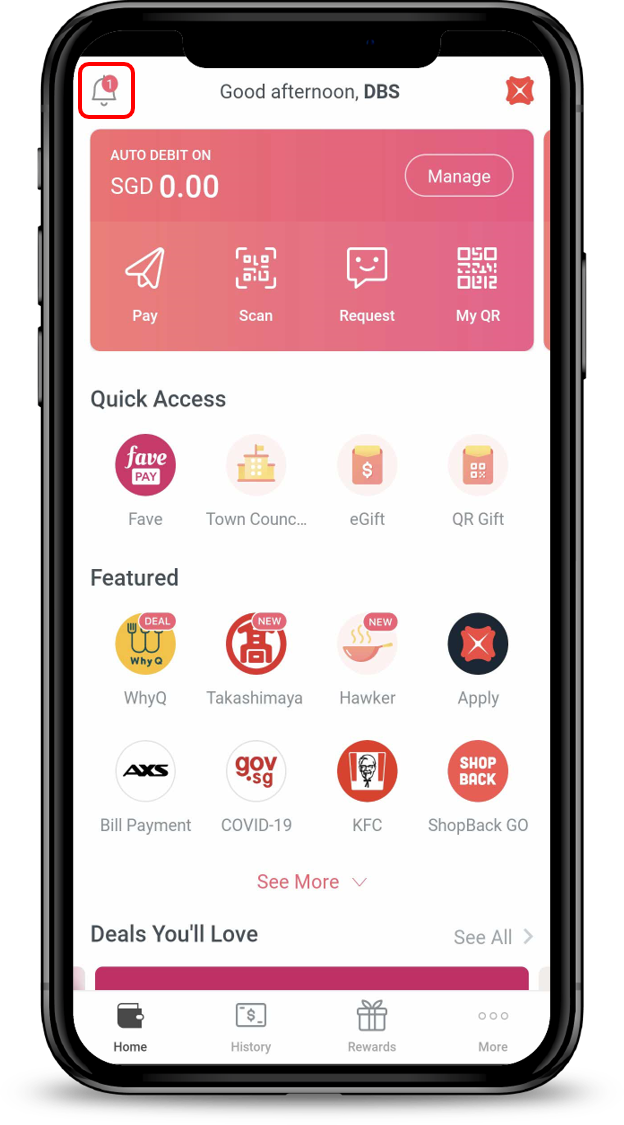
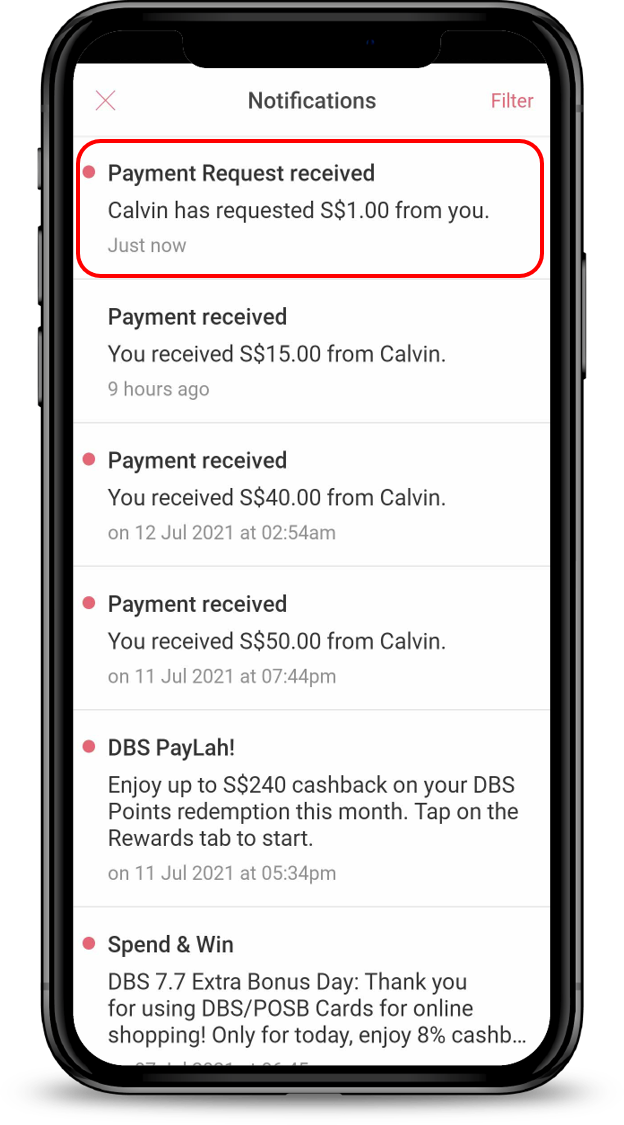
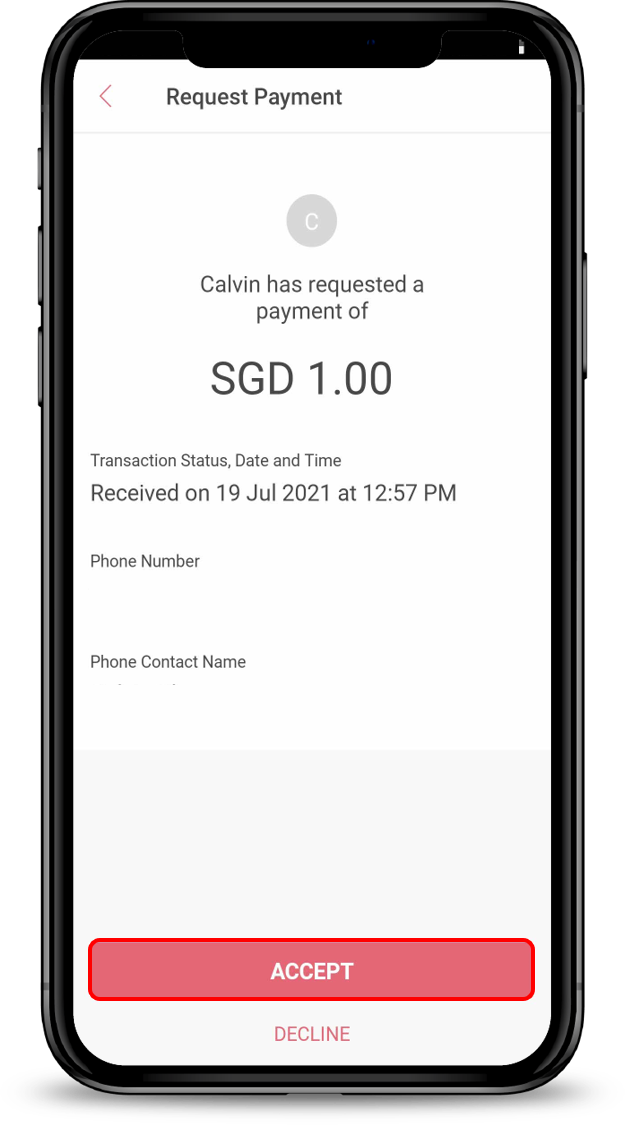
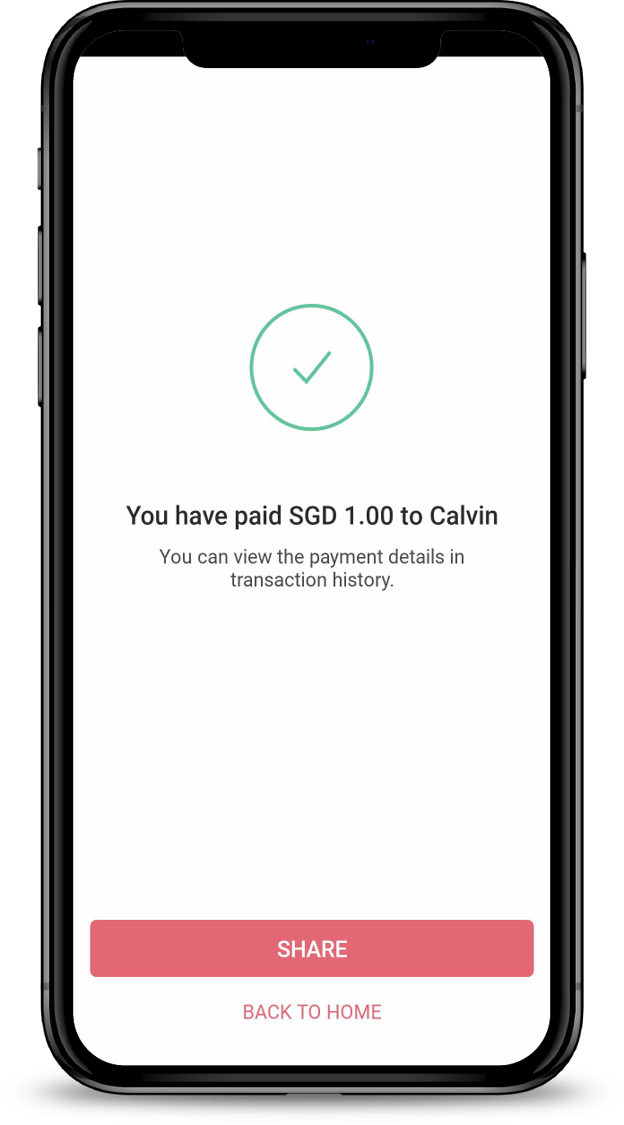
1
Step 1
Log in to DBS PayLah! with your Touch / Face ID or PayLah! Password.
Log in to DBS PayLah! with your Touch / Face ID or PayLah! Password.
2
Step 2
Tap the notification icon on the top left corner of the Home Screen.
Tap the notification icon on the top left corner of the Home Screen.
3
Step 3
Tap on the Payment Request received notification.
Tap on the Payment Request received notification.
4
Step 4
Review the payment request details and tap Accept.
Review the payment request details and tap Accept.
5
Step 5
Your payment request is now completed.
Your payment request is now completed.


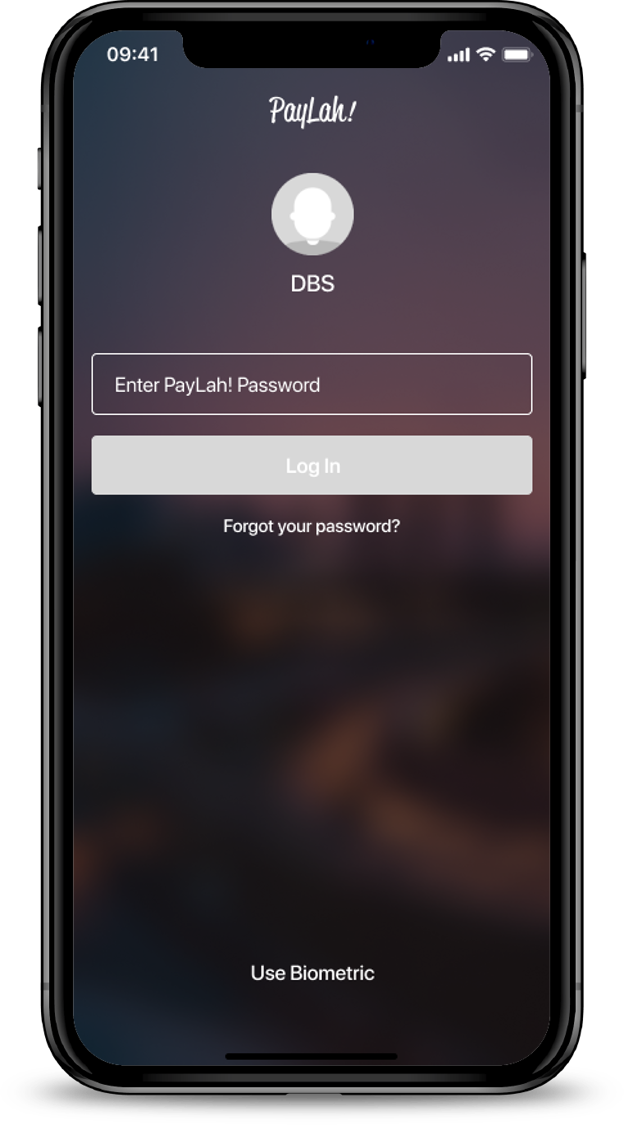
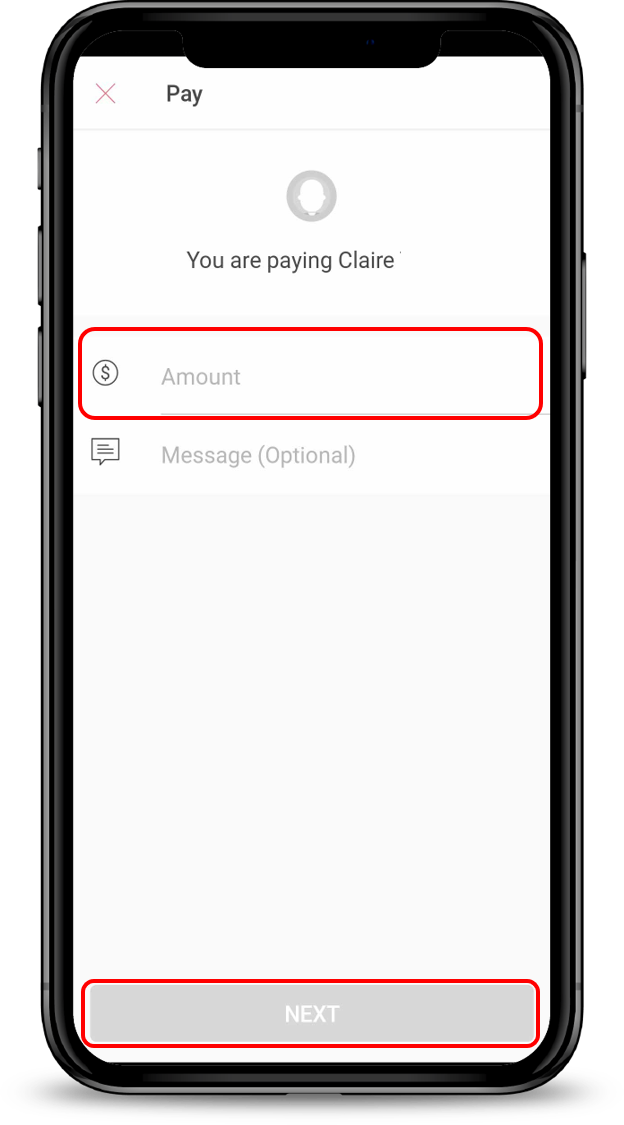
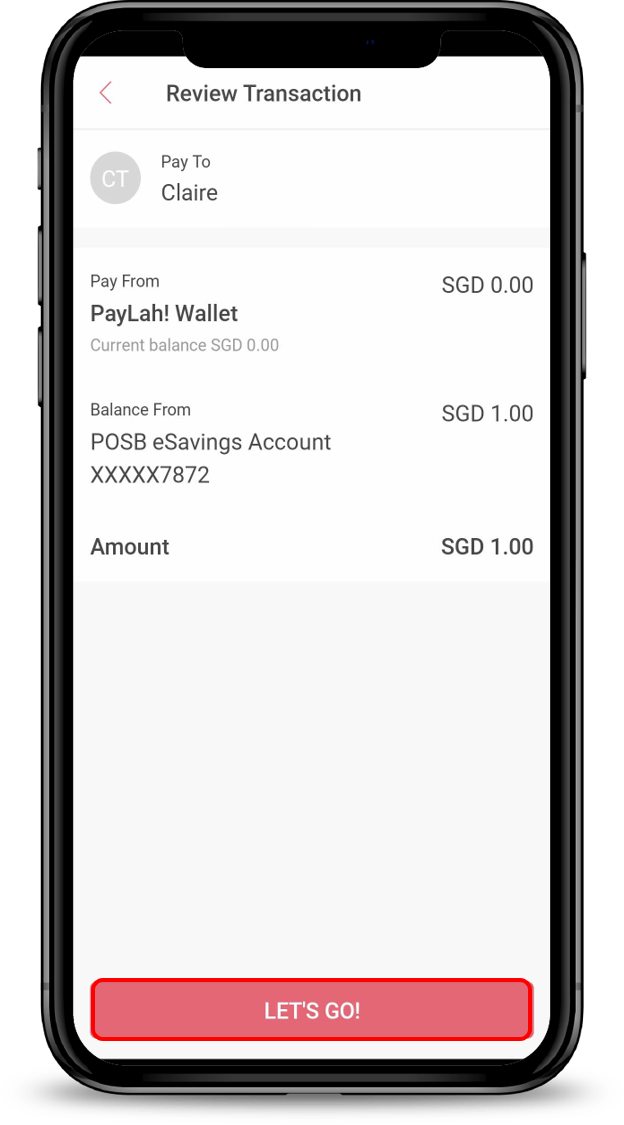
Was this information useful?
