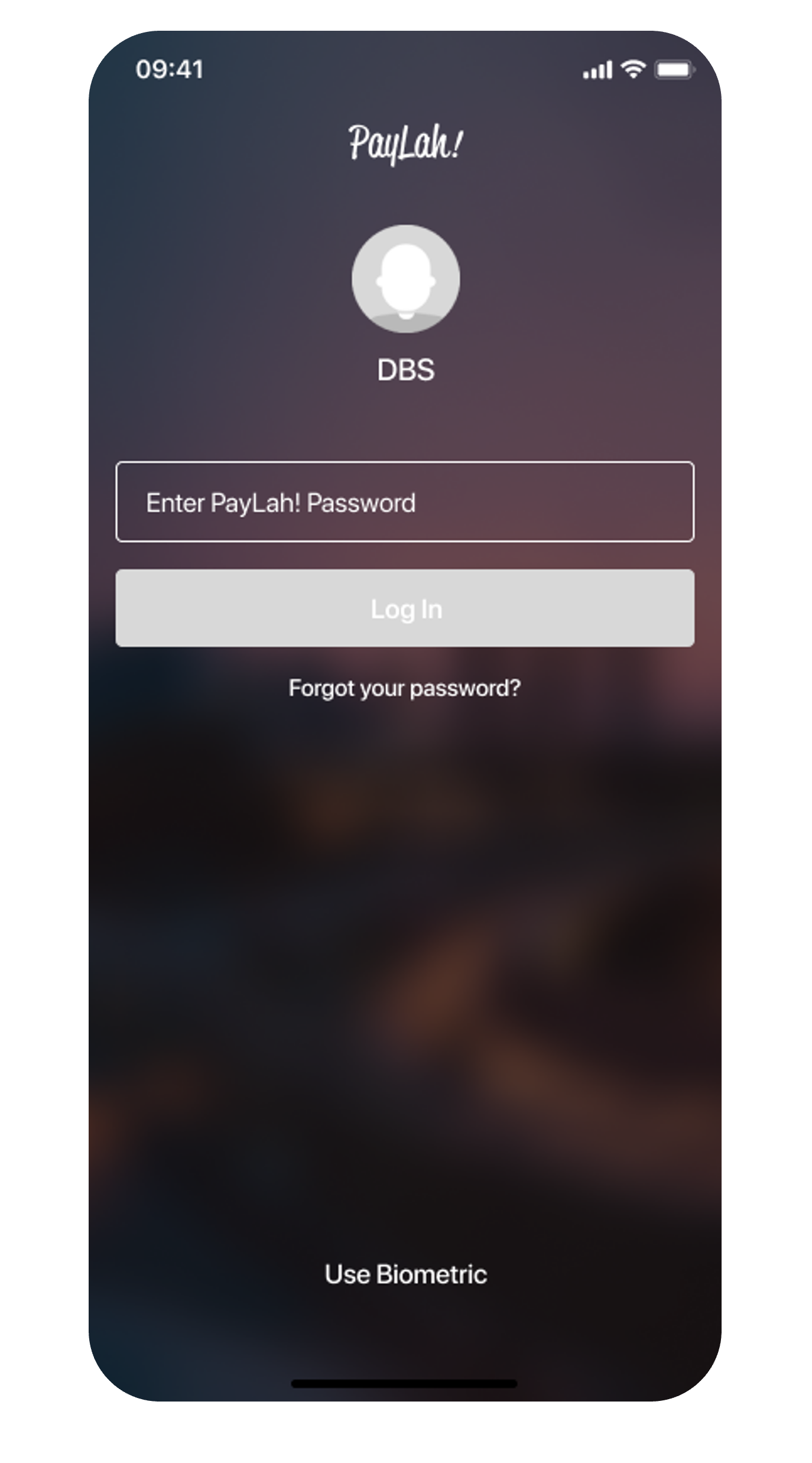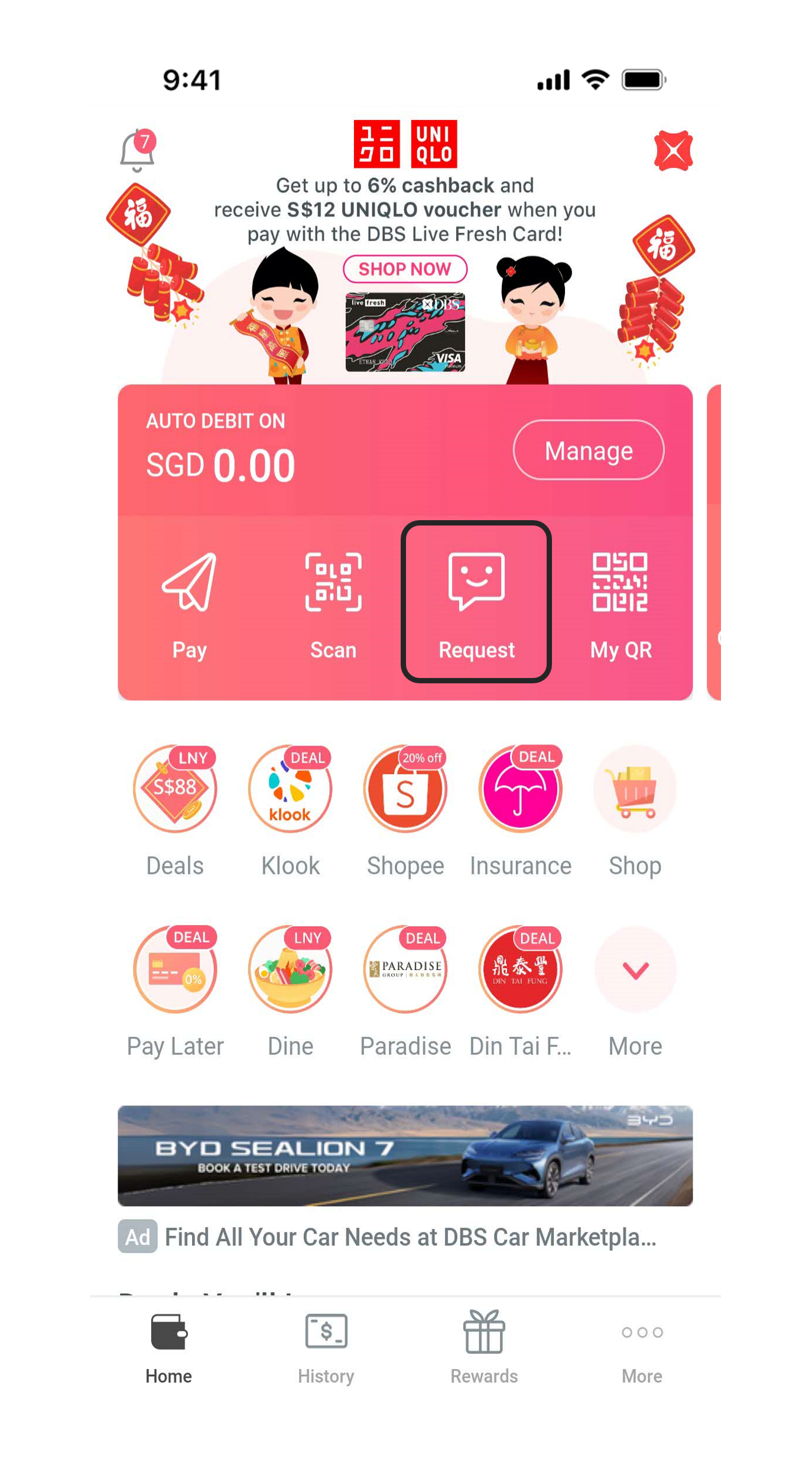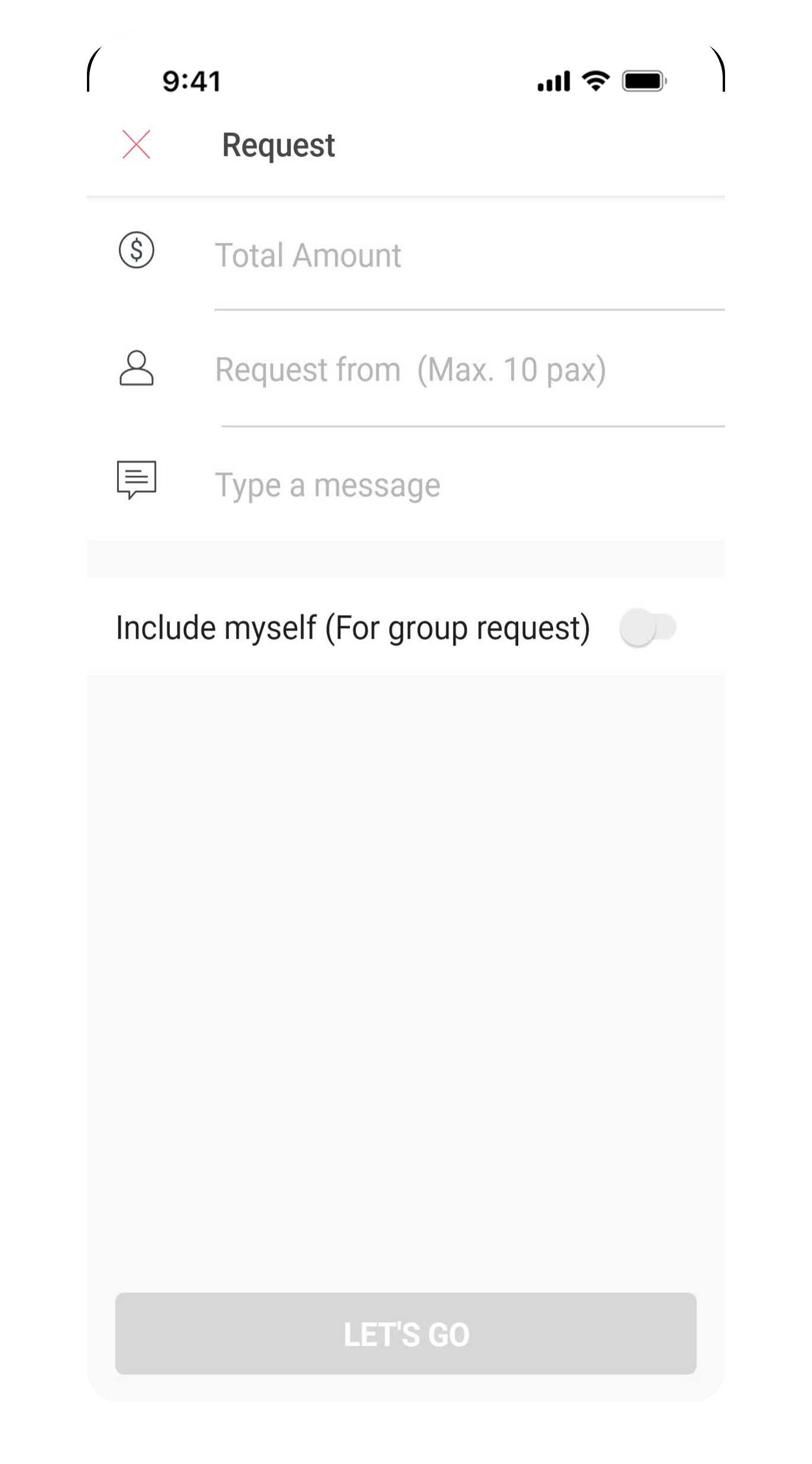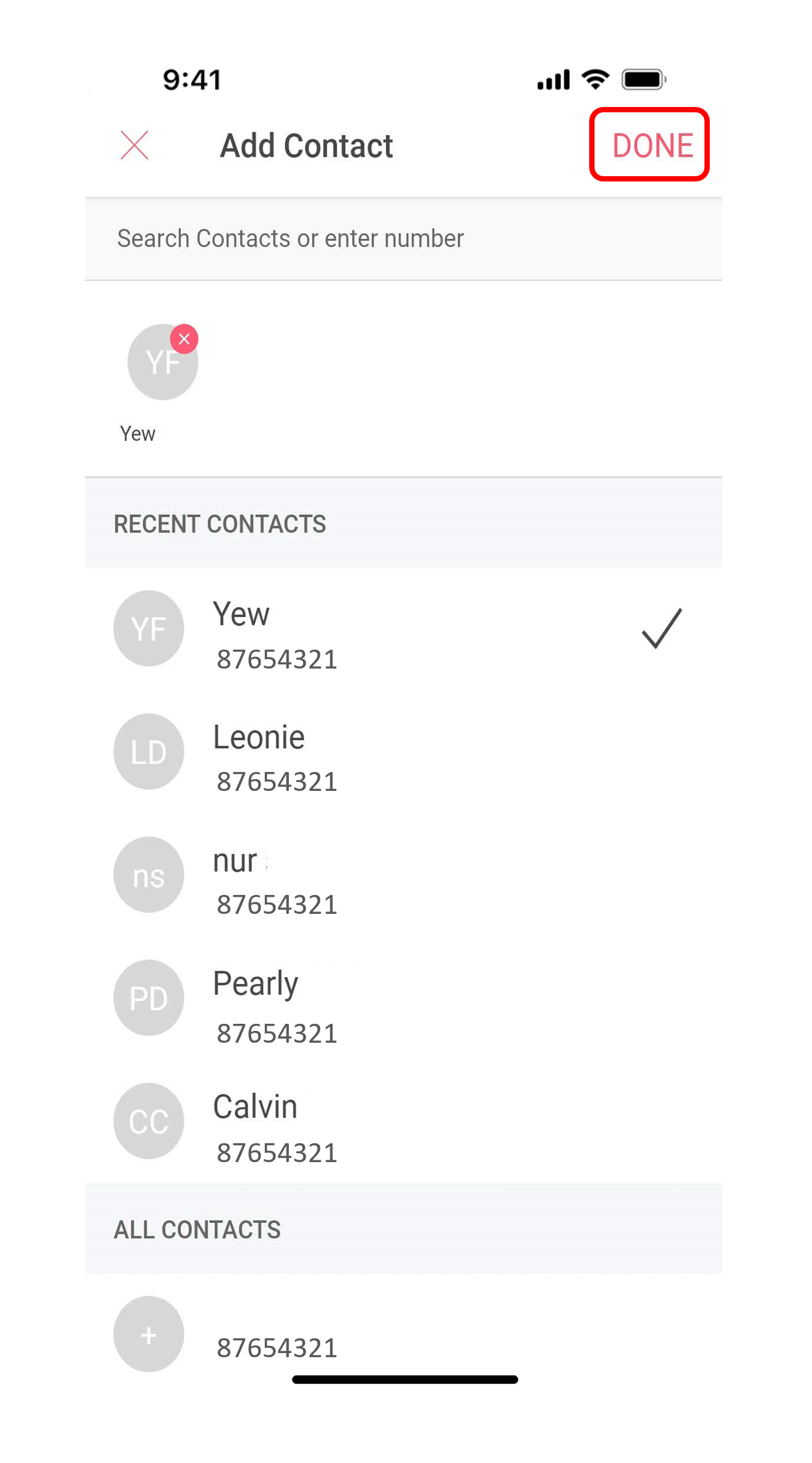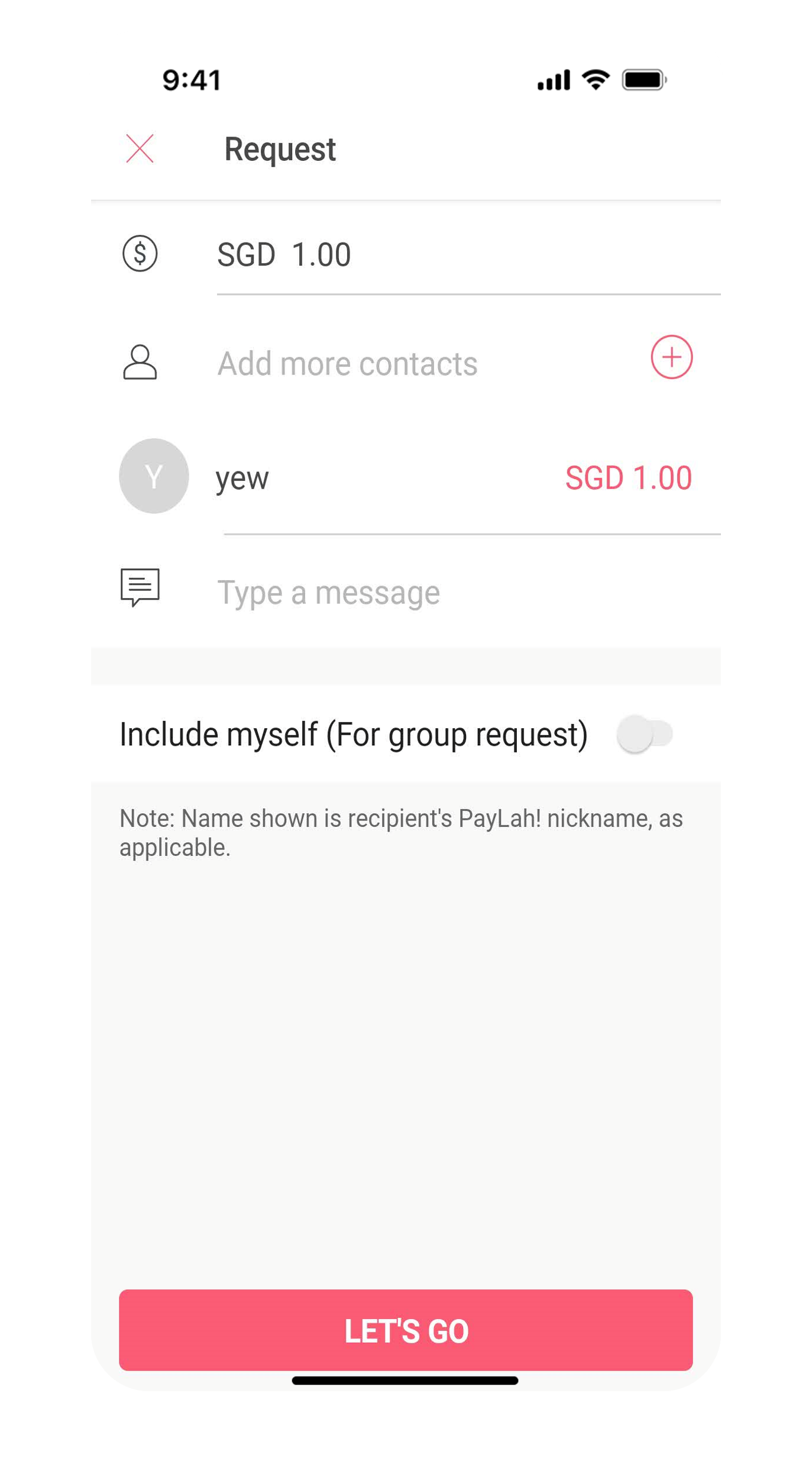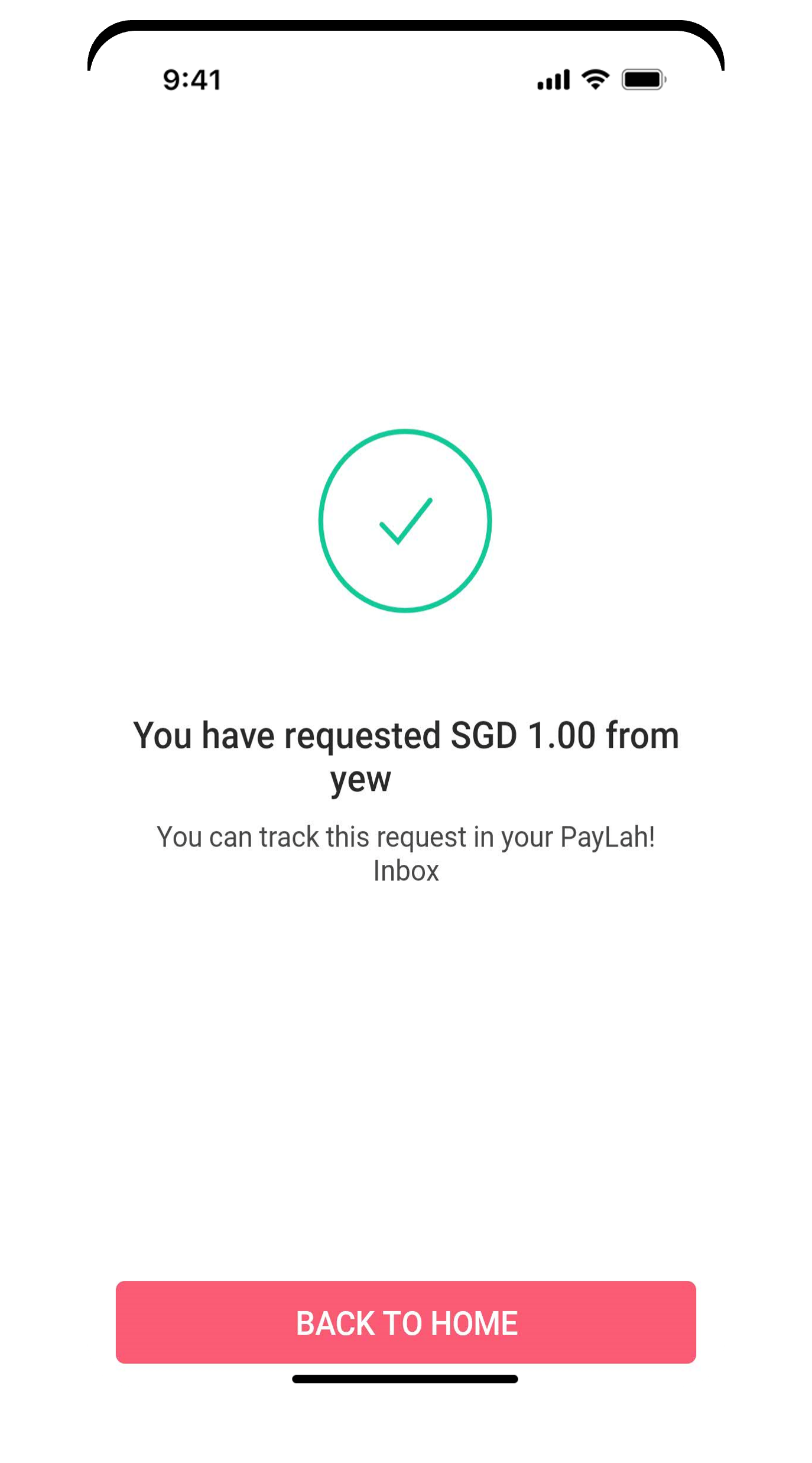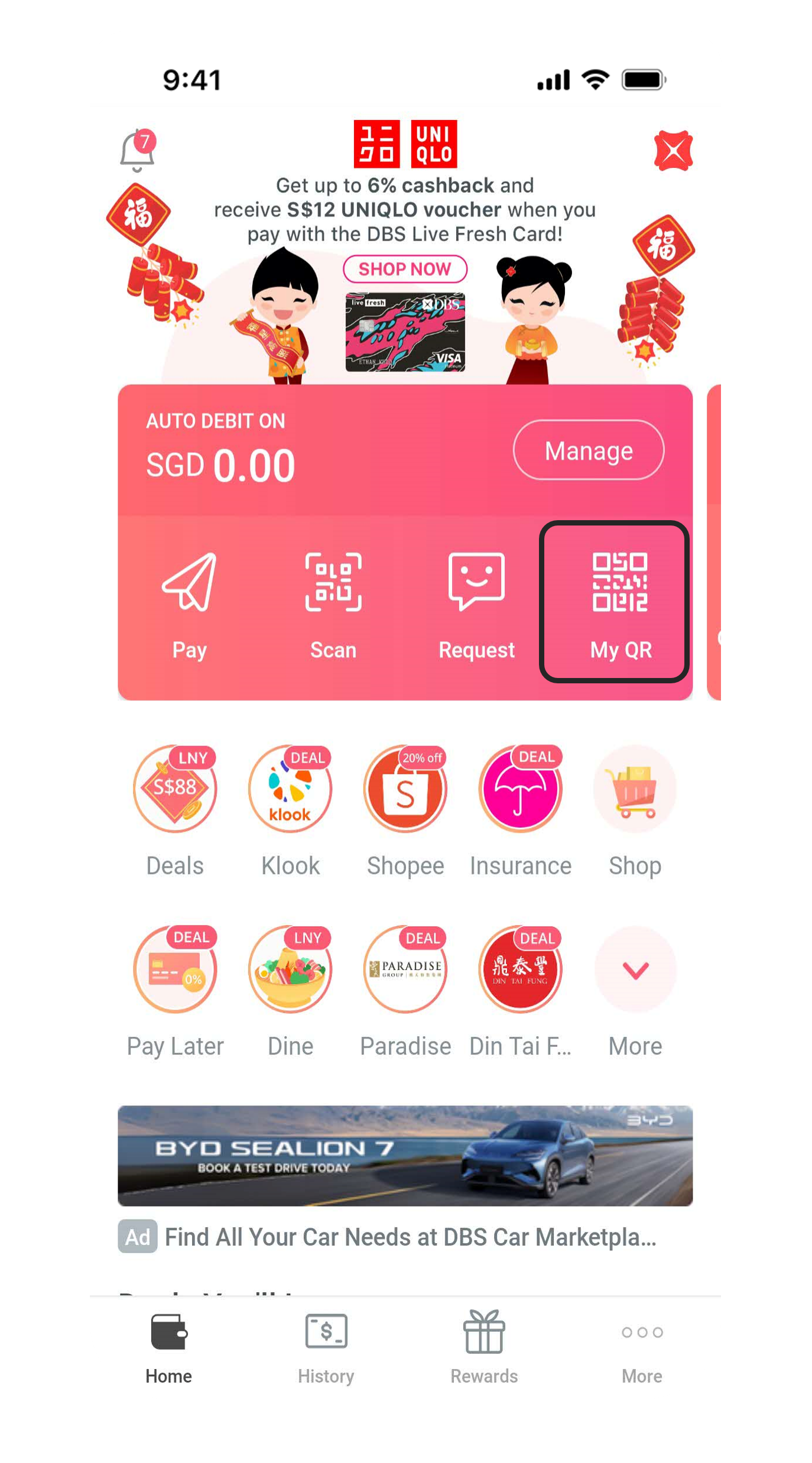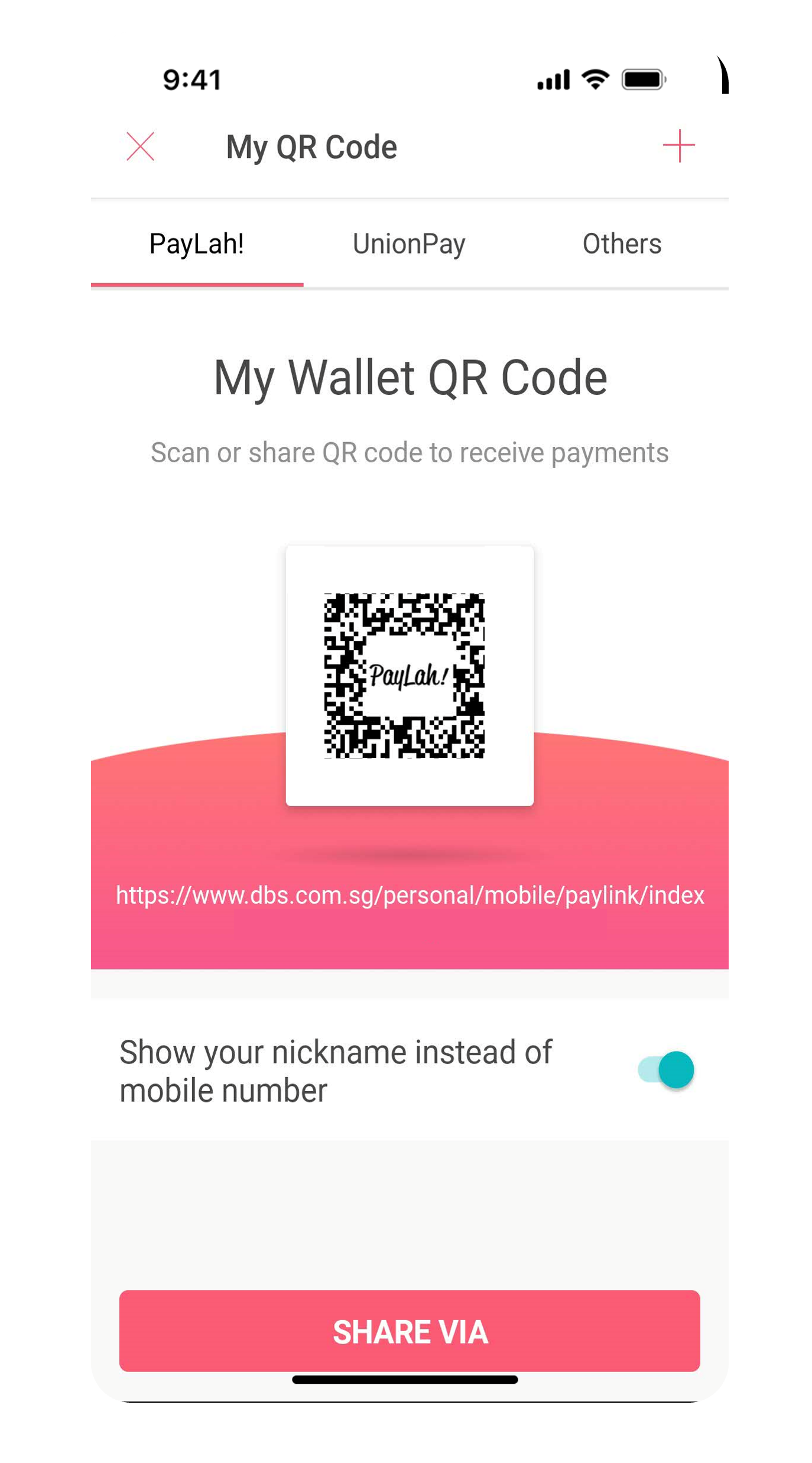Request Funds using DBS PayLah!
Receive funds from anyone, even non-DBS/POSB Customers via mobile numbers, QR Codes and Payment Links.
Part of: Guides > Your Guide to DBS PayLah!
How to request funds using DBS PayLah!
More information
- A maximum of 10 recipient(s) are allowed for each request of funds.
- You may include yourself in the request to split the request of funds evenly.
- An alert will be received if the request of funds is declined.
How to generate QR Code & Payment Link
Was this information useful?