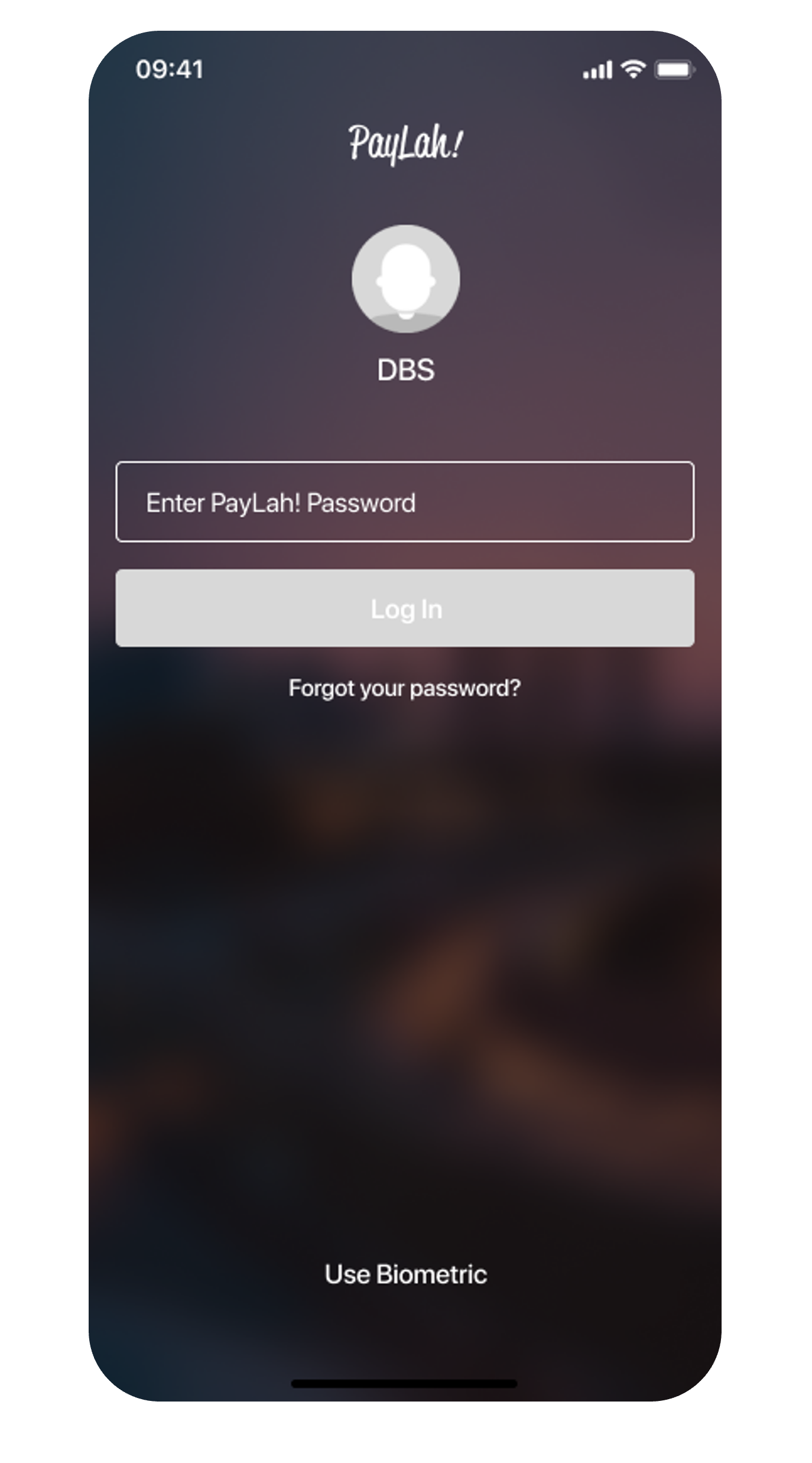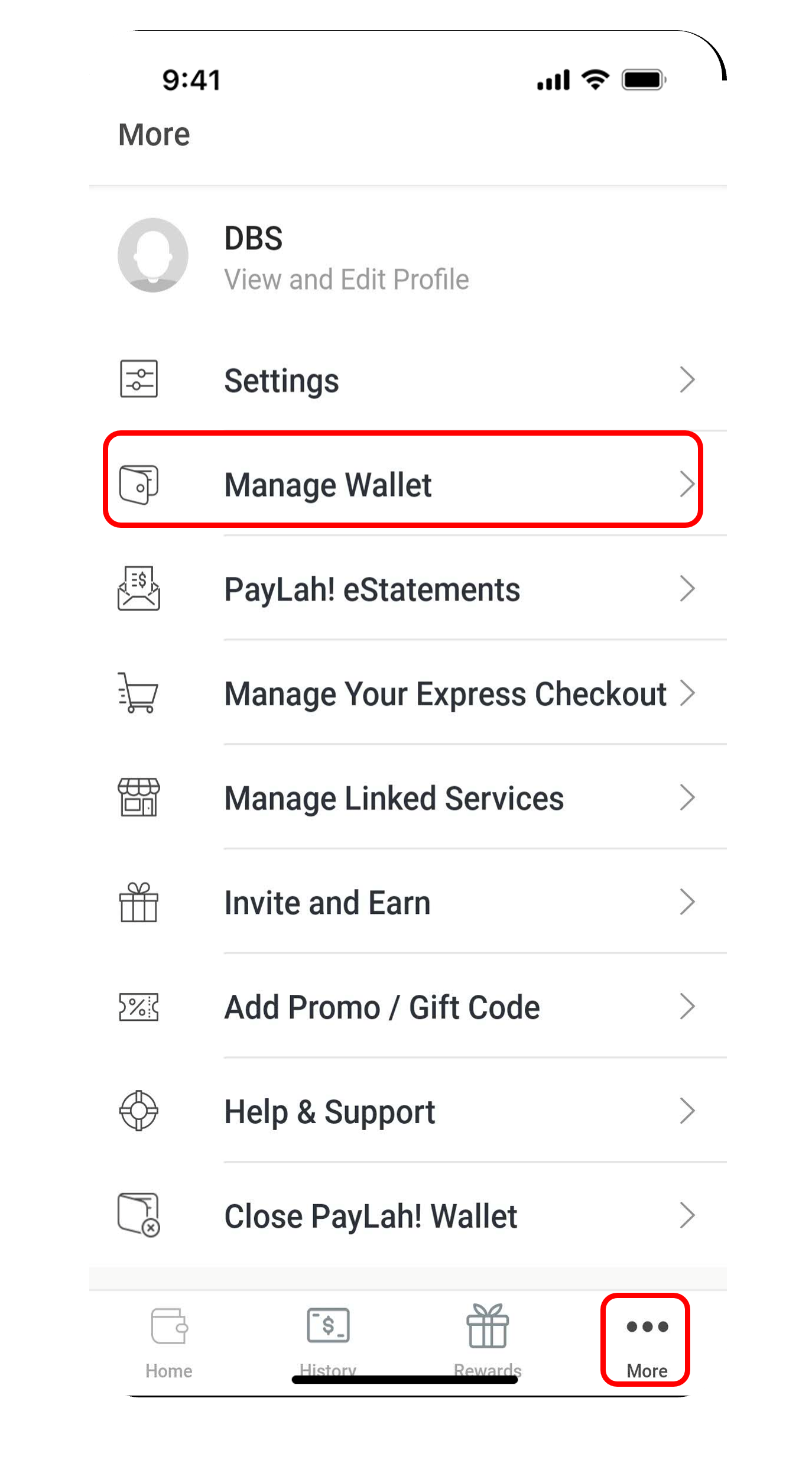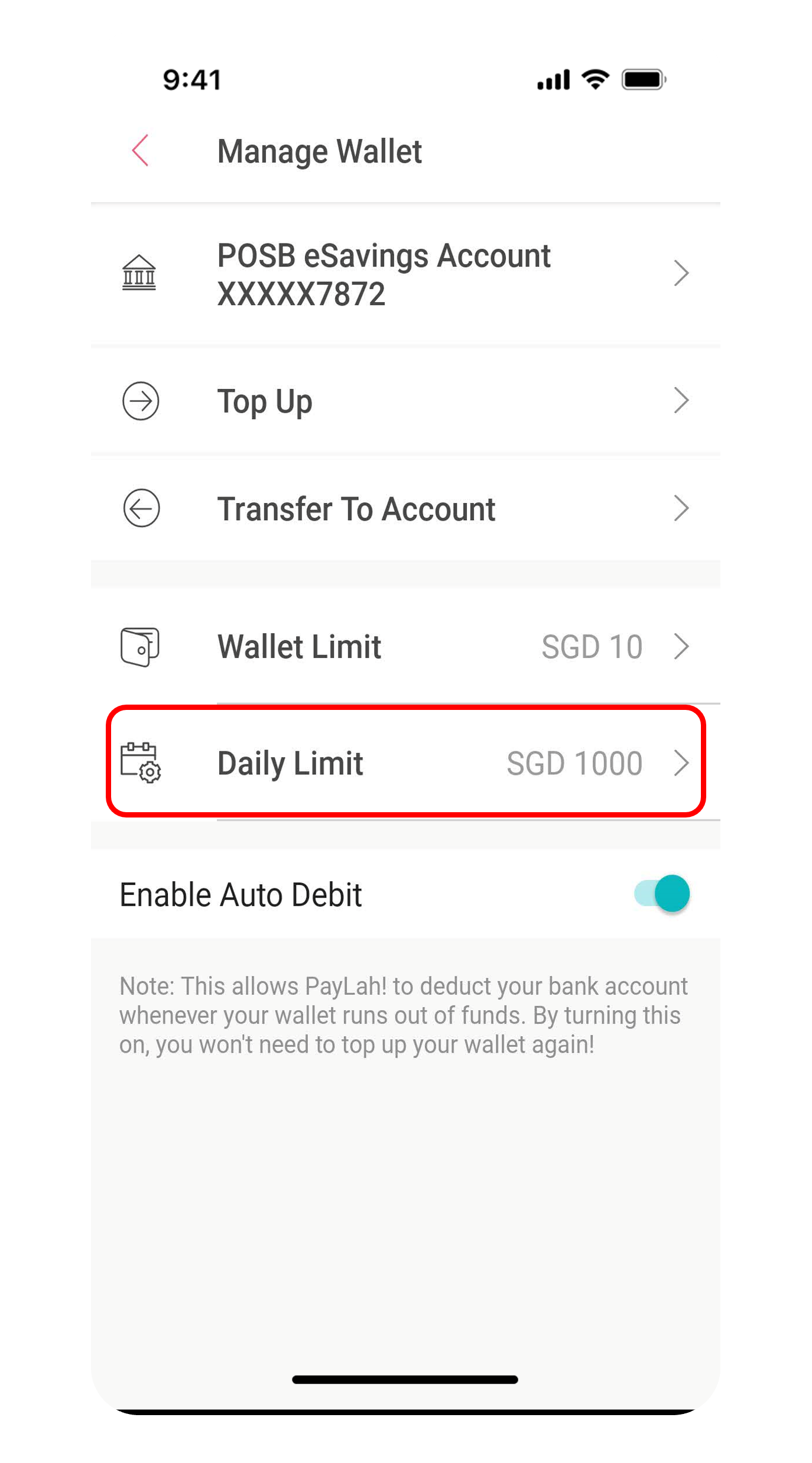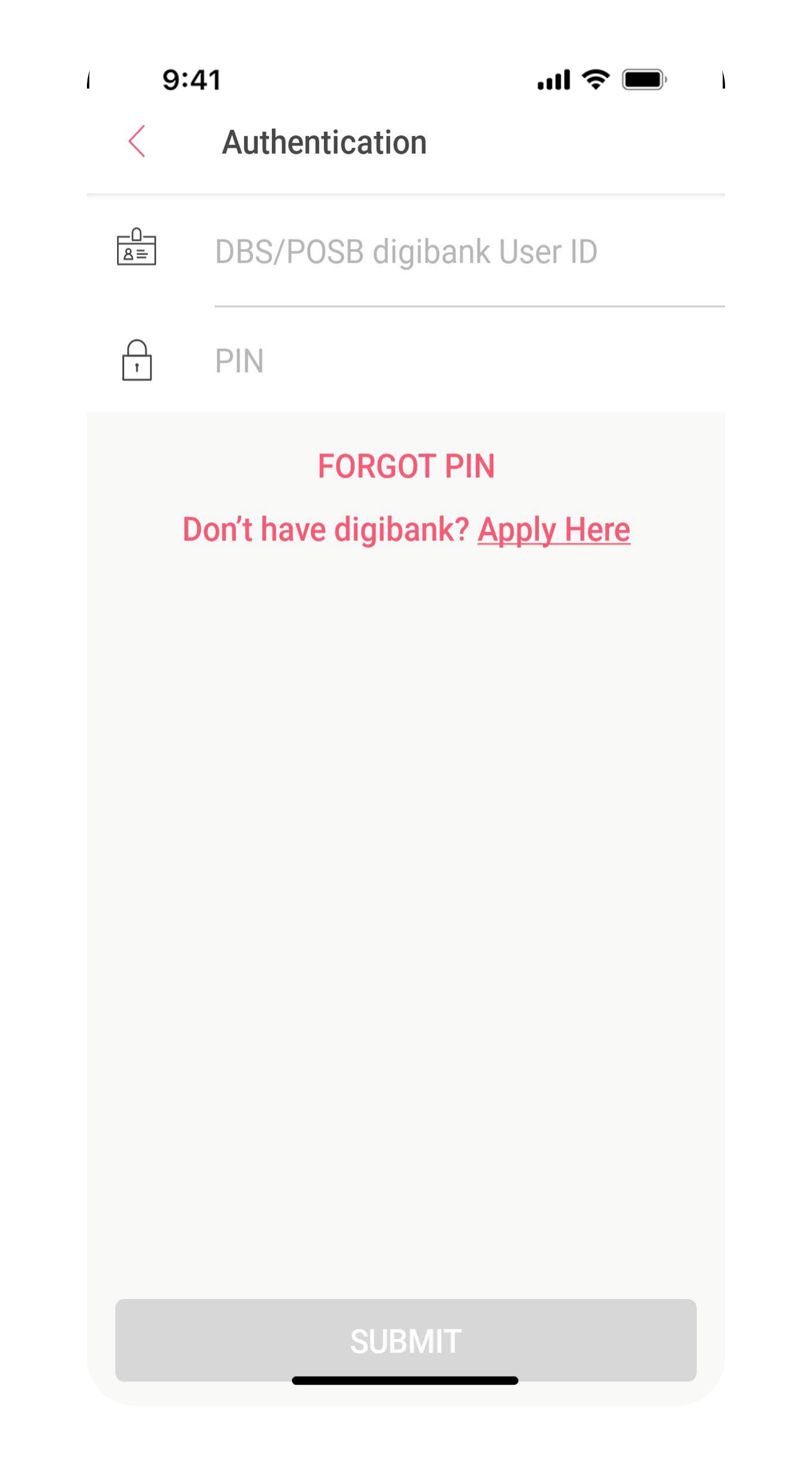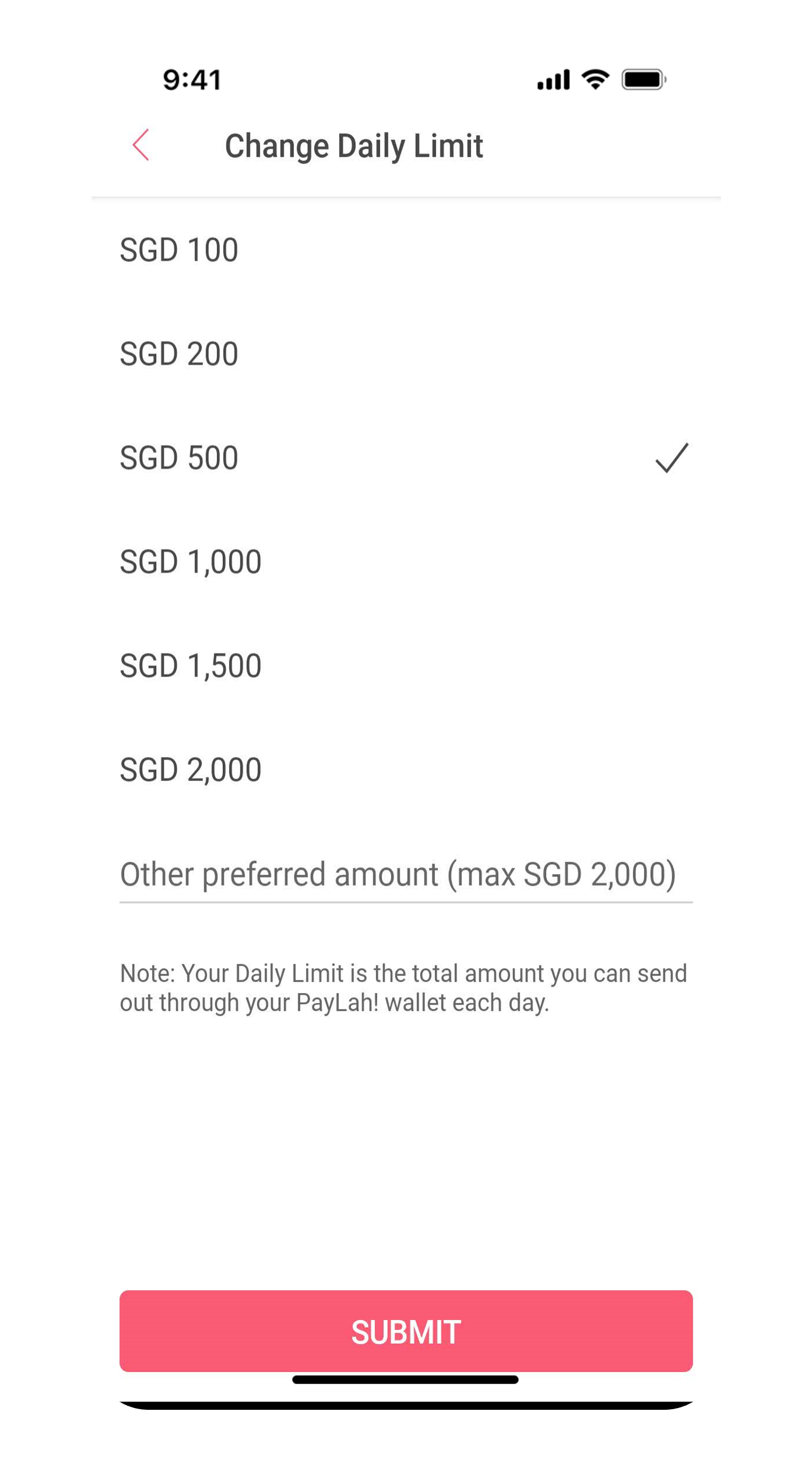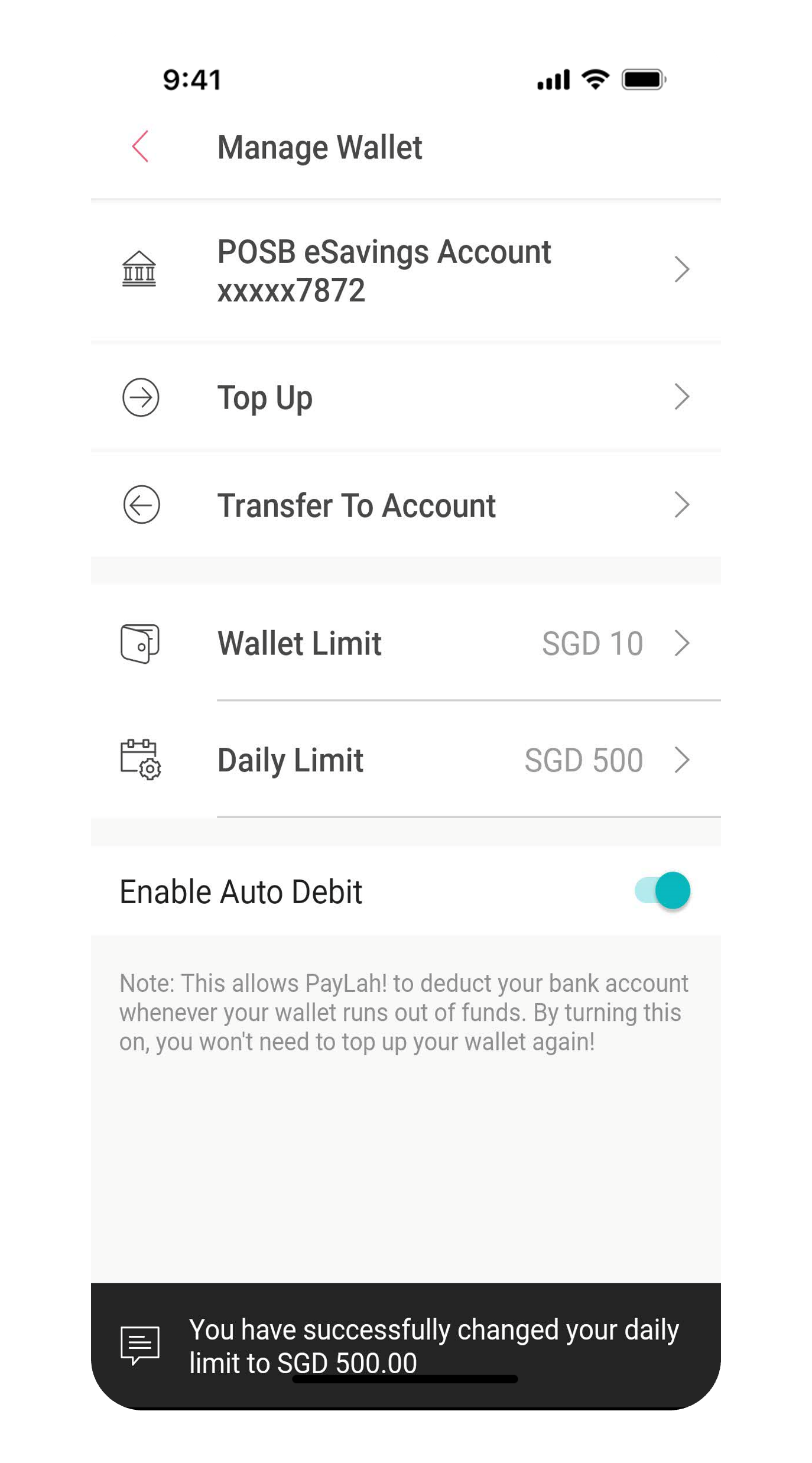Update DBS PayLah! Linked Account
Find out how to update your DBS PayLah! Daily Transfer Limit instantly via DBS PayLah! App.
Part of: Guides > Your Guide to DBS PayLah!
How to update DBS PayLah! linked account
DBS PayLah!
More information
- *6-digit SMS One-Time-Password will be sent to your existing DBS PayLah! mobile number.
- You can set a daily transfer limit of up to S$2000 for your DBS PayLah! wallet.
MyInfo
- DBS PayLah! registered under a non-digibank or other bank user is fixed at S$999 daily transfer limit.
Was this information useful?