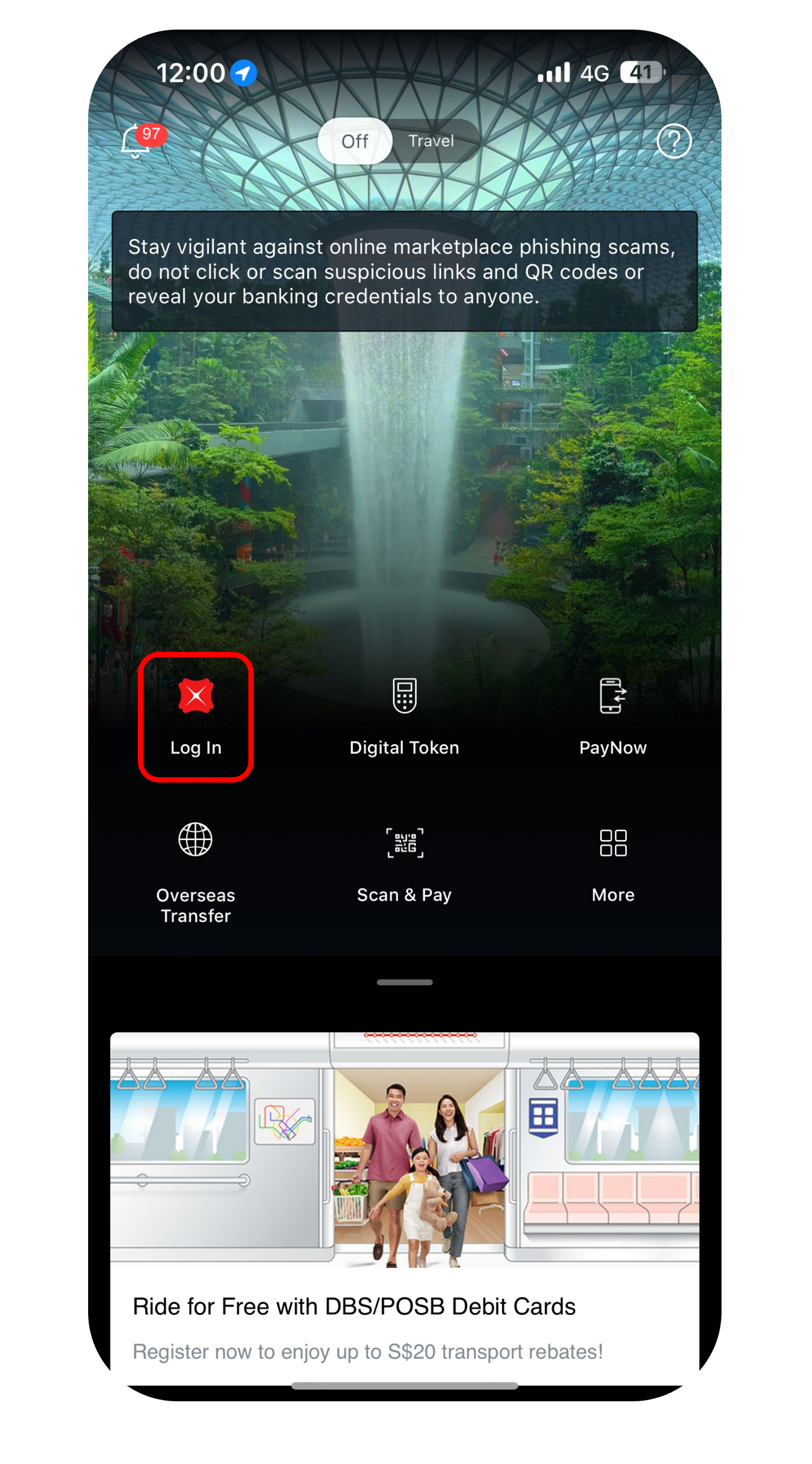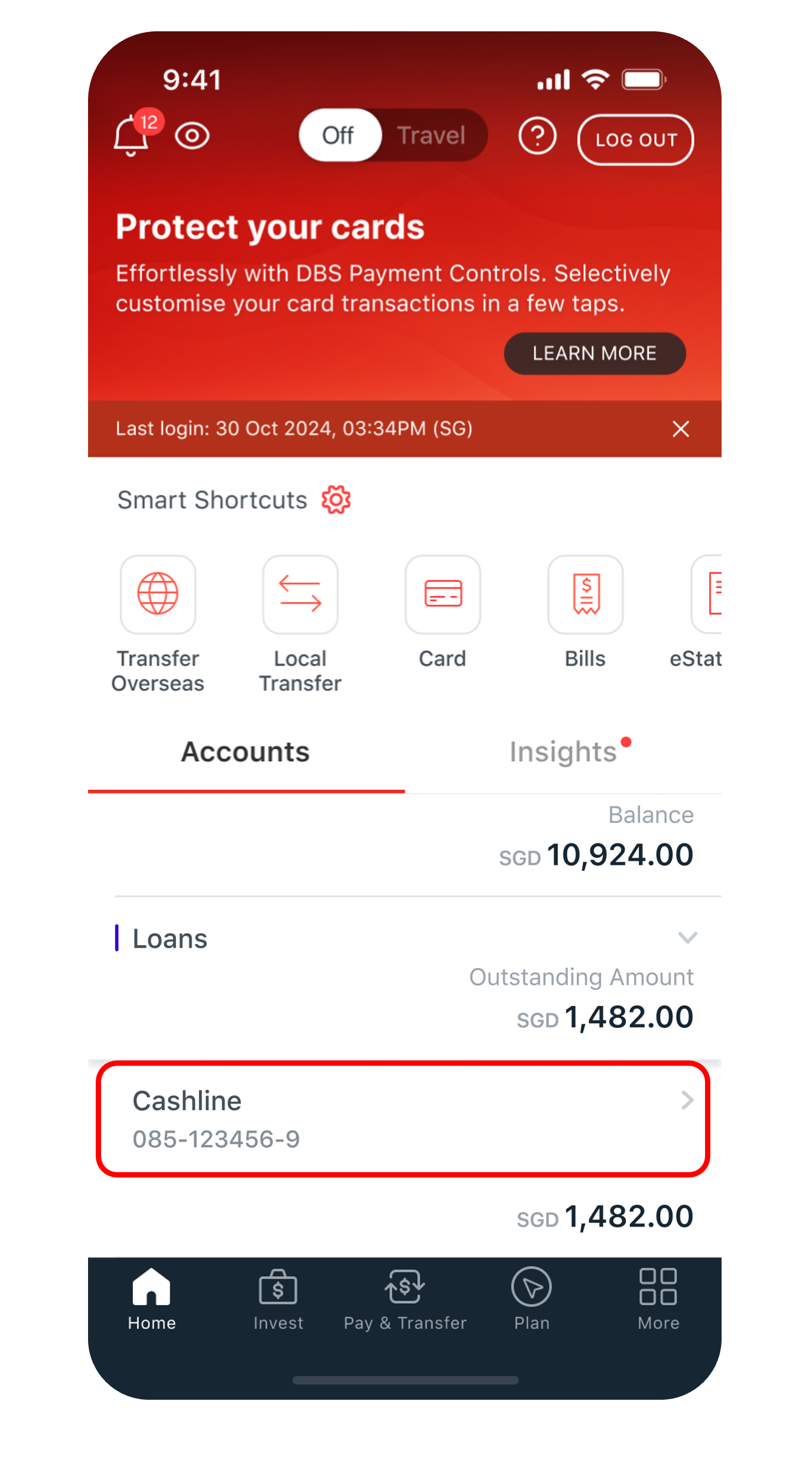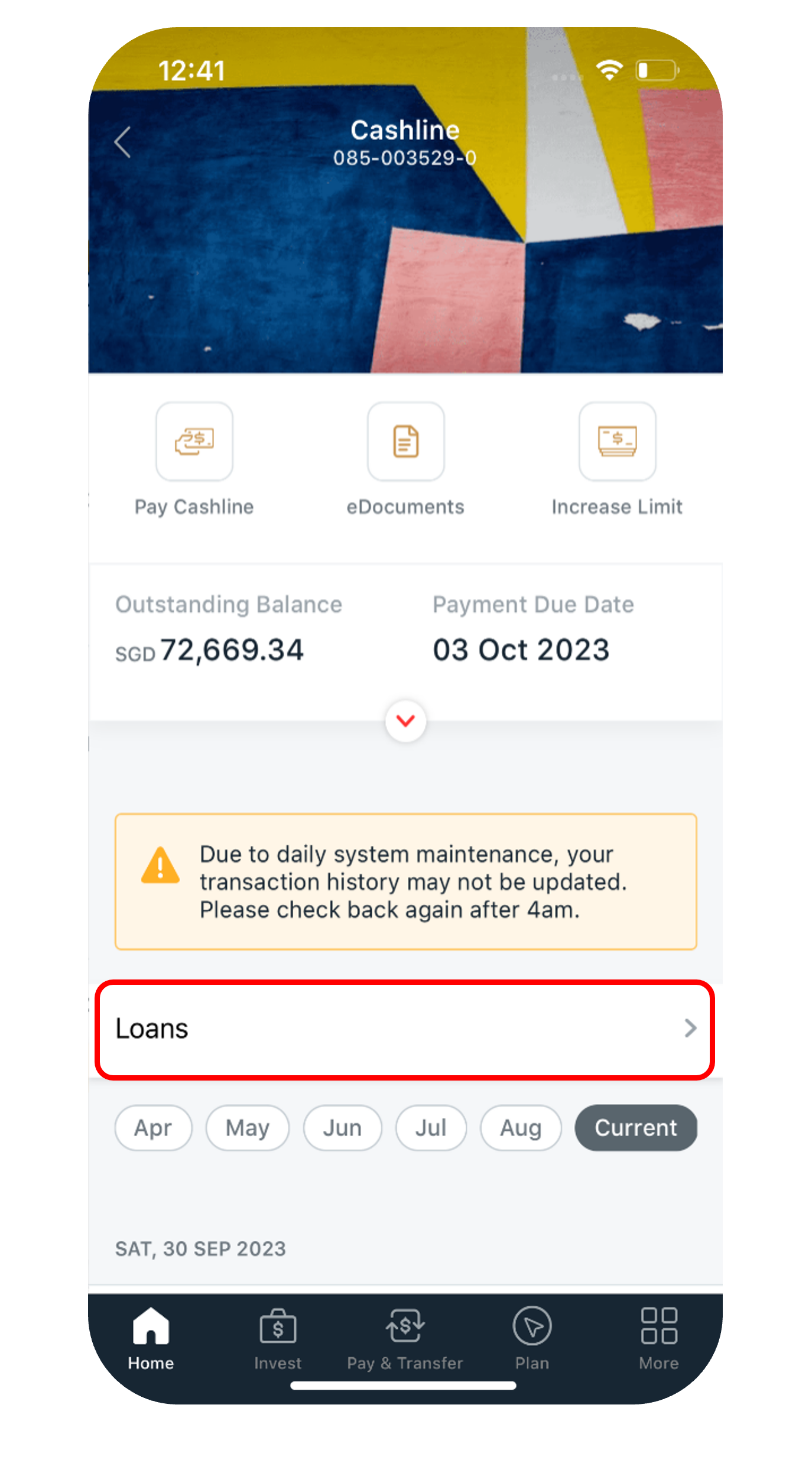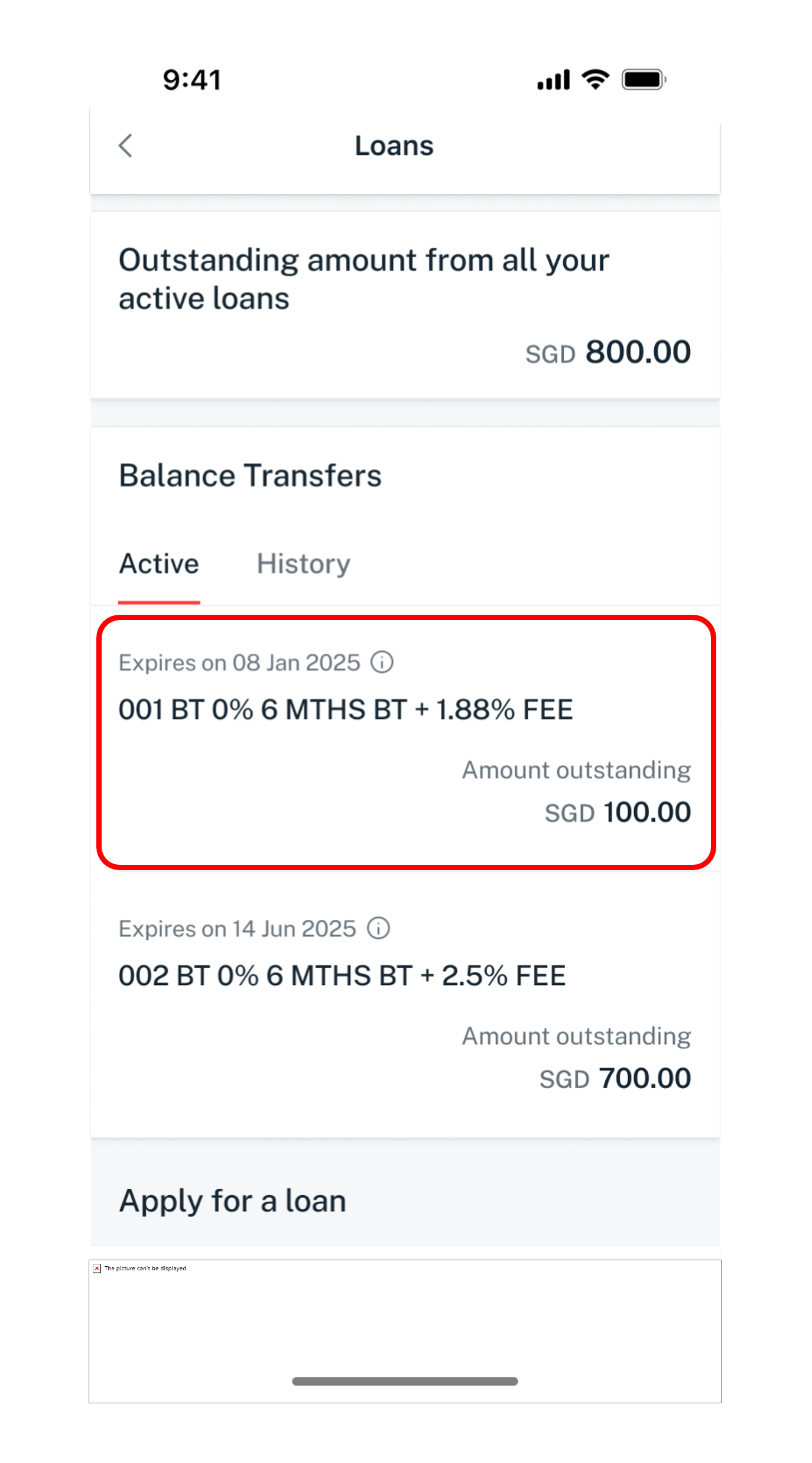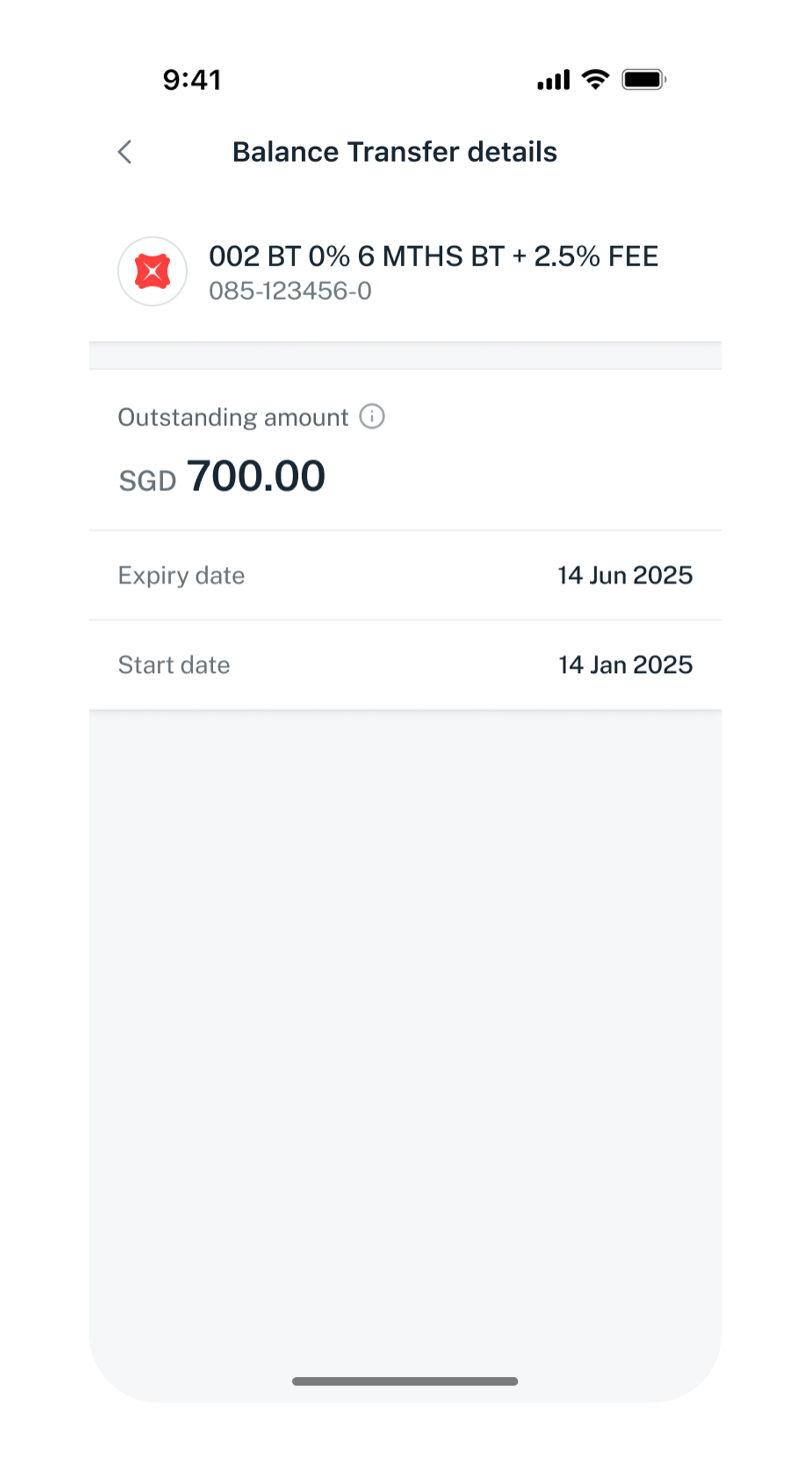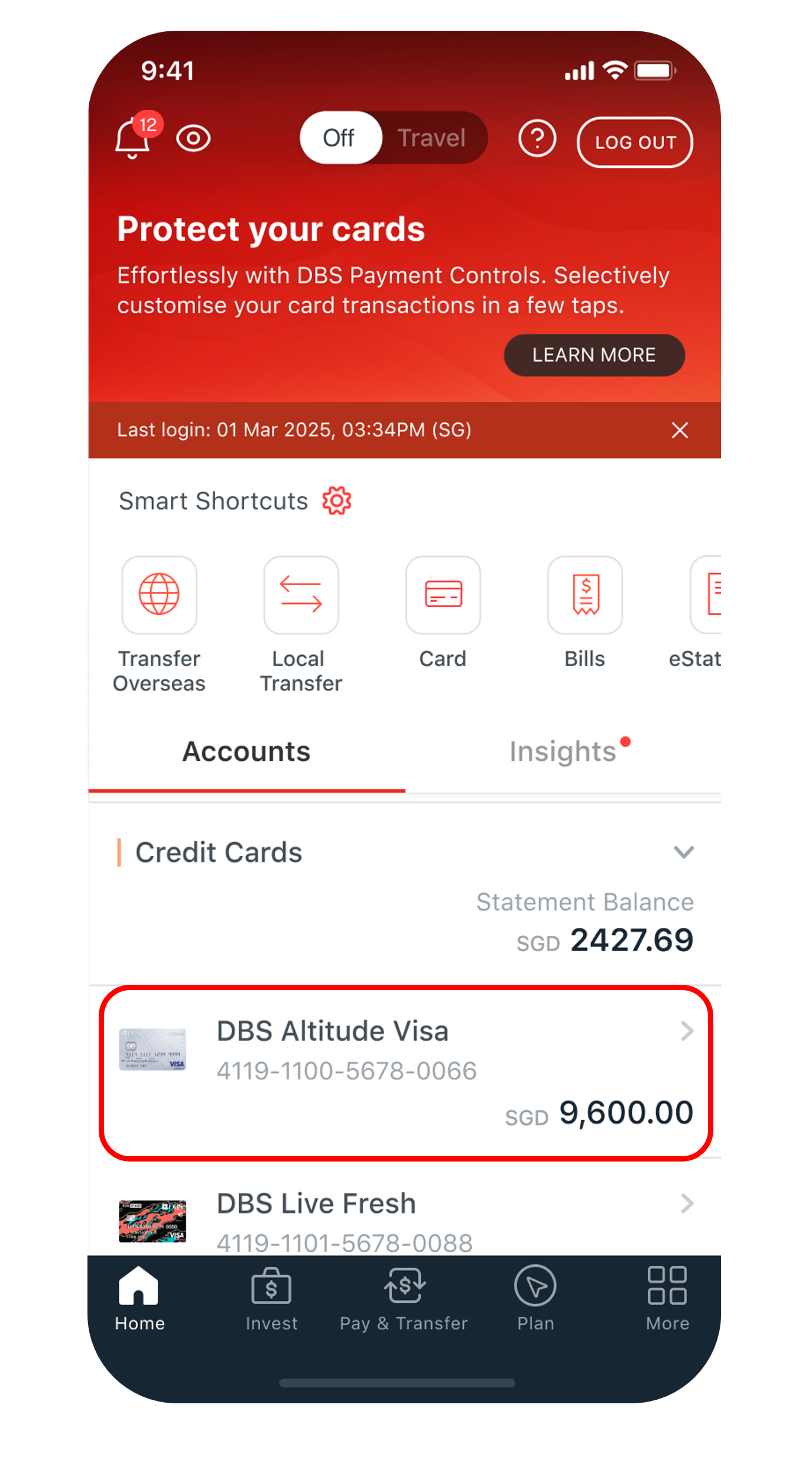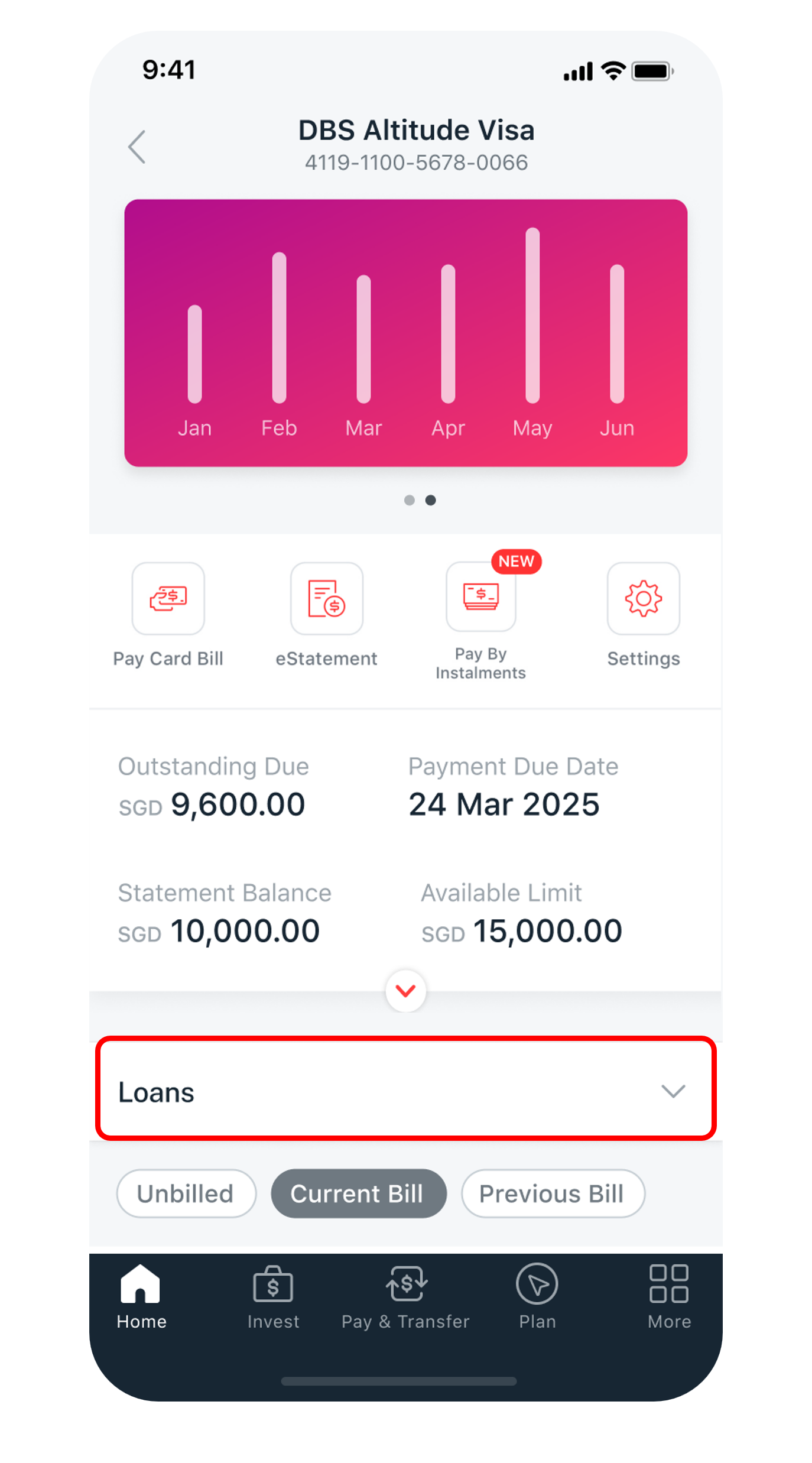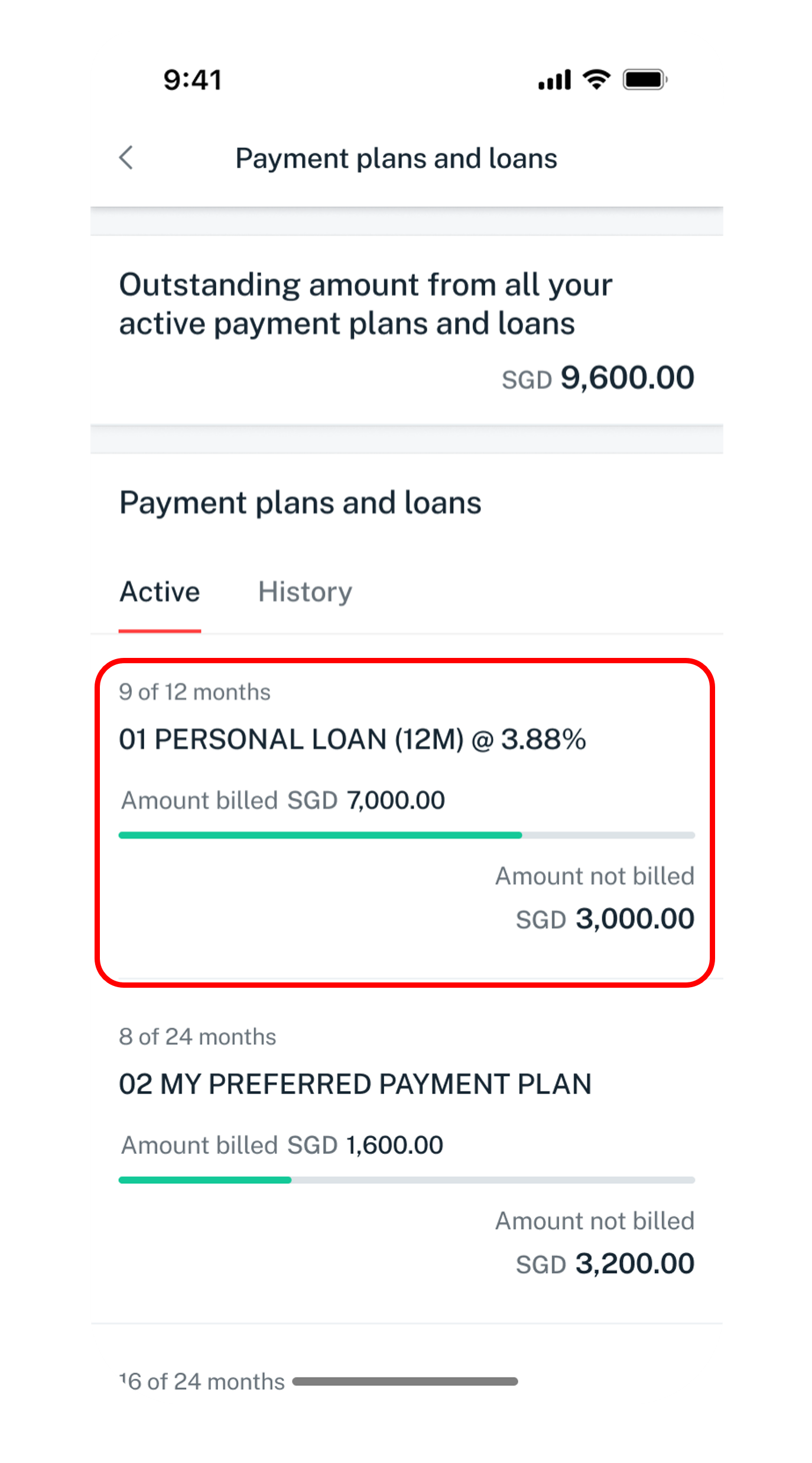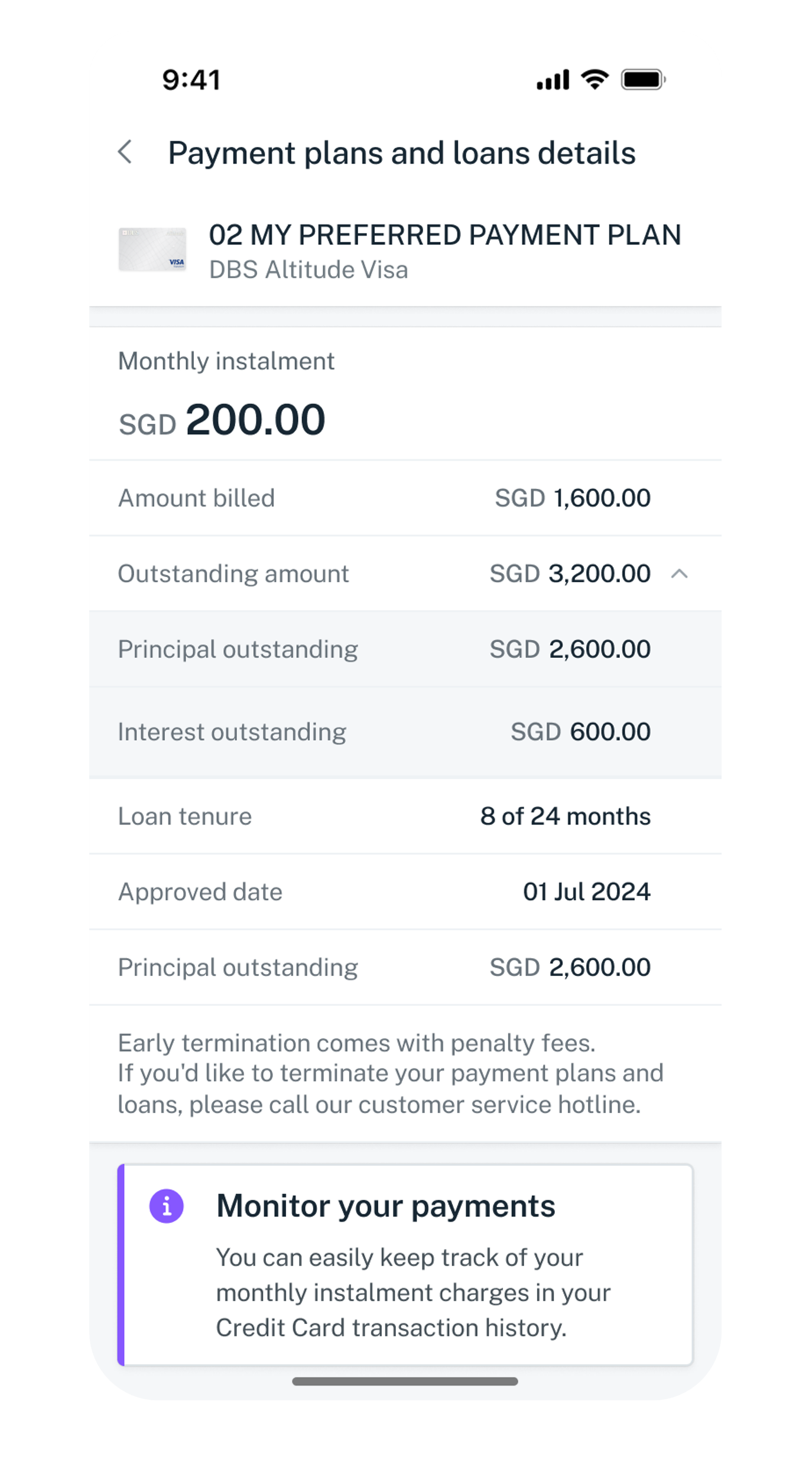Check DBS Balance Transfer, Personal Loan or Payment Plan Details
Check your Balance Transfer, Personal Loan or payment plan details for Cashline and Credit Card instantly via DBS digibank mobile.
Important information
- Payment plans details is only applicable to credit cards.
How to check DBS Personal Loan, Balance Transfer or payment plan details
digibank mobile
Was this information useful?