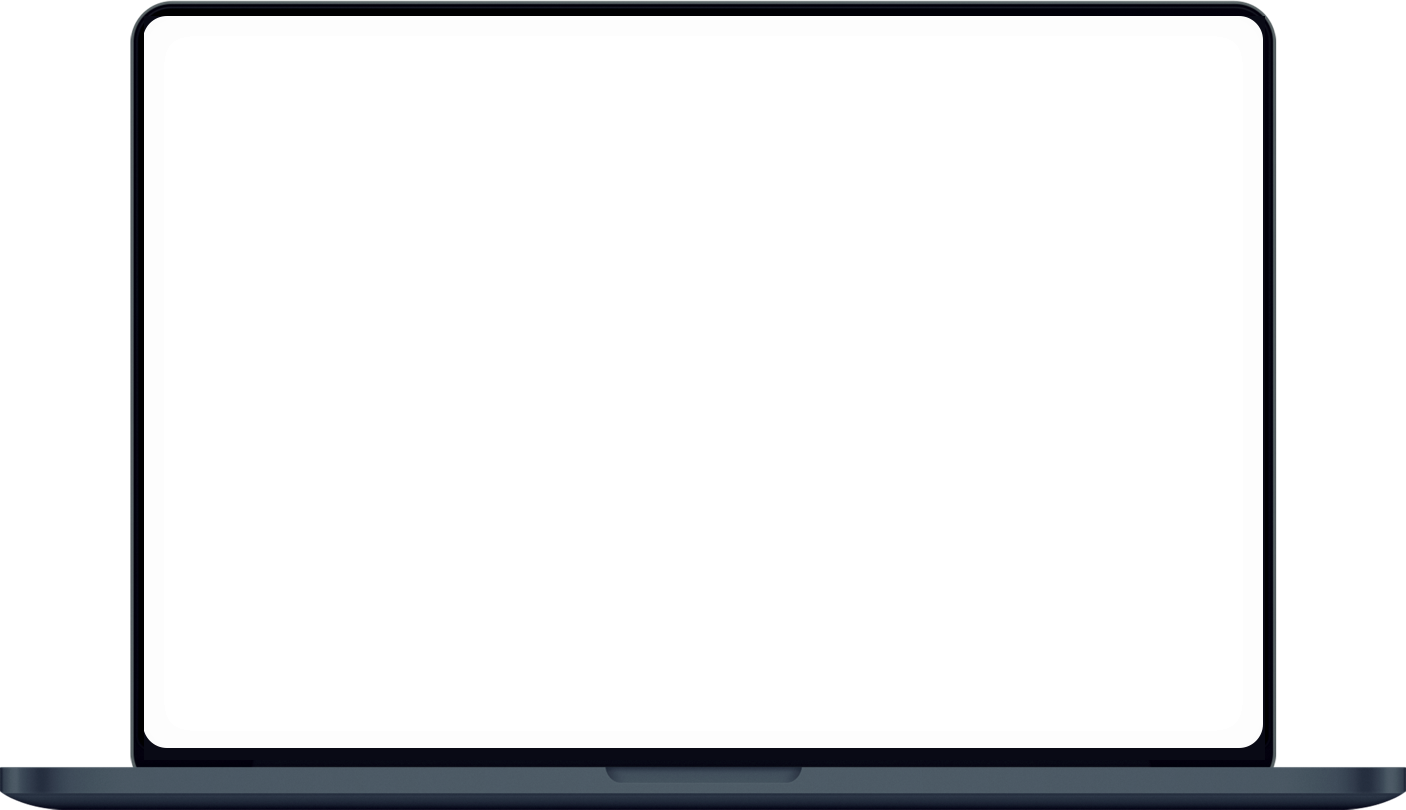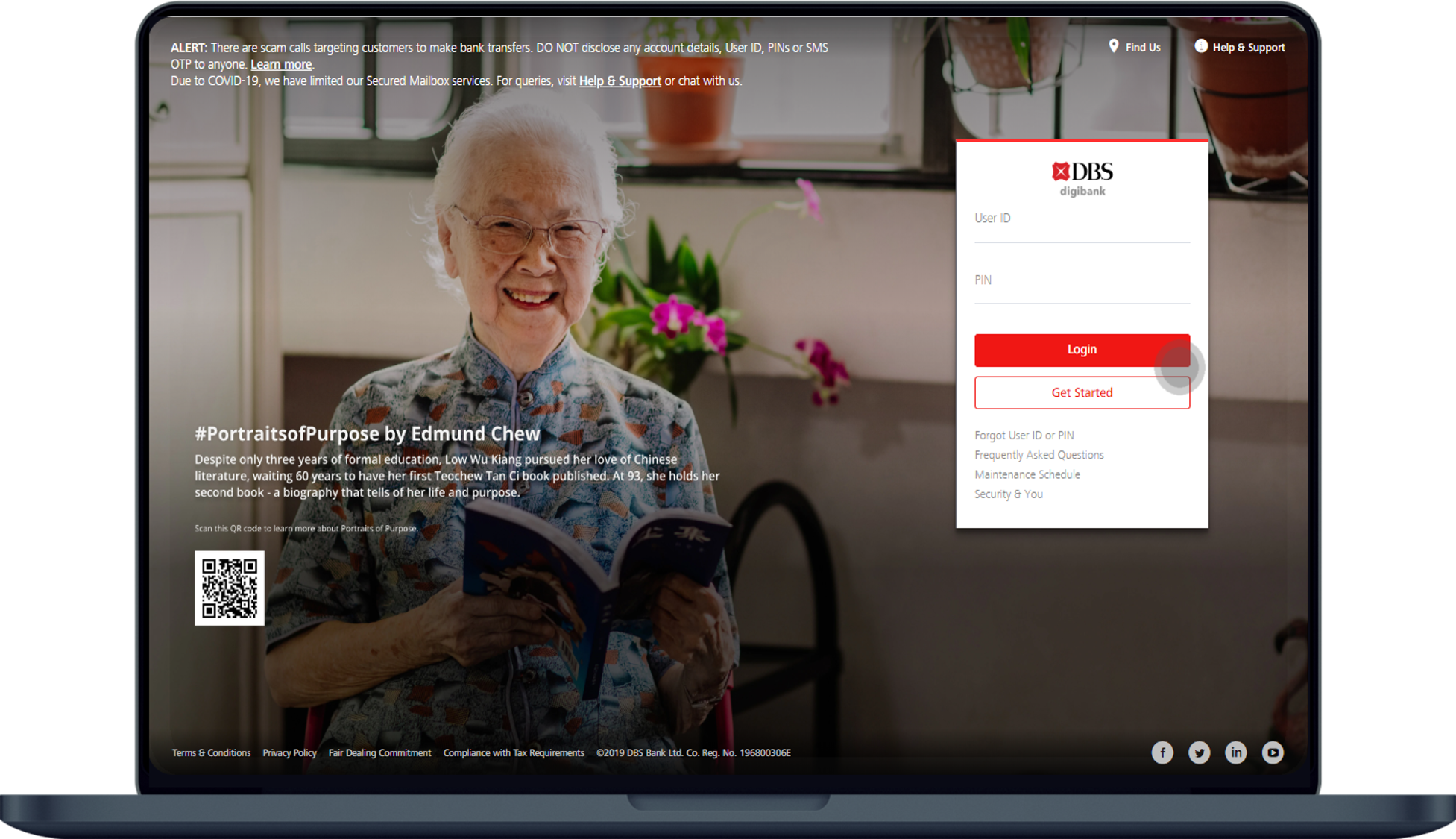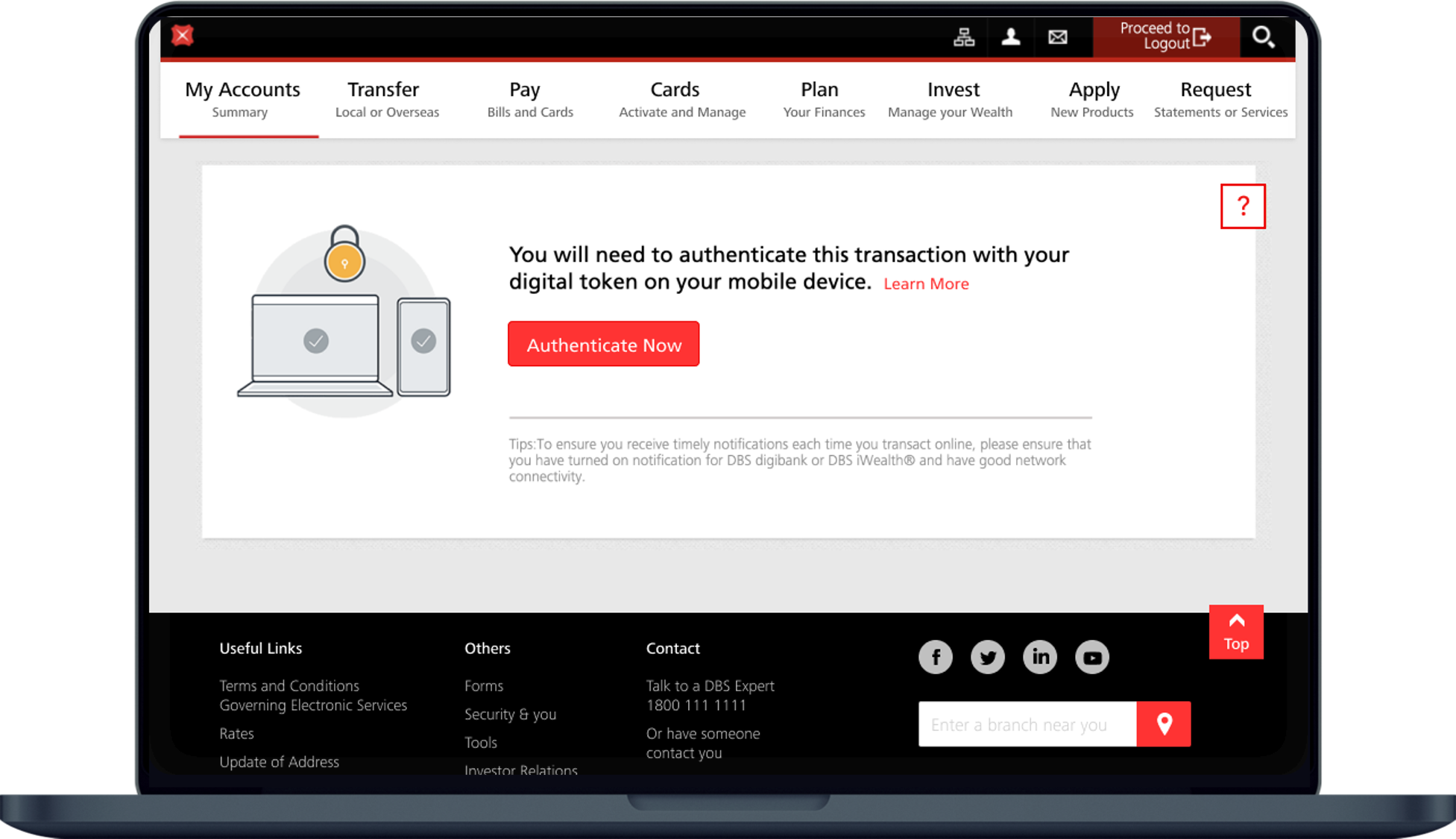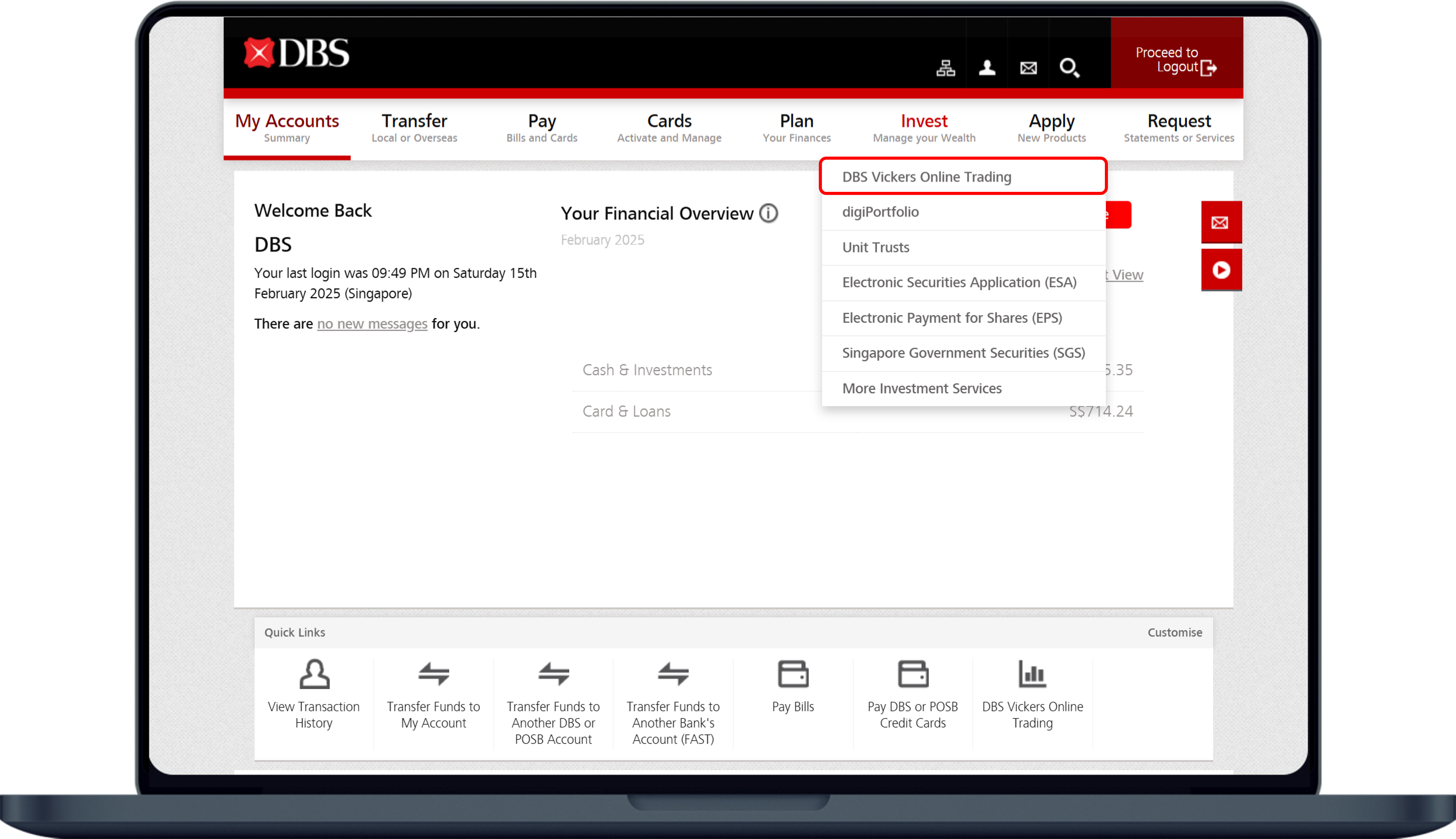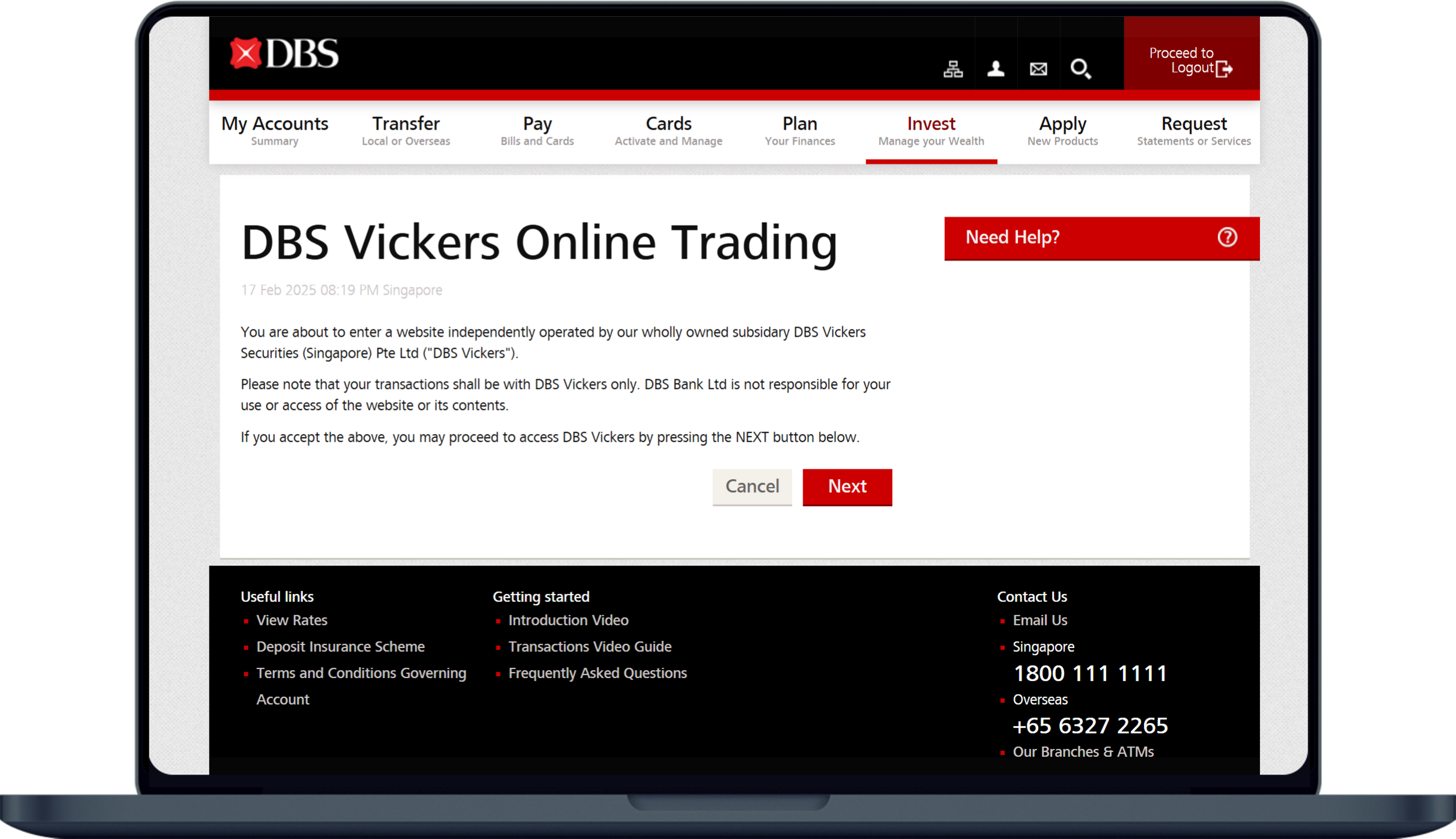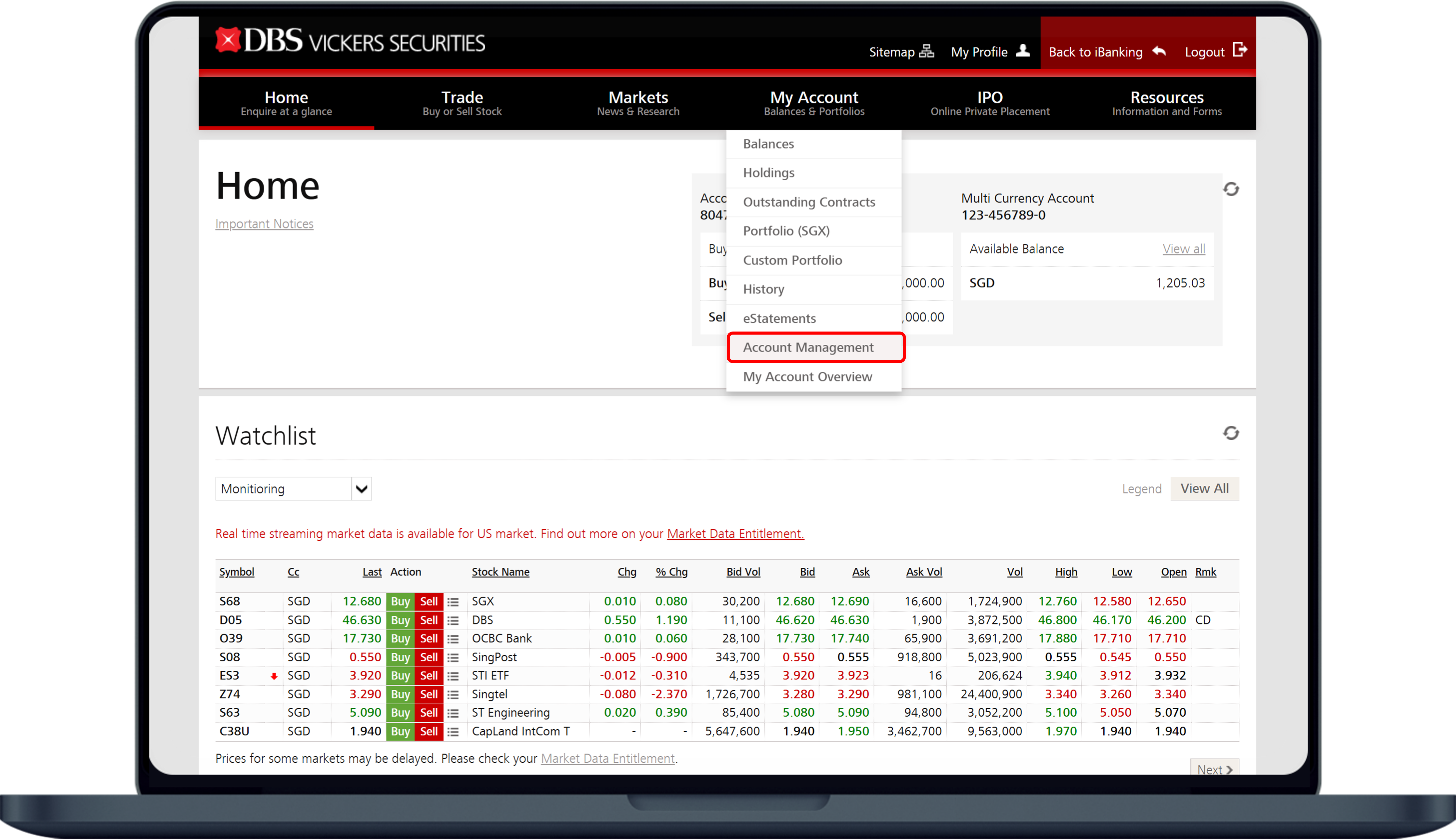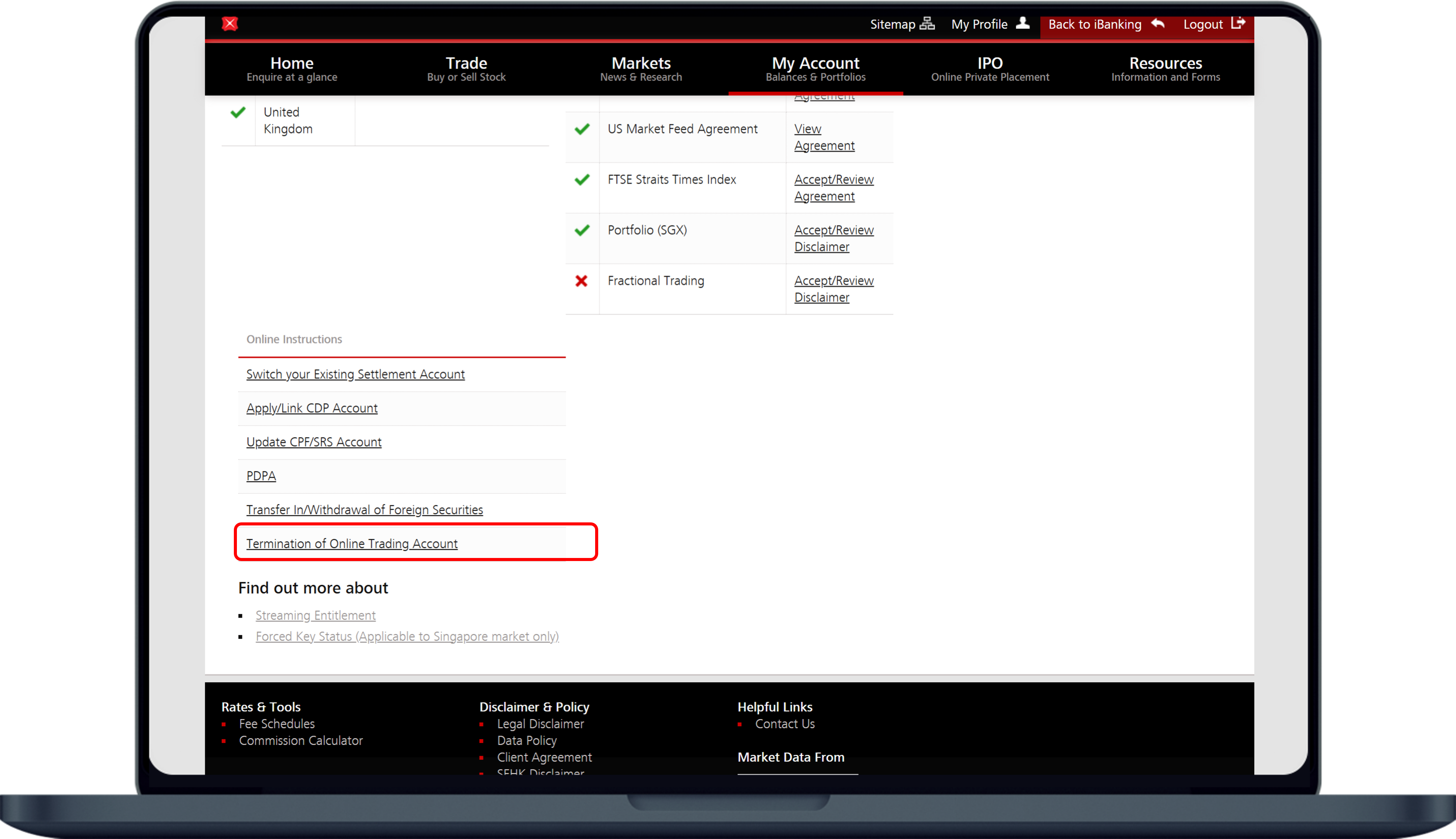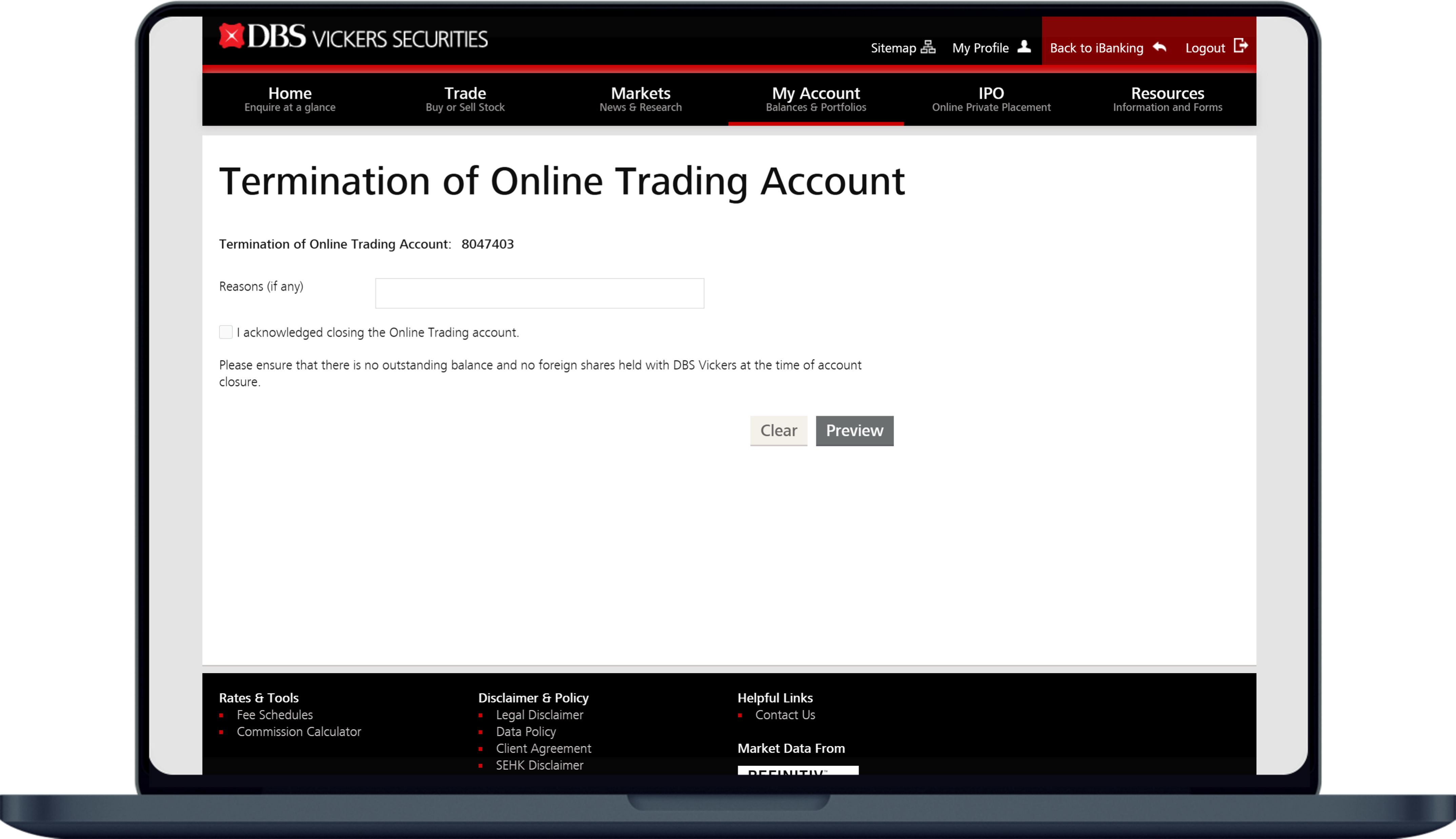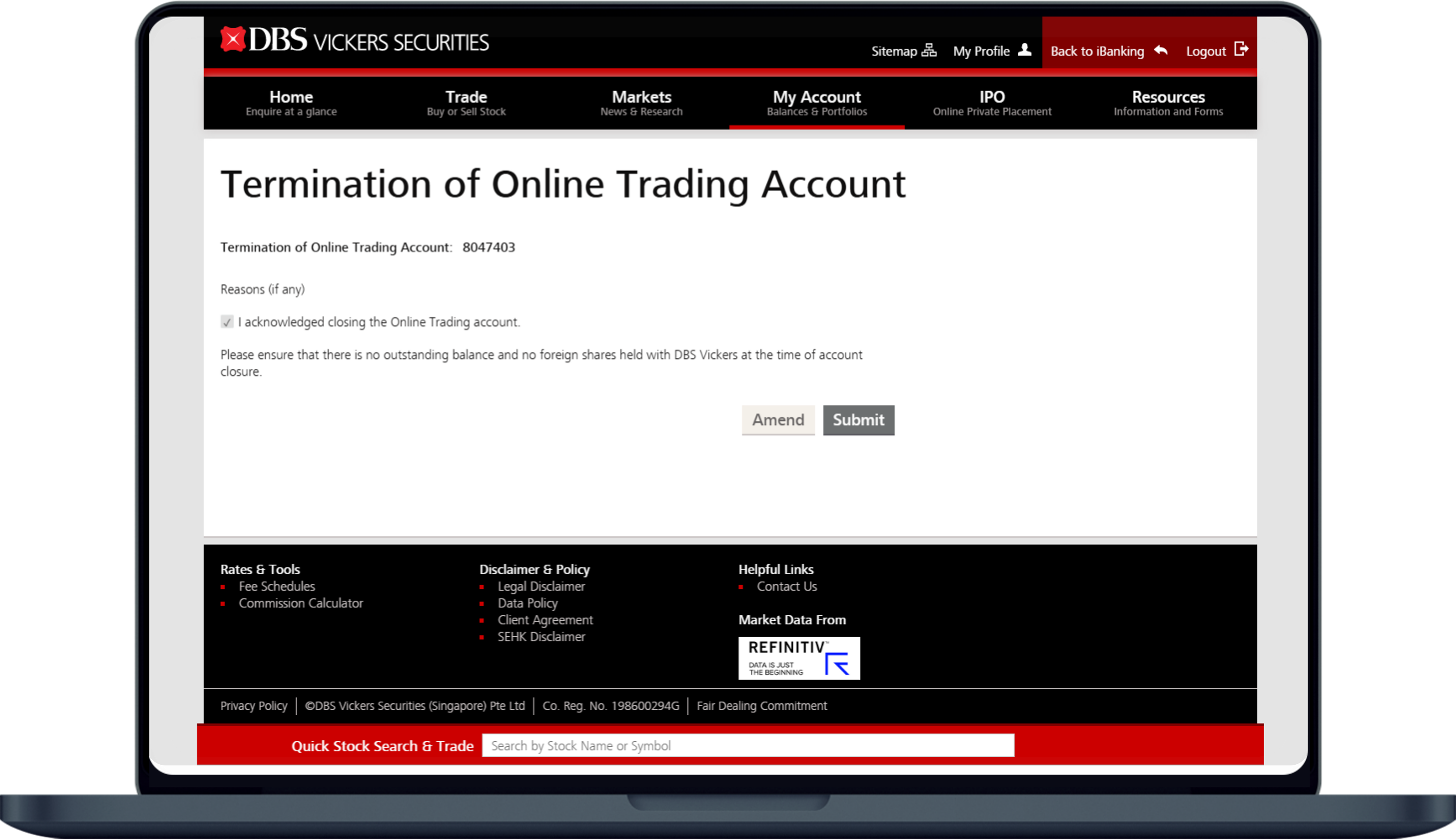Terminate DBS Vickers Online Trading Account
We are so sad to see you go, but if you must close your account, you can do so online.
Part of: Guides > Your Guide to DBS Vickers Online Trading Account
Important information
- Please ensure that there is no outstanding balance and no foreign shares held with DBS Vickers at the time of account closure.
How to terminate DBS Vickers Online Trading Account
DBS Vickers Securities
Was this information useful?