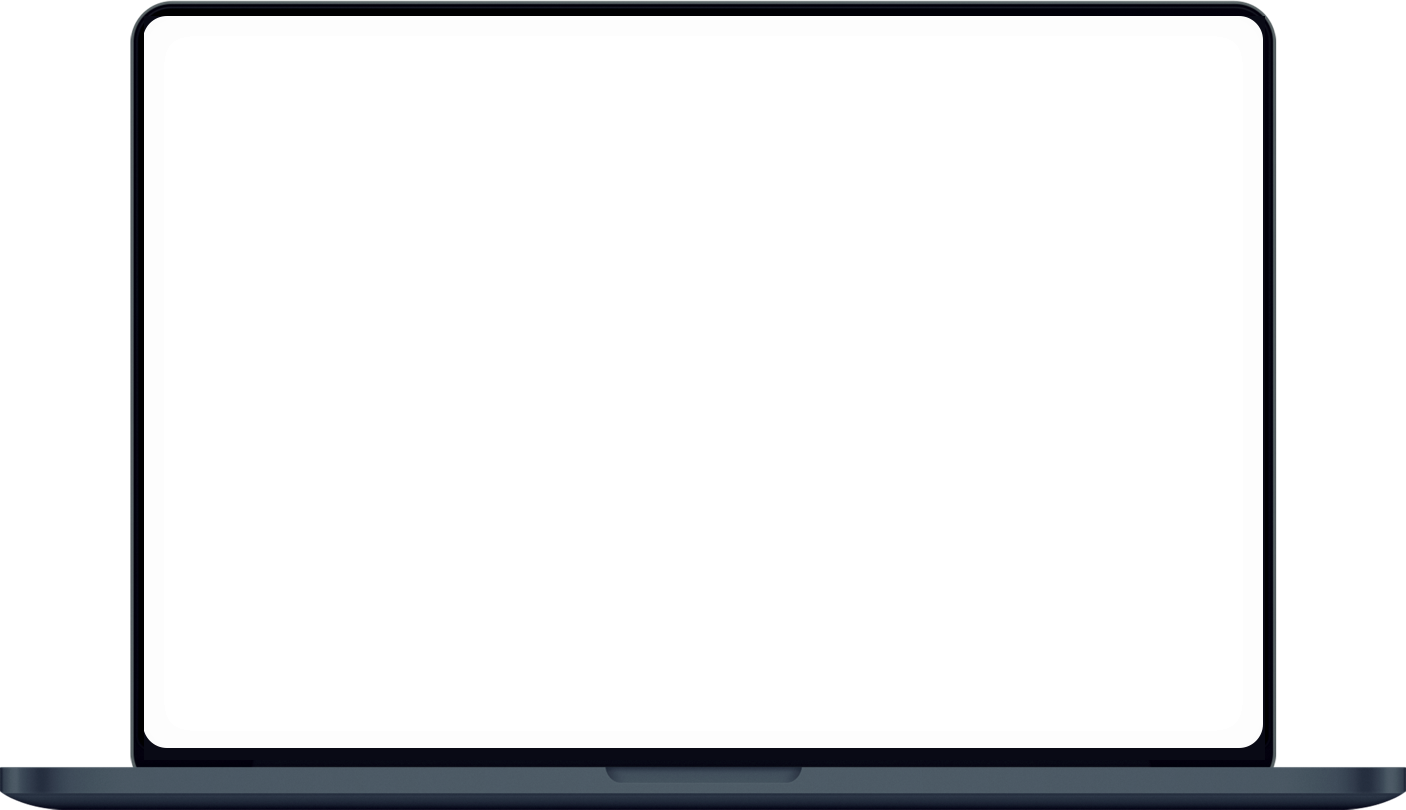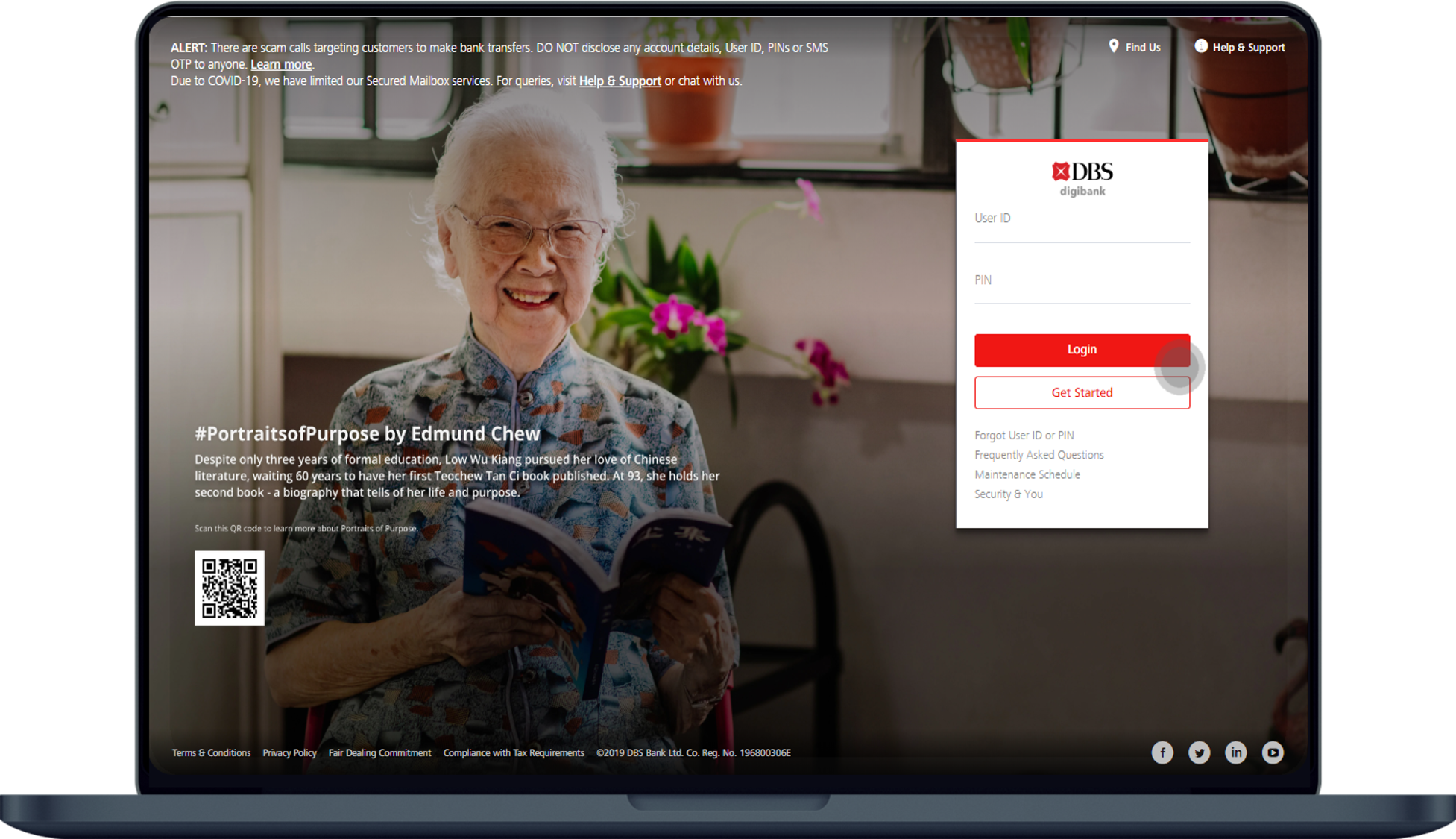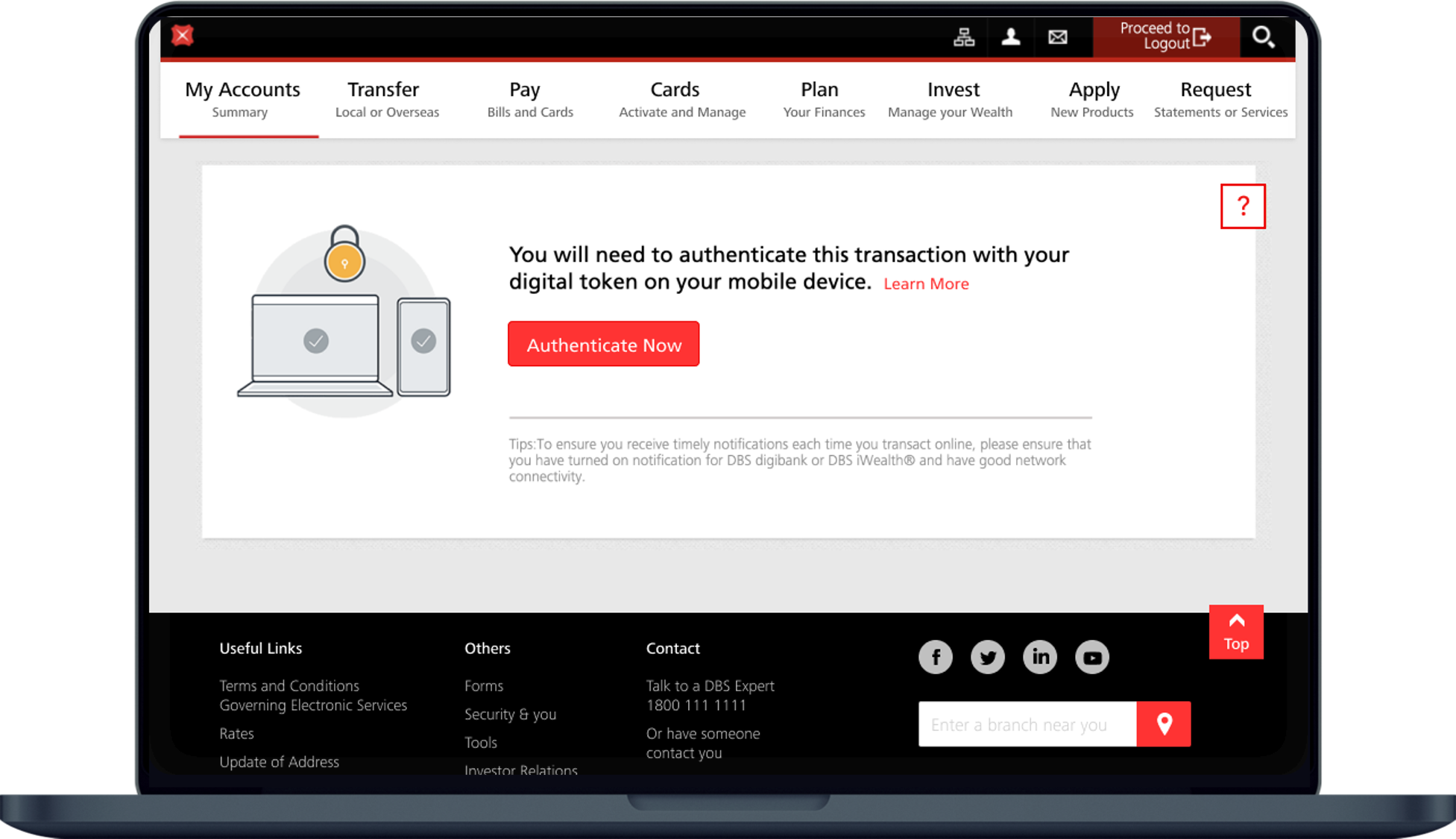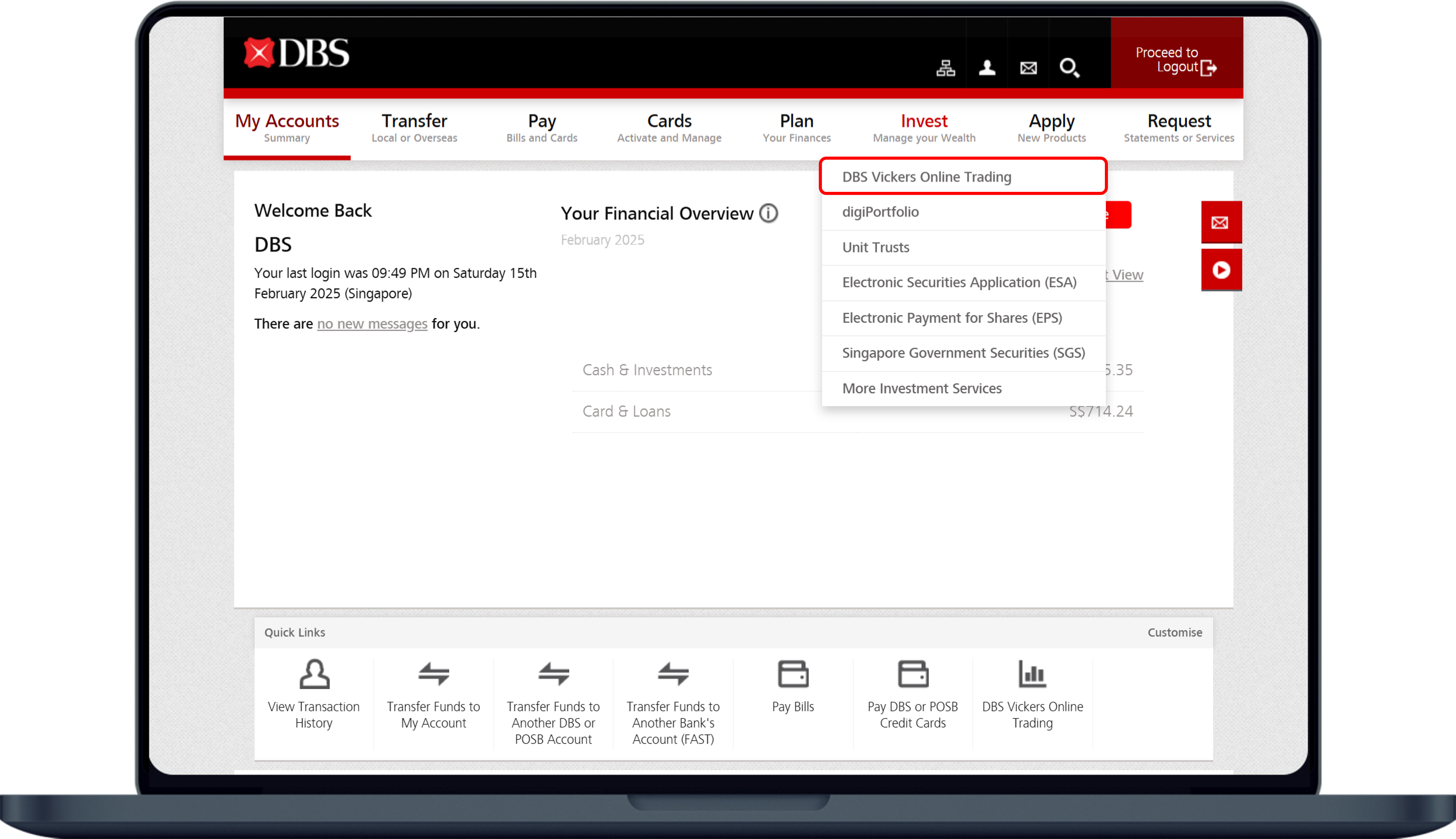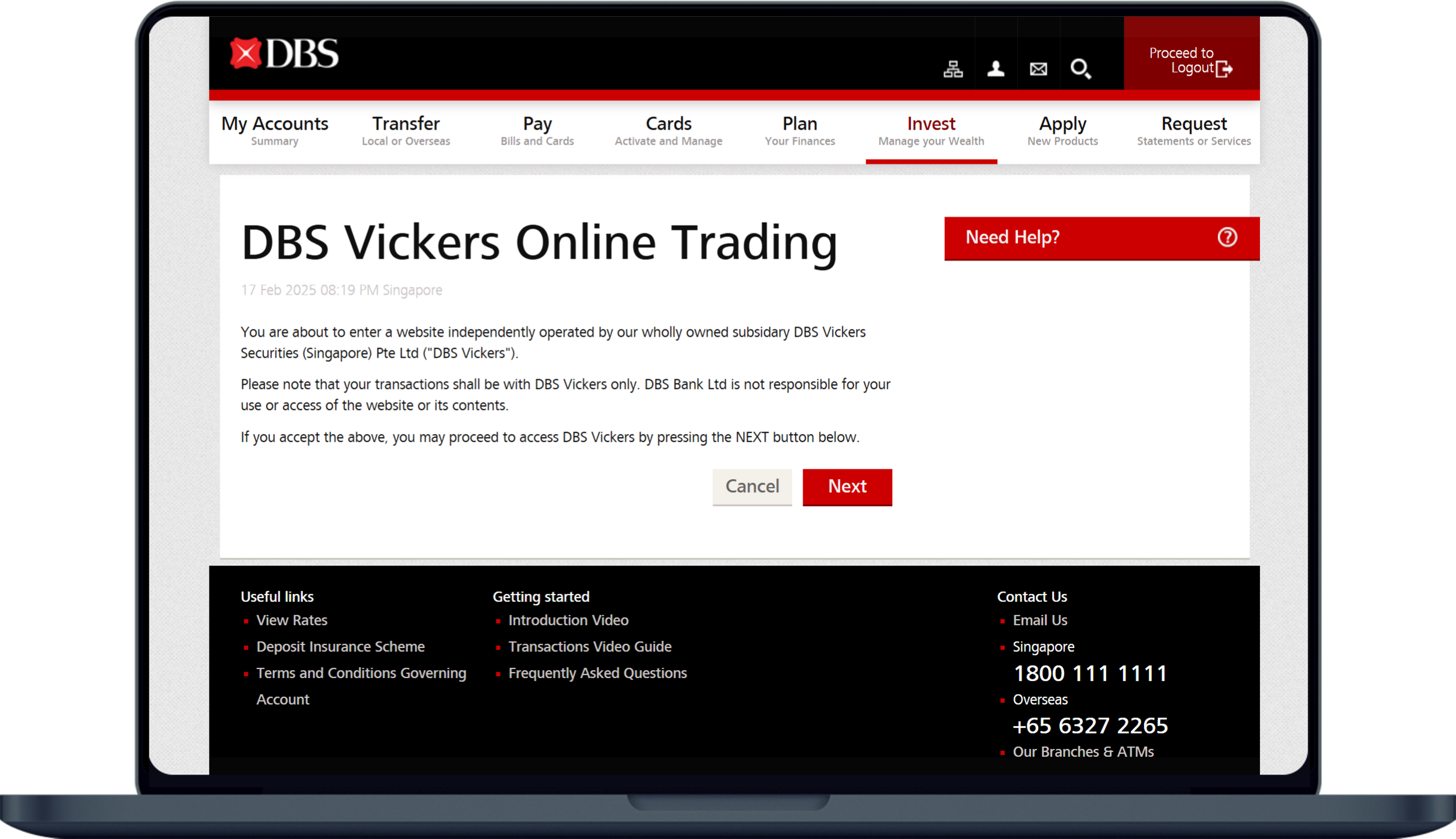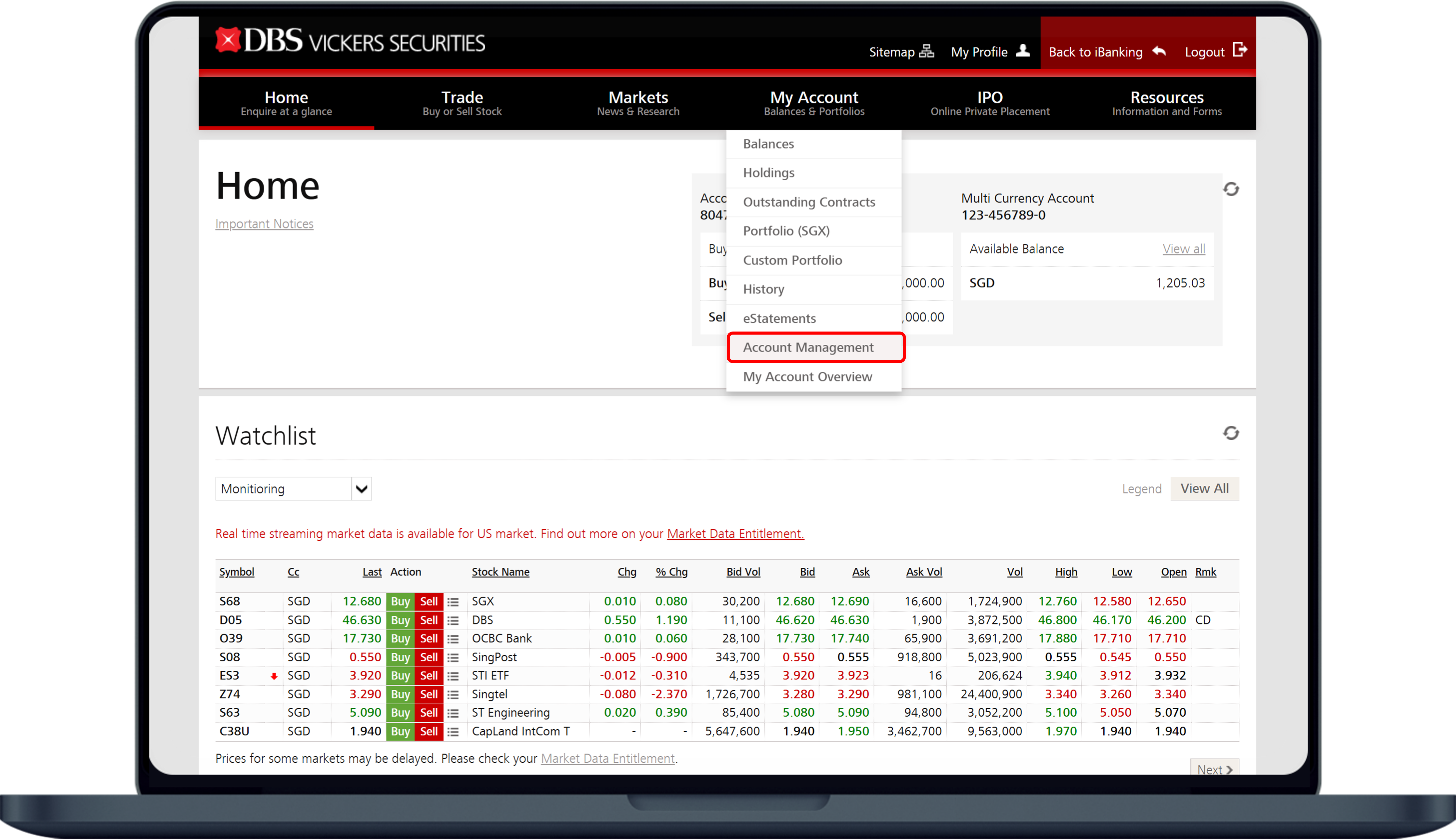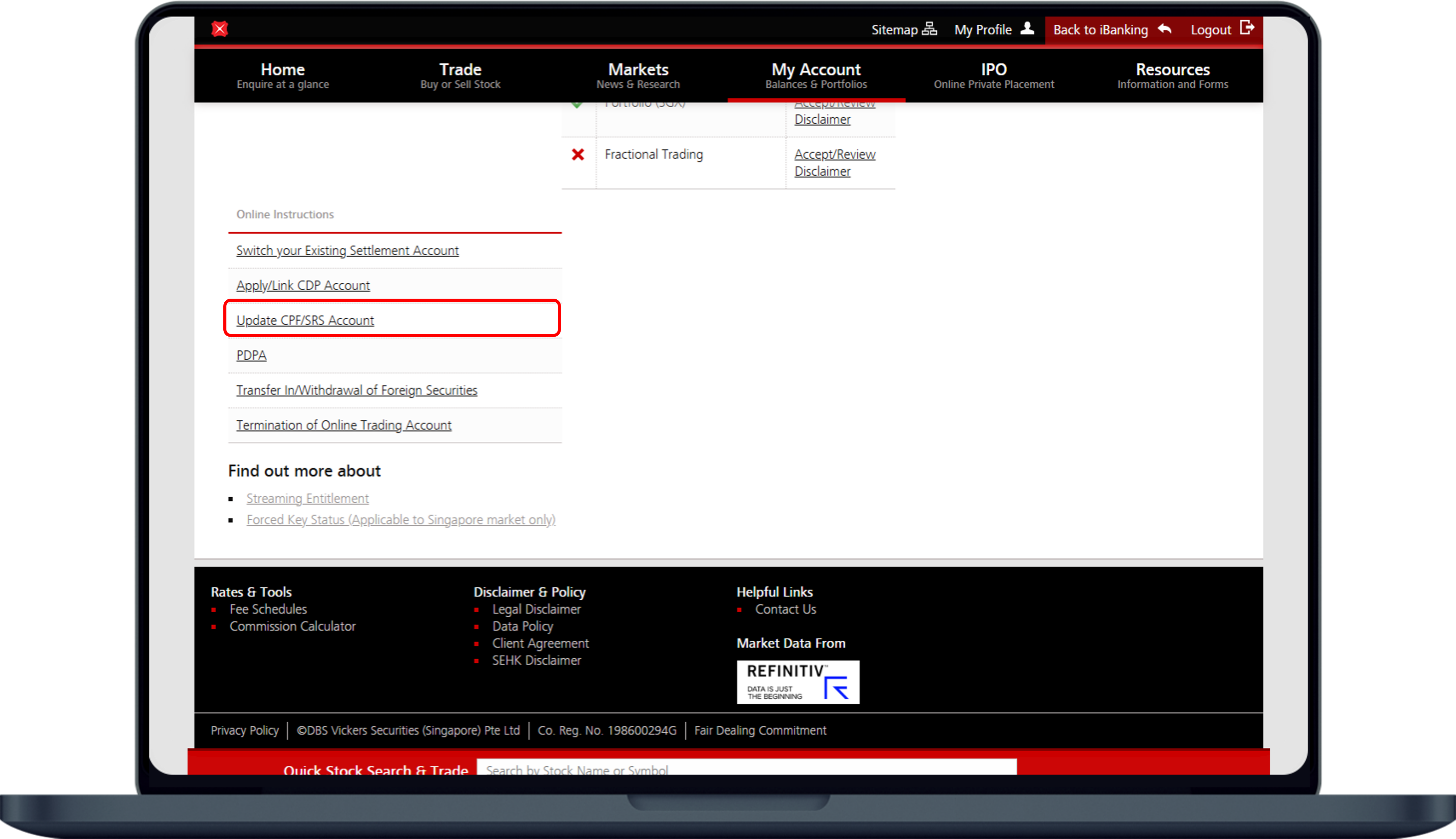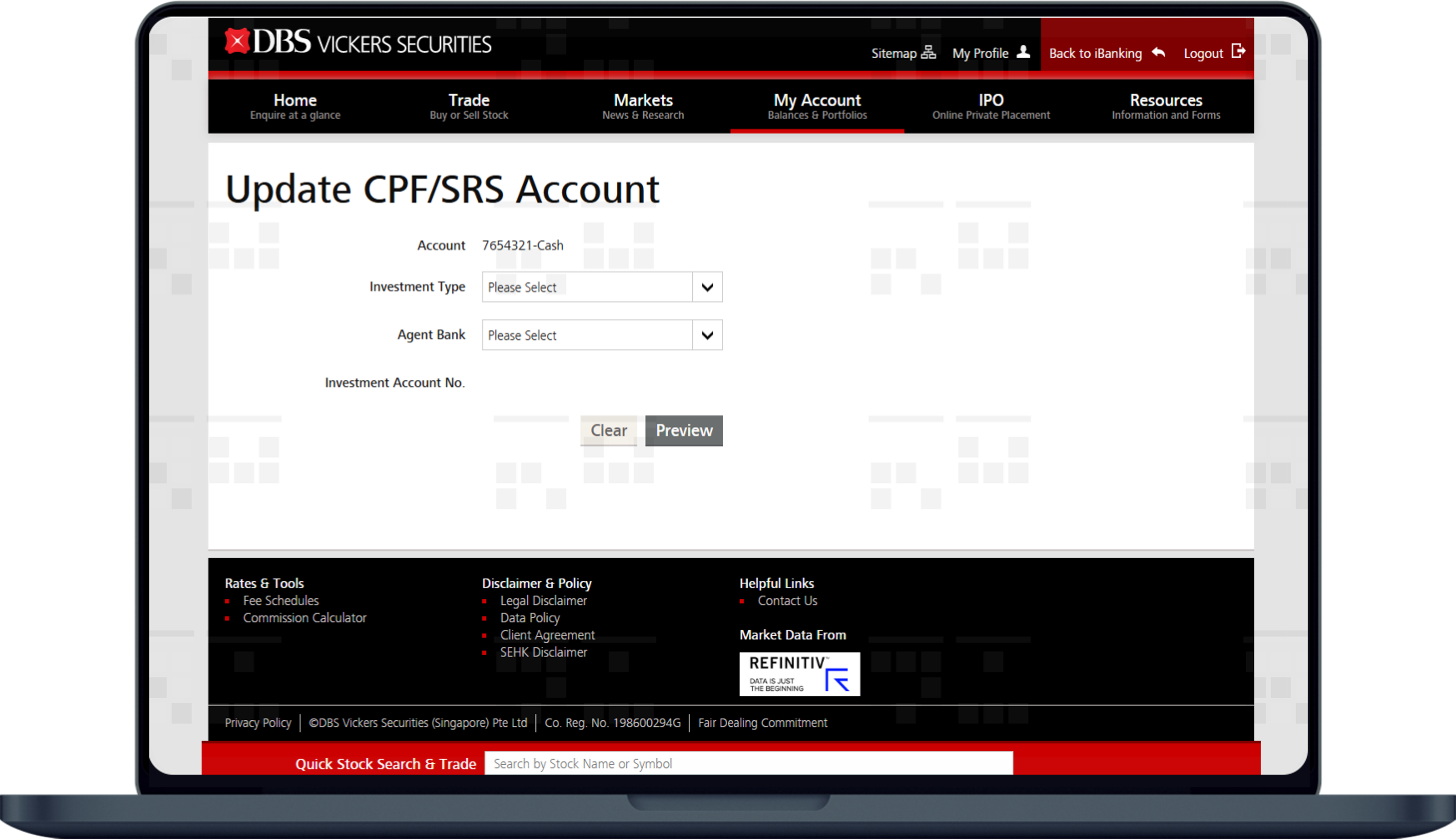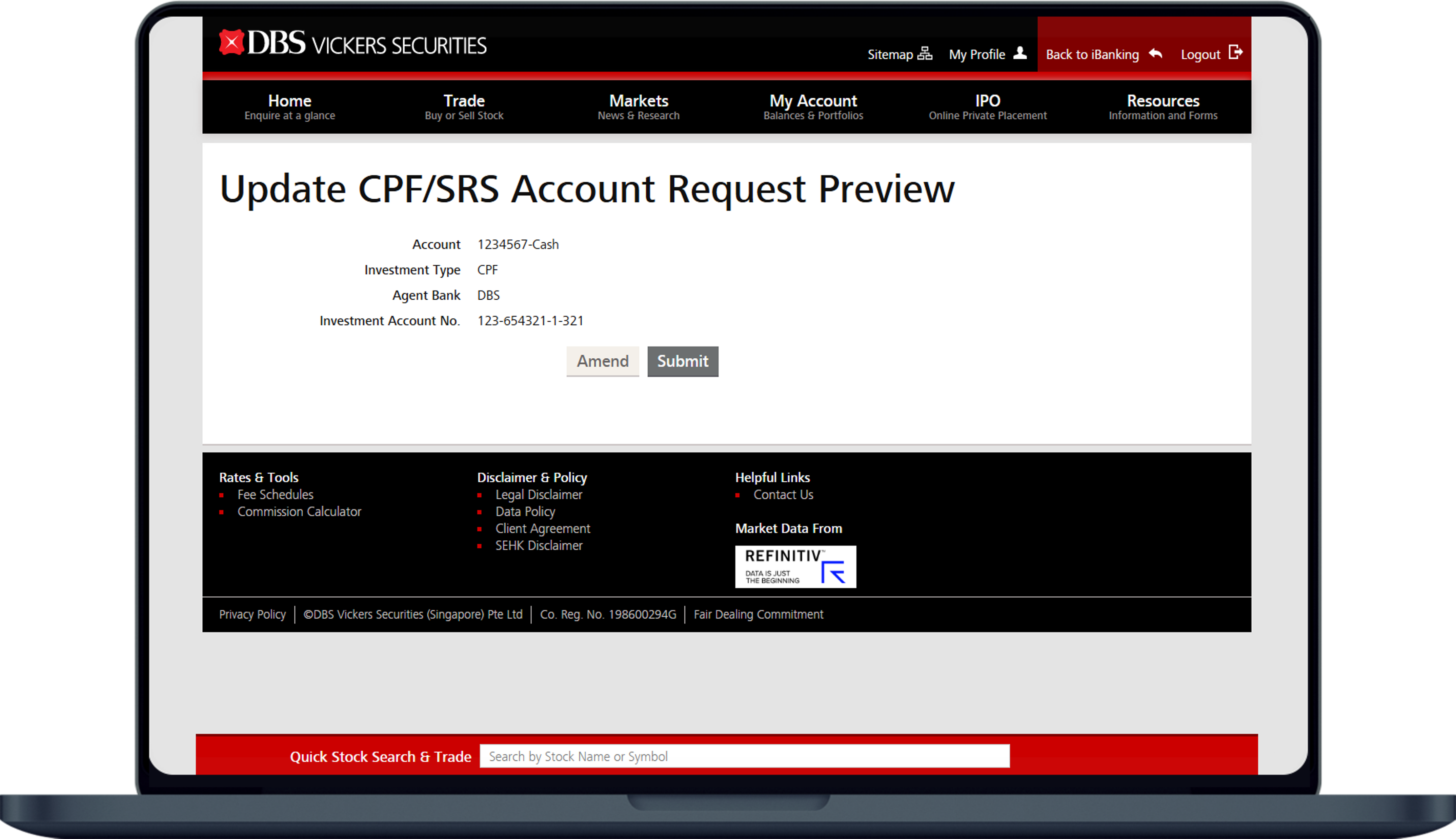Link SRS/CPF Investment Account to DBS Vickers Online Trading Account
Learn how to link your SRS/CPF Investment Account(CPFIA) to your DBS Vickers Online Trading Account to start trading using funds and shares in your SRS account/CPFIA.
Part of: Guides > Your Guide to DBS Vickers Online Trading Account
Important information
- Cutoff time is 4:30pm. Request submitted after 4:30pm will be processed on the next business day. It will take approximately 2 working days to complete the linkage process.
- If you submit multiple requests within the same day, only the latest request will be processed.
How to link SRS/CPF Investment Account to DBS Vickers Online Trading Account
DBS Vickers Securities
More information
- Please check your SRS/CPFIA number with your agent bank.
If your agent bank is DBS/POSB, you can view it on digibank on the homepage under Investments. - You will be able to select SRS account/CPFIA as a settlement mode in the Order Ticket once the link is successful.
Was this information useful?