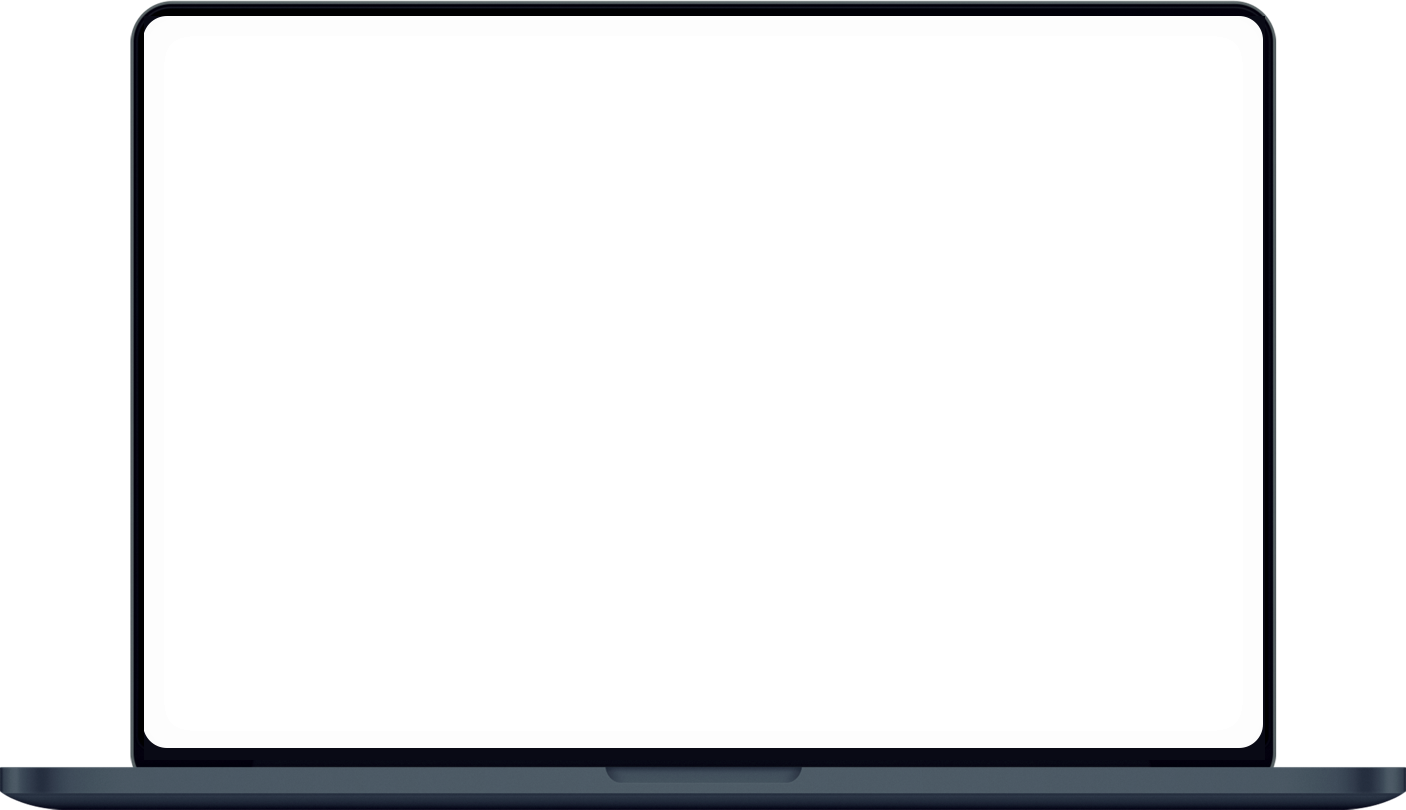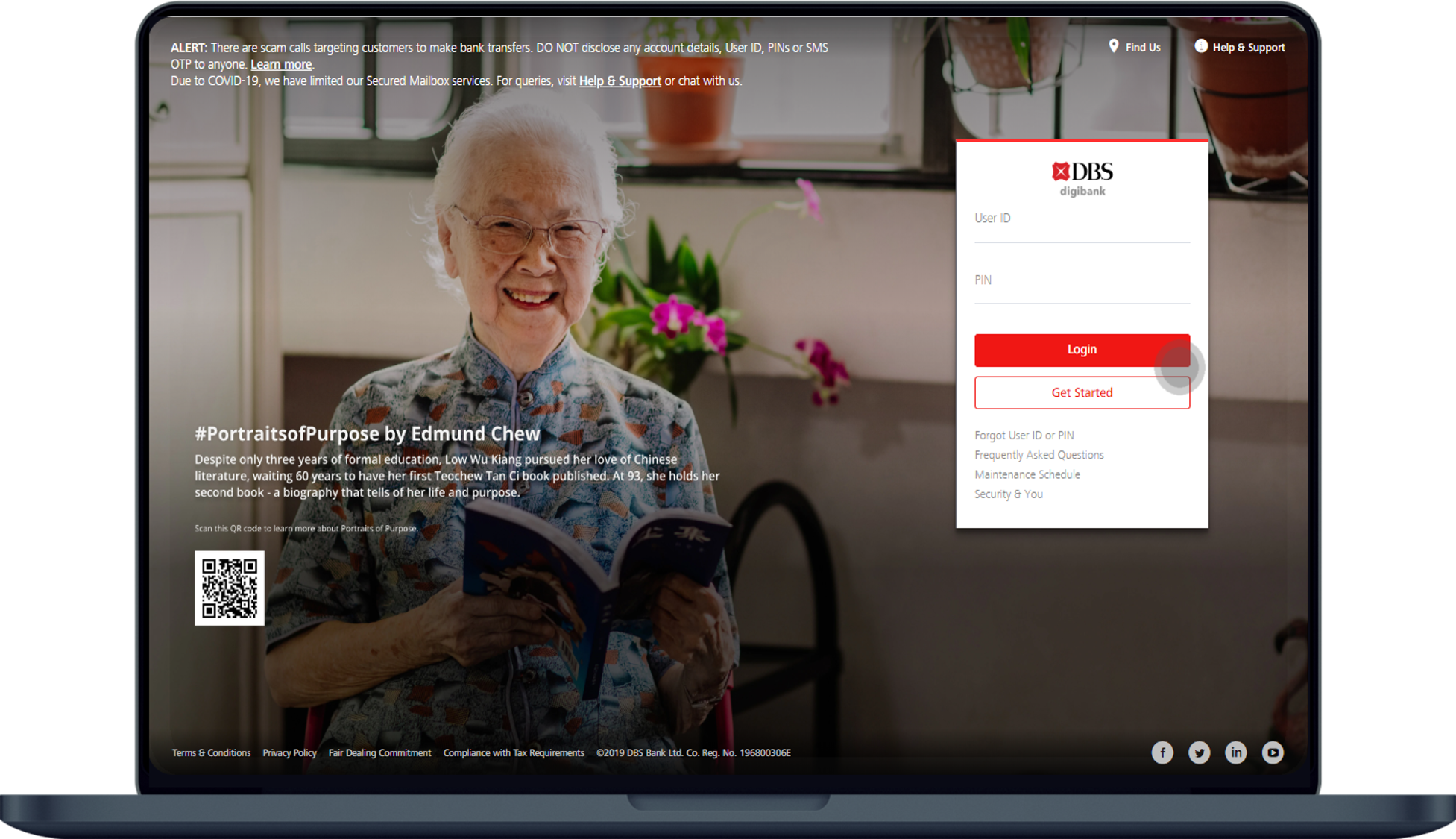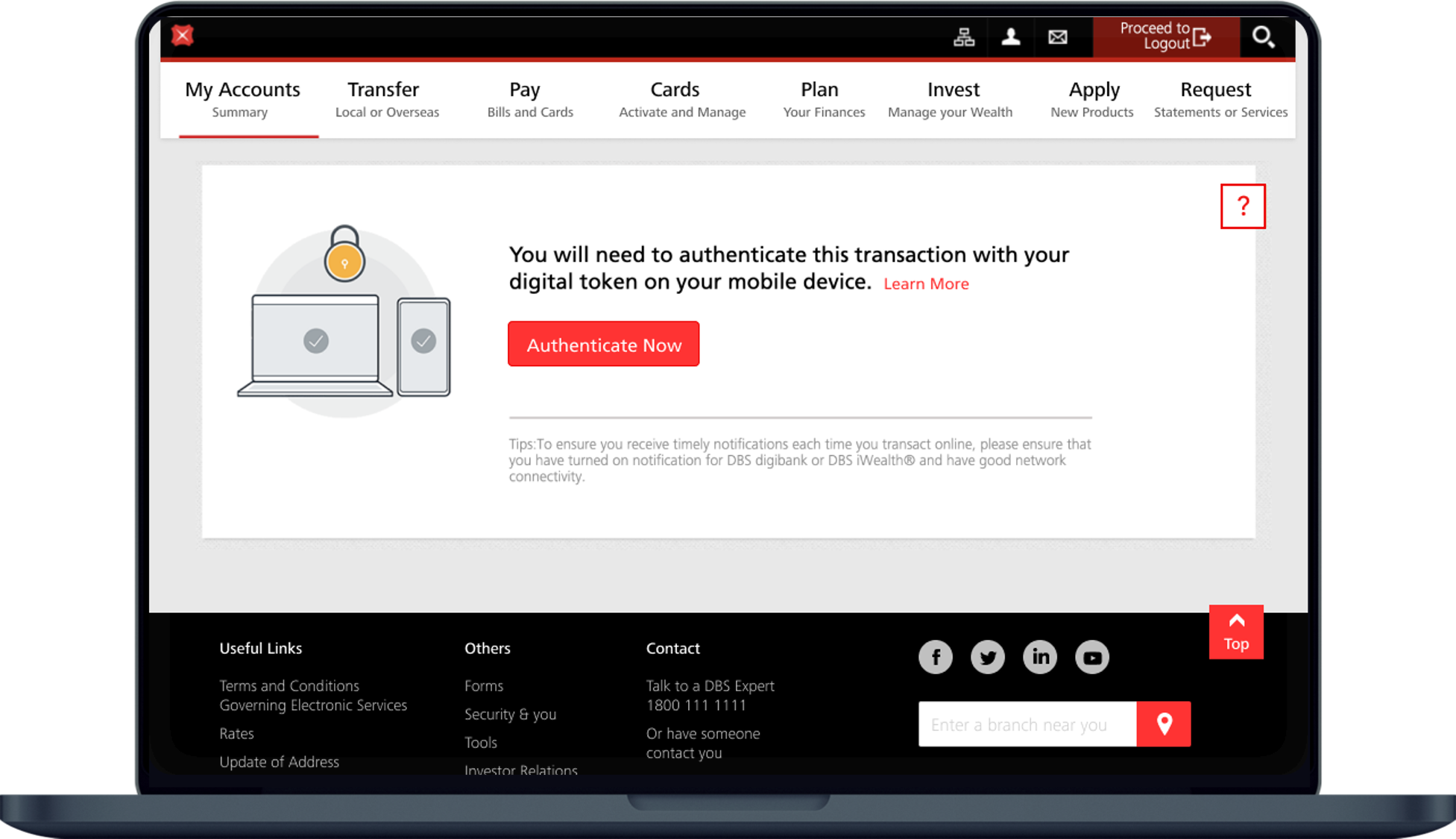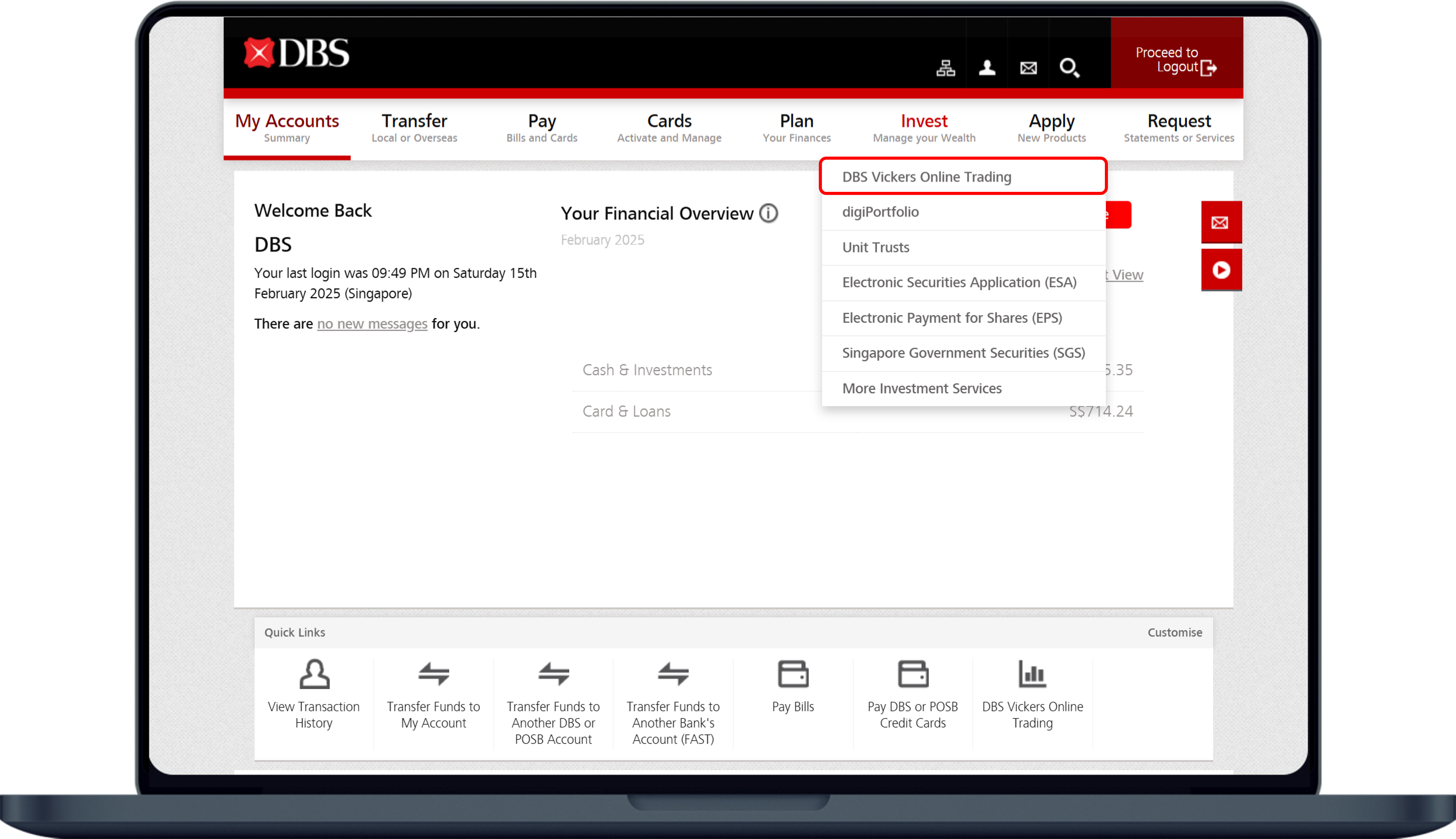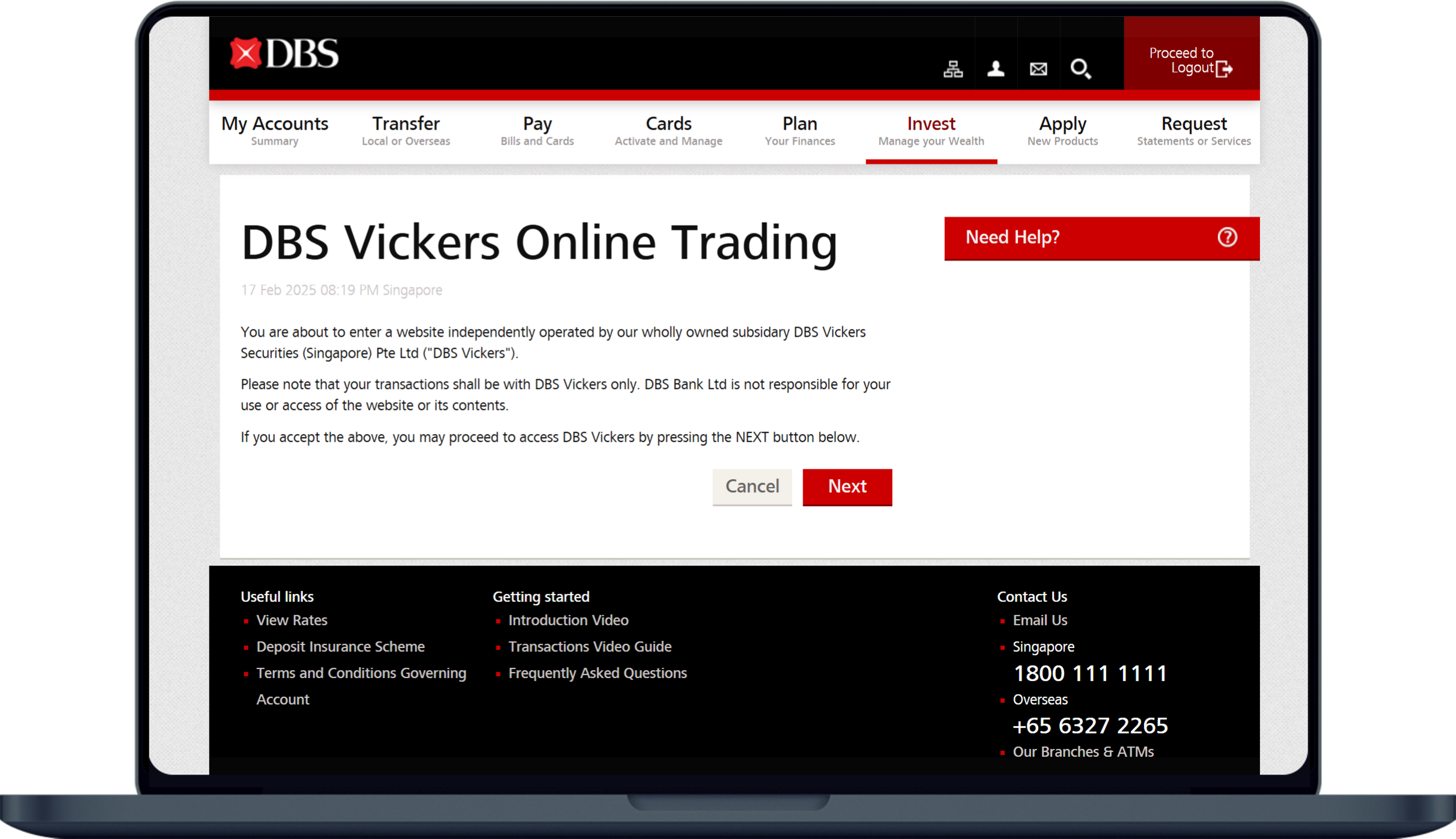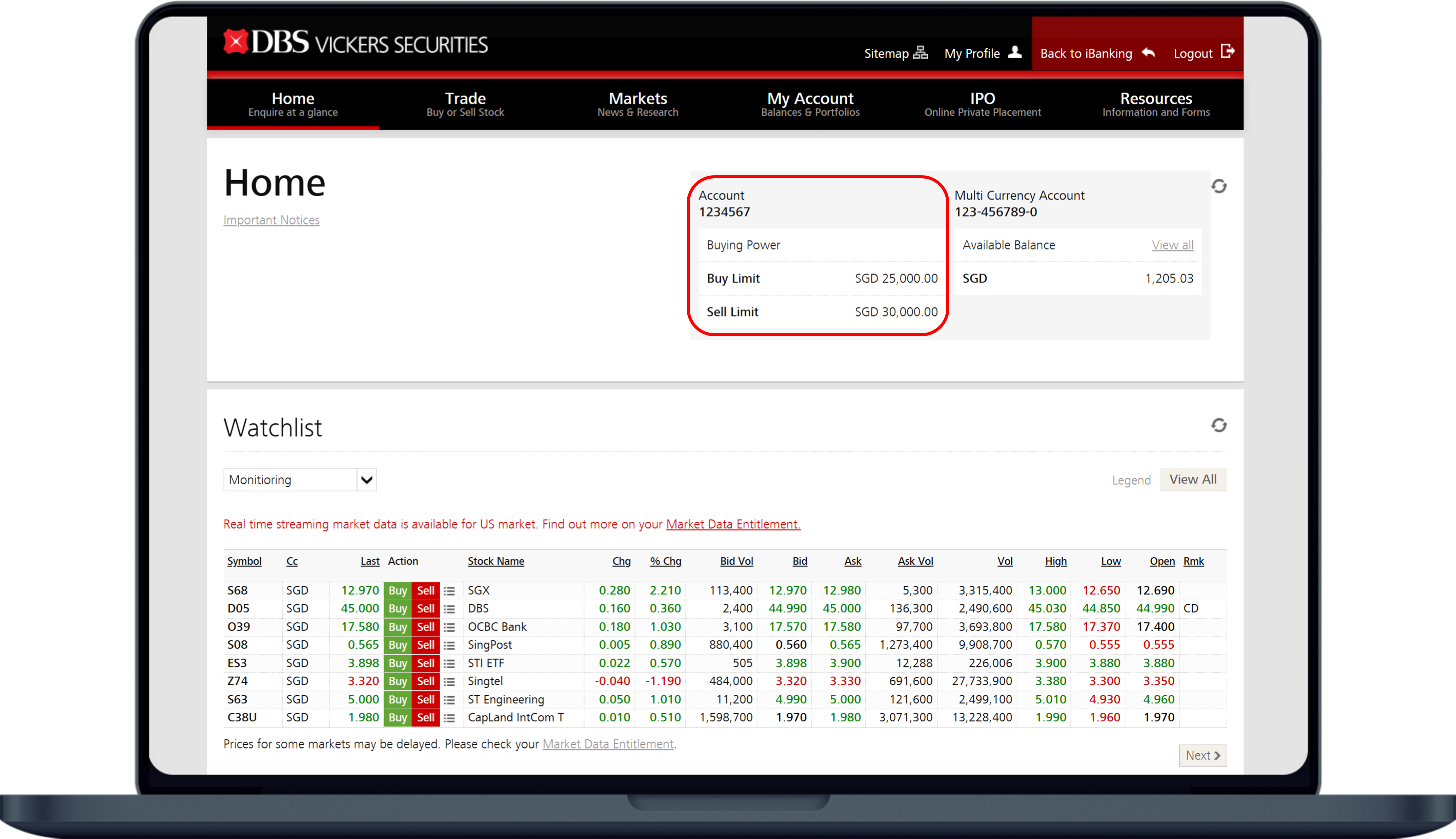Checking DBS Vickers Trading Limits
Check your trading limits before placing any trades to ensure a smooth trading experience.
Part of: Guides > Your Guide to DBS Vickers Online Trading Account
Important information
- Your trading limit is also known as Buying Power. It has a buy limit and a sell limit.
- To increase your trading limits click here.
How to check DBS Vickers trading limits
DBS Vickers Securities
Was this information useful?