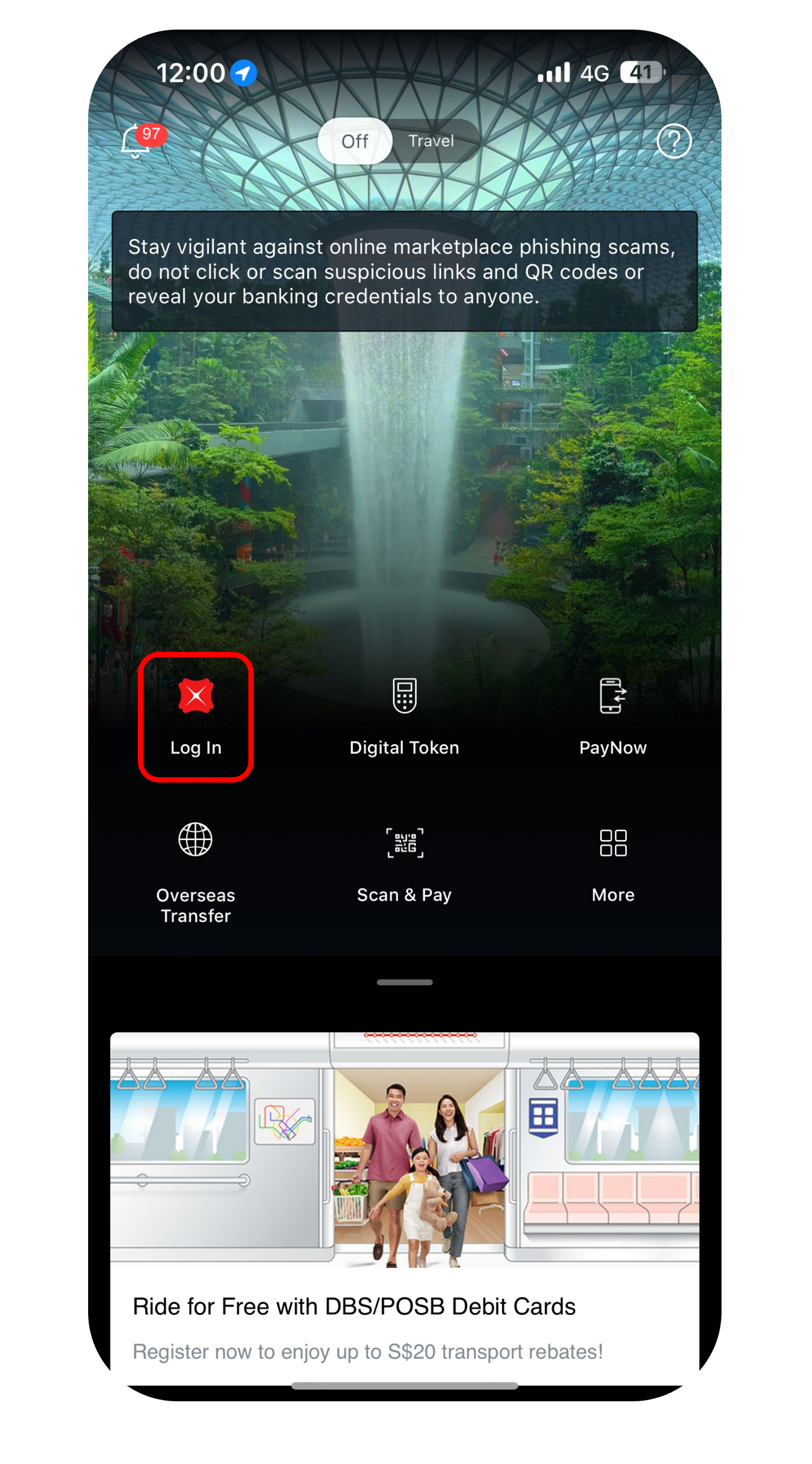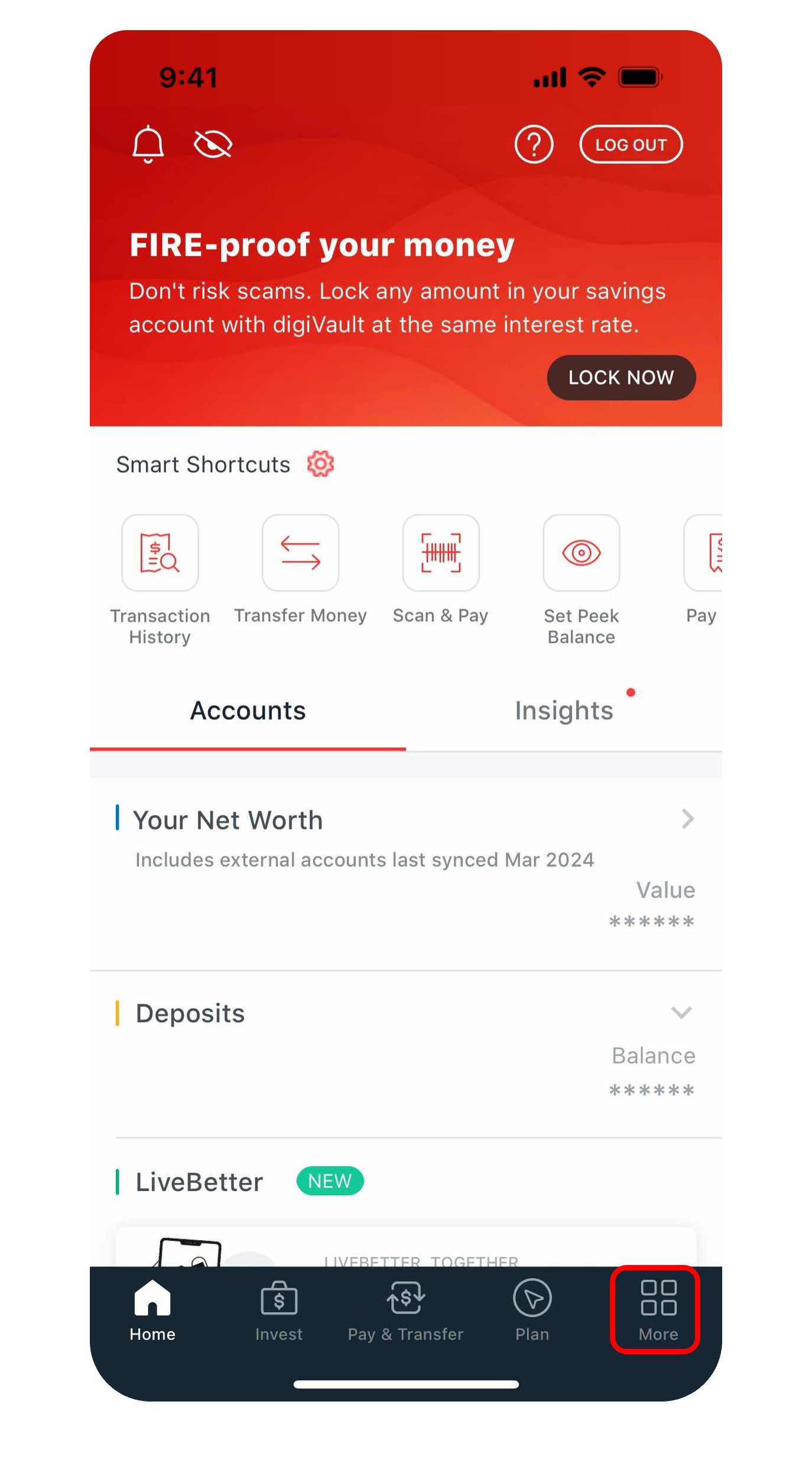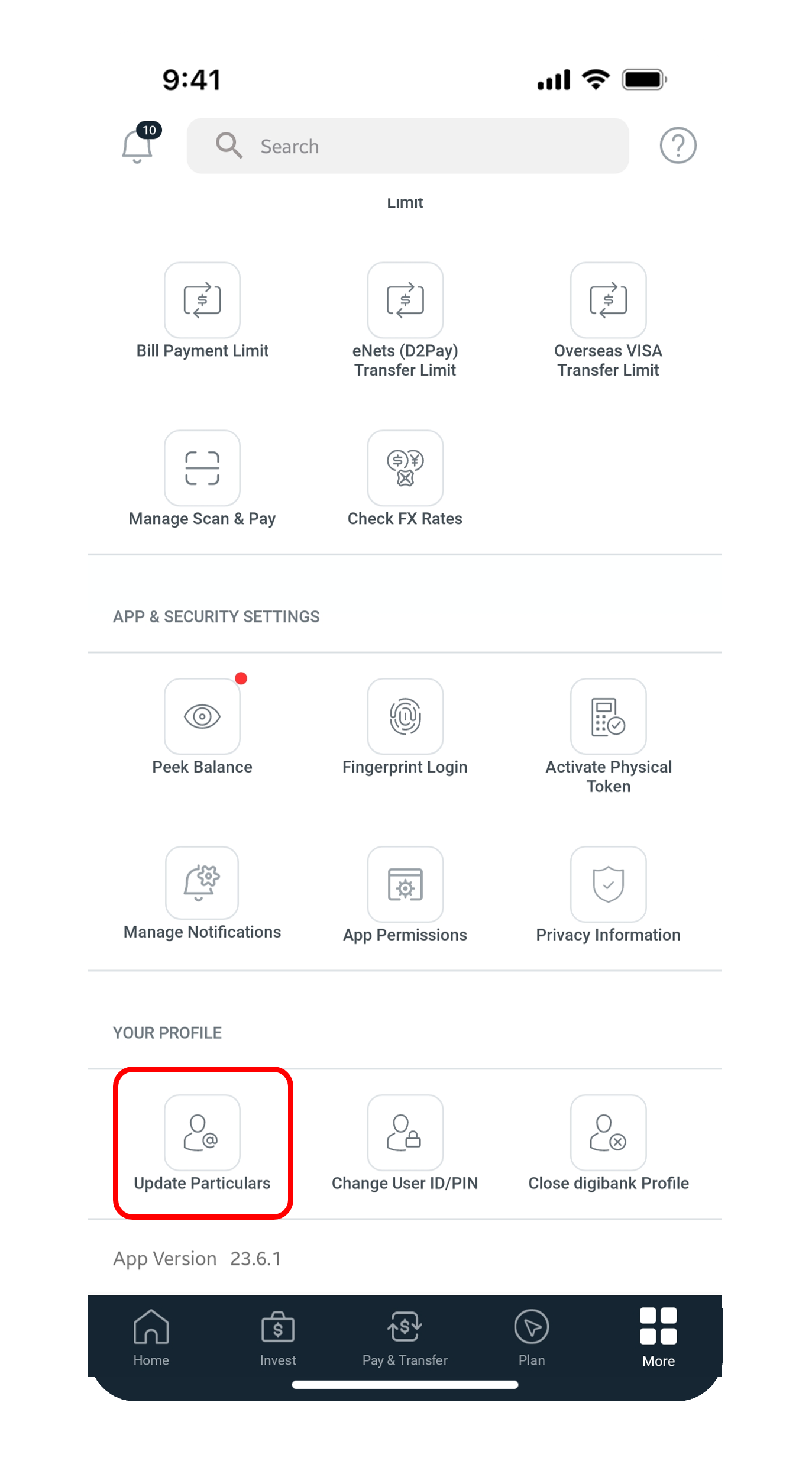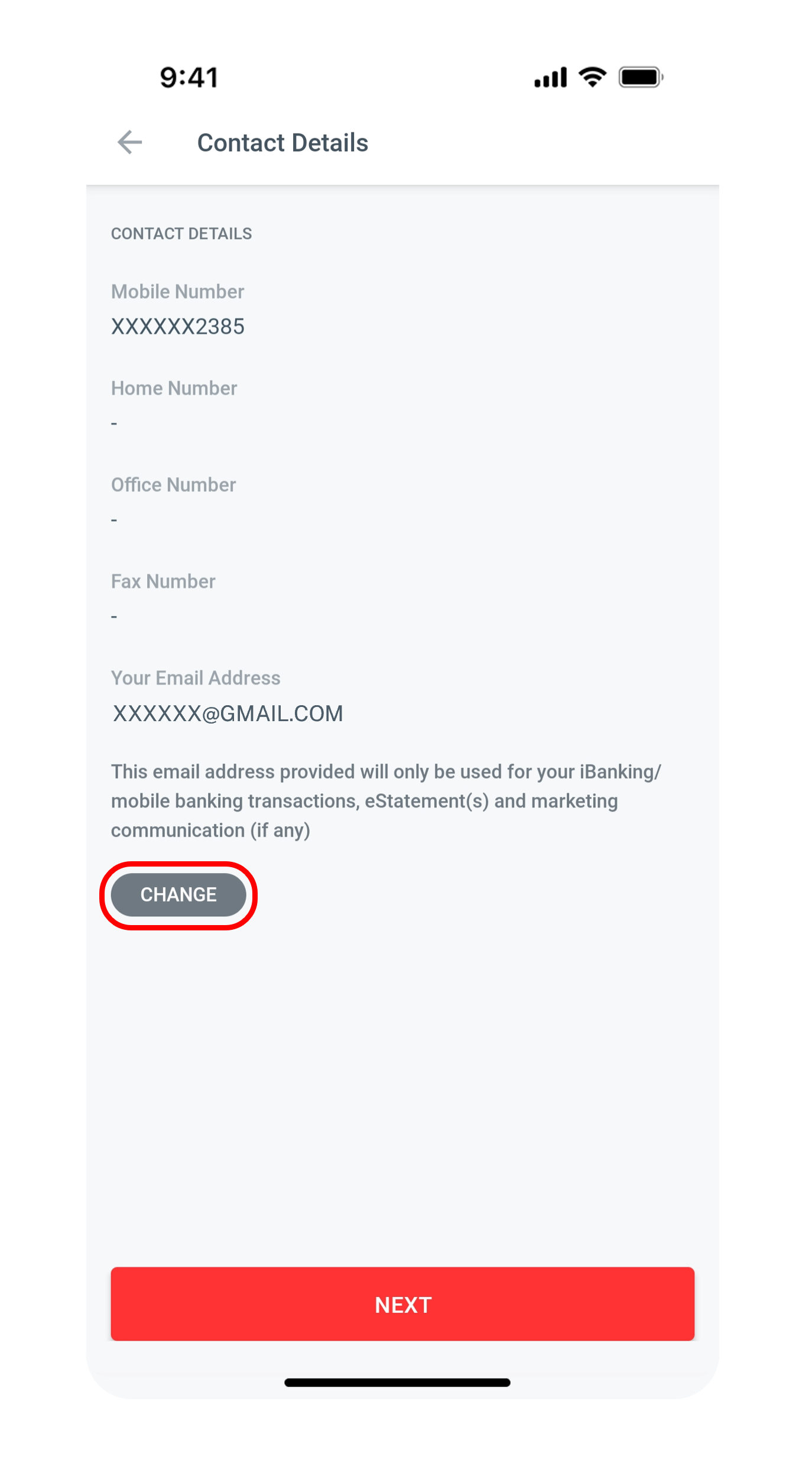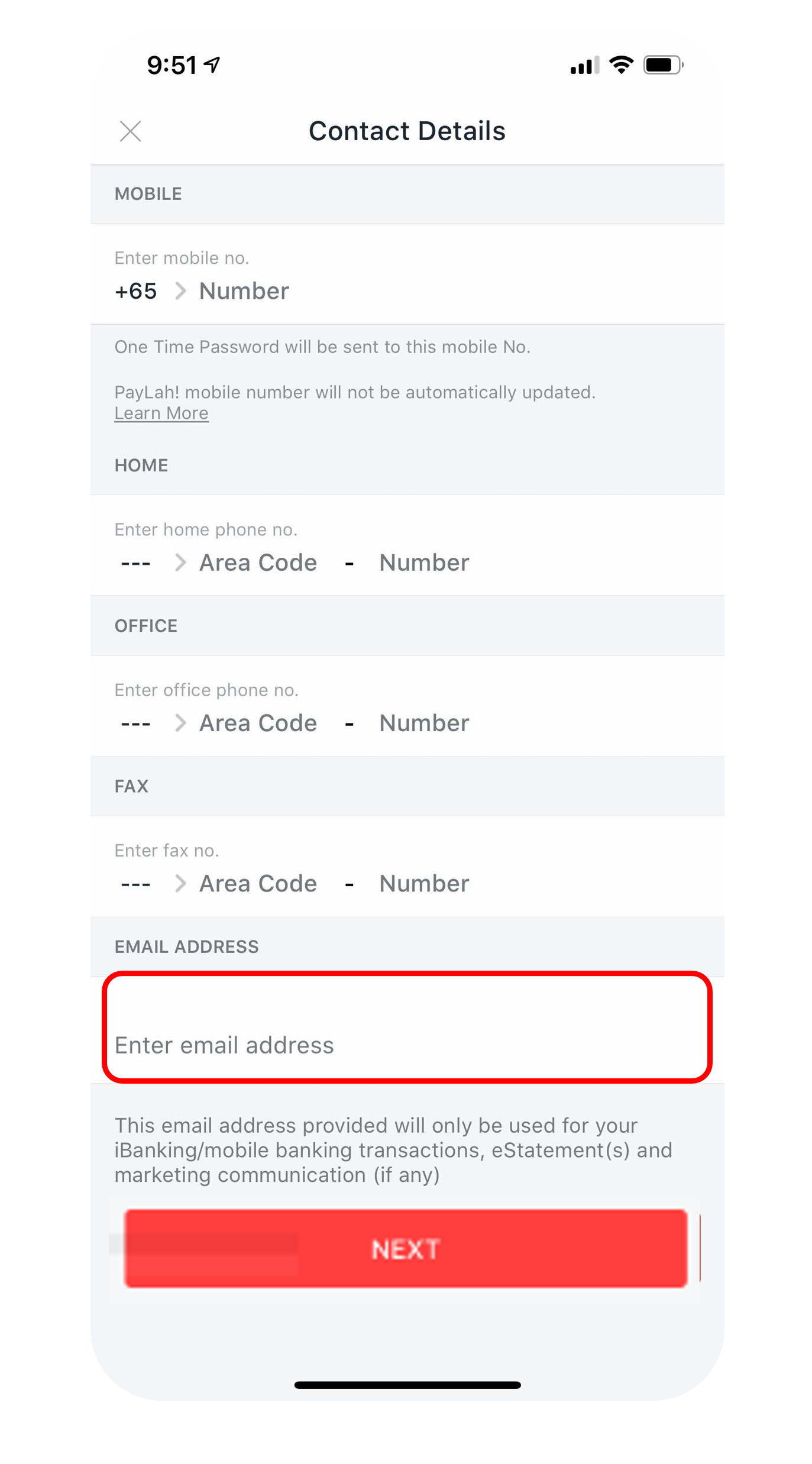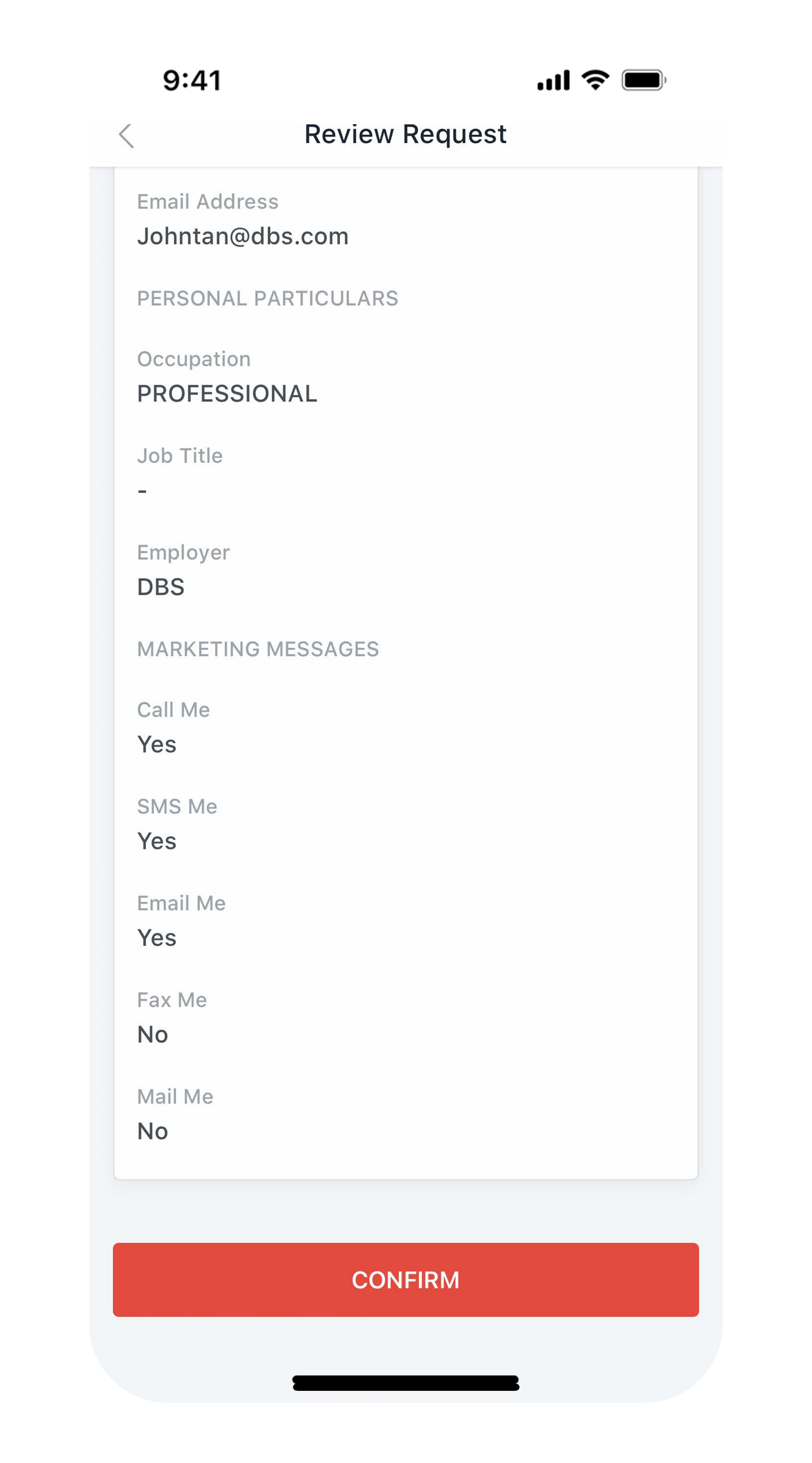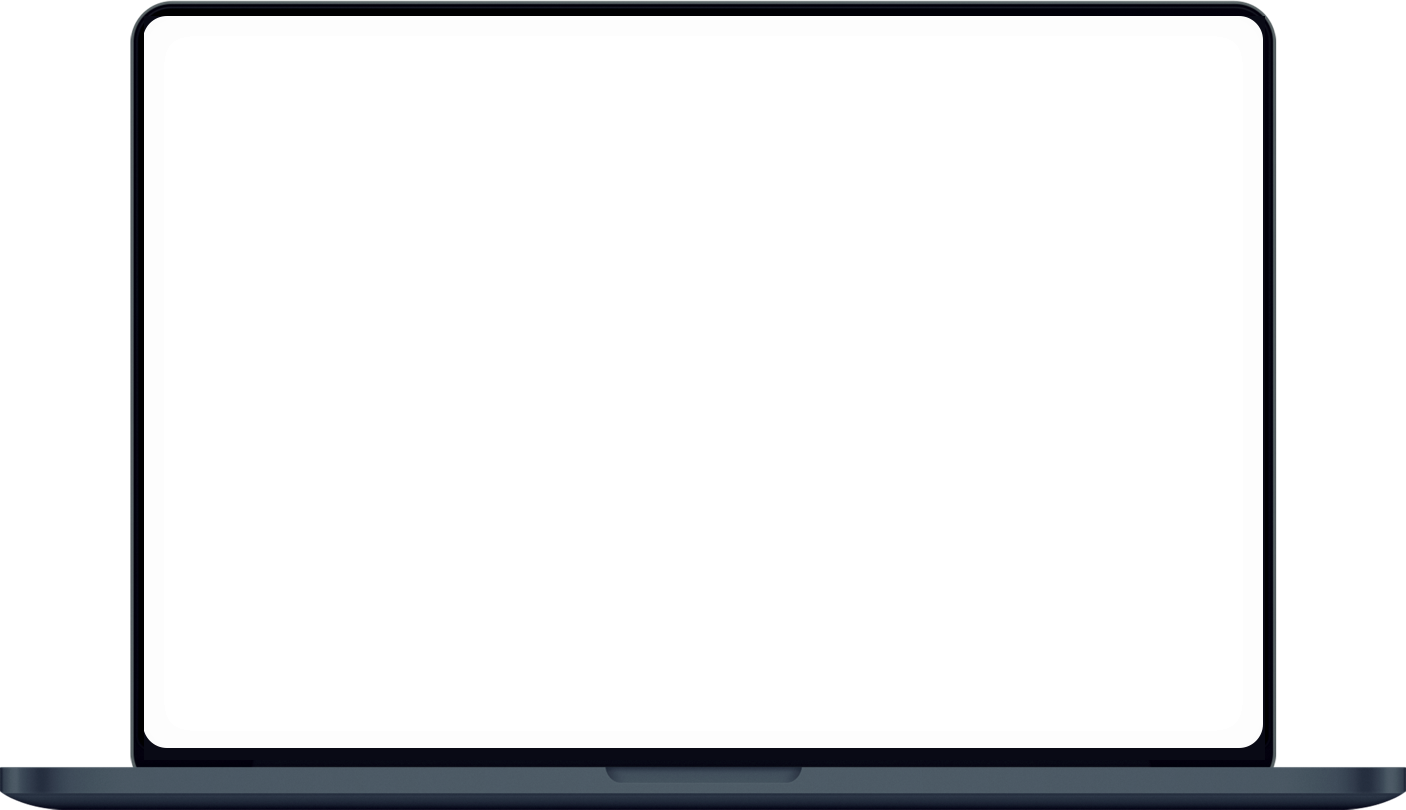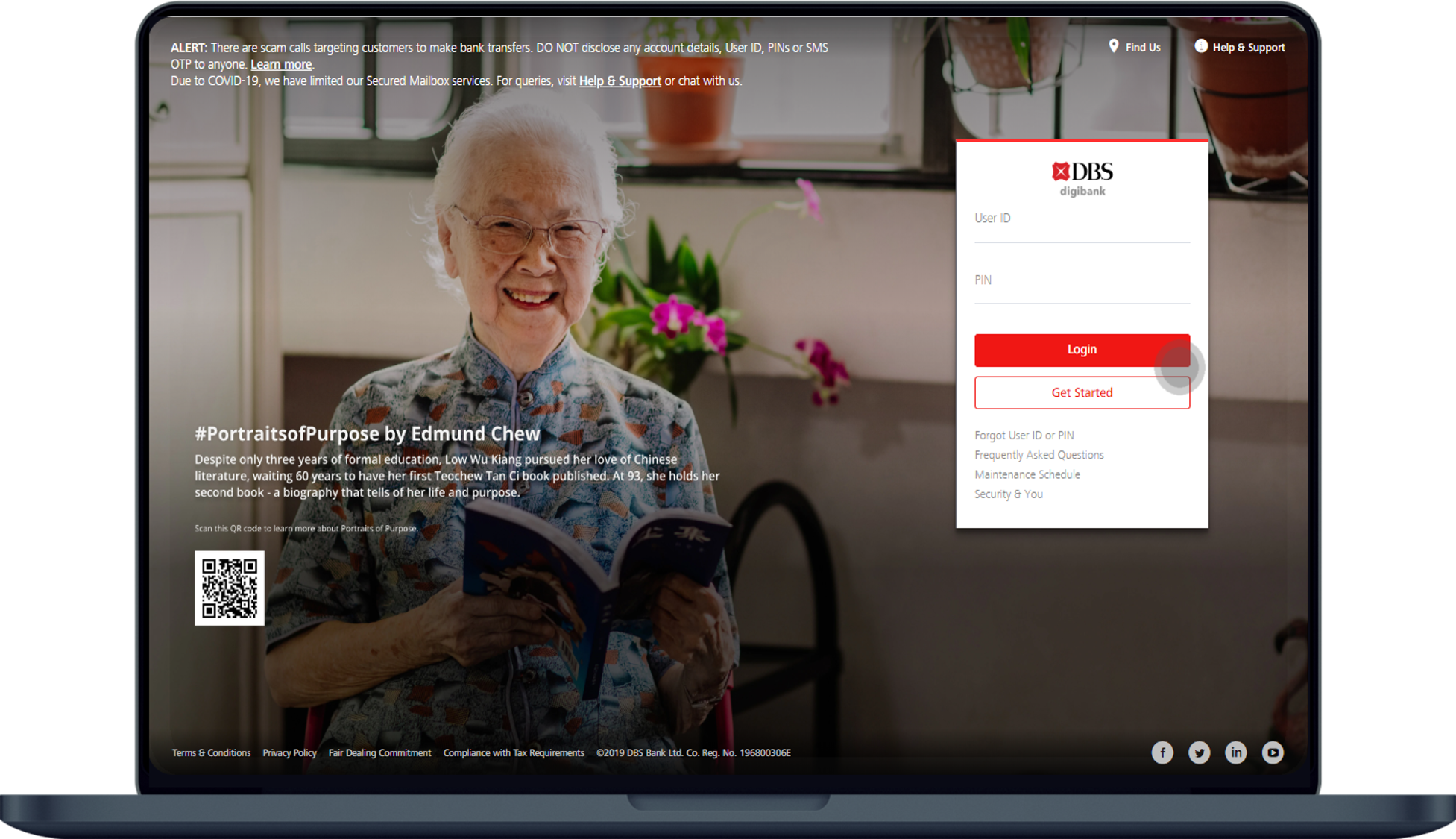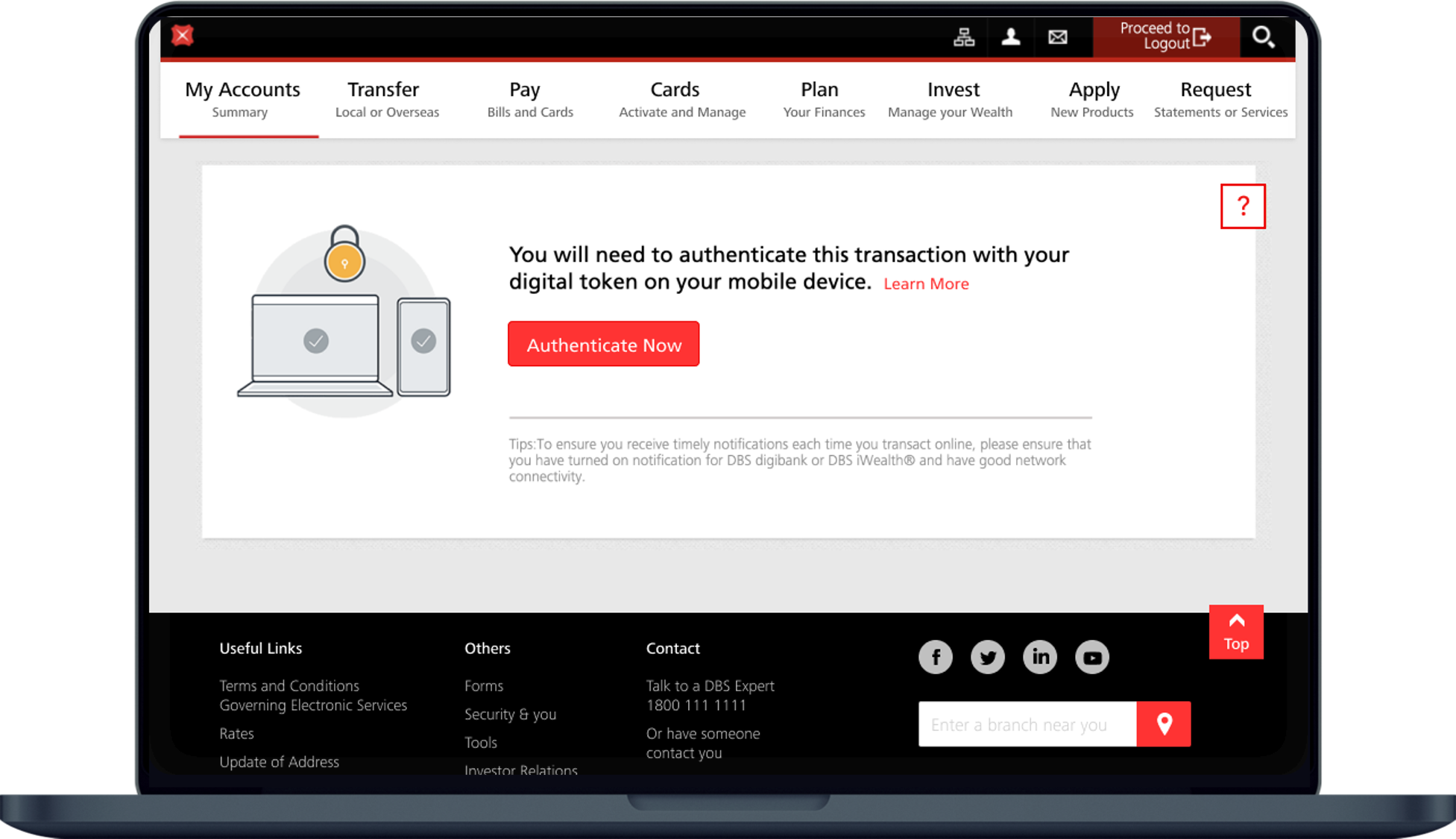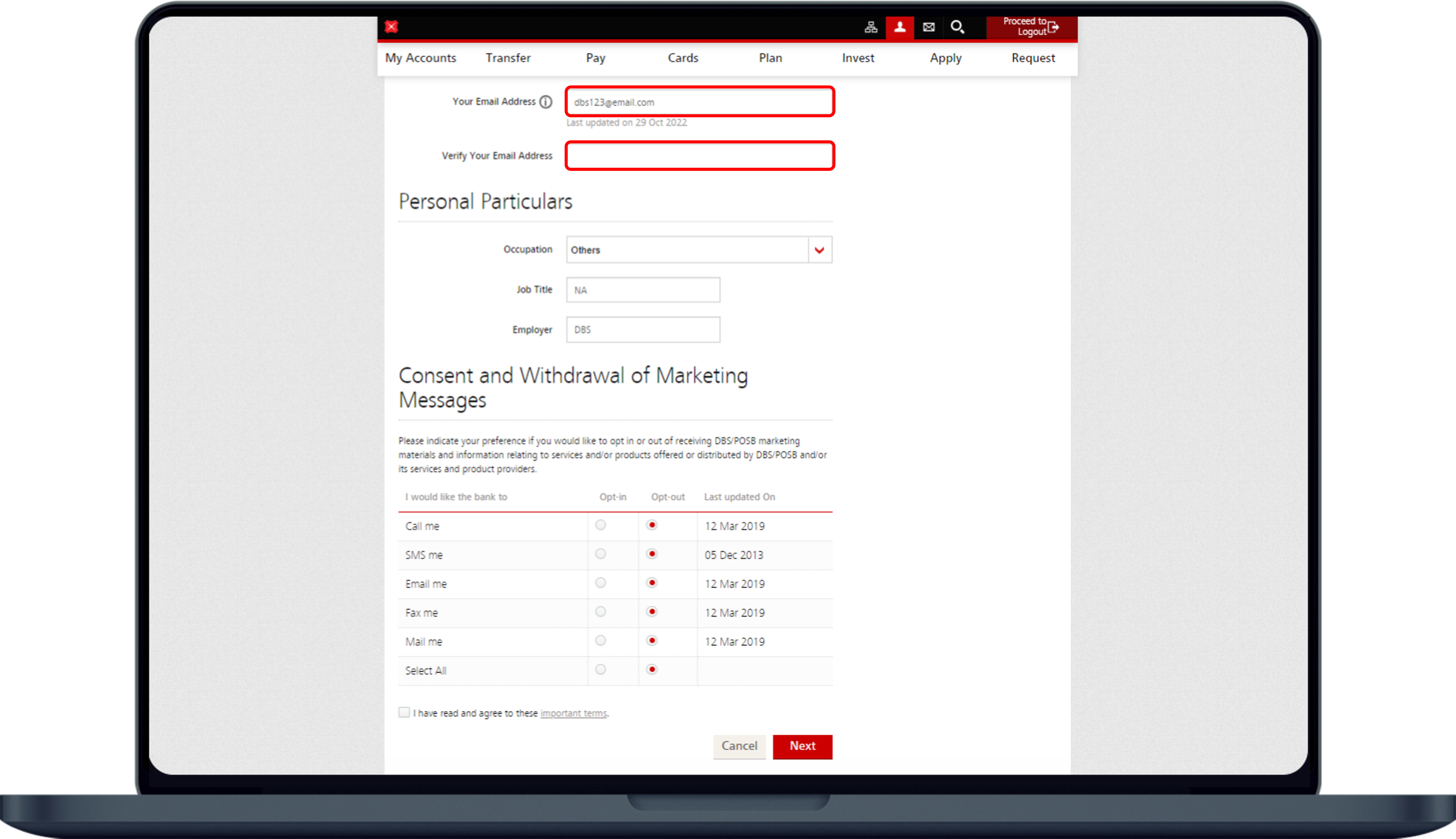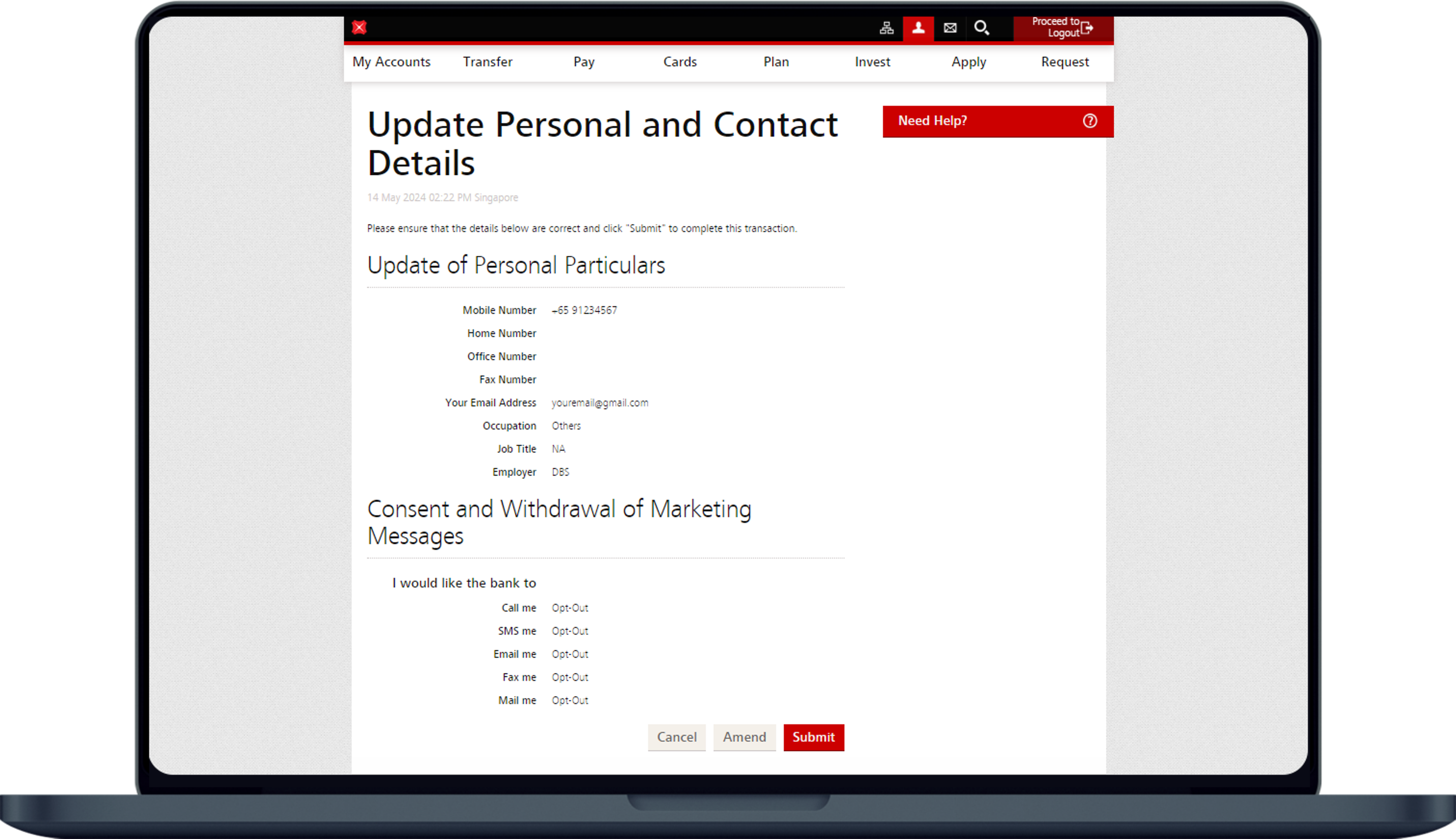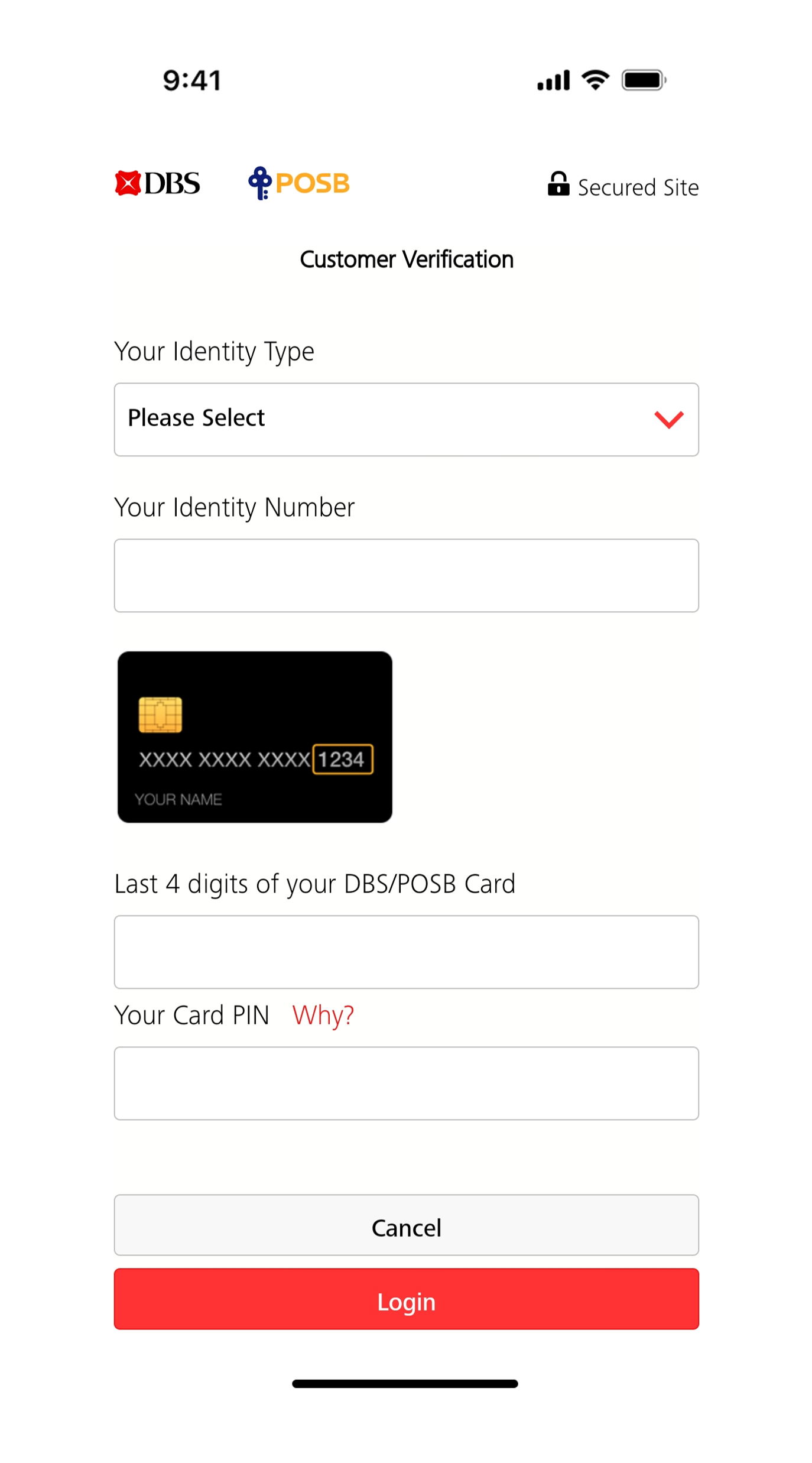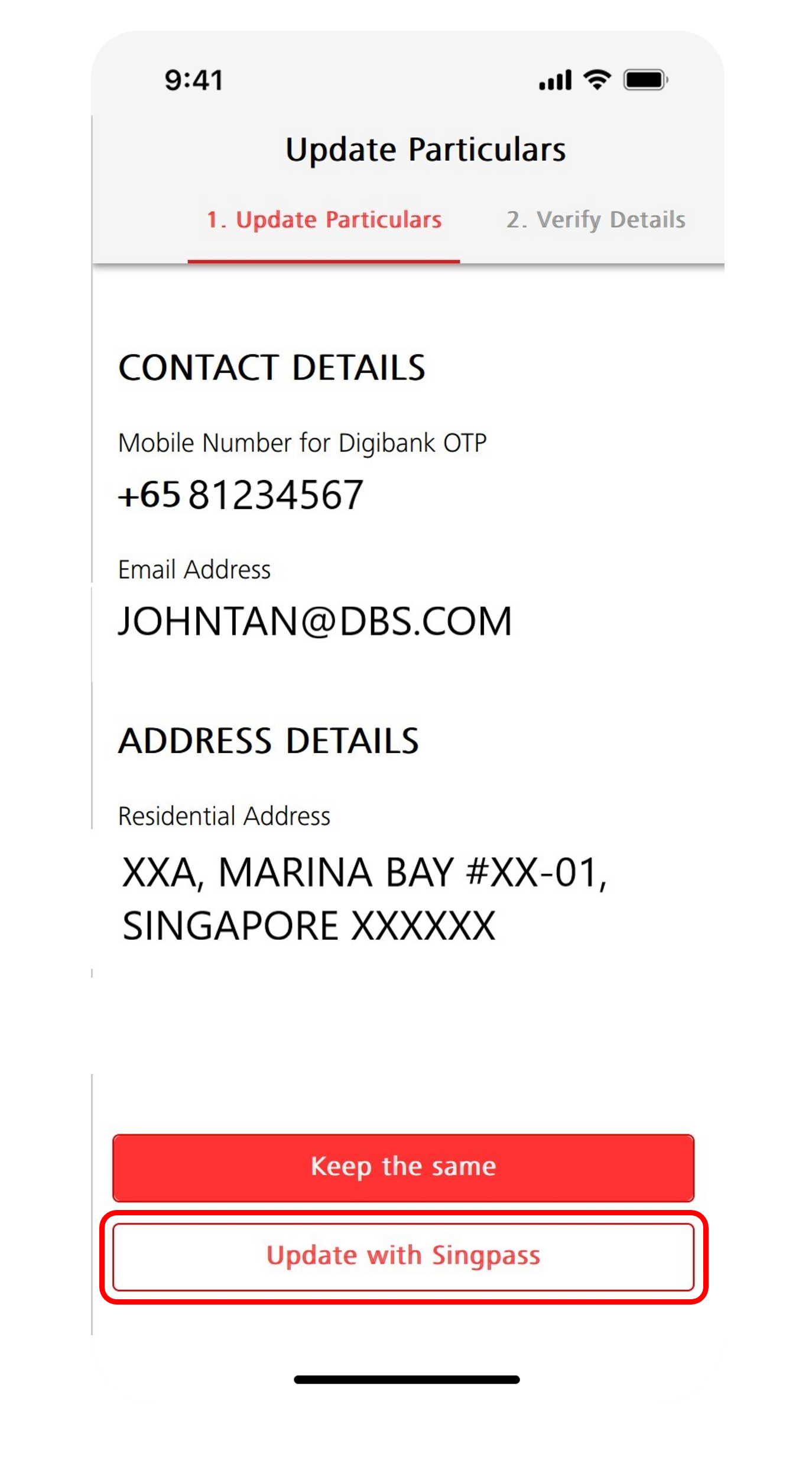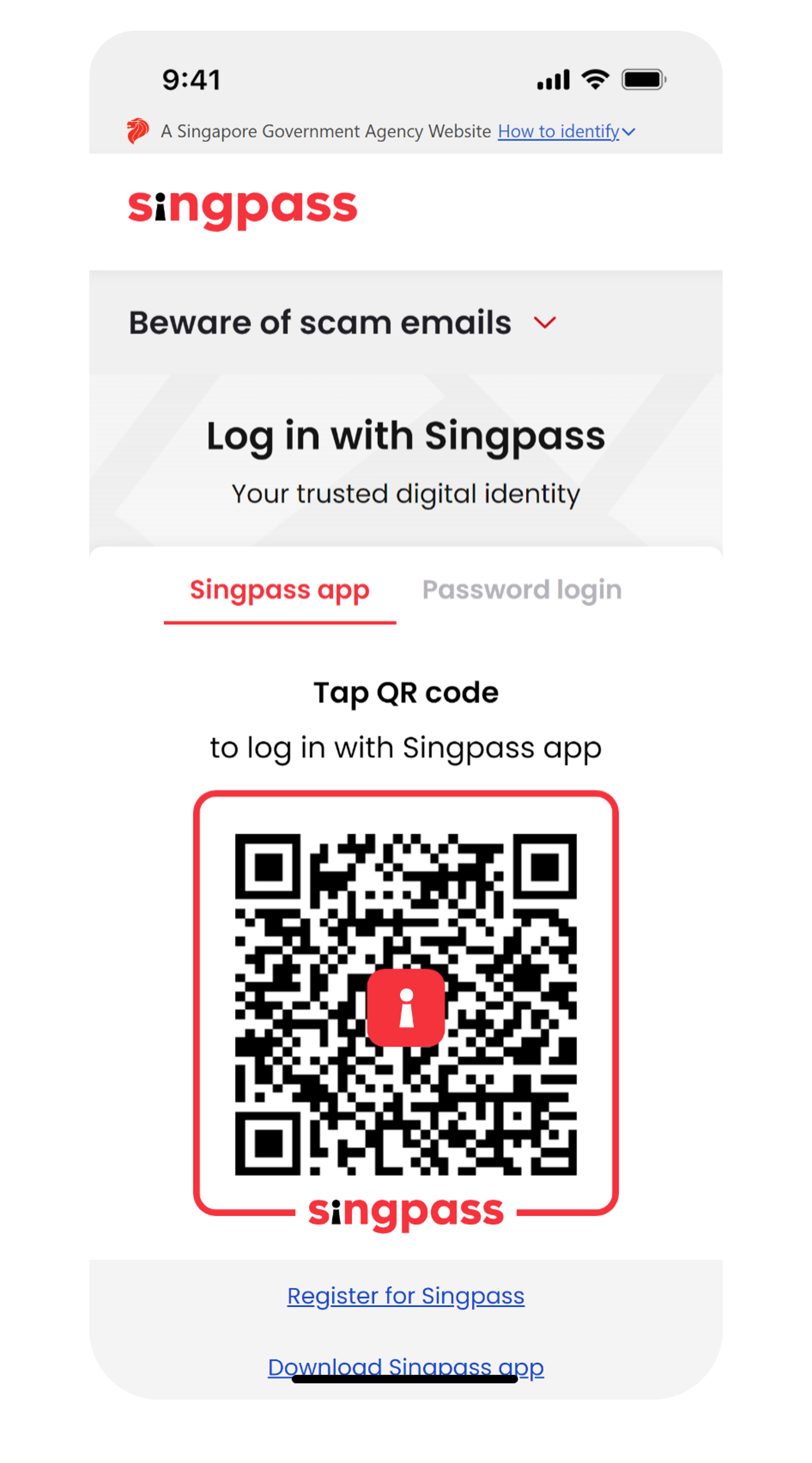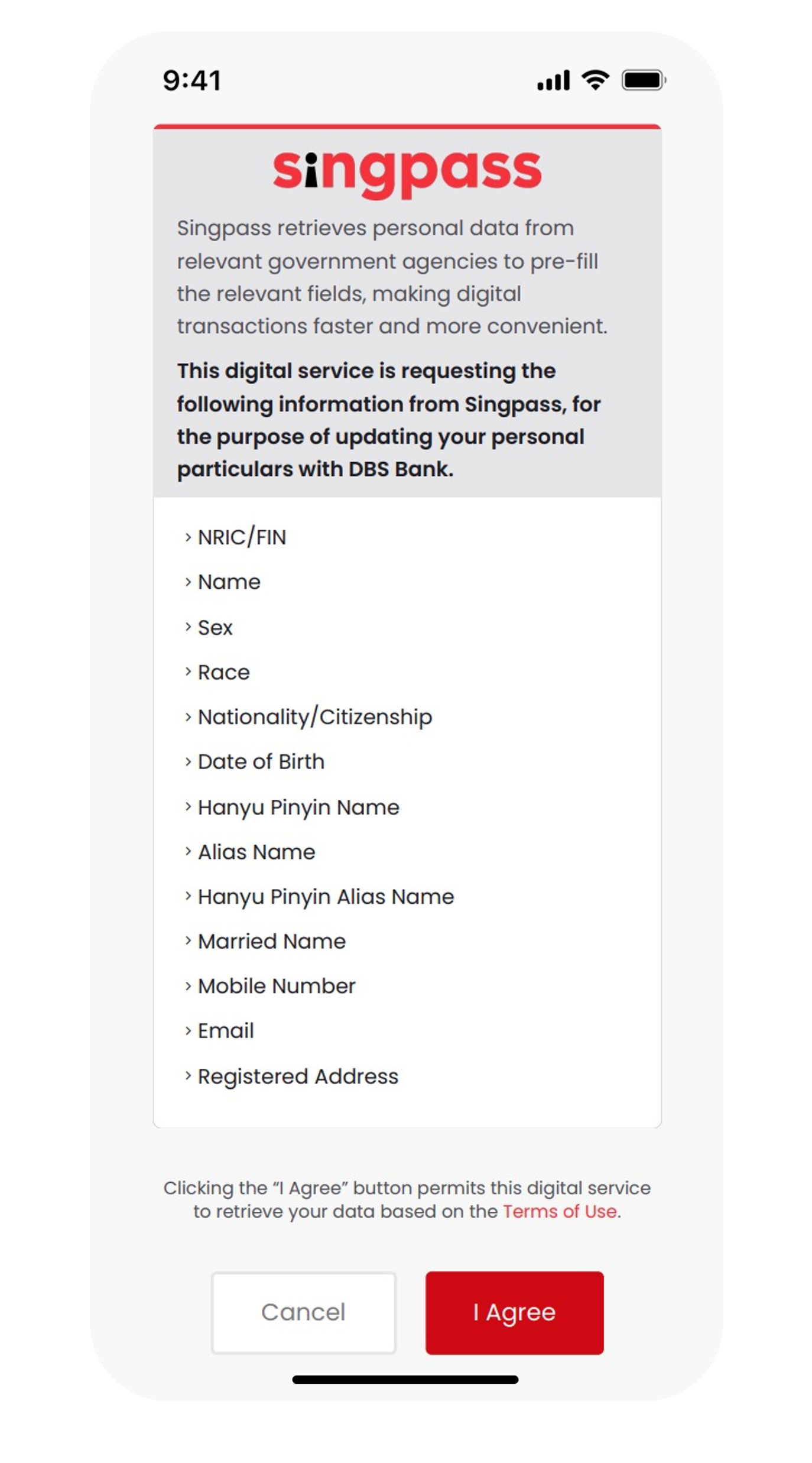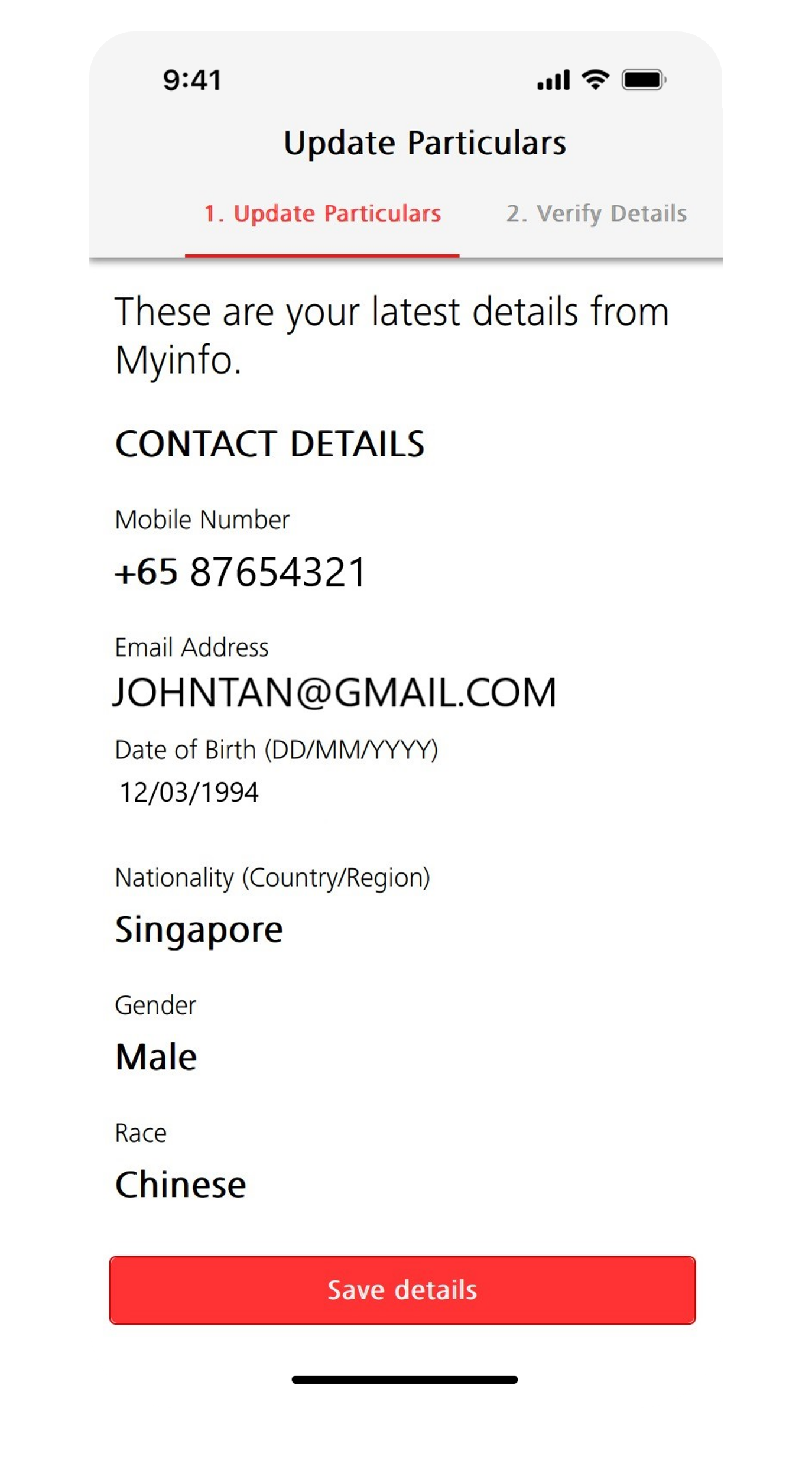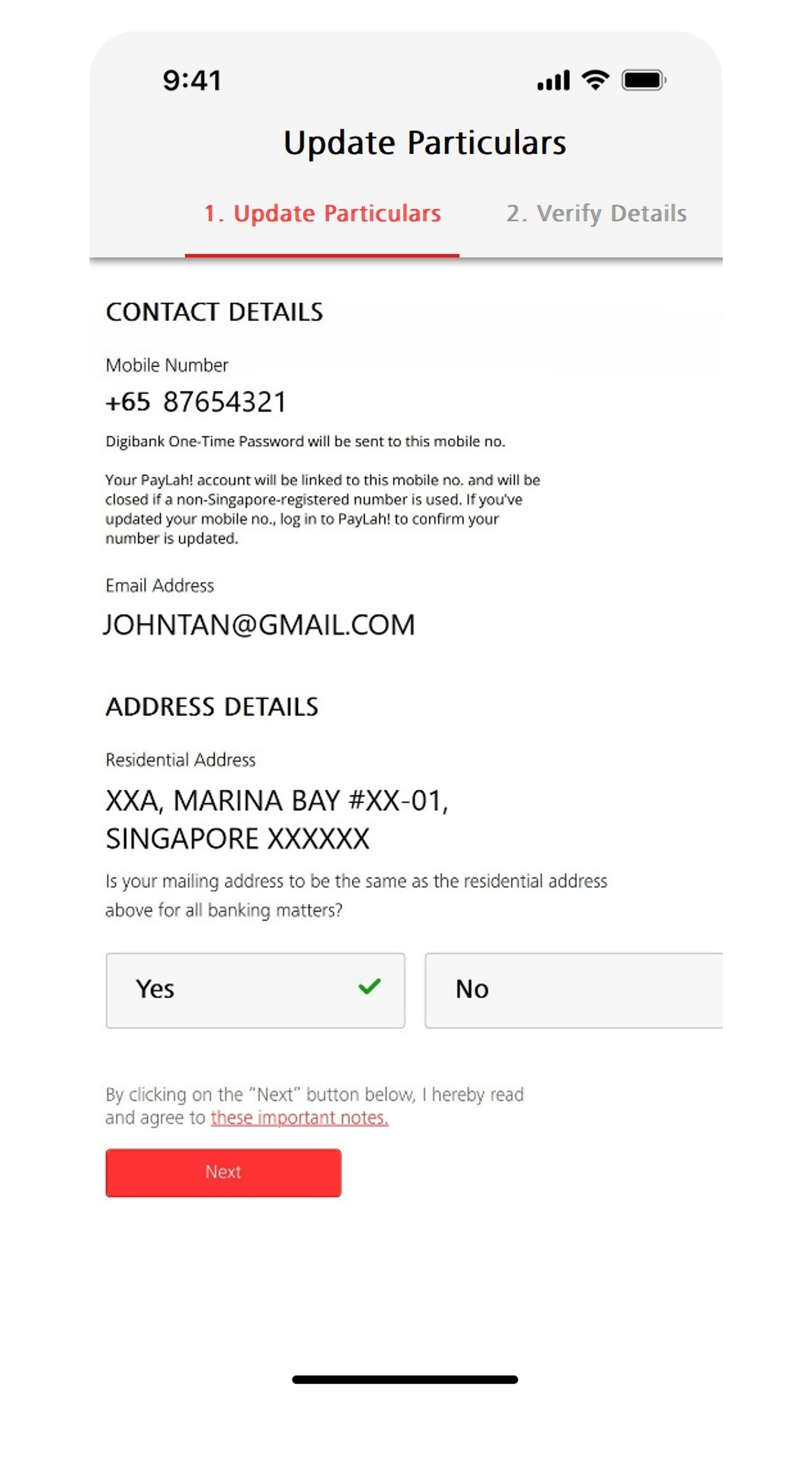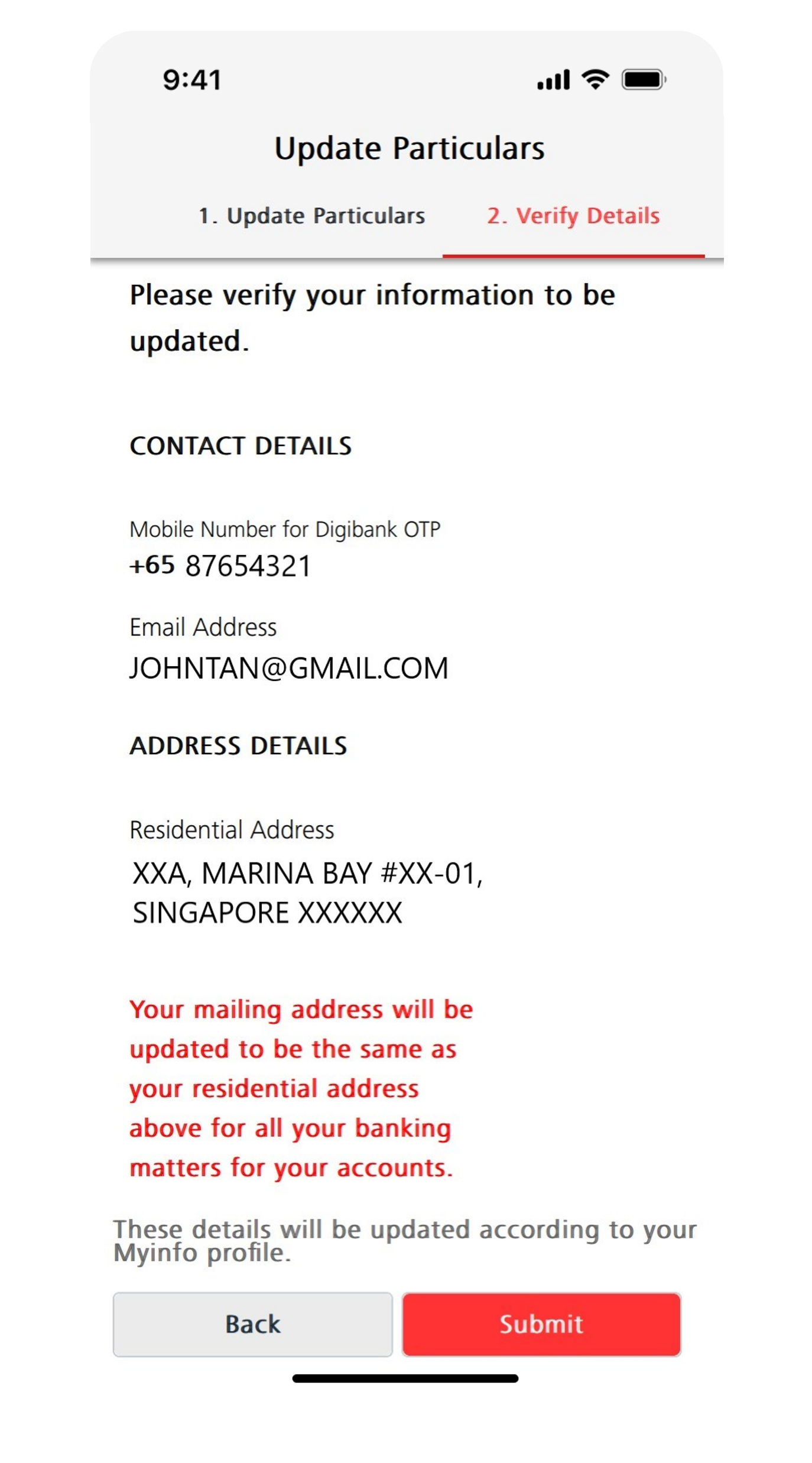Update Email Address
Keep your email address updated to receive your transaction alerts, so you are notified of your account activities.
How to update your email address
There are various channels which you may update your email address with us. The most convenient method would be via digibank mobile.
digibank mobile
digibank online
ATM/Debit/Credit Card & Singpass
Frequently Asked Questions
How to update my email address online if I forget my user id and pin, and I do not have a Singapore-registered mobile number?
If you are based overseas, you should reset your User ID and PIN first before trying to update your email address.
Learn more about how to Retrieve a Forgotten digibank User ID and Reset digibank PIN.
Learn more about how to Retrieve a Forgotten digibank User ID and Reset digibank PIN.
I’ve encountered error while updating my email address. Why is that so?
Please ensure that the email address is keyed in with the correct format to avoid any errors. .
Can I request for a mail-in form to update my email address?
No, mail-in forms are no longer available. Any letters or mail-in forms will be strictly rejected. Please update your email address on your mobile app.
Can I help my child who is a minor aged below 16 years old, to update their email address?
Yes, it can be done at any DBS/POSB Branches.
Required Documents:- Parent/Legal Guardian ID Documents
- Proof of Relationship (e.g birth certificate)
How do I update my email address if I do not wish to do it online?
Please visit your nearest Video Teller Machine (VTM) to update your email address.
For self-service, please remember to bring your ATM/Debit/Credit Card and your mobile phone with a registered number with the bank for verification to update your email address smoothly.
If you do not have the above items, you will need to bring along your NRIC or updated passport during office hours (9am-6pm) to update your email address.
If you do not have your ATM/Debit/Credit Card and an updated passport, please visit the nearest branch.
If you are located overseas, please Get in Touch with Us.
For self-service, please remember to bring your ATM/Debit/Credit Card and your mobile phone with a registered number with the bank for verification to update your email address smoothly.
If you do not have the above items, you will need to bring along your NRIC or updated passport during office hours (9am-6pm) to update your email address.
If you do not have your ATM/Debit/Credit Card and an updated passport, please visit the nearest branch.
If you are located overseas, please Get in Touch with Us.
More information
- This email address provided will only be used for your digibank online & mobile transactions, eStatement Notifications and Marketing Communications (If any).
Was this information useful?