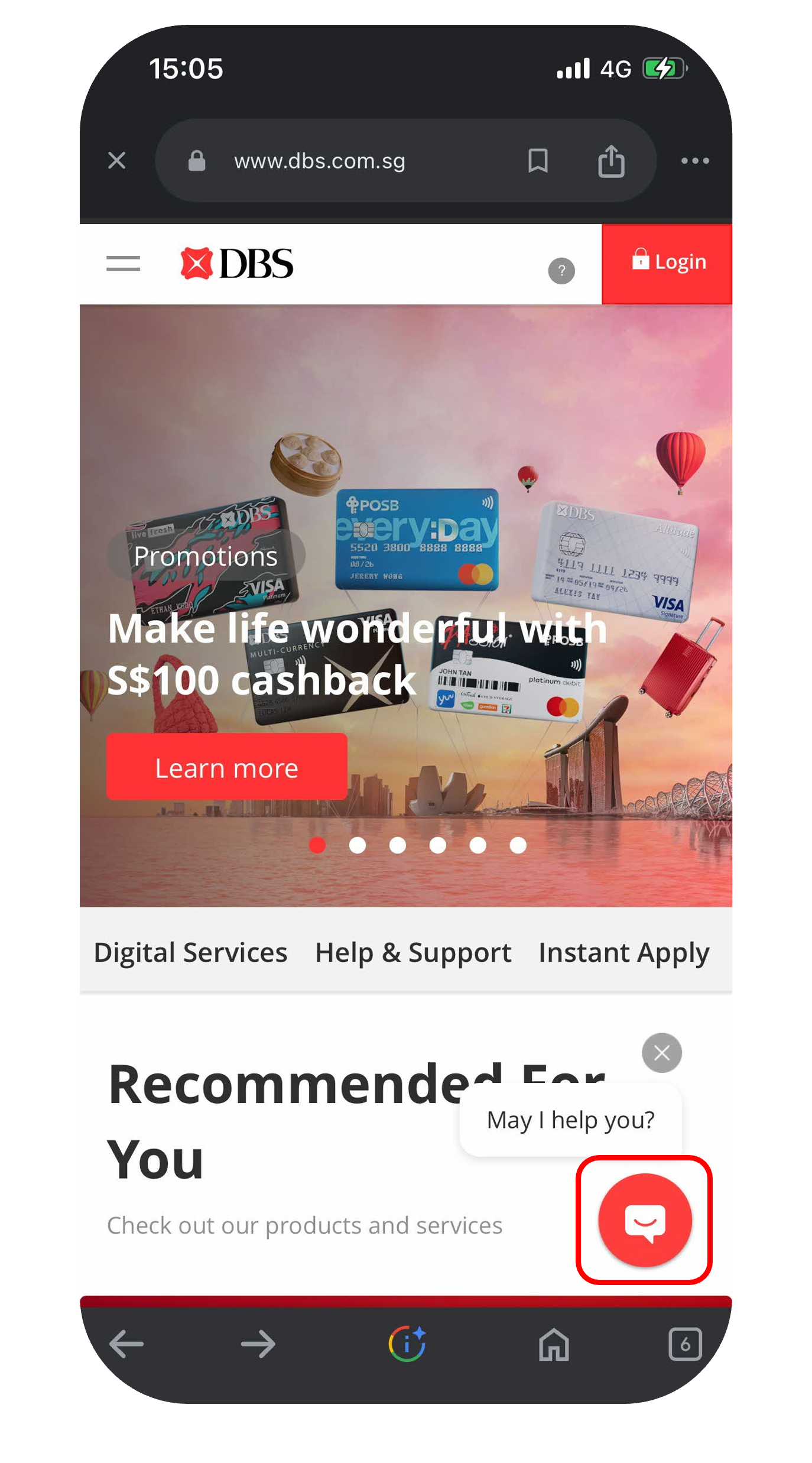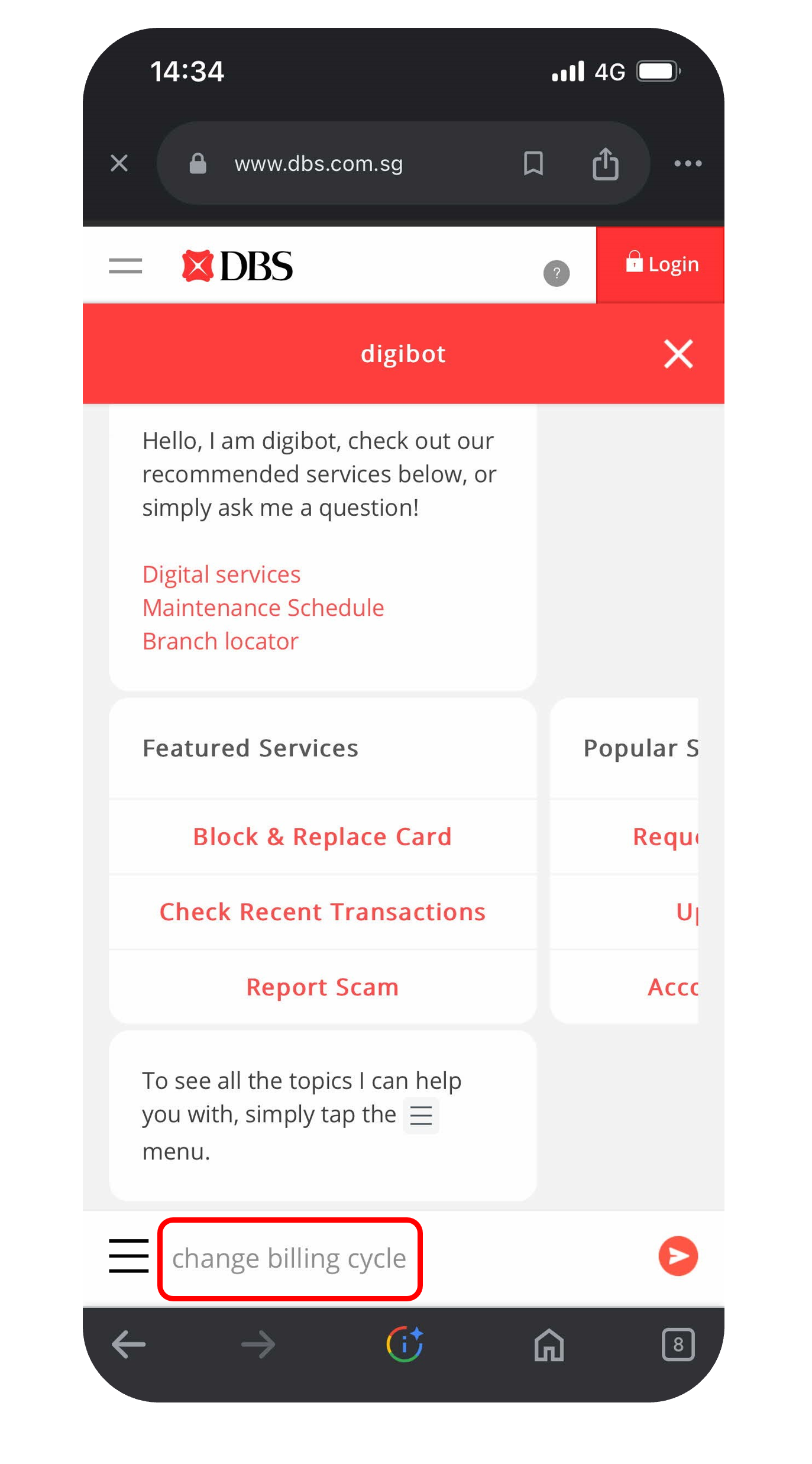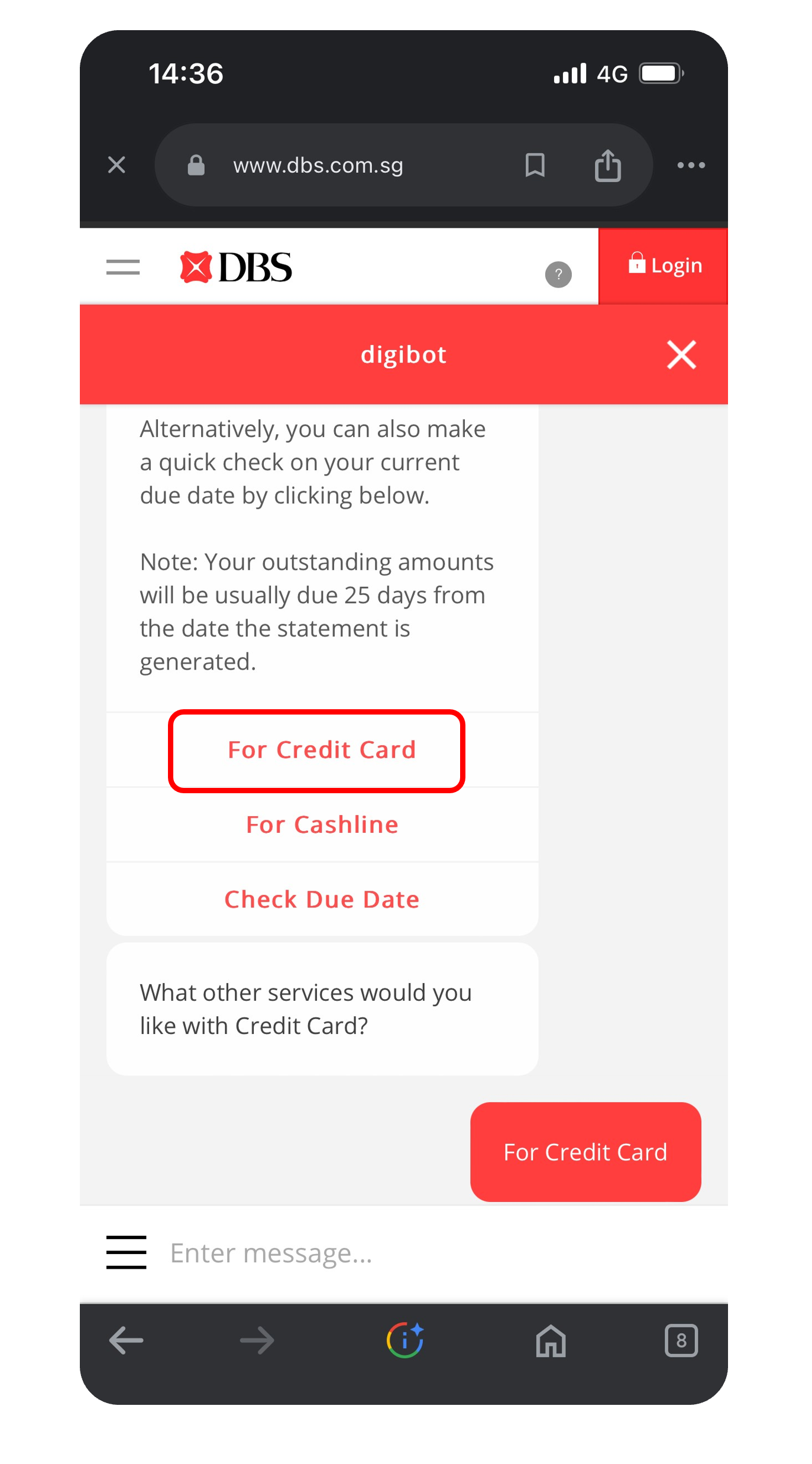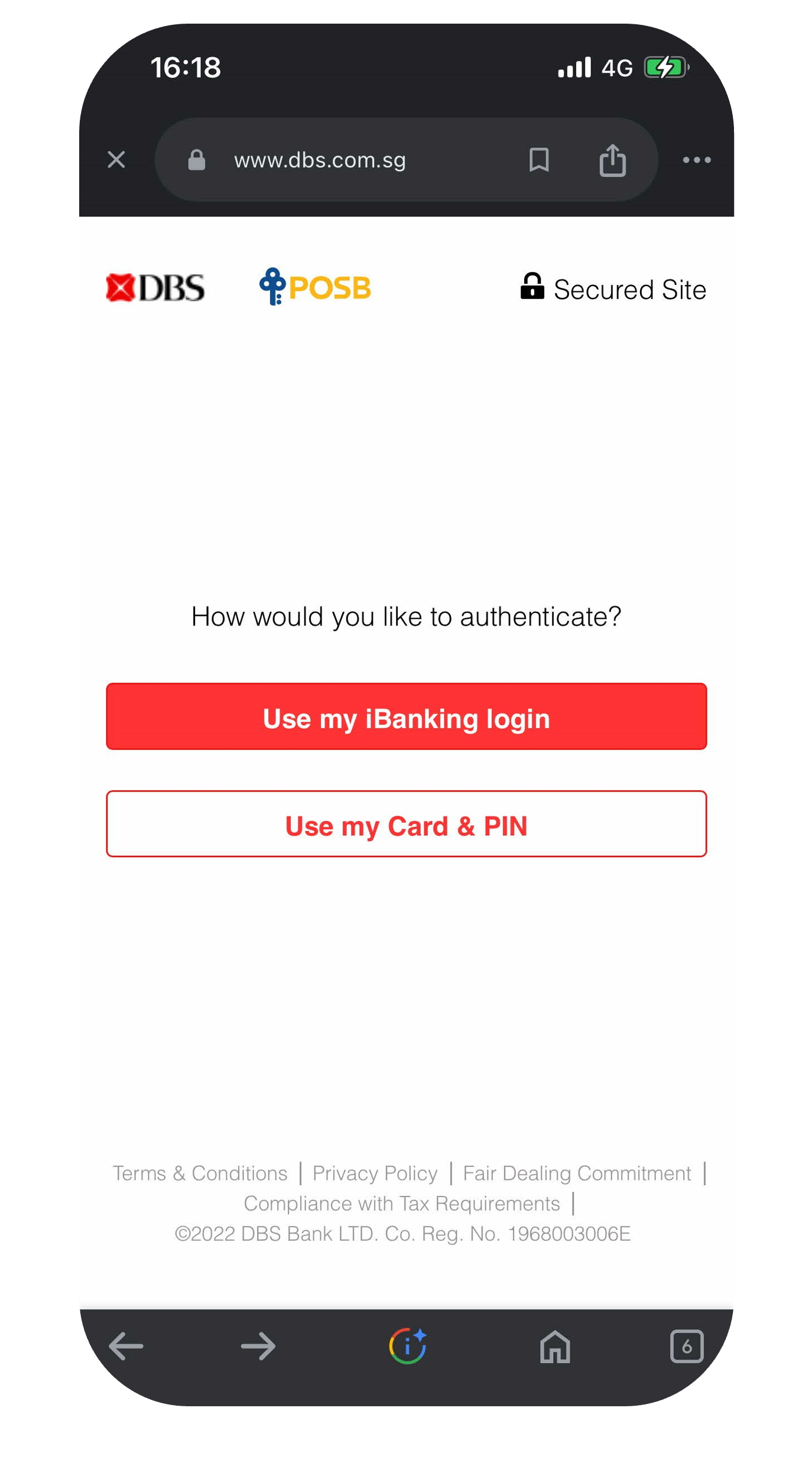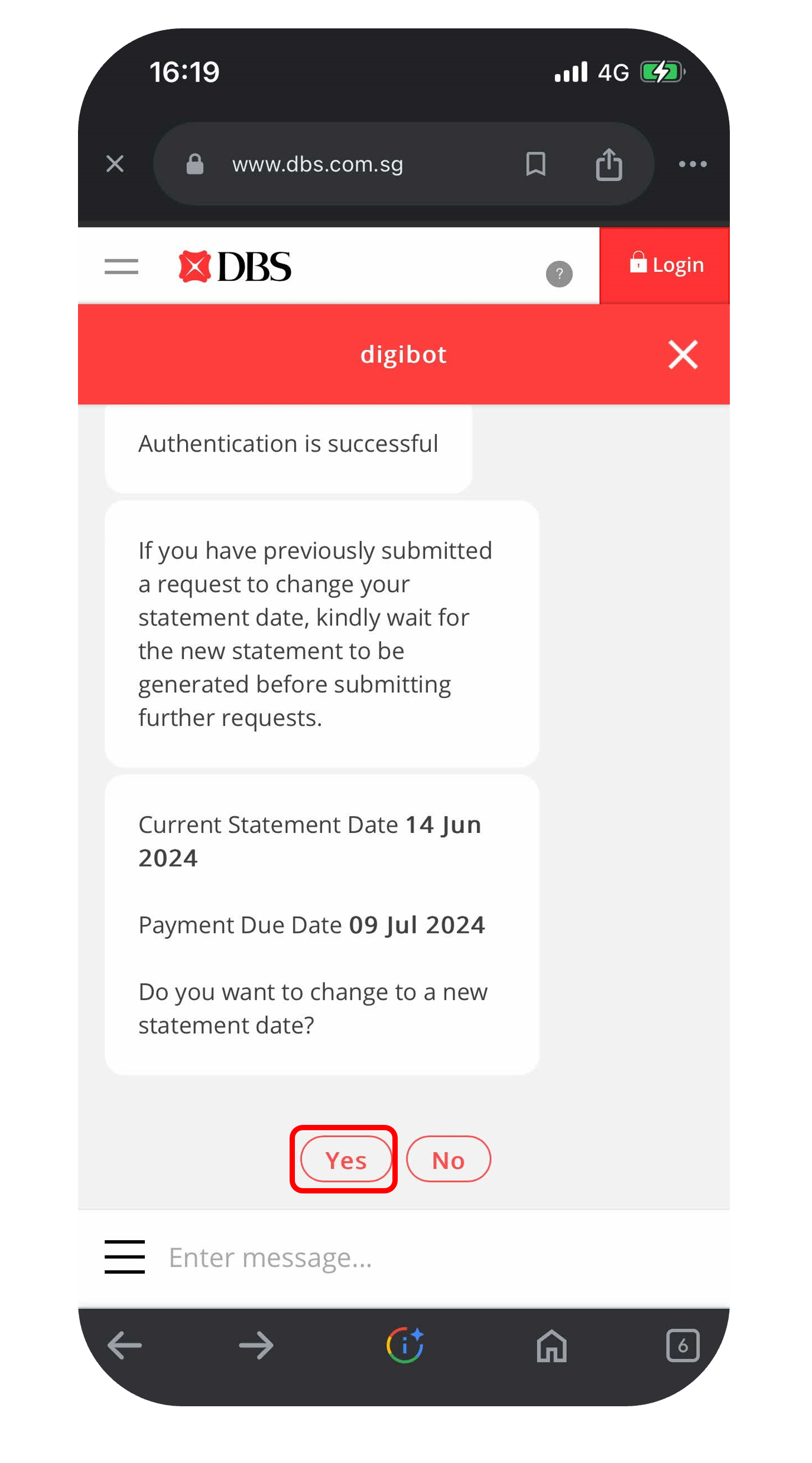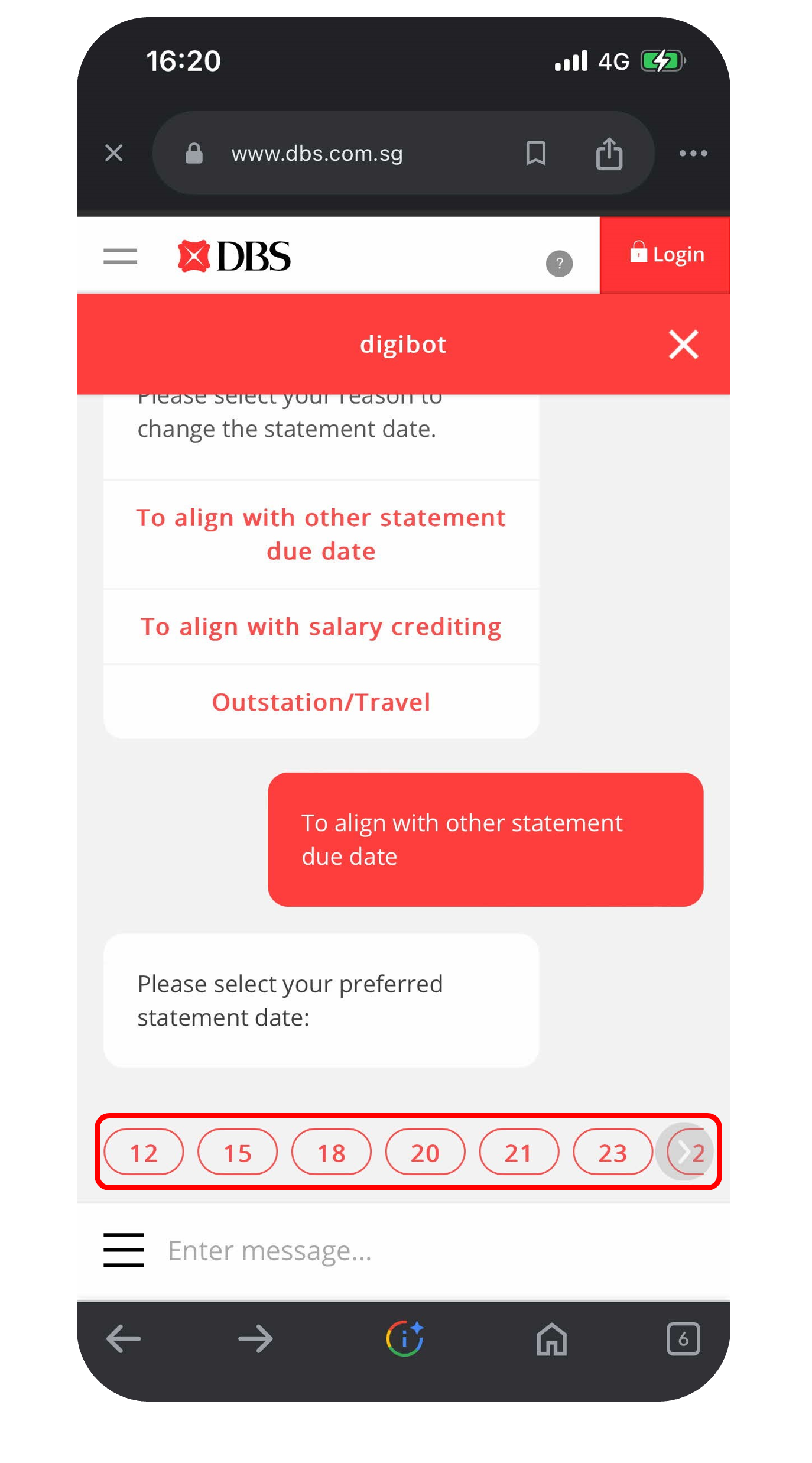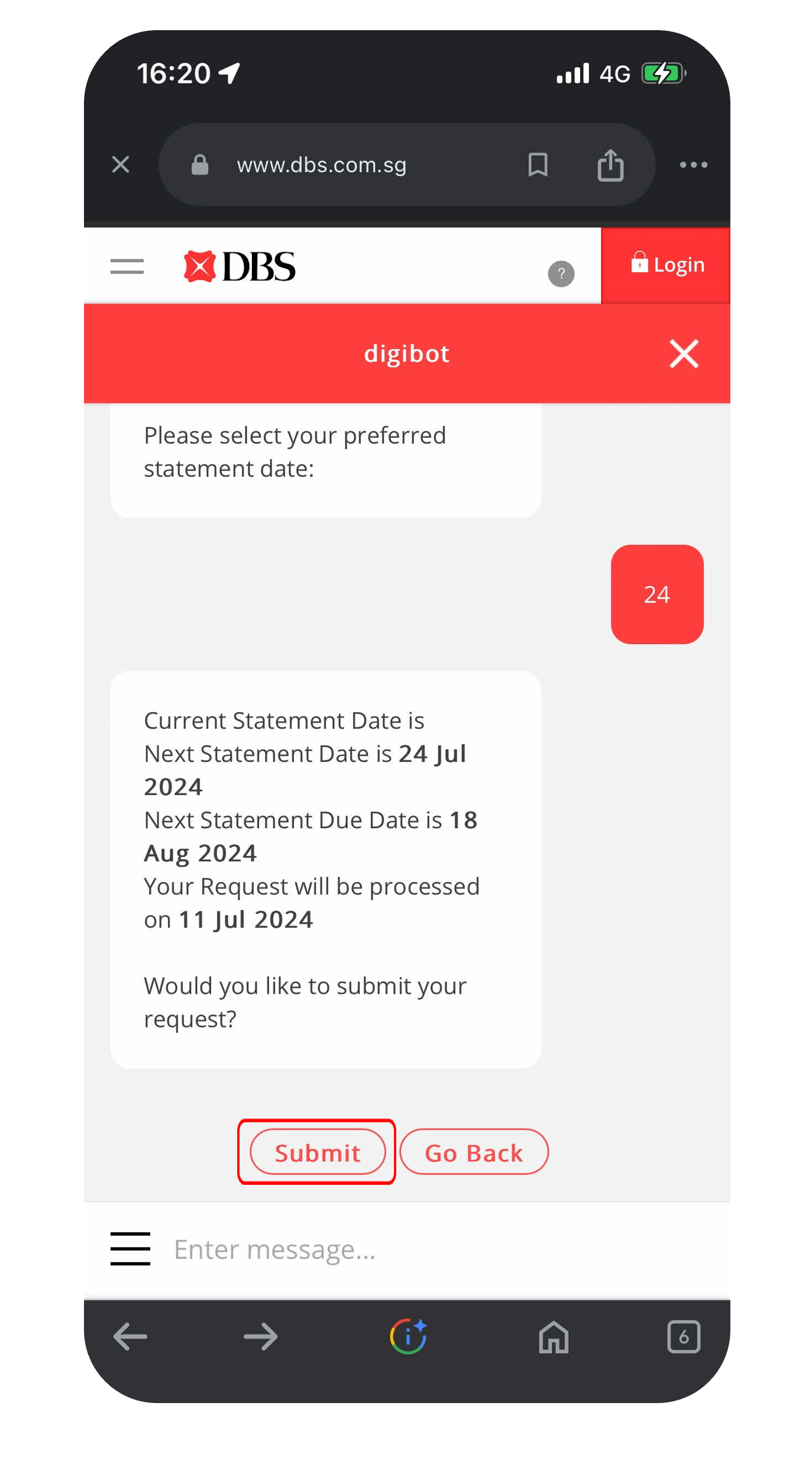Change Credit Card Billing Cycle
Billing cycle is the interval between two statement dates.
Learn how you can change your billing cycle via DBS digibot.
Important information
- Your payment due date will be adjusted upon amendment of your billing cycle.
- Credit Card statement is generated on your statement date.
- The payment Due Date is 25 calendar days from the statement date.
- Ensure your current credit statement minimum payment has been made before submitting the request.
- Changing of billing cycle can only be requested by the principal cardholder with active credit card.
- Change of billing cycle request applies to all credit card under the principal cardholder.
How to change credit card billing cycle
DBS digibot
Was this information useful?