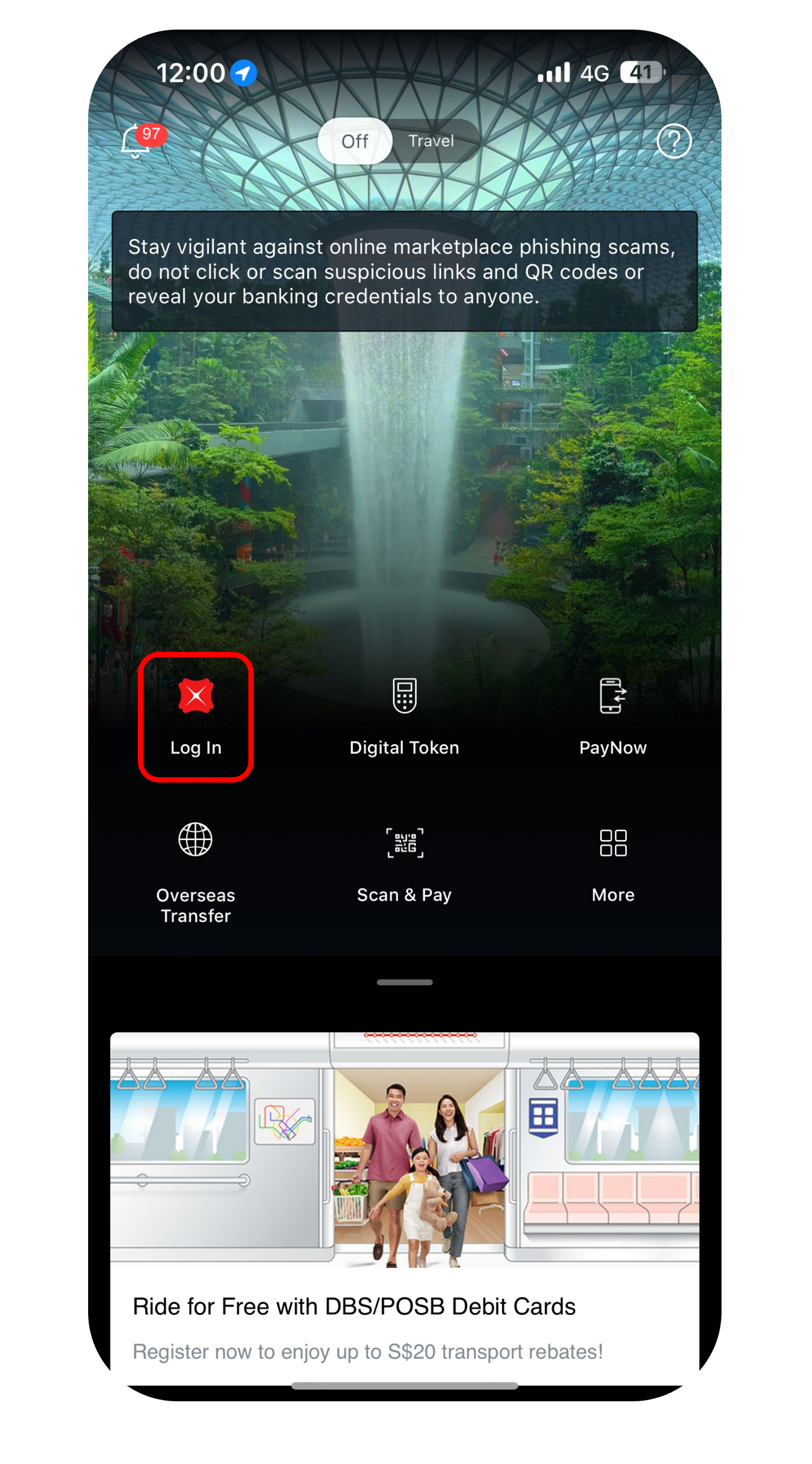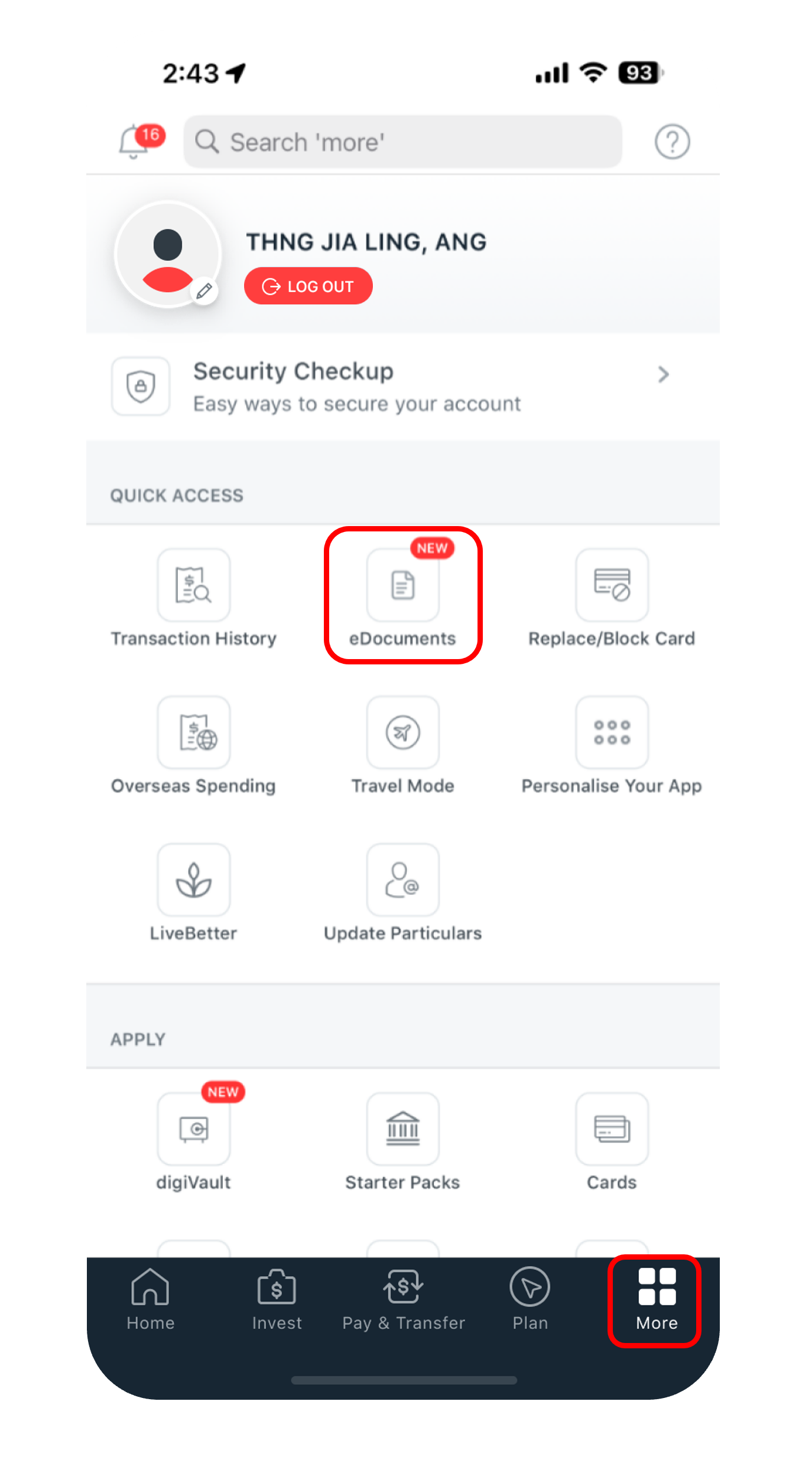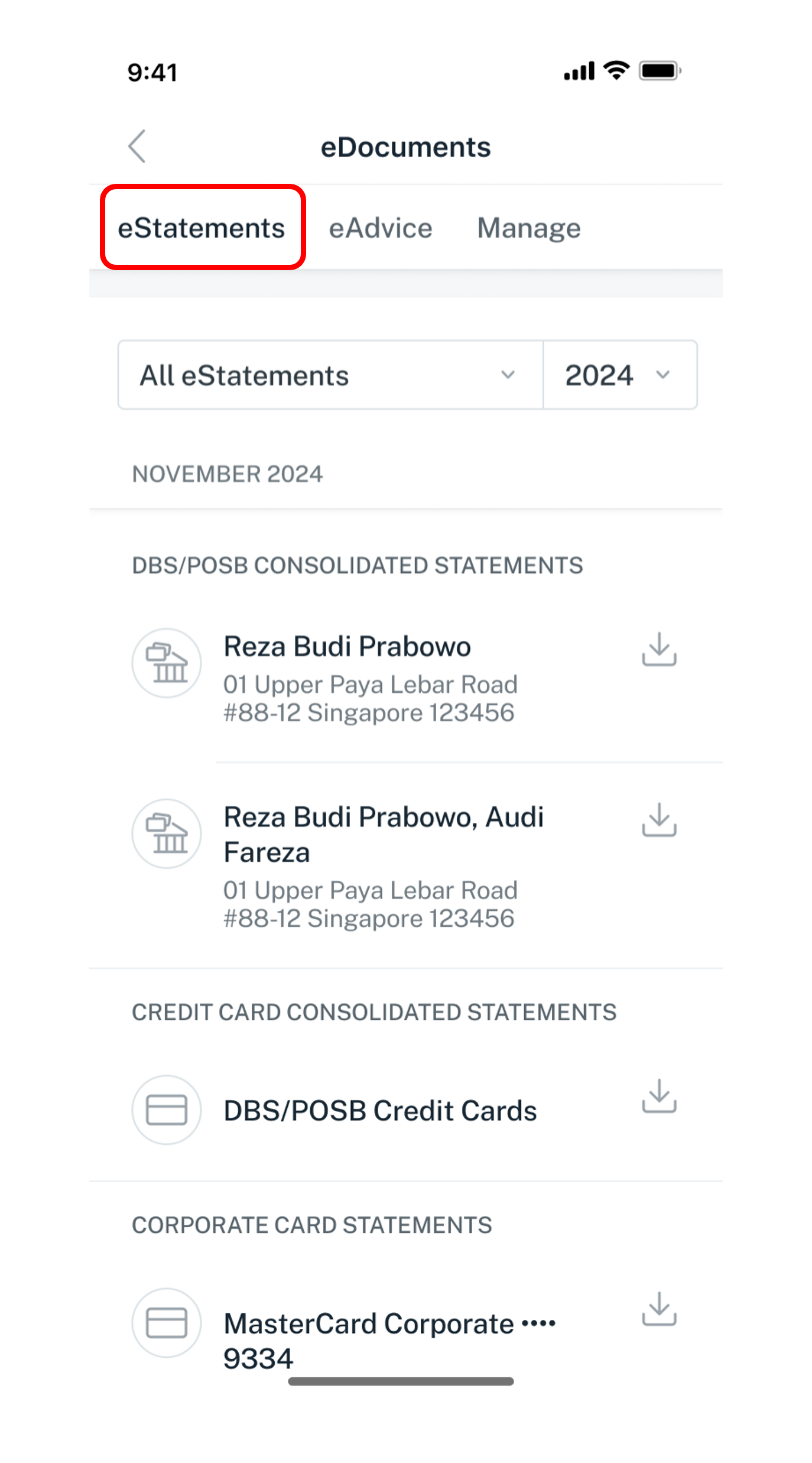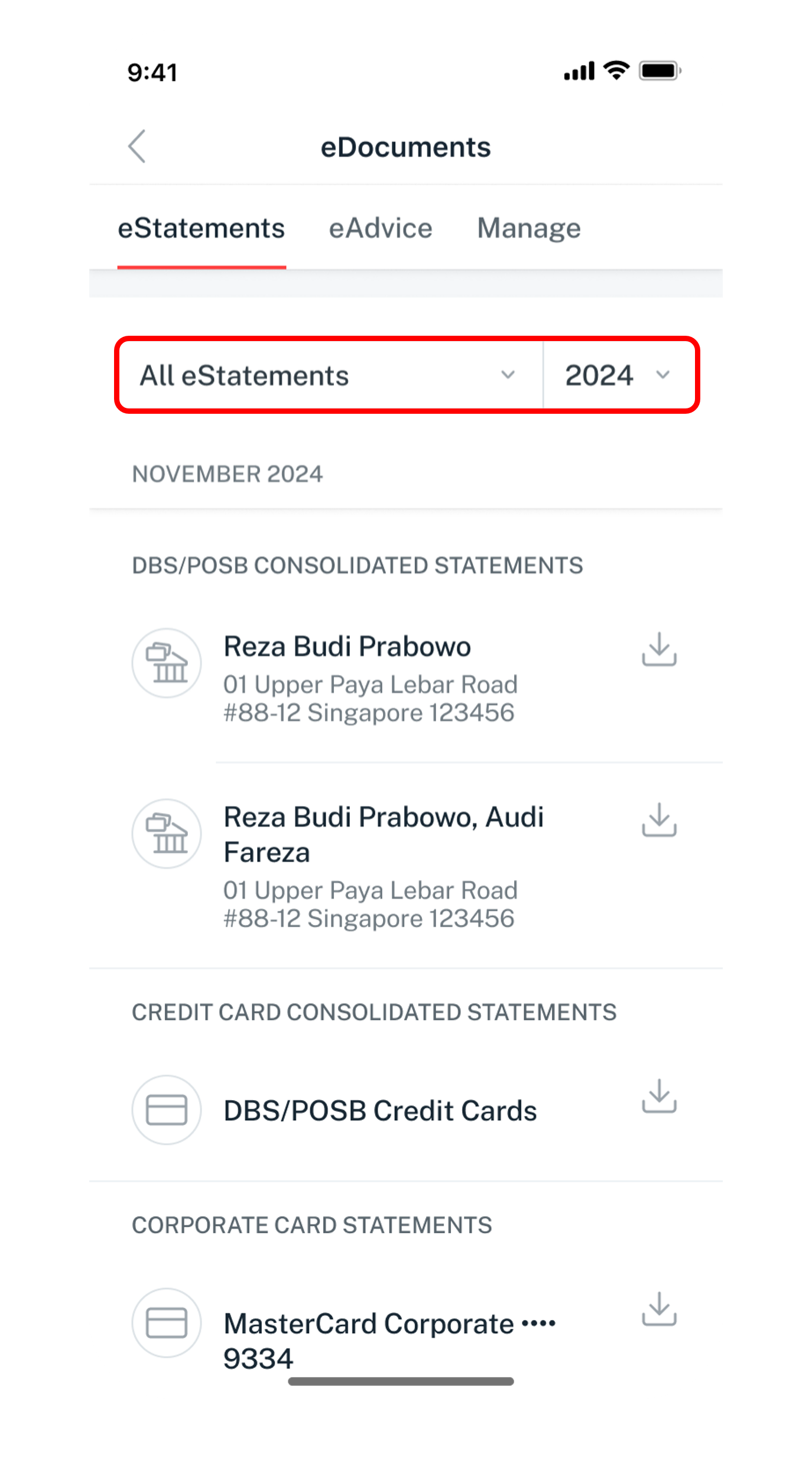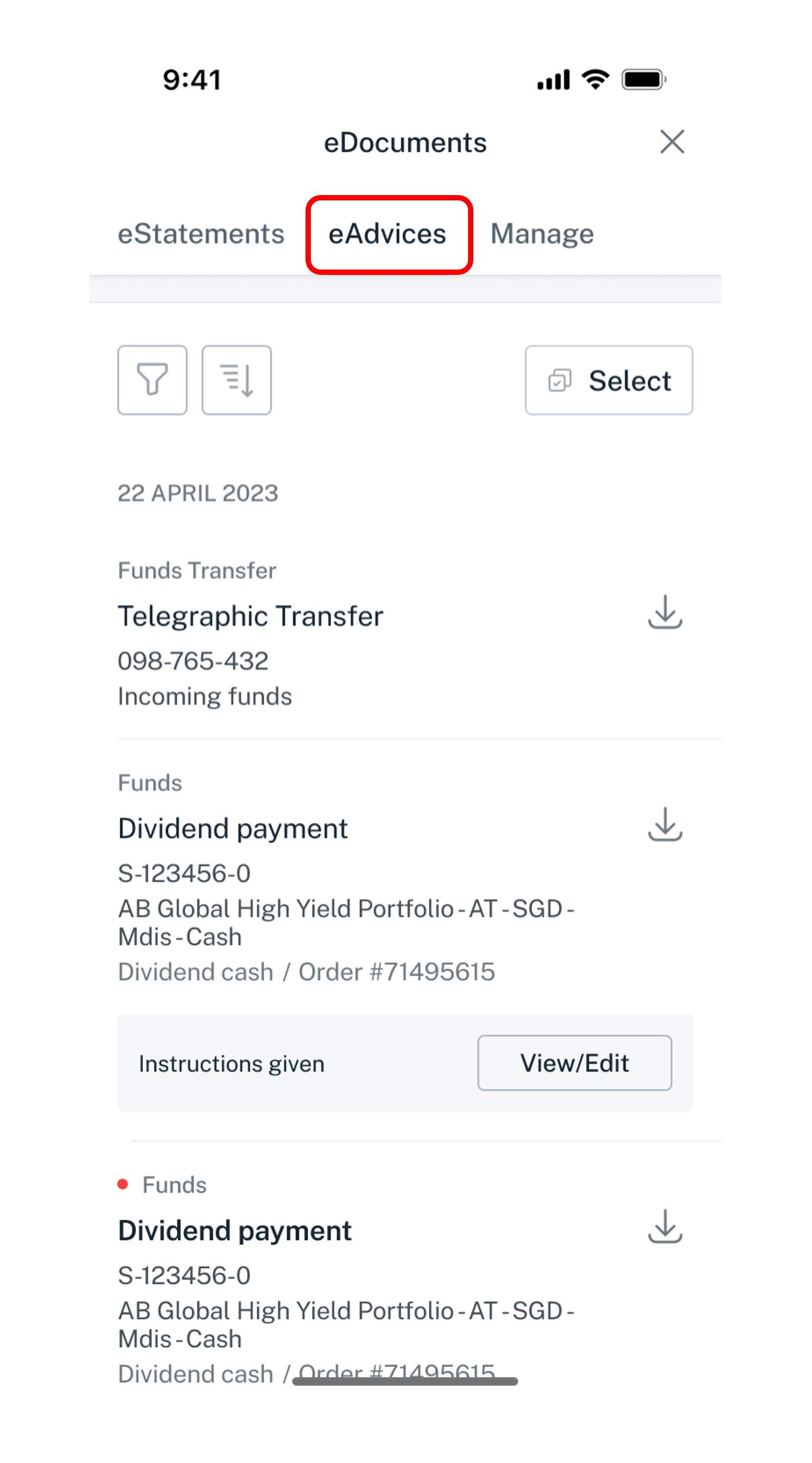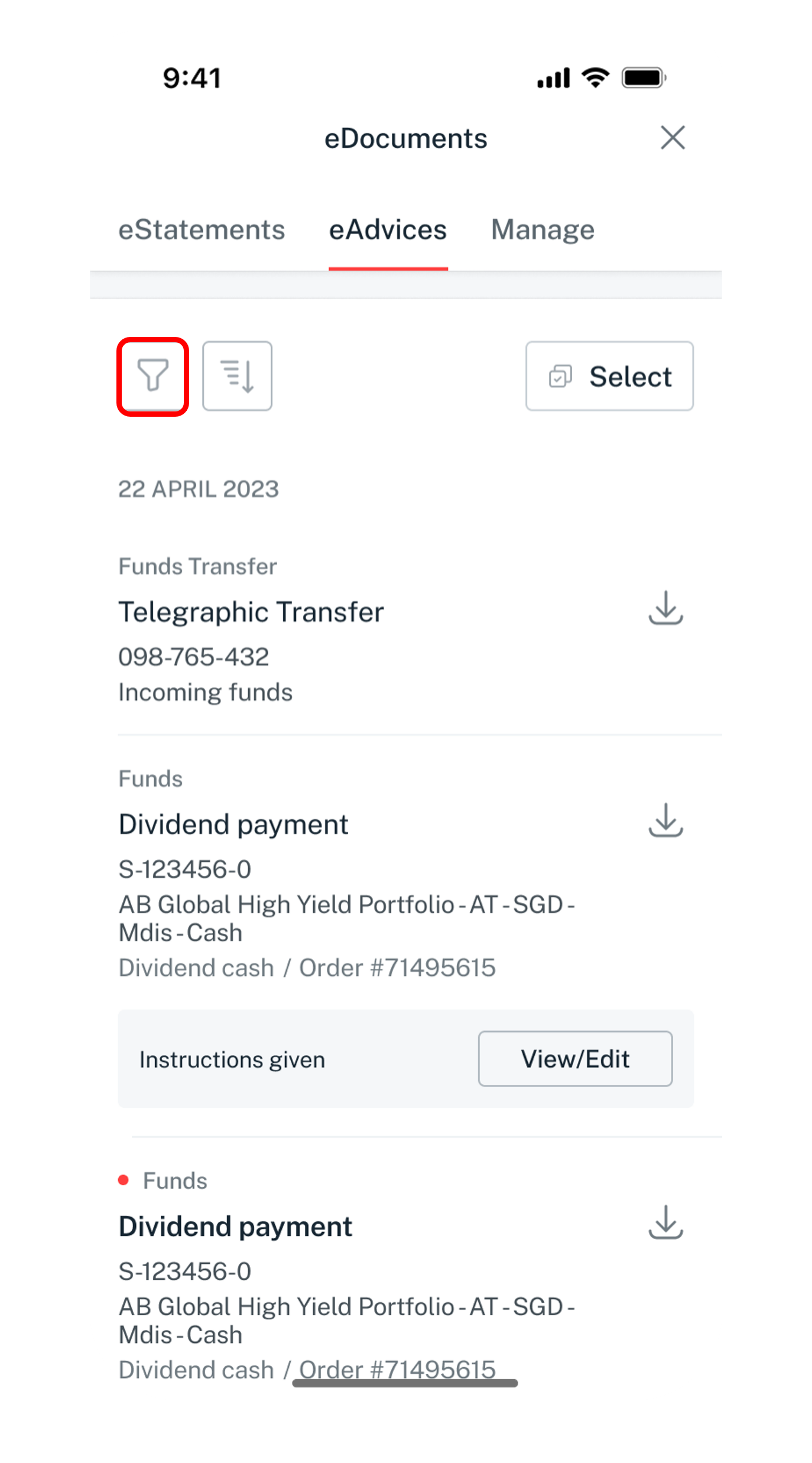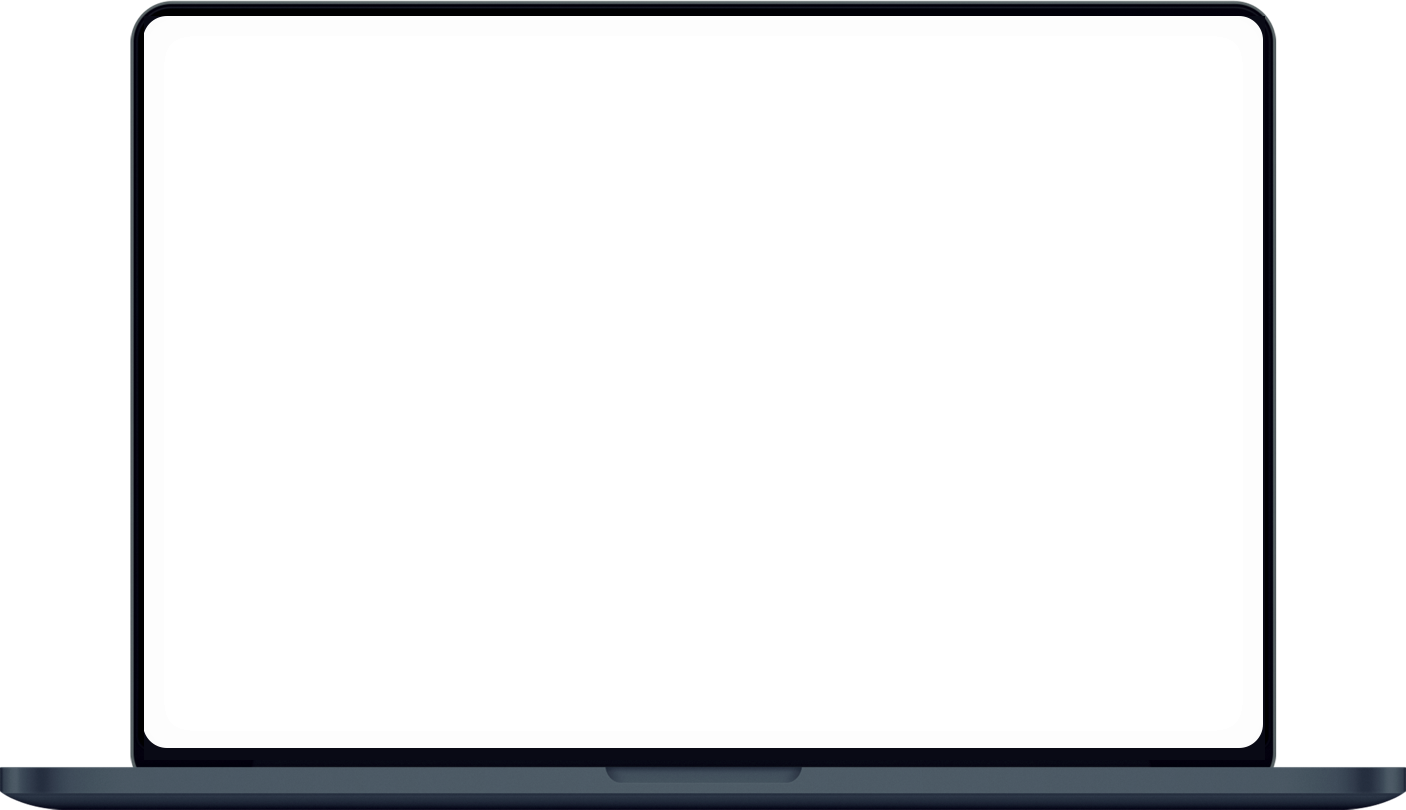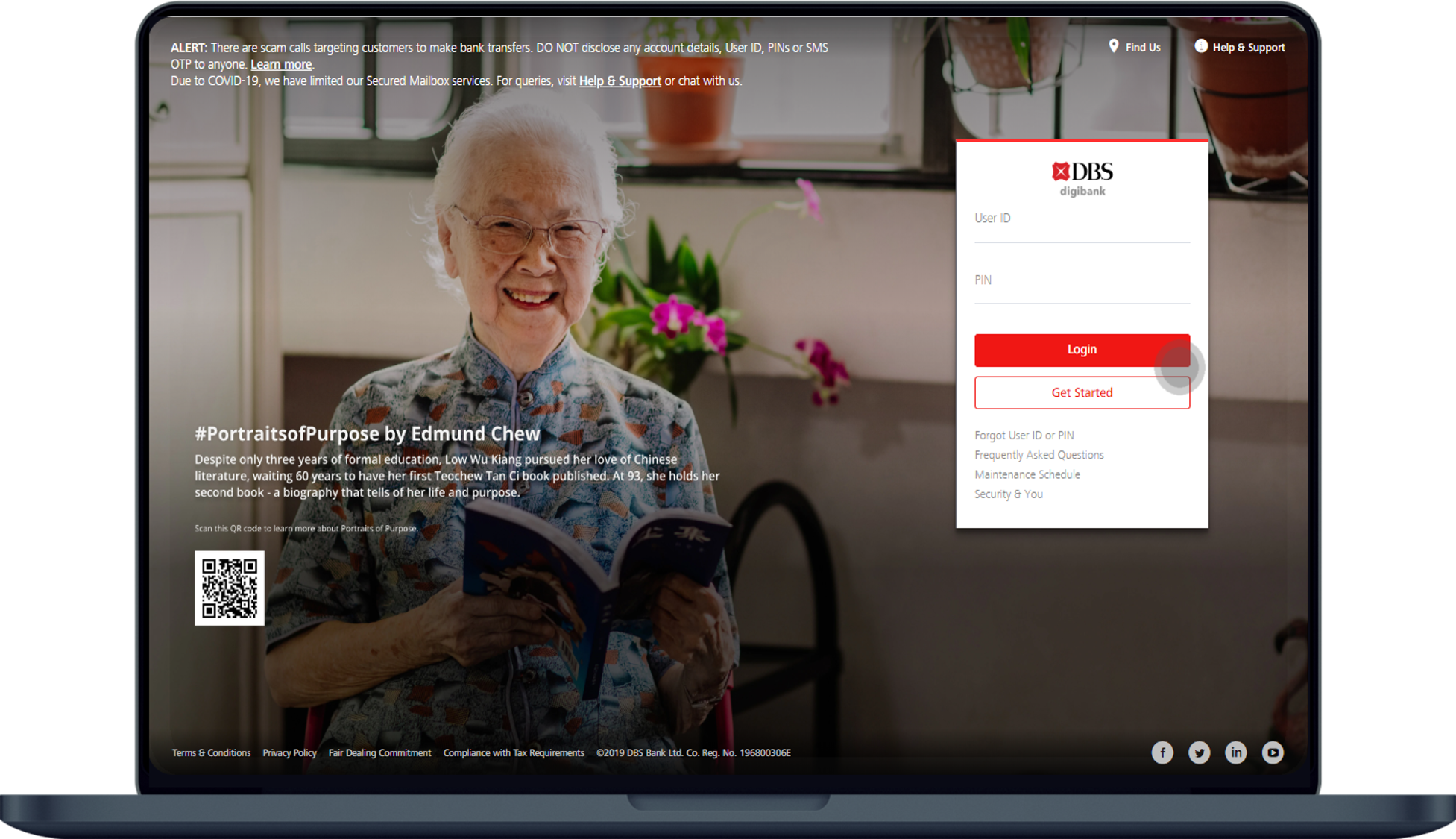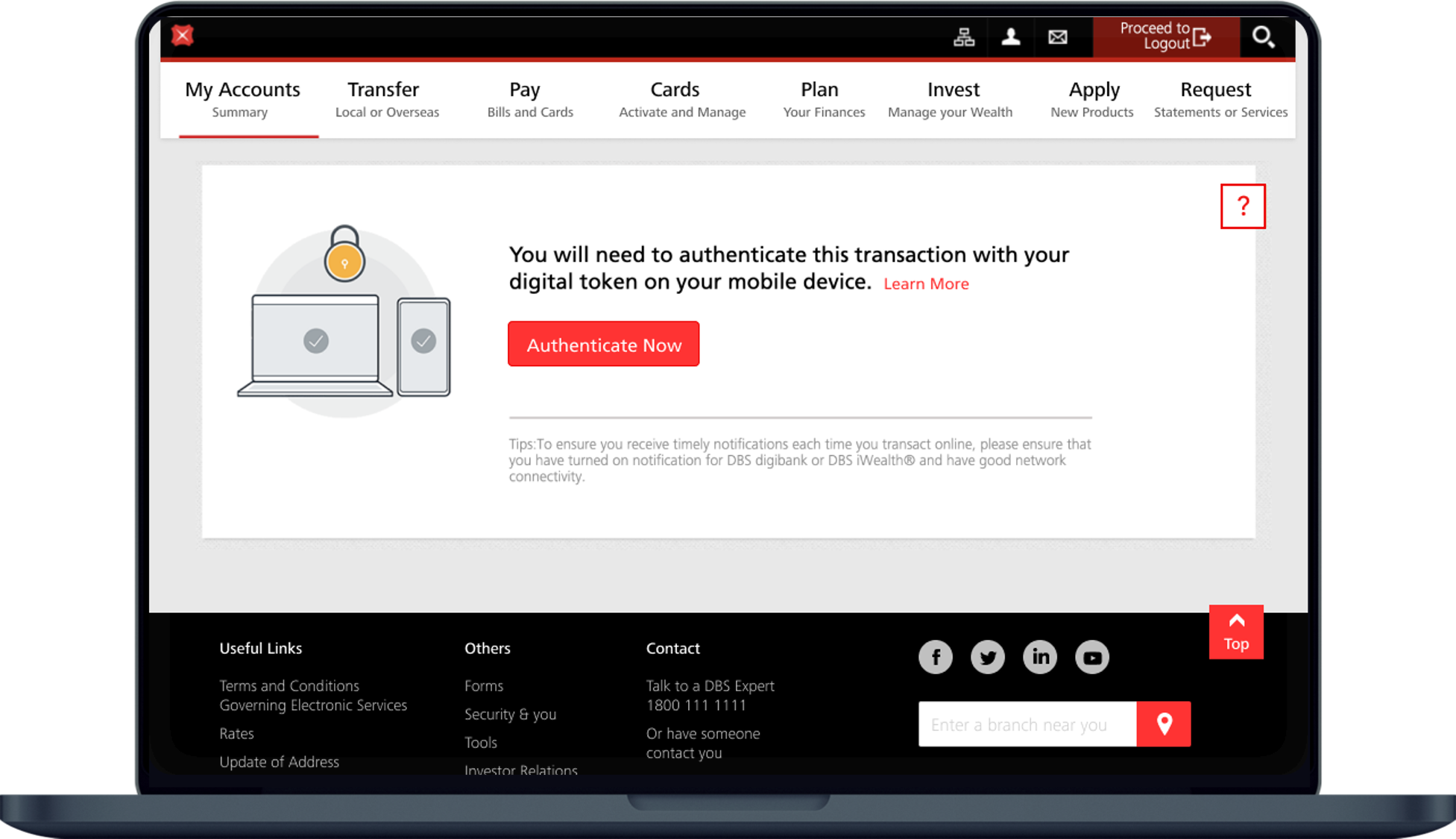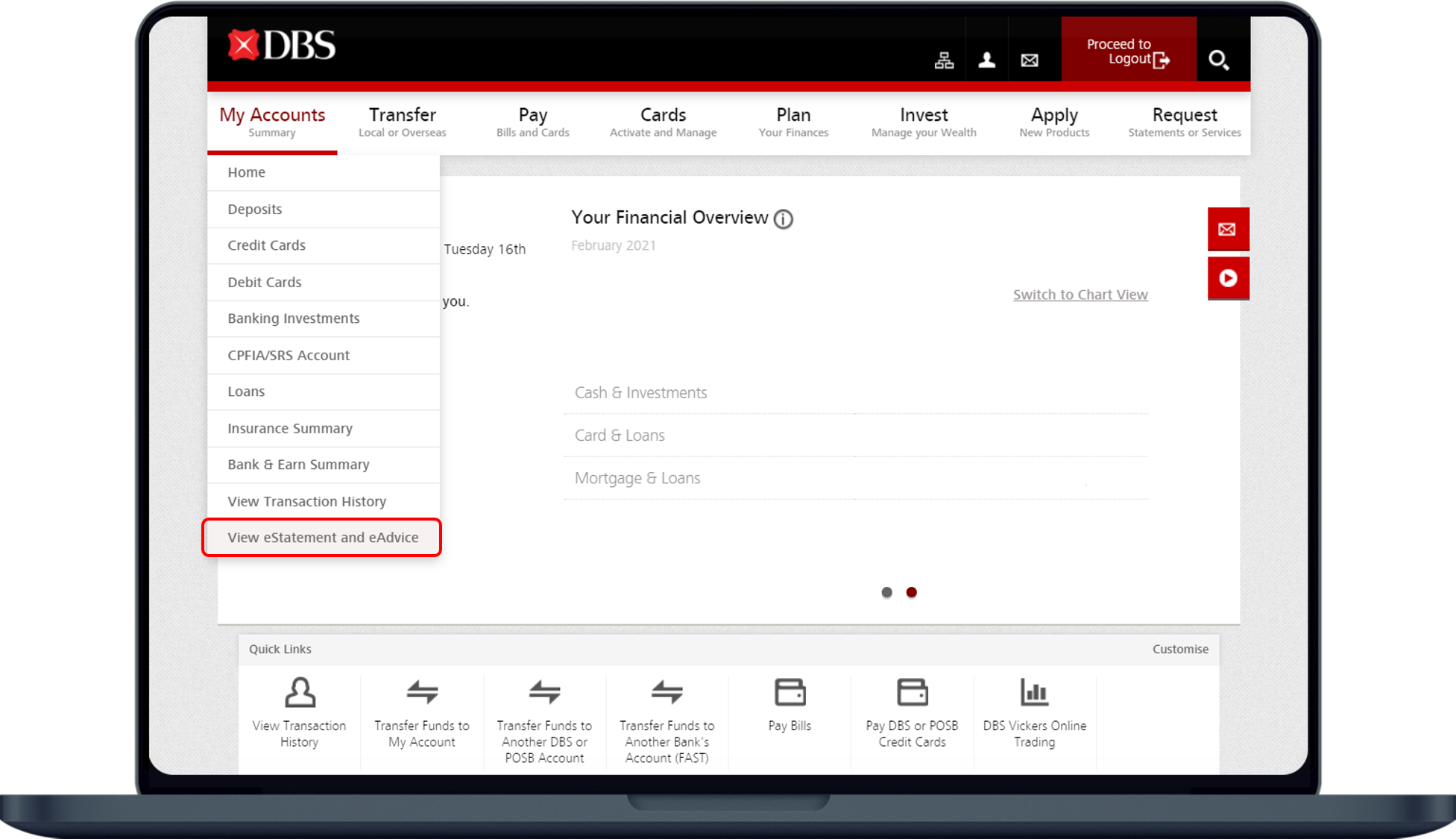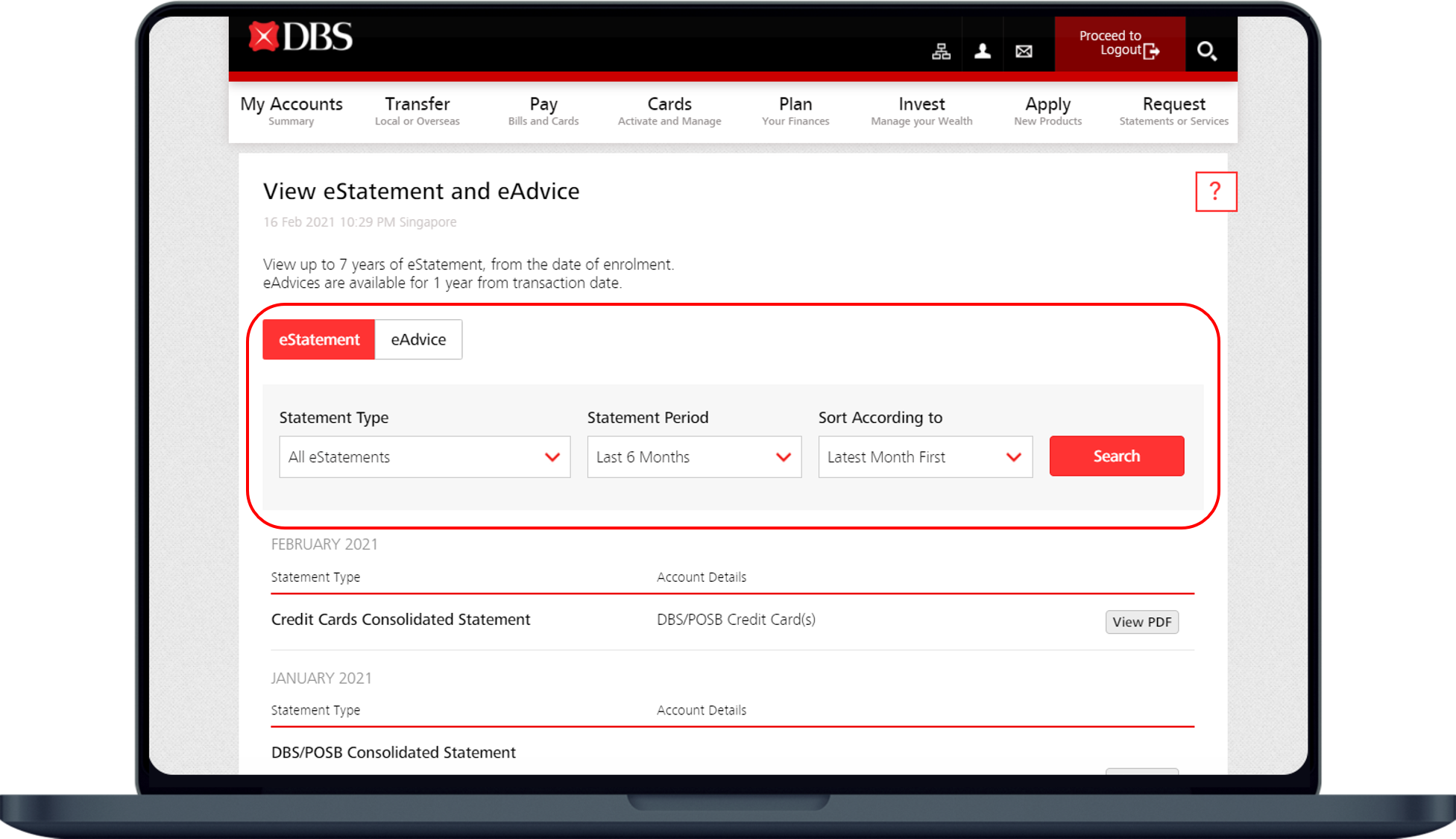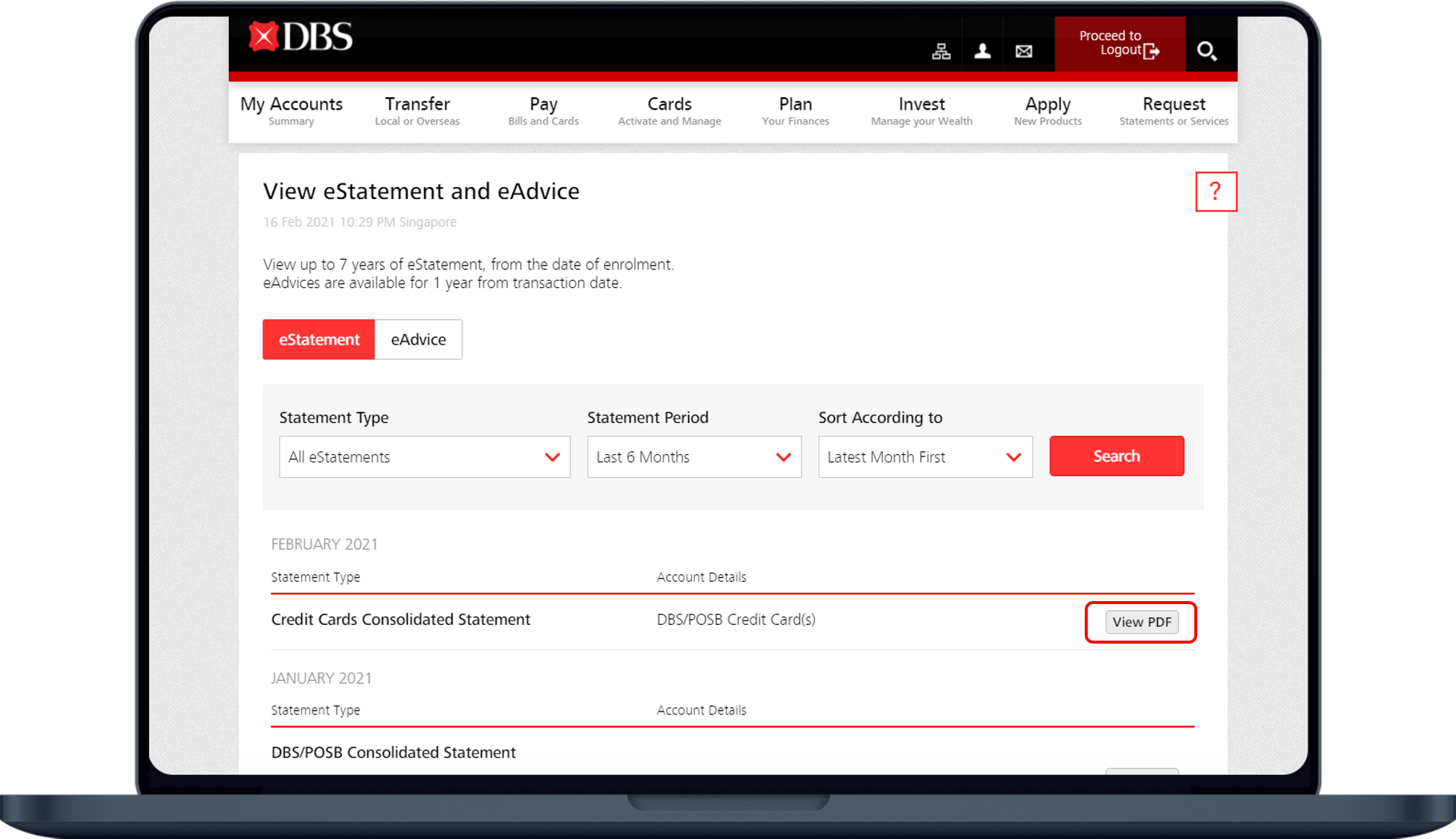View your eStatements and eAdvices
Simply login to digibank to access and view your statements or Telegraphic Transfer, MEPS, Account Transfer and retail advices instantly via digibank.
Part of: Guides > Go Shopping with DBS, Your Guide to digibank online
Important information
- For eAdvices:
- eAdvices are kept for 1 year from the date of your enrolment.
- eAdvices for Telegraphic Transfer, MEPS and Account Transfer is only available on digibank mobile.
- For eStatements:
- eStatements are kept for 7 years from the date of your enrolment.
- Your monthly eStatements can be used as a Proof of Address. If you are not enrolled for eStatements or do not have access to your monthly paper statements, you may use other commonly accepted documents.
- eStatement is currently not available for POSB Passbook Saving account. If you wish to view your transaction details, you may update your passbook or convert your account to POSB Everyday Savings.
How to view your eStatements and eAdvices
There are various channels which you may view your eStatements and eAdvices with us. The most convenient method would be via digibank mobile.
digibank mobile
digibank online
digibank online (Wealth)
- Log in to digibank online with your User ID and PIN.
- Complete the Authentication Process.
- Click on Wealth Management from the top menu.
- Under Request, click on View eAdvice or View eStatement.
More information
- You need to install an Adobe Acrobat Reader to view and print the eStatement which is in PDF format. Download Adobe Acrobat Reader if you are unable to view.
- For closed accounts, the past months' eStatements prior to the account closure will still be available for viewing.
Was this information useful?