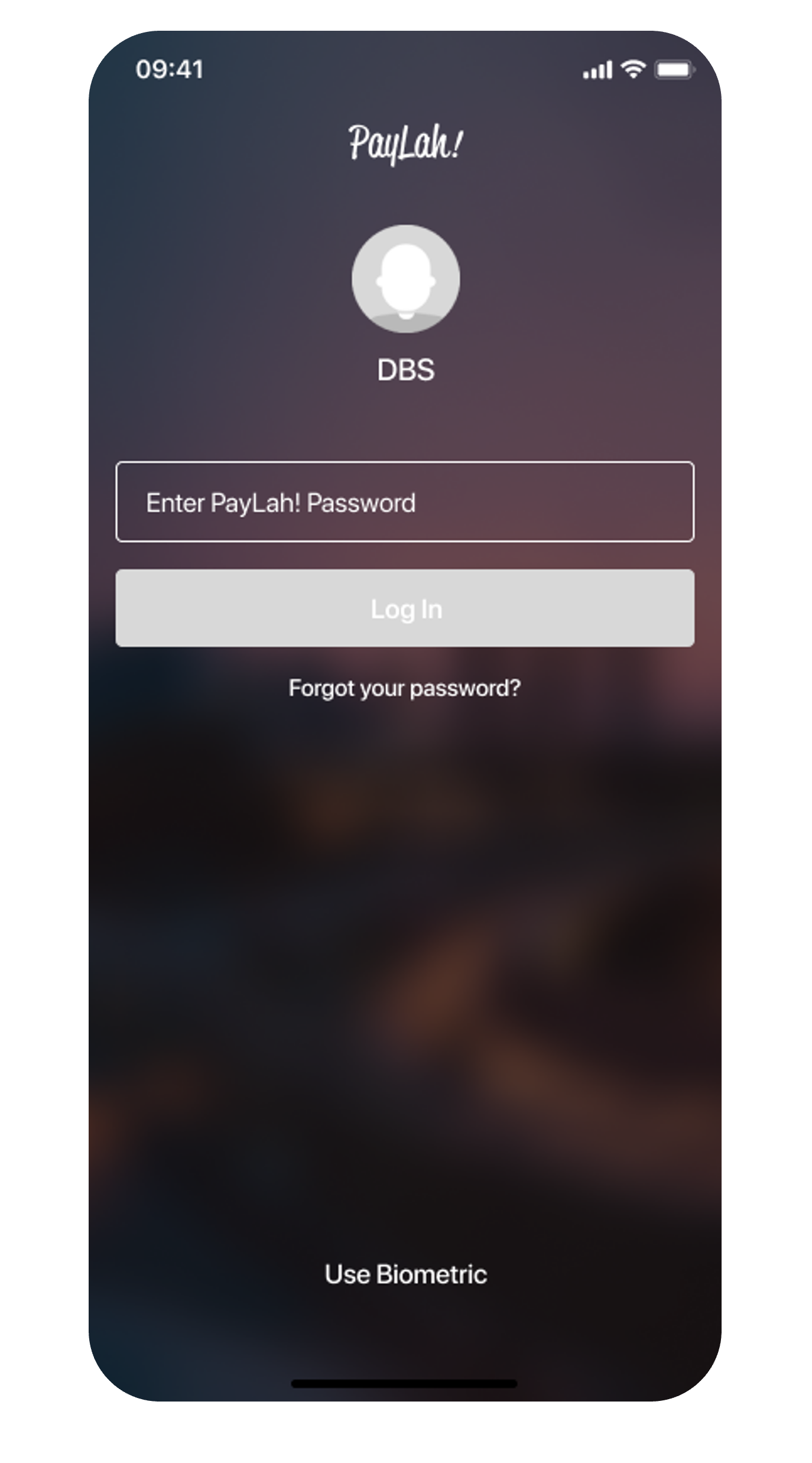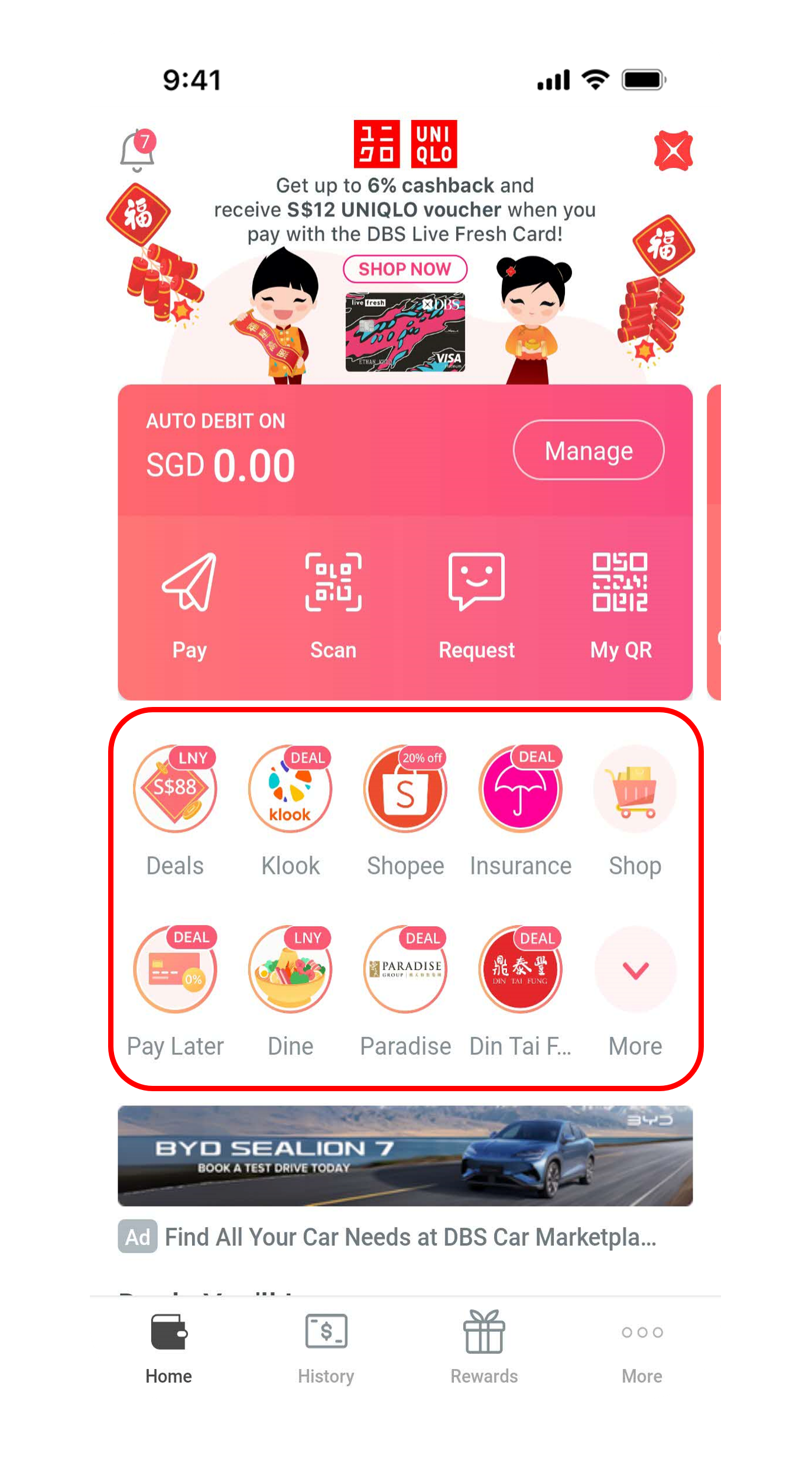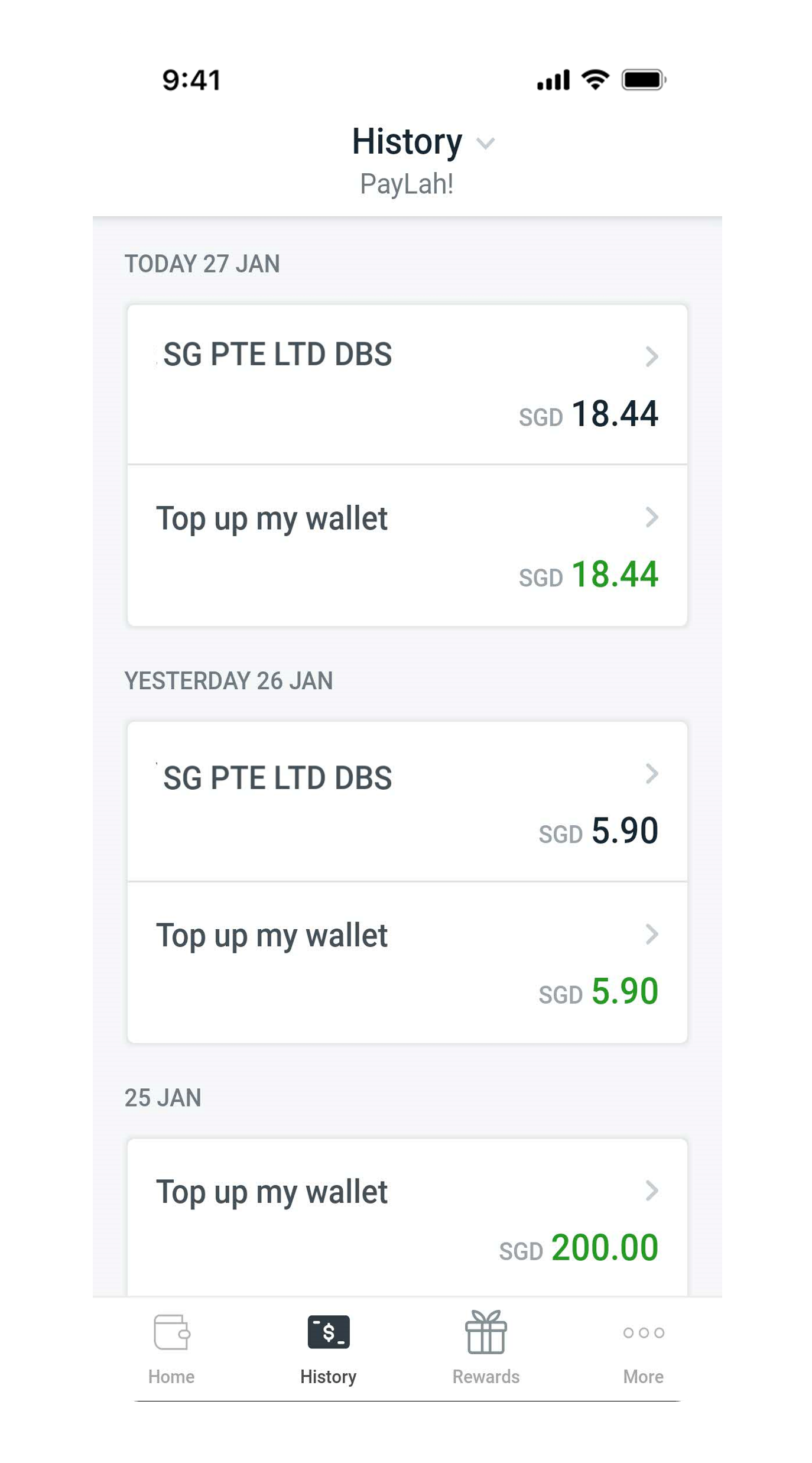Pay Merchants using DBS PayLah!
Checkout your online purchases in-app via the DBS PayLah! app or via web browser safe and securely.
Part of: Guides > Your Guide to DBS PayLah!
How to pay merchants using DBS PayLah!
There are various channels which you may pay merchants using DBS PayLah! with us. The most convenient method would be via DBS PayLah! app
Checkout Purchases In-App via PayLah!
Checkout Purchases on Browser
If you are checking out your online purchases via web browser,
- Select DBS PayLah! as your mode of payment.
- Enter your DBS PayLah! mobile number.
- Log in to DBS PayLah! with Touch / Face ID or DBS PayLah! Password.
- Tap
 on the top right corner of the Home Screen for a payment request from the online merchant.
on the top right corner of the Home Screen for a payment request from the online merchant. - Verify the details of your purchase and tap Pay to confirm the transaction.
- You will receive a confirmation SMS upon successful payment.
Set up Express Checkout
- Select DBS PayLah! as your mode of payment.
- Enter your DBS PayLah! mobile number.
- You will receive a SMS from DBS PayLah!
- Log in to DBS PayLah! with Touch / Face ID or DBS PayLah! Password.
- Navigate back to the merchant app to complete your payment.
More information
- Express checkout feature is only available for DBS PayLah! users who registered with DBS/POSB digibank credentials.
- Once express checkout is set up, subsequent payments via this merchant will be seamless and automatic via DBS PayLah!.
Was this information useful?