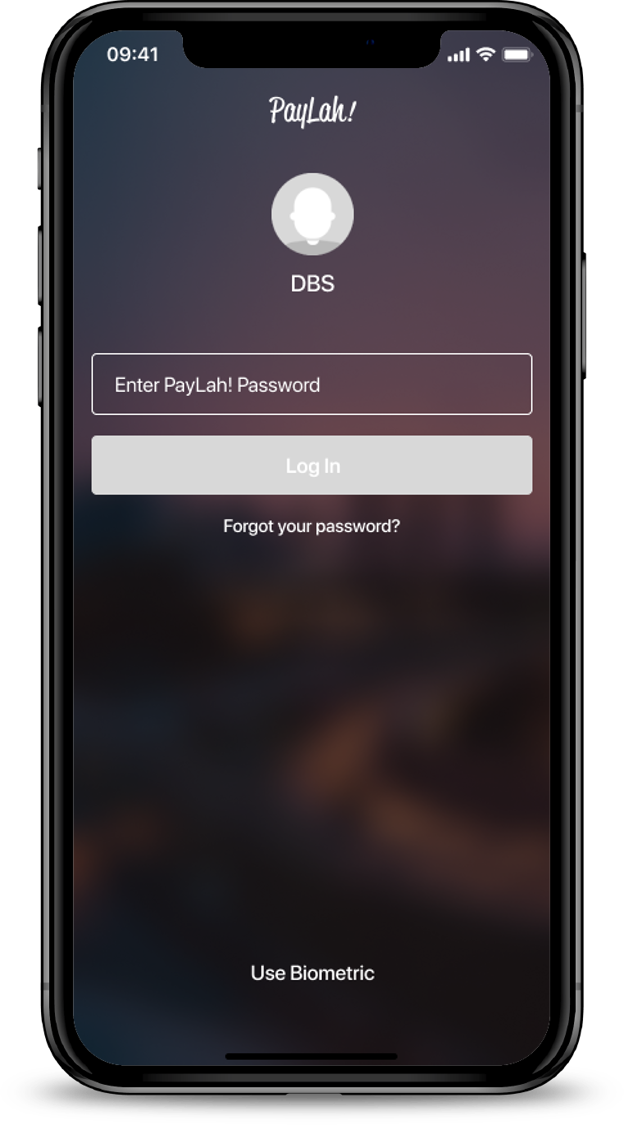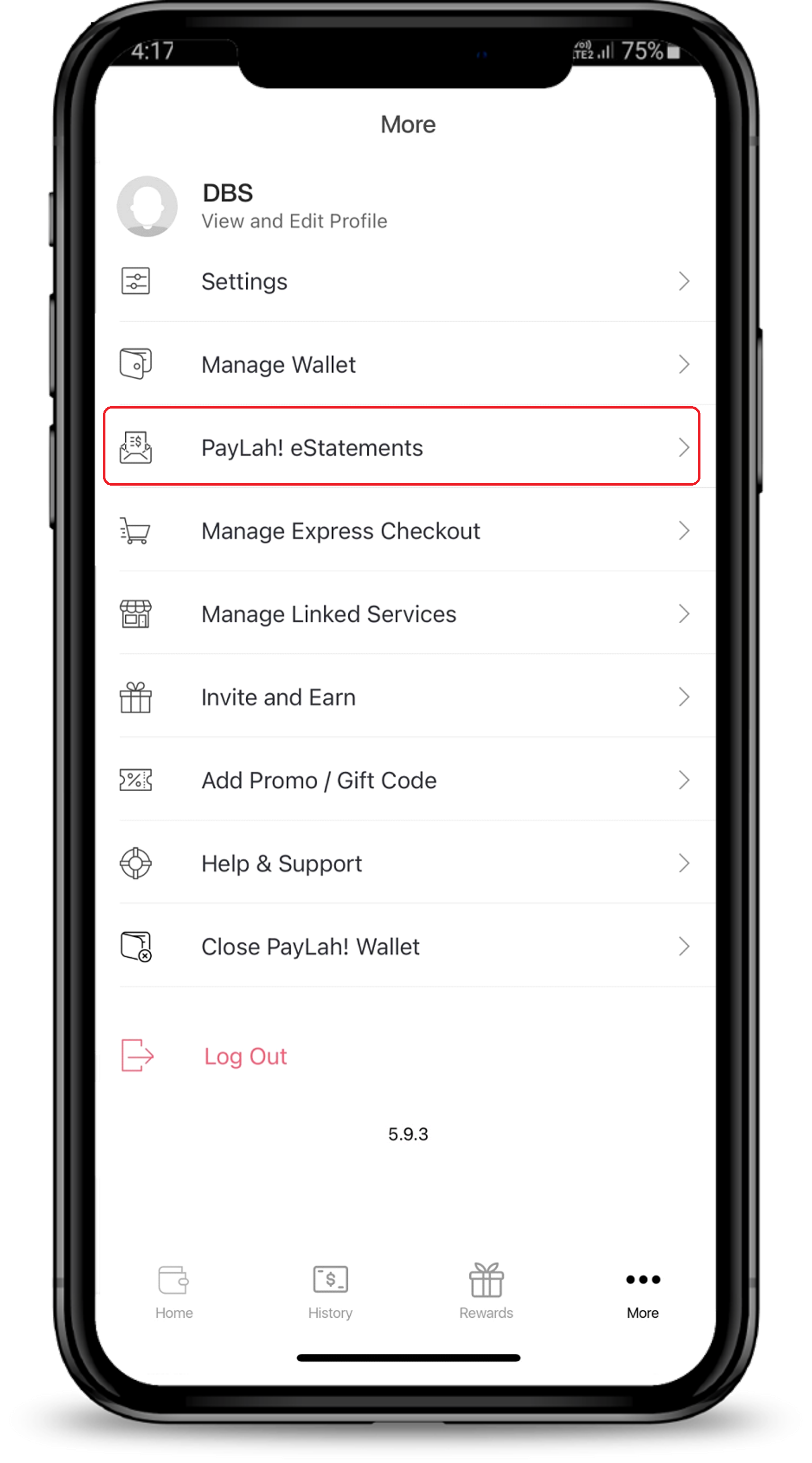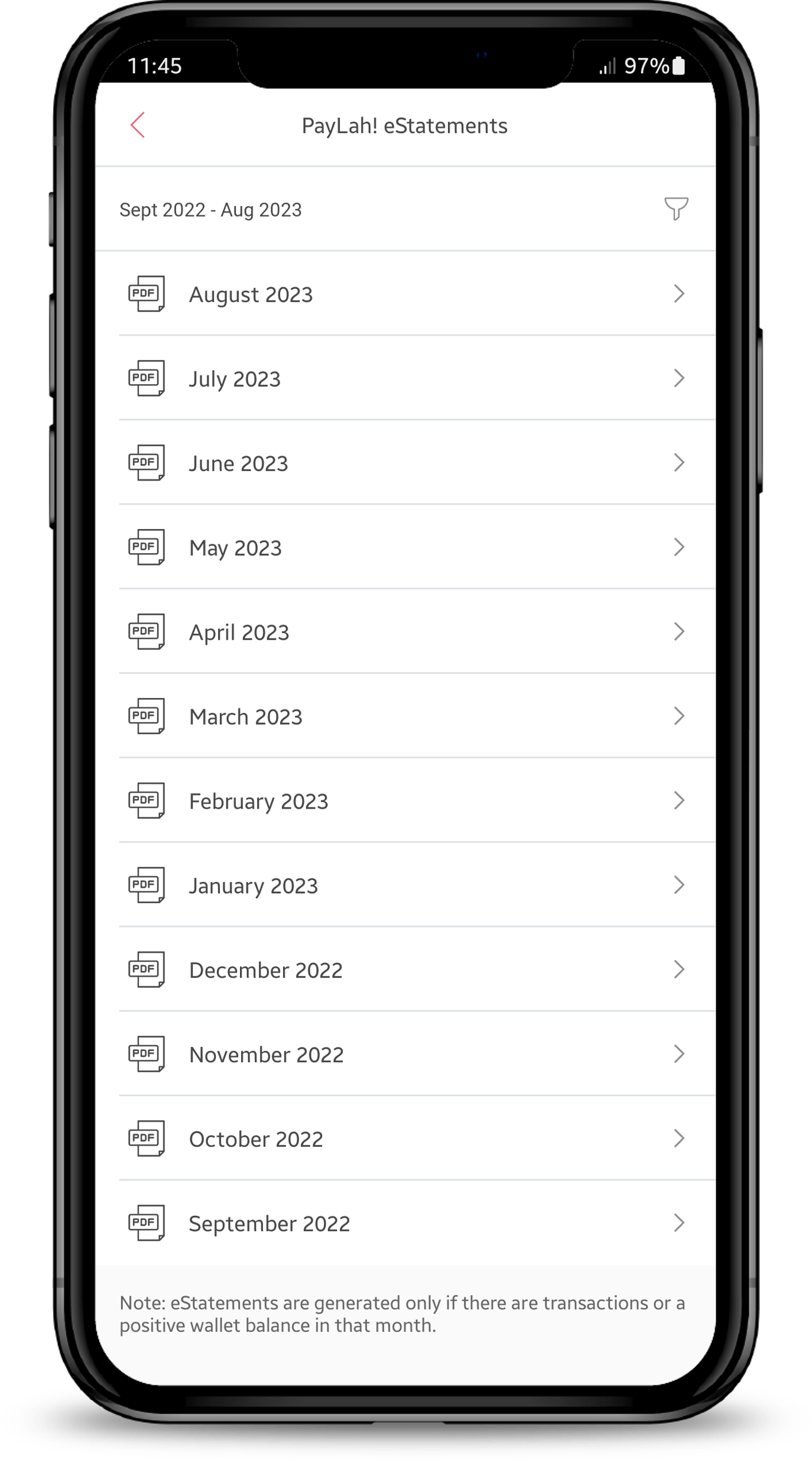View your DBS PayLah! eStatements
Access and view your PayLah! eStatements at your convenience.
Part of: Guides > Your Guide to DBS PayLah!
Important information
- eStatements are generated only if there are transactions or a positive wallet balance in that month.
How to View your DBS PayLah! eStatements
Was this information useful?