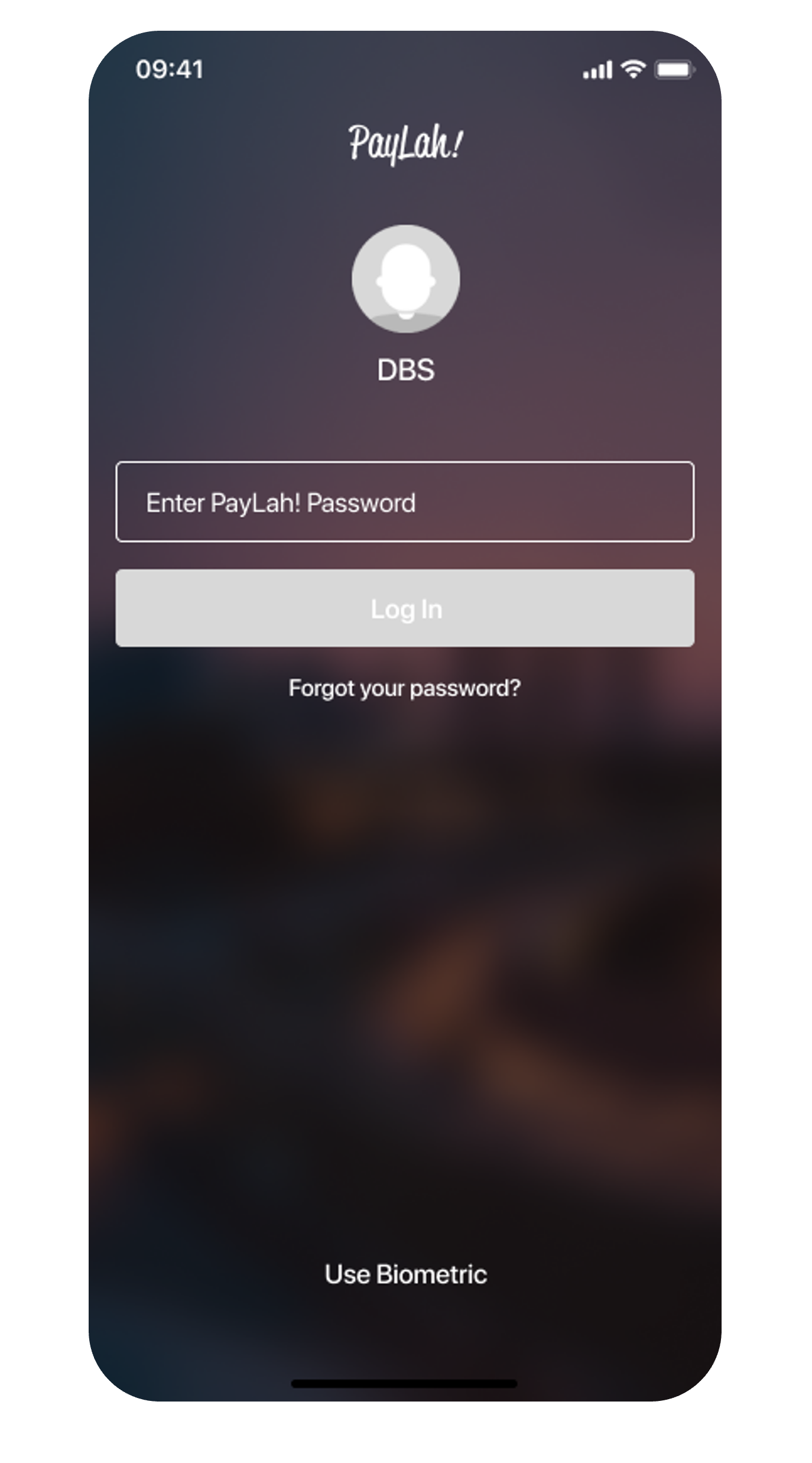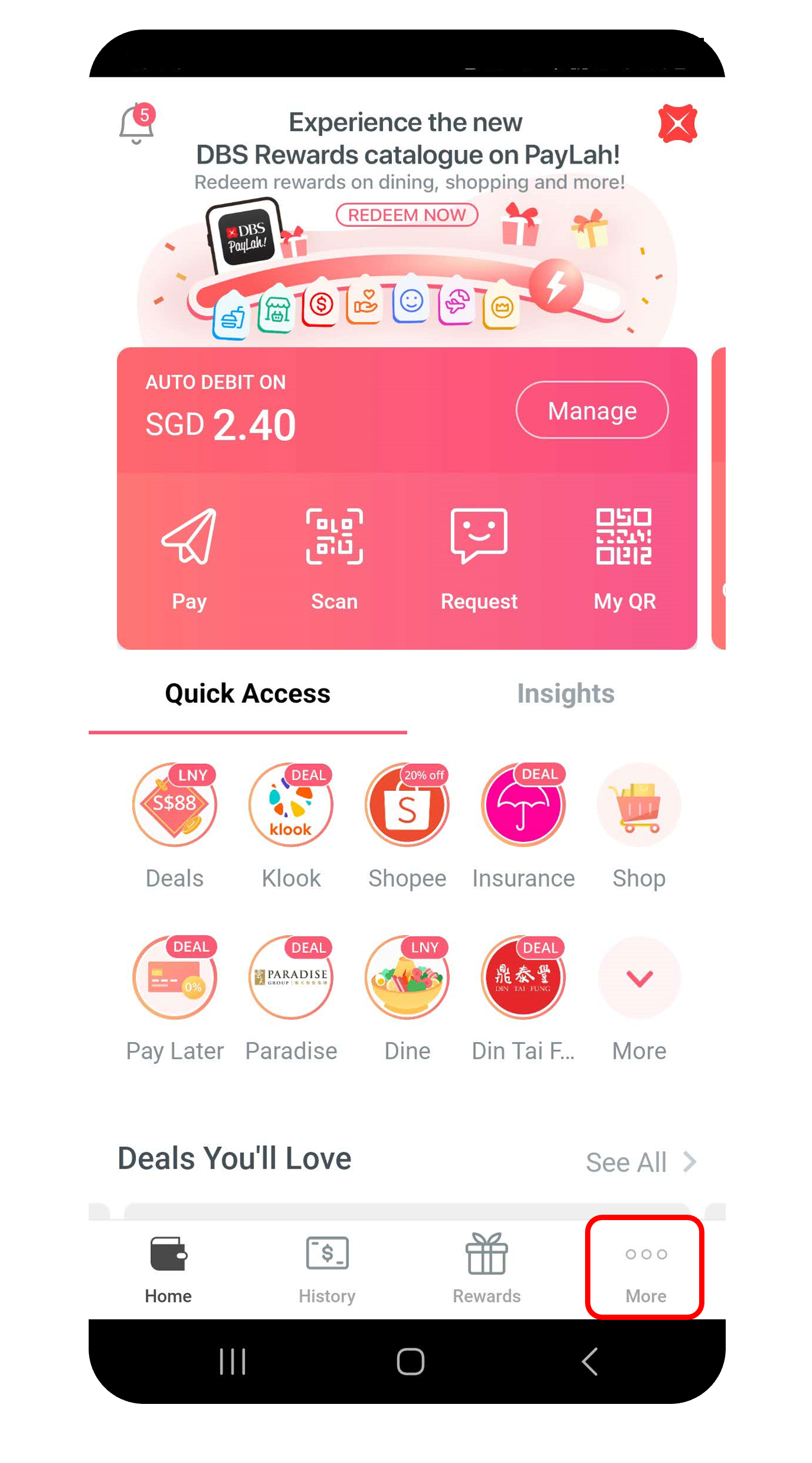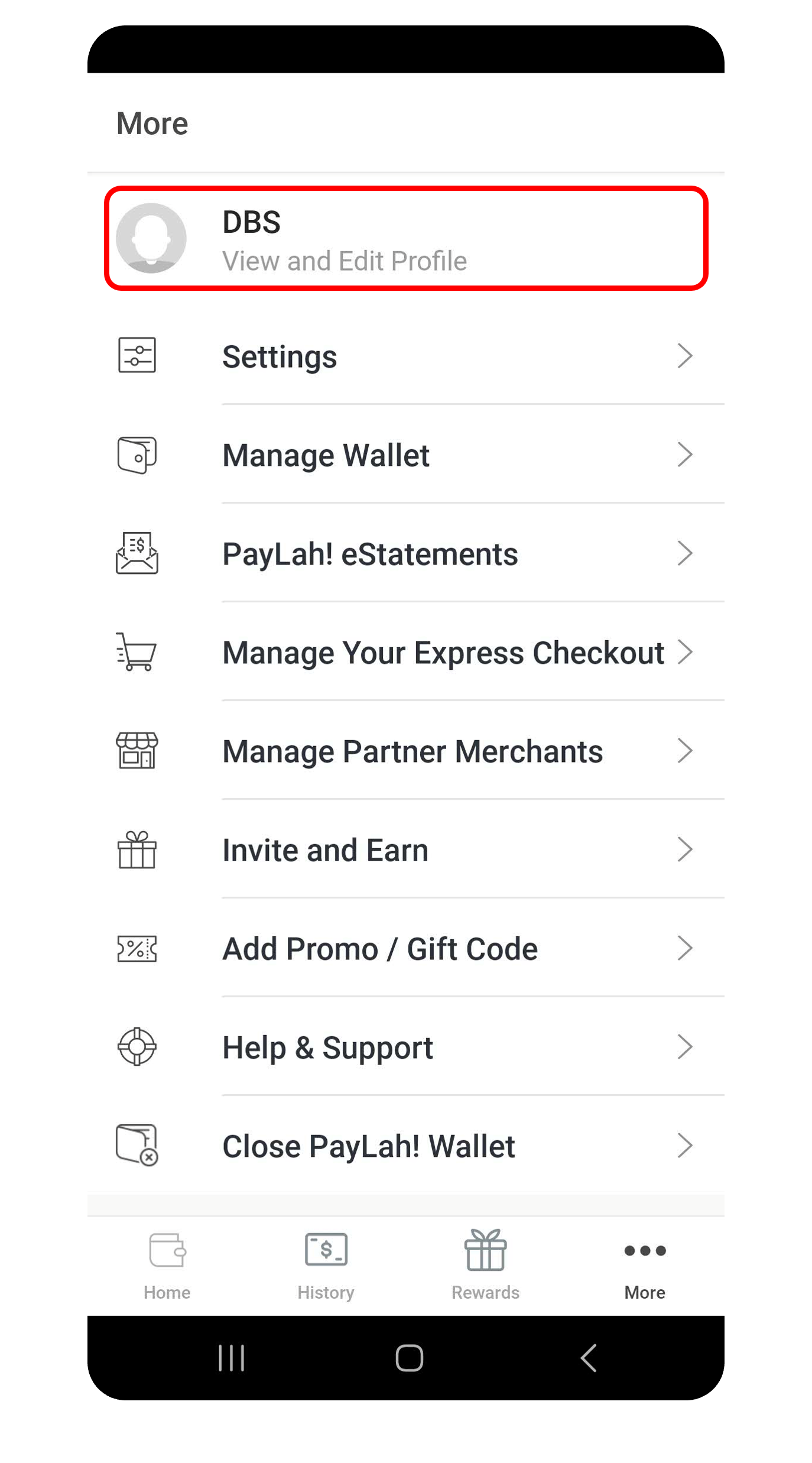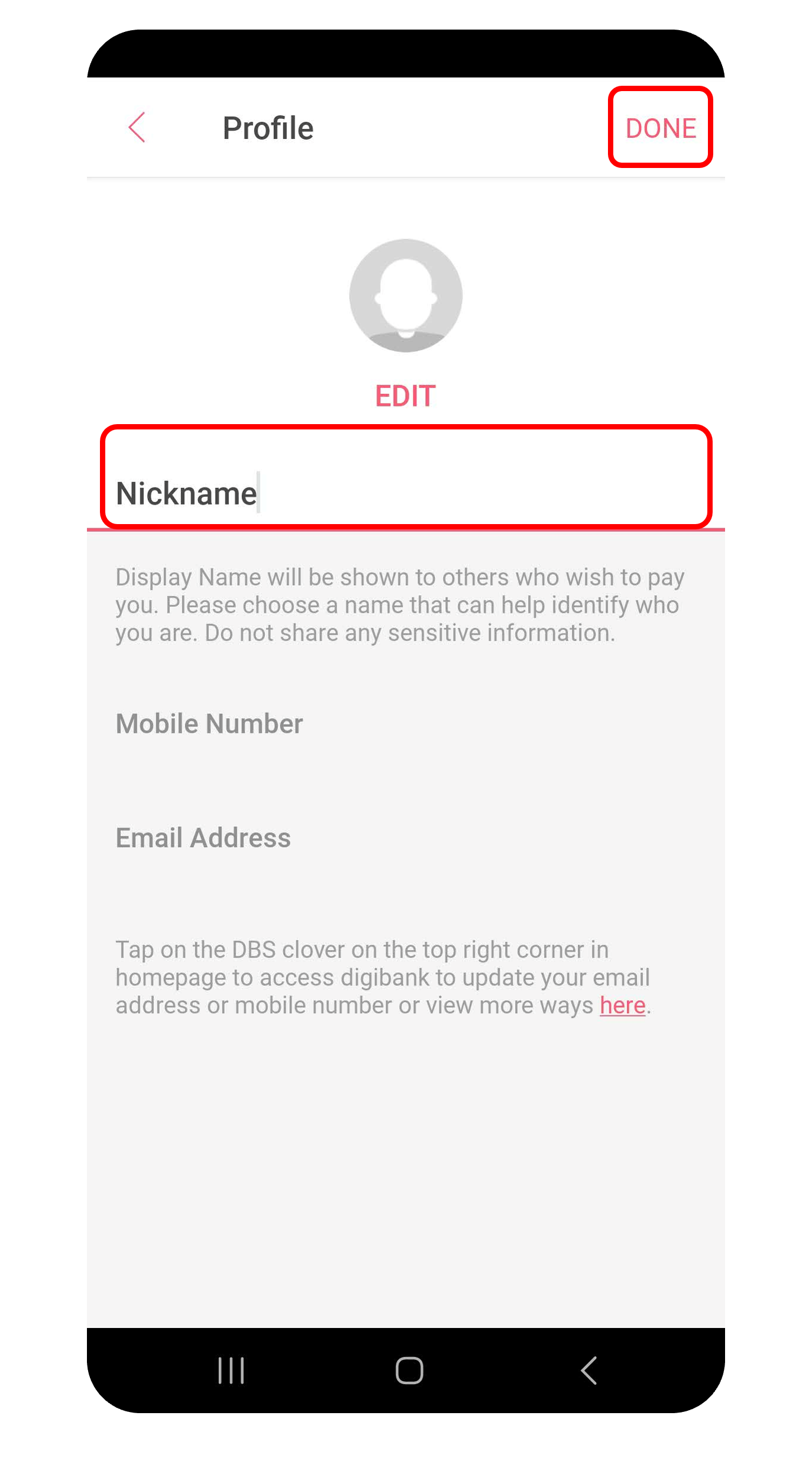Change DBS PayLah! Profile and Nickname
Find out how to update your DBS PayLah! Nickname instantly via DBS PayLah! App.
Part of: Guides > Your Guide to DBS PayLah!
Important information
- Your DBS PayLah! details and picture will only be stored within the PayLah! app.
- Do not share sensitive information.
How to change DBS PayLah! profile and nickname
DBS PayLah!
More information
- Nickname is limited to 15 characters.
Was this information useful?