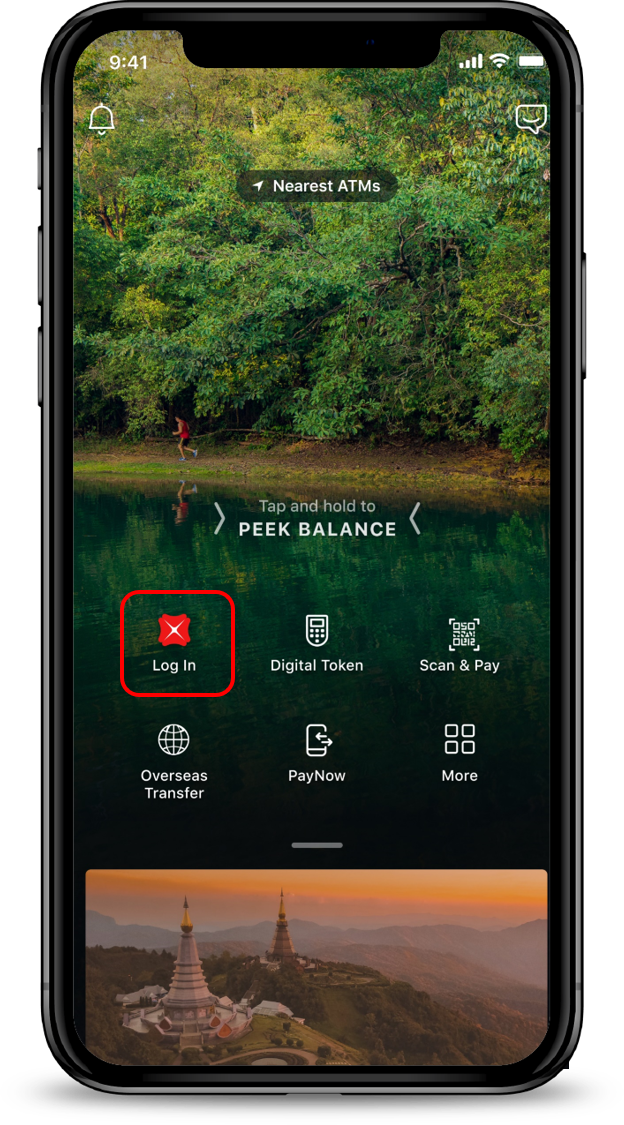Set up Recurring Funds Transfer to an Overseas Account
Set up recurring overseas funds transfer instantly via digibank.
Part of: Guides > Your Guide to Overseas Funds Transfer
Important information
- Overseas Funds Transfer will generally be completed within 2 to 4 working days. DBS Remit will be same day transfers to selected markets within the cut-off times.
- Funds will only be deducted from your selected bank account on the date of transfer.
- Recurring Overseas Funds Transfers that fall over the weekend or public holidays of Singapore will only be sent out by DBS on the next business day.
- Learn more about Timing and Limits for Overseas Funds Transfer.
How to set up Set up Recurring Funds Transfer to an Overseas Account
There are various channels which you may set up recurring funds transfer to an overseas account with us. The most convenient method would be via digibank mobile.
digibank mobile
digibank online
- Make an overseas transfer to your overseas recipient via digibank online.
- Click Yes on the Completion page of your current transfer to set it as a recurring overseas transfer.

- Select the Frequency of your recurring transfer to the same recipient of the same amount.

- Complete and confirm your recurring payment set-up.
Note:
- If you wish amend your recurring transfer, you need to use digibank mobile. Learn more.
Was this information useful?