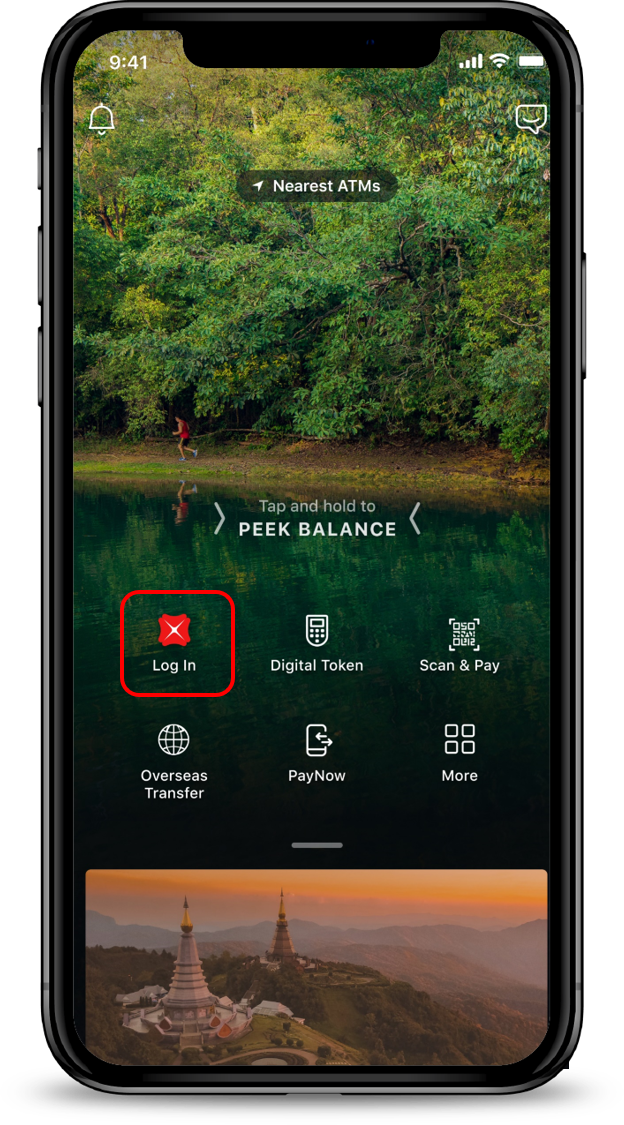Delete Recurring Funds Transfer to an Overseas Account
Find out how you can delete a recurring overseas funds transfer via digibank mobile.
Part of: Guides > Your Guide to Overseas Funds Transfer
Important information
- If you have previously applied for a recurring overseas funds transfer via mail-in form or at our branches, you will not be able to view or delete them via digibank.
How to Delete Recurring Funds Transfer to an Overseas Account
Was this information useful?