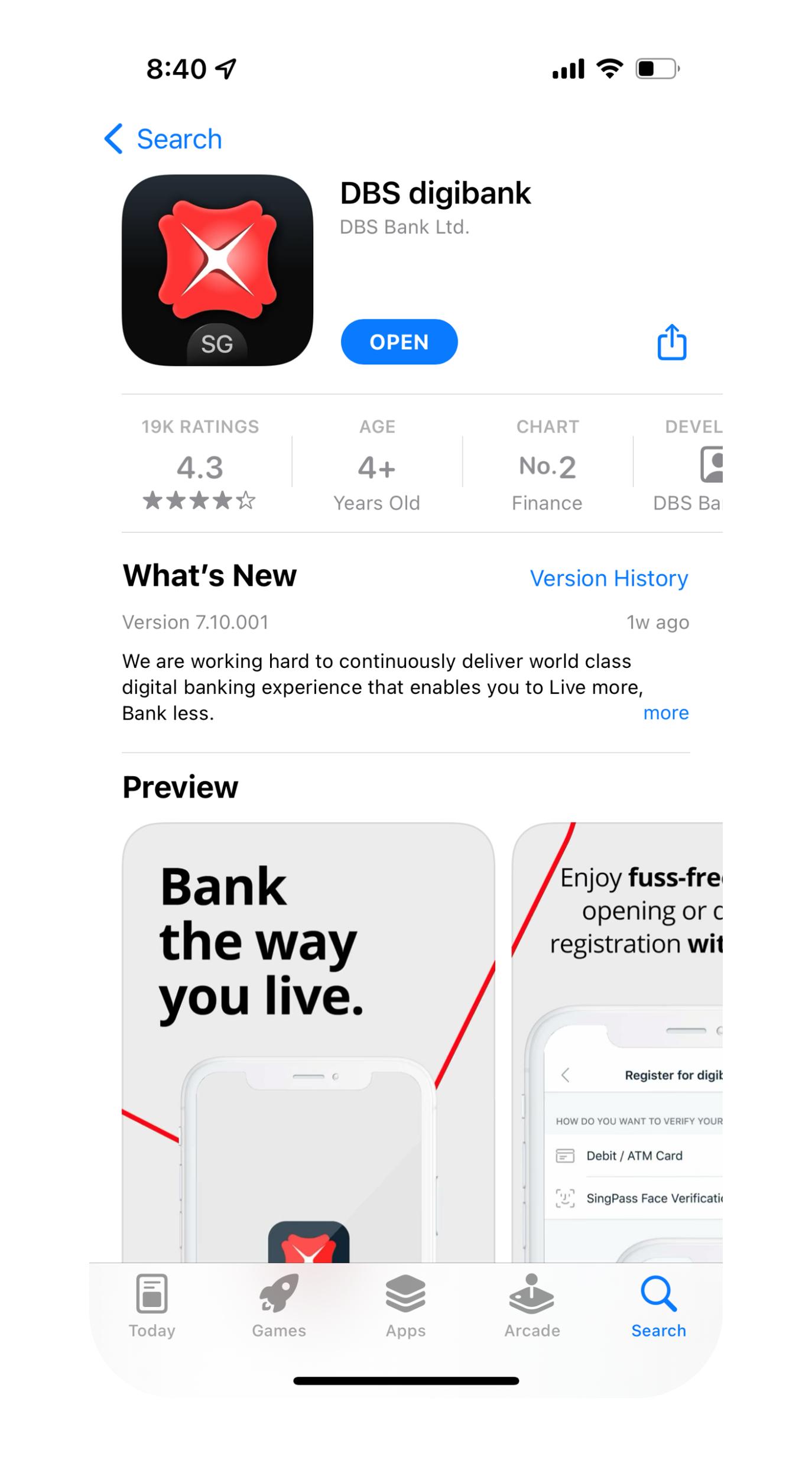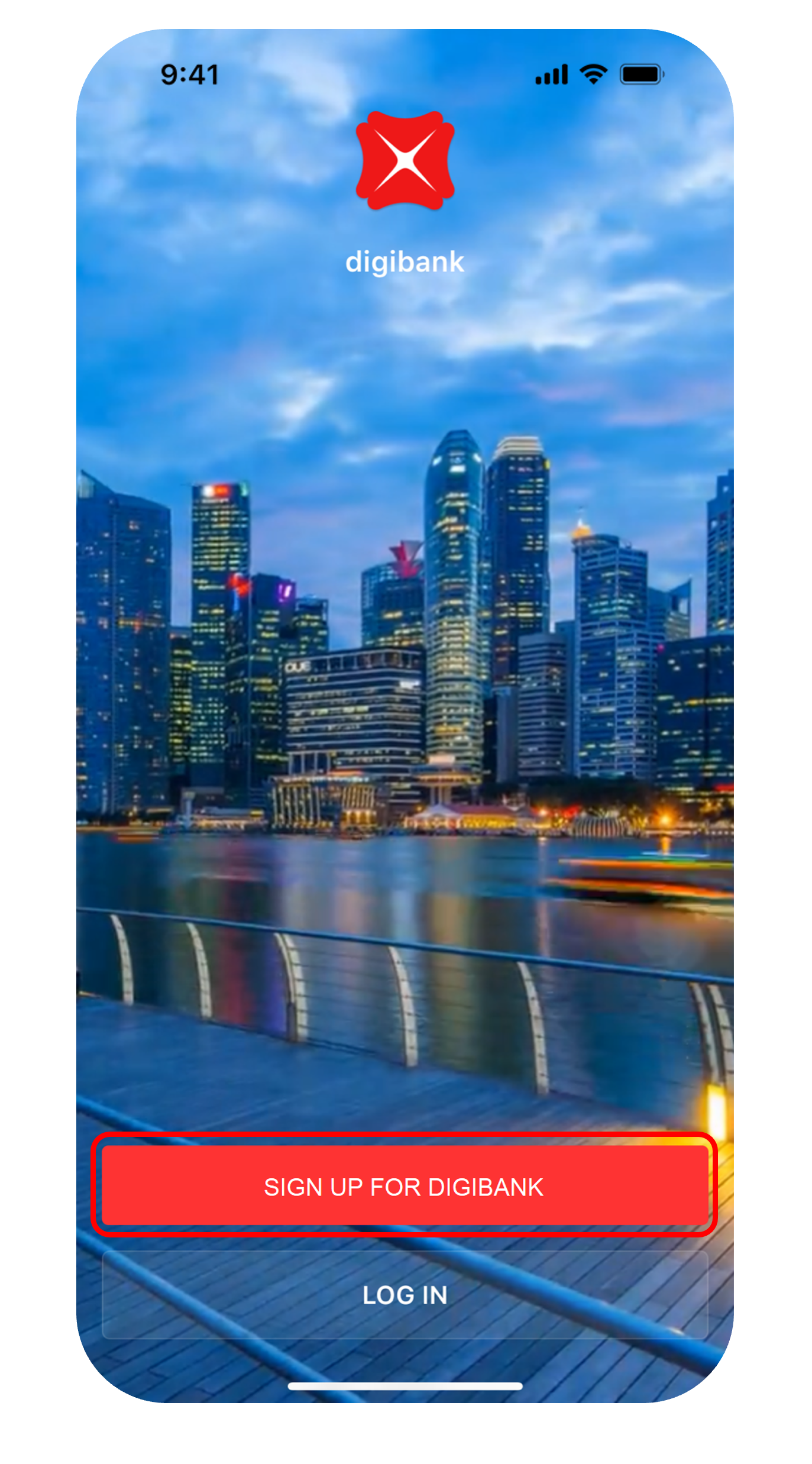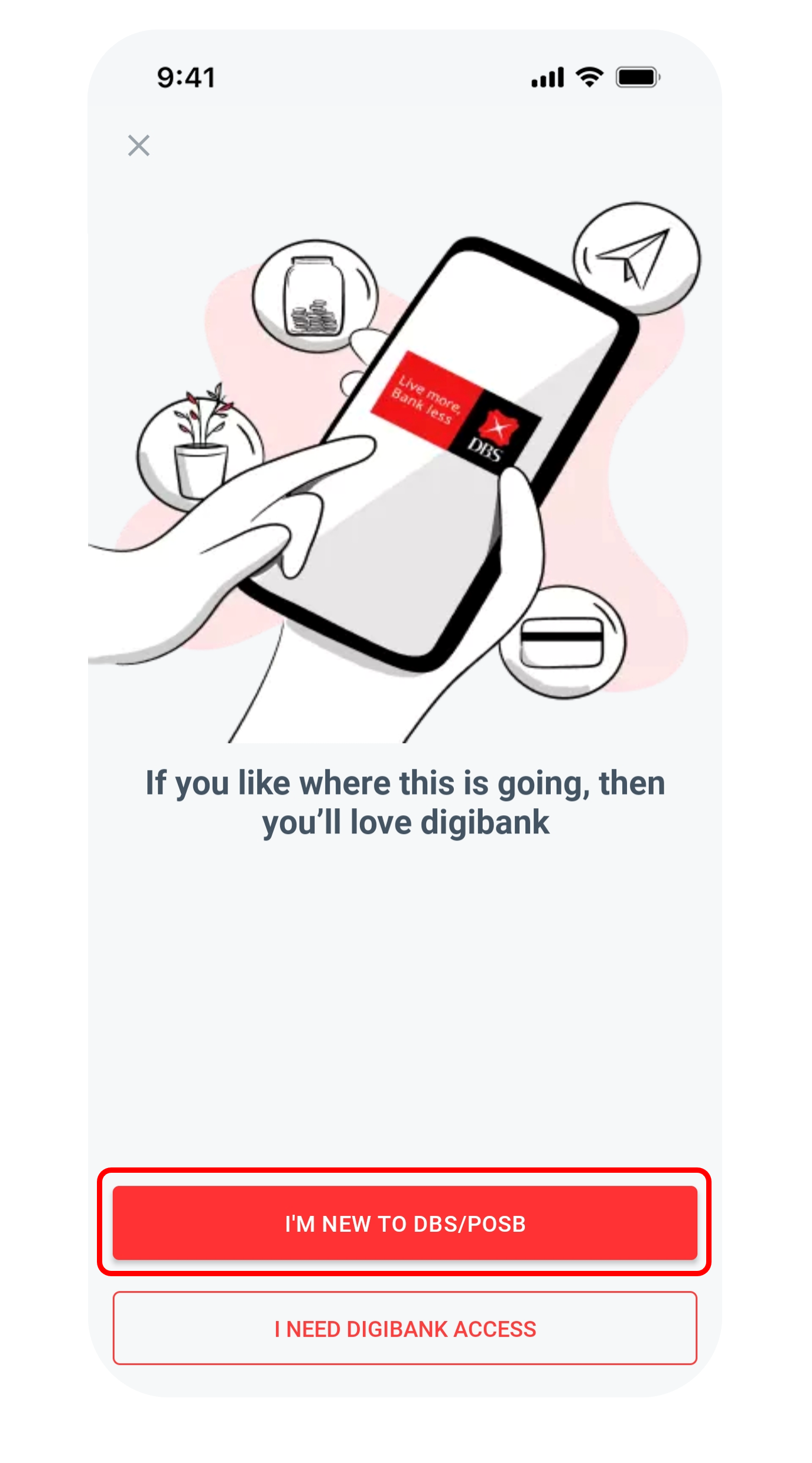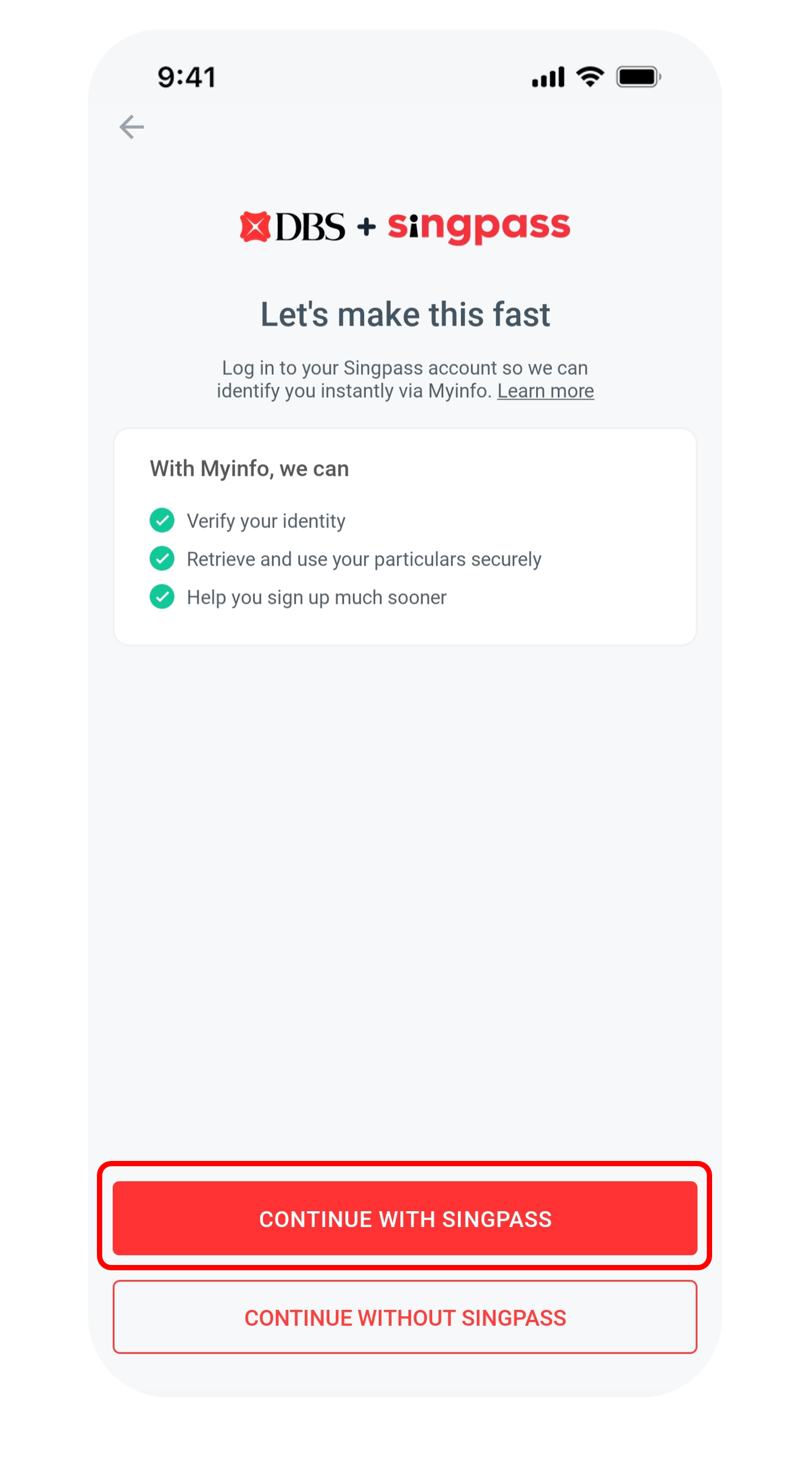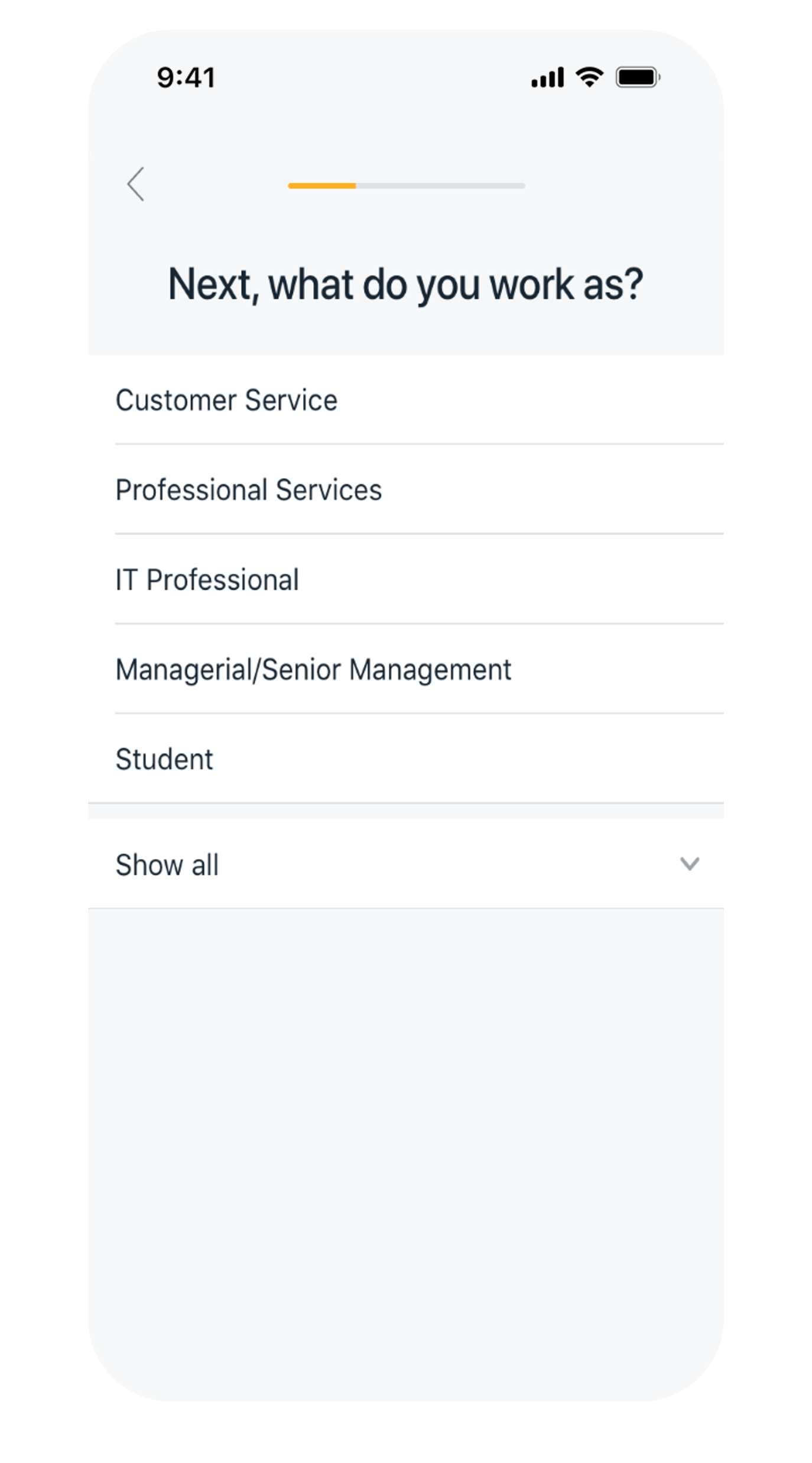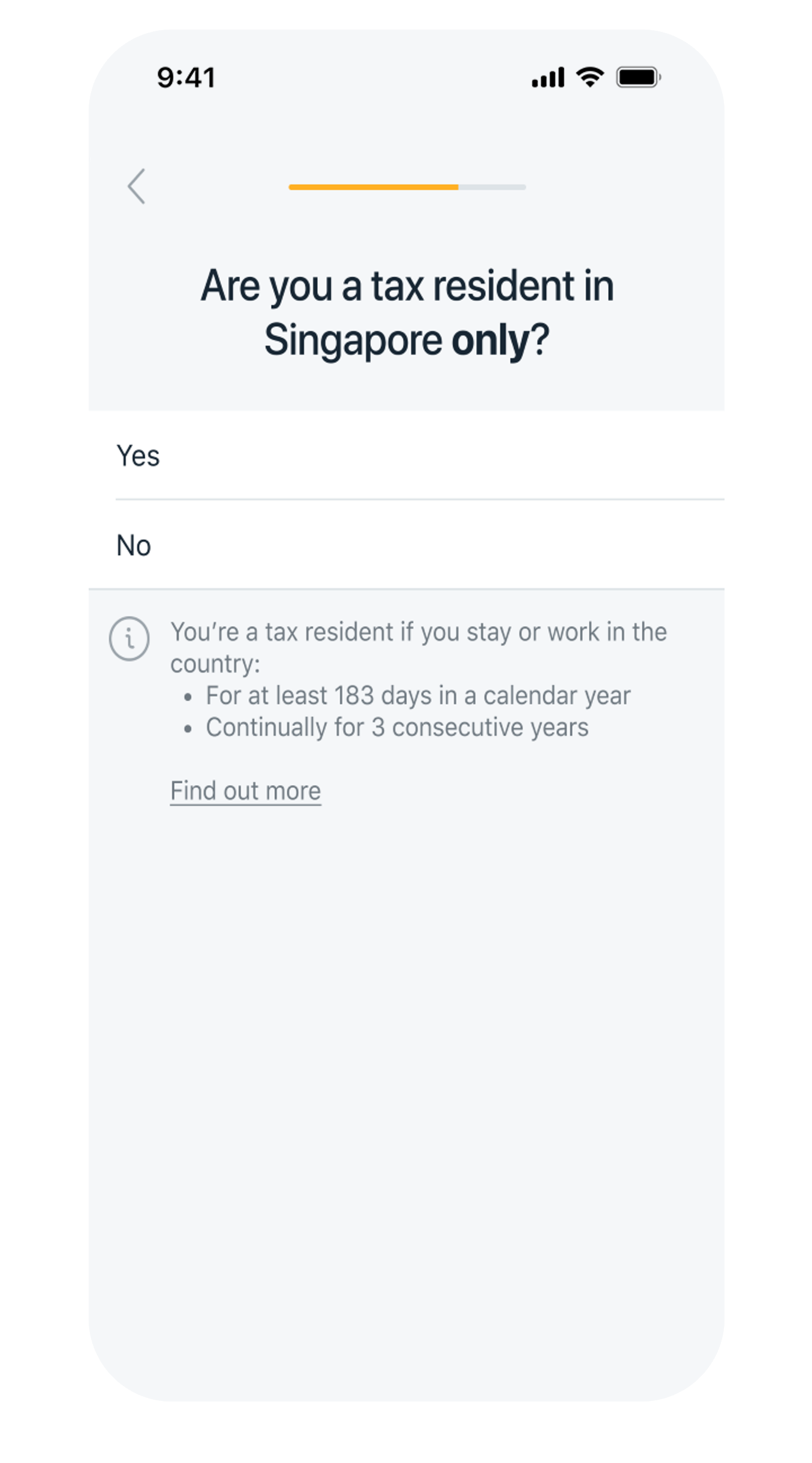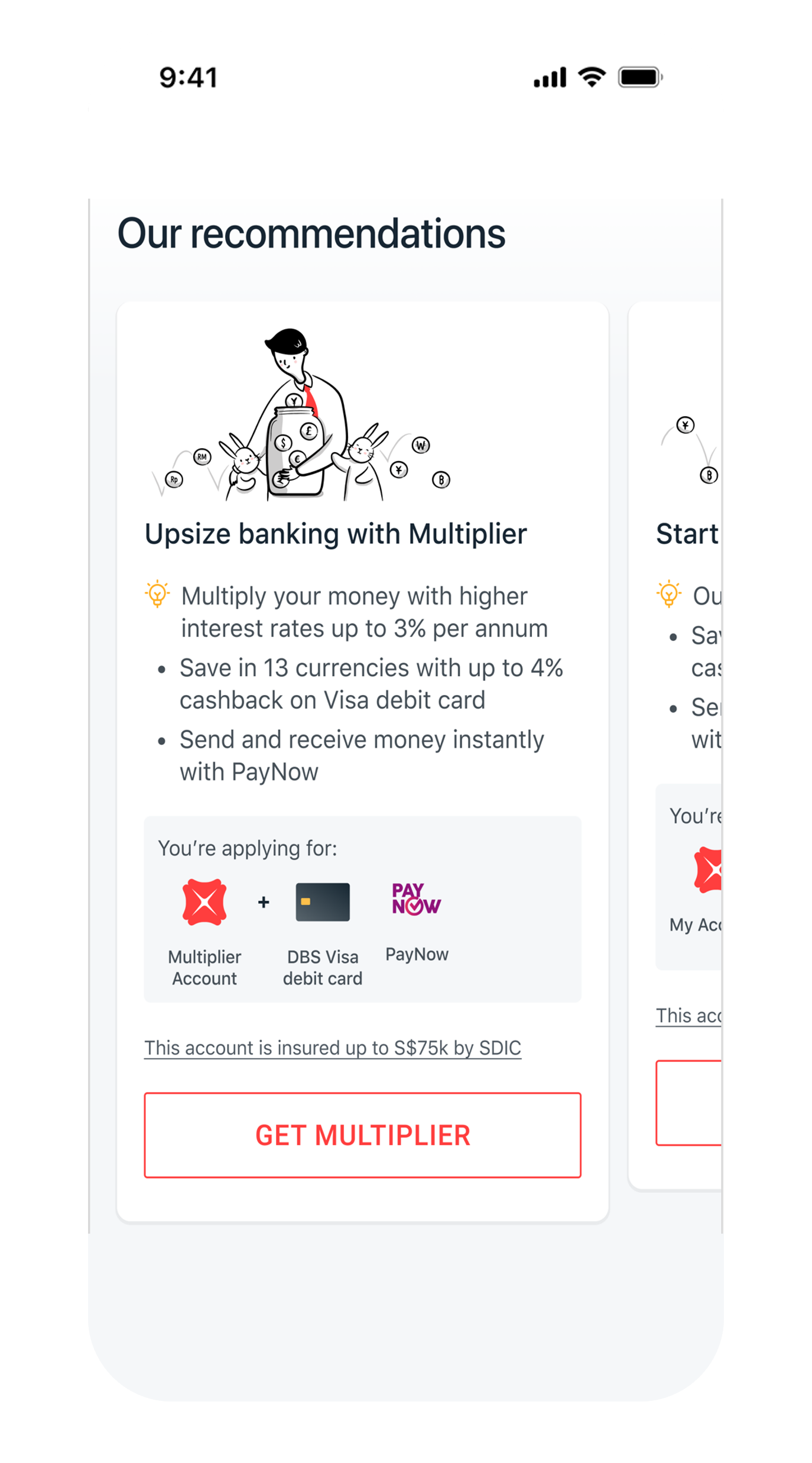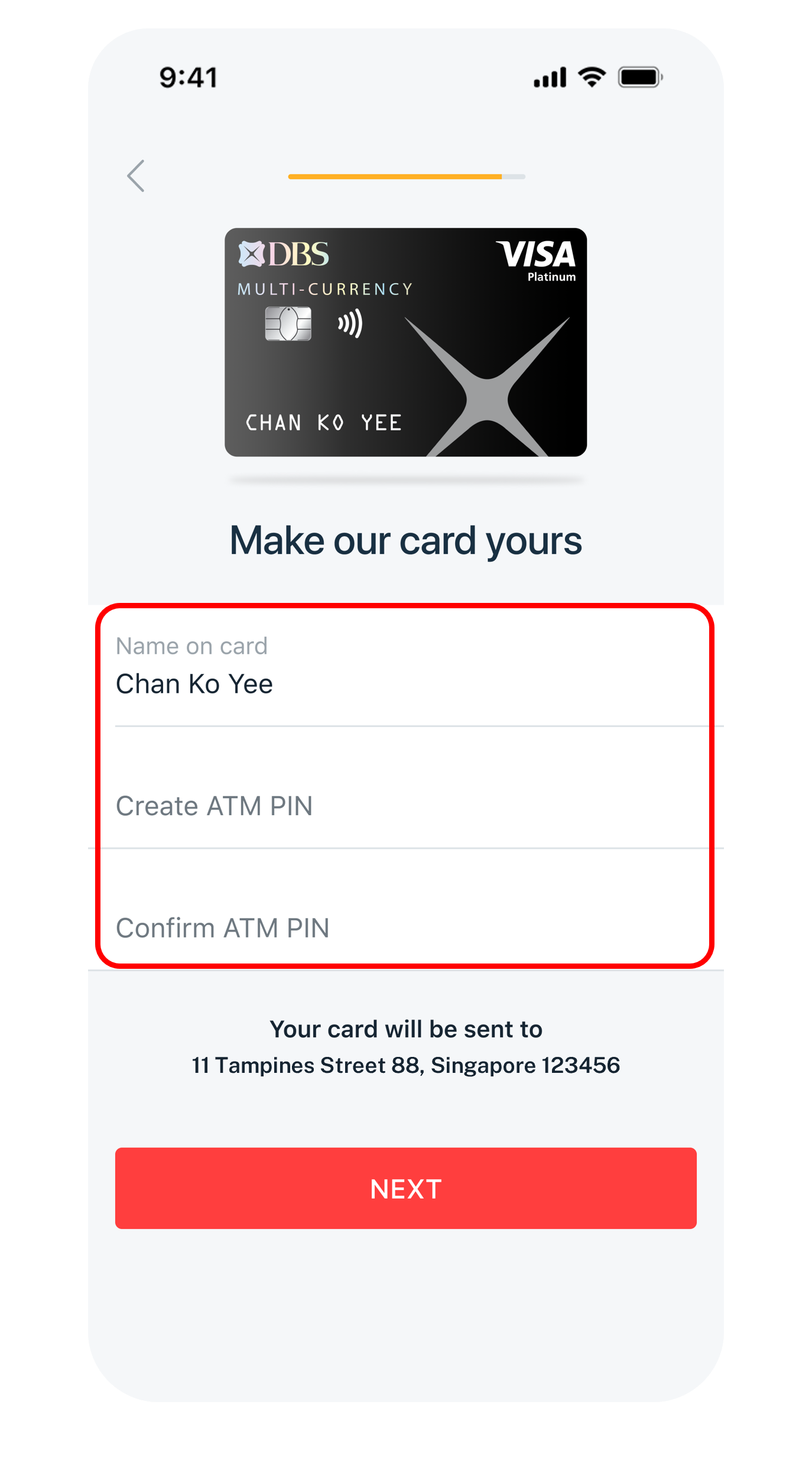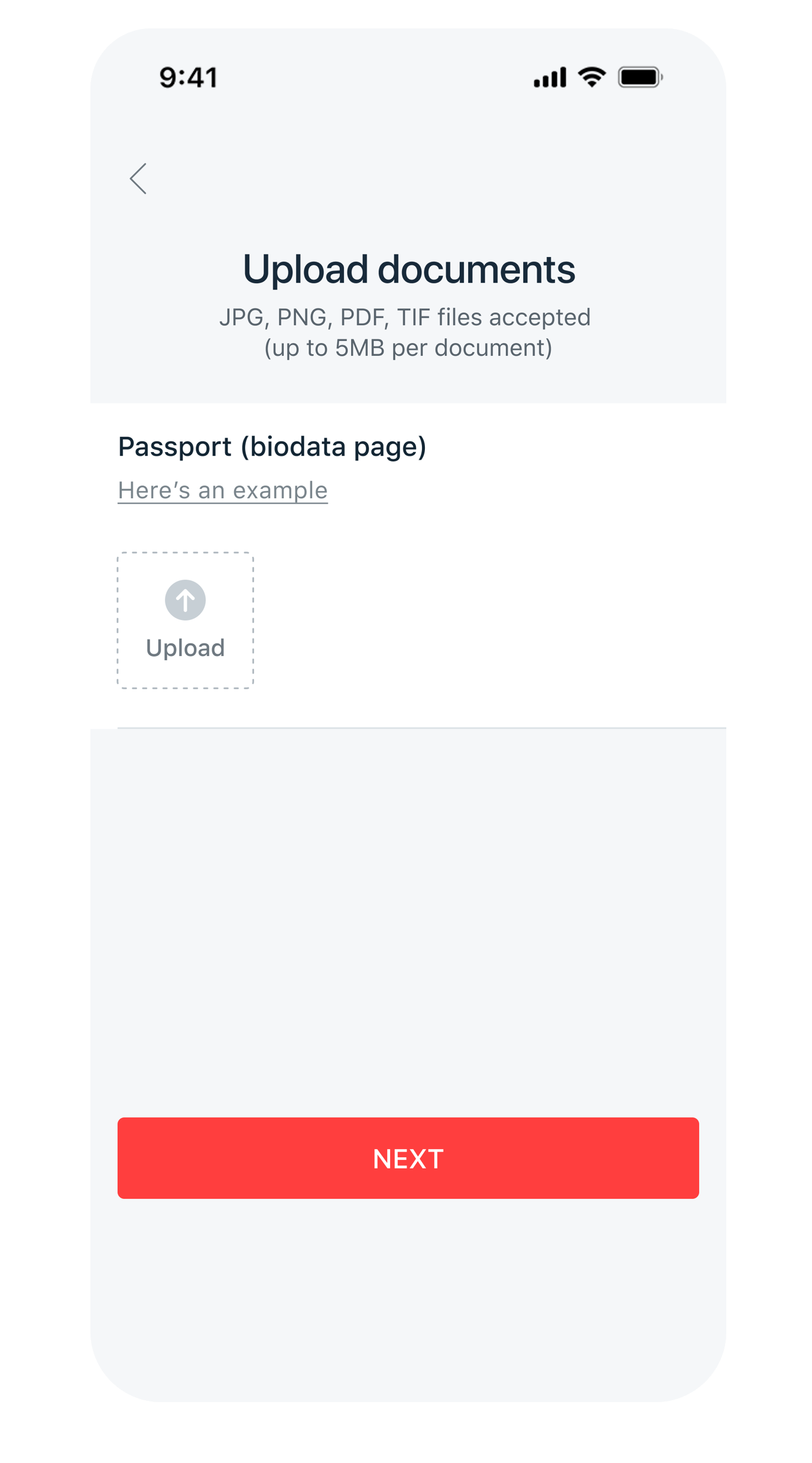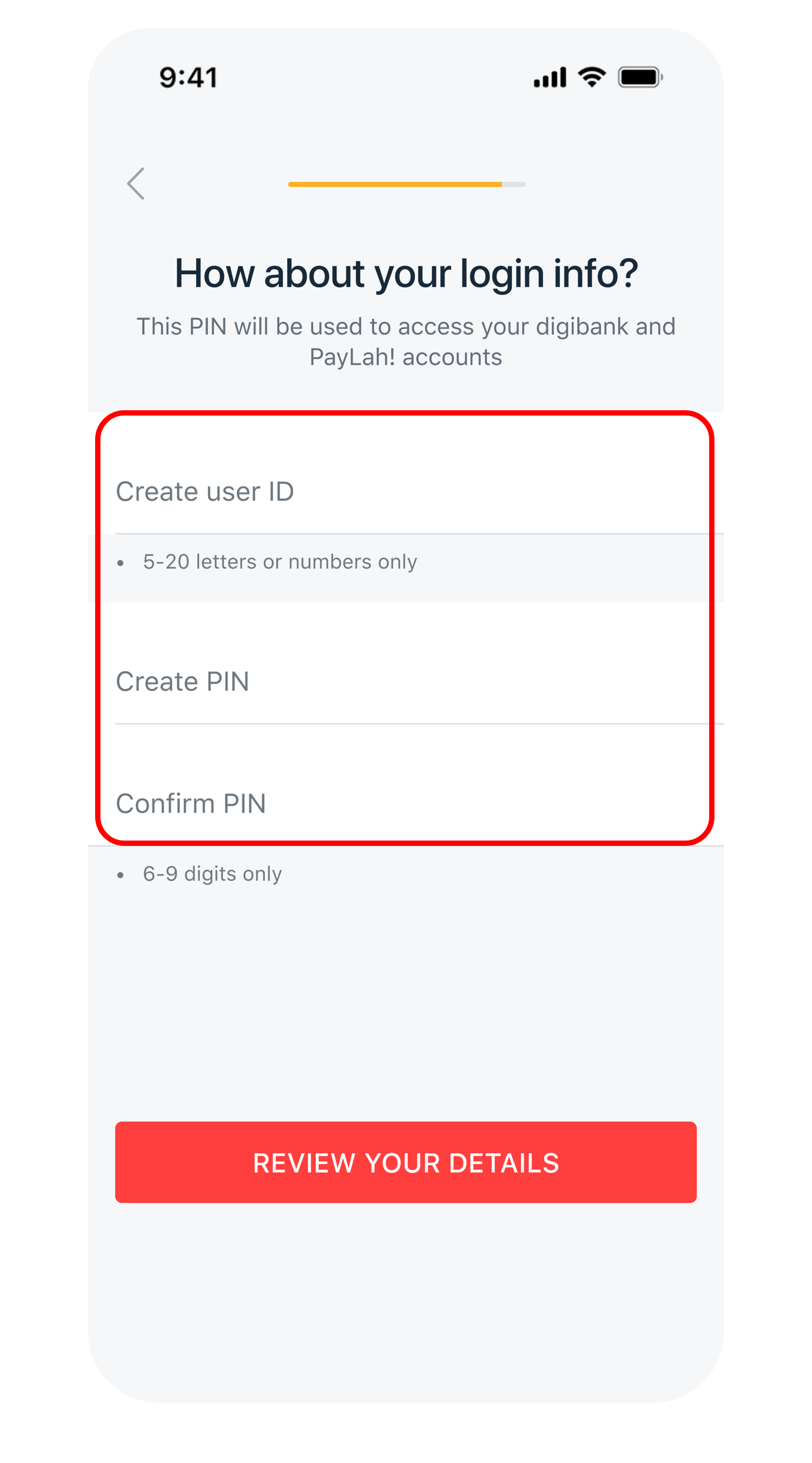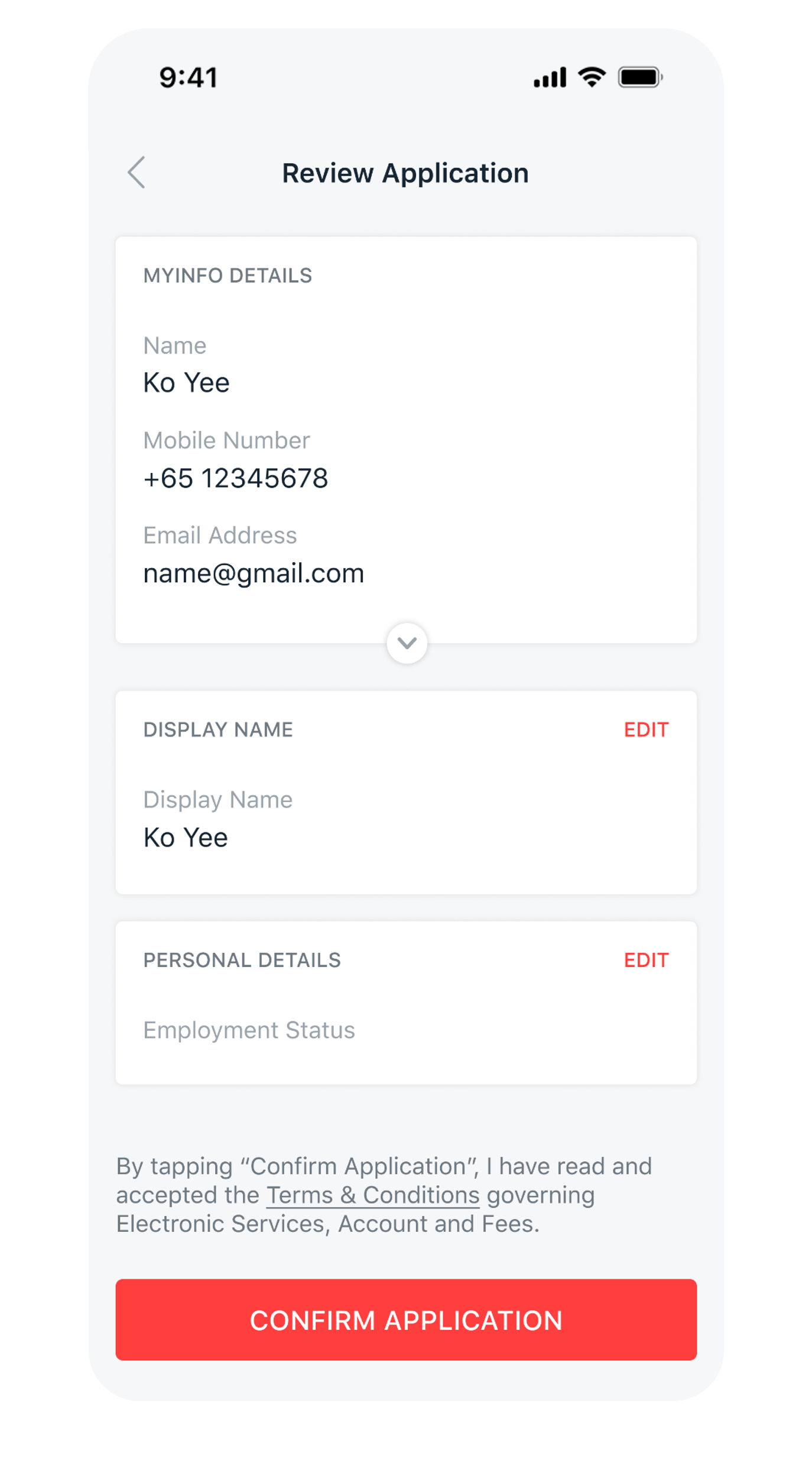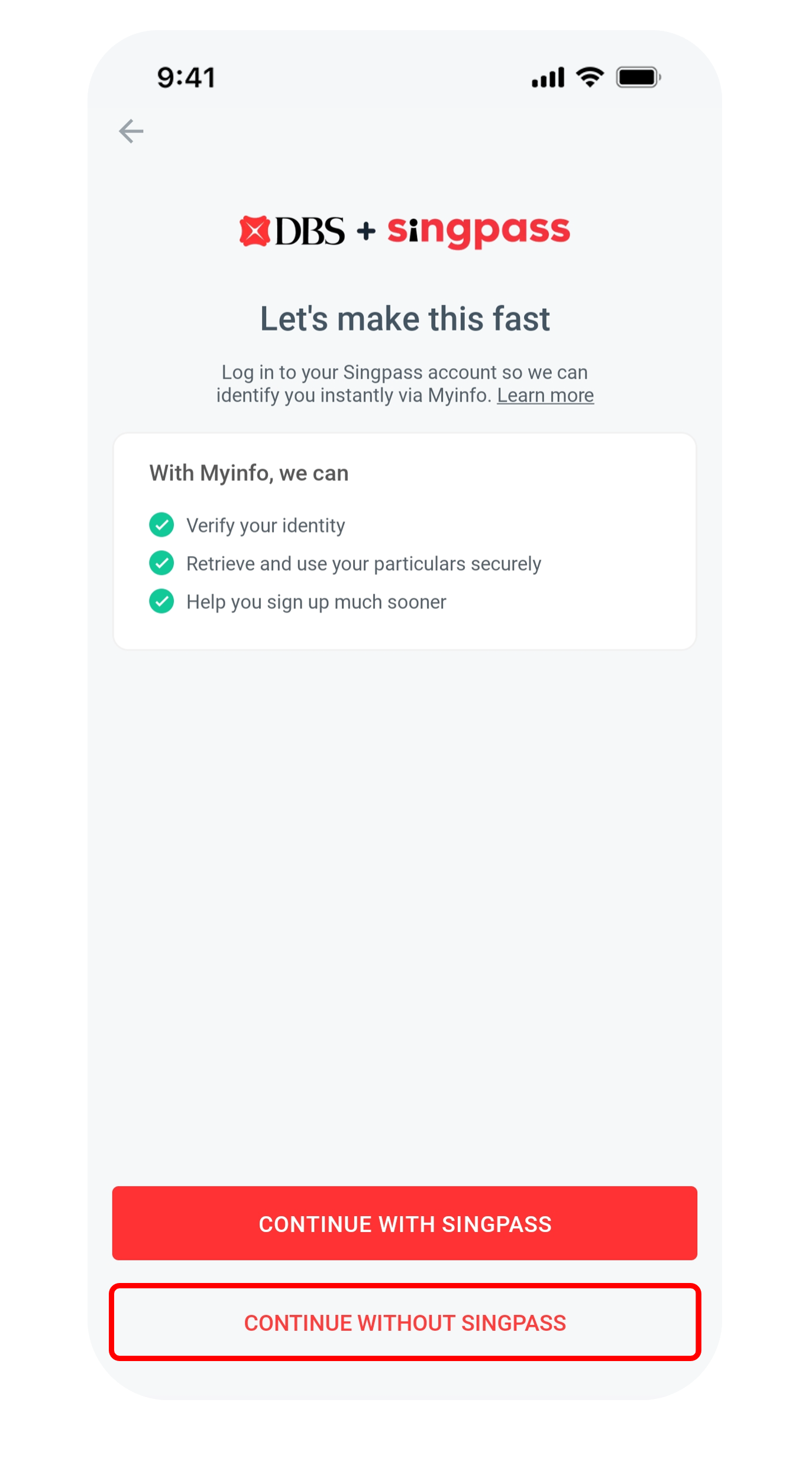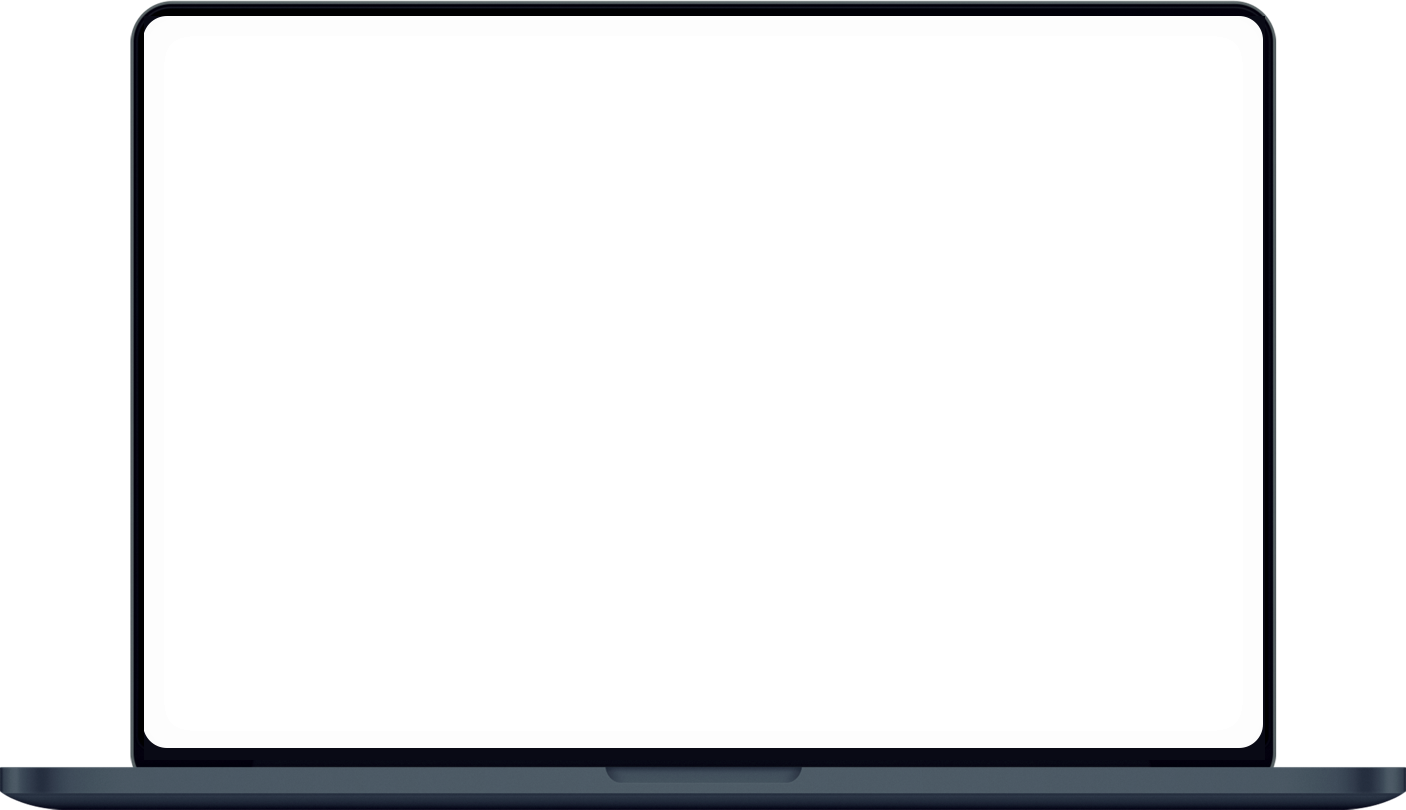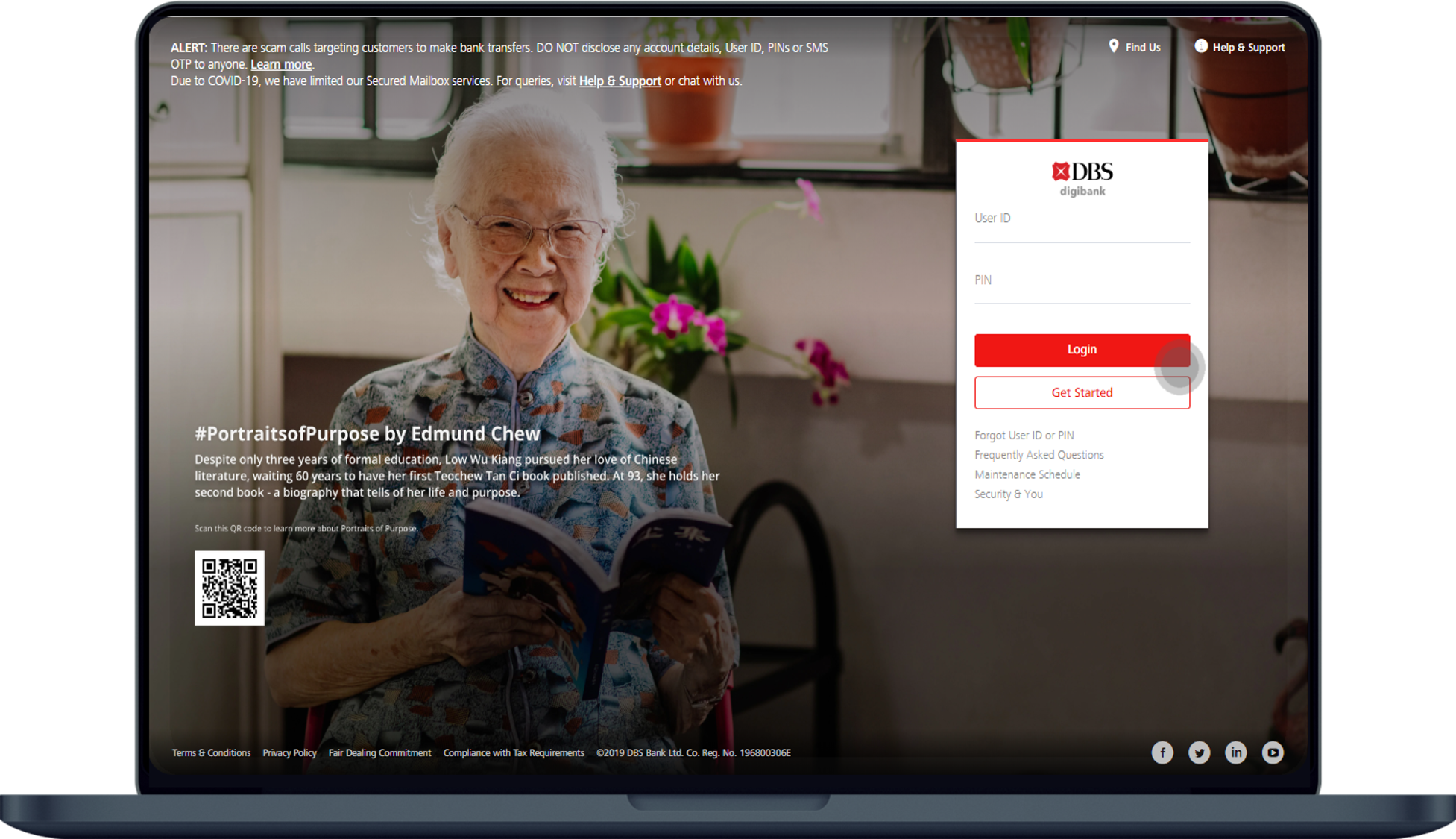Apply for digibank
Sign up for digibank to enjoy convenient banking anytime, anywhere. With digibank, you will gain access to a full range of digital services.
Part of: Guides > Your Guide to digibank
Important information
- For new to DBS or POSB customers, it is highly recommended to Register for Singpass so that you can open an account instantly.
- For digibank registration (mobile or online), if you have an ATM, Debit or Credit Card, ensure your card is activated before applying for digibank. Learn more on how you can Activate New Card.
- Always keep your contact details updated and set transaction alerts to be informed instantly of any transactions on your account(s).
- DO NOT disclose your User ID, PIN or other identification numbers to anyone and NEVER save your password on your device.
- Learn how to #BSHARP and bank safely online.
How to Apply for digibank
There are various channels which you may Apply for digibank with us.
New DBS or POSB Customer Onboarding
Customers who are at least 16 years old and does not have an existing account with DBS or POSB can open their first account directly using DBS digibank mobile.
digibank mobile Registration
Customers who are at least 16 years old and have existing account or cards with DBS or POSB can register for digibank access using DBS digibank mobile.
digibank online Registration
Customers who are at least 16 years old and have existing account or cards with DBS or POSB can register for digibank access using DBS digibank online.
Frequently Asked Questions
New DBS or POSB Customer Onboarding
Who are eligible to open their first account using digibank mobile?
Customers who are at least 16 years old can open their first account directly using DBS digibank mobile.
- Customers who do not have any product or services with DBS or POSB.
- Customers who only have Joint-Trust account with their parents.
- Customer who only have Paylah account with DBS.
I have just registered for a Singpass account. When can I start using it to register for an account on digibank mobile?
Your Singpass/MyInfo profile should be up and ready to use the next day for new account application on your digibank app.
What if my mobile number or Registered Address* in Singpass is incorrect or outdated?
You may update your details in Singpass before you proceed with your application.
*Your new debit card will be mailed to your registered address.
*Your new debit card will be mailed to your registered address.
I used Singpass to submit application however my account is not instantly opened, why?
If you were required to upload supporting document(s), additional processing is required for your application. Your application will be processed within 3 working days upon receiving complete application.
I do not have Singpass account, what are the requirements to open an account in digibank mobile?
You will need:
- Valid mobile number, email address and residential address
- Supporting documents
Does this account comes with an ATM or Debit card? Where can I get it?
Yes, your account comes with a debit card. Once your application is approved, your debit card will also be sent to your residential address within 3-5 working days.
Where can I check the status of my account opening application?
You may check the status of your application in Application Status Portal. Learn more on Check Account Opening Application Status.
digibank Registration (For existing DBS or POSB customers)
Who are eligible to register for digibank?
Customers who are at least 16 years old and have any of the following can register for digibank.
- DBS Autosave/Current/Savings Plus or POSB Savings/Current Account (personal or joint).
- Activated DBS or POSB Credit Card/Debit Card.
- DBS Cashline/Home Loan with Servicing Account.
- Wealth Management Account (Non-corporate S-Account) with valid address.
What are the requirements to register for digibank?
- A valid personal or joint-alternate account.
- Valid mobile number and email address.
- Activated ATM, Debit, or Credit card, Physical Token, or Temporary UID, or Singpass account (applicable for Singapore and Permanent Residents only).
How can I register for digibank?
You may register for digibank via digibank mobile app or digibank online.
To register on digibank mobile:
To register on digibank mobile:
- Download the latest version of DBS digibank or POSB digibank in the official App Store, Google Play Store and Huawei App Gallery.
- Follow the steps on digibank mobile Registration above.
- Go to digibank online.
- Follow the steps on digibank online Registration above.
I am getting error message when I try to register for digibank, what should I do?
- Check the personal details that you entered. For example, if you are using Passport, ensure that you enter the same passport number that you used when you opened an account.
- Check the authentication option that you selected. If you are using card, ensure that you selected the correct card type.
- If you are not using card to authenticate, ensure you have valid mobile number in the bank’s record.
- If you are using digibank online to register, you may try to use digibank mobile.
How can I update my mobile number and email address?
You may click on the links to know how to update your mobile number and email address.
Can I update my mobile number and email address during digibank registration?
Yes, you may update your mobile and email address only if you are using activated ATM, Debit or Credit Card to register. A registration code will be sent to your mailing address to confirm your updated mobile number and/or email, and to setup your digital token.
I am getting error when I use Singpass Face verification, what should I do?
- Ensure that you have a photo registered with Singpass.
- Ensure that you have valid mobile number in the bank’s record.
- You may use other authentication method or you may try again later.
Was this information useful?