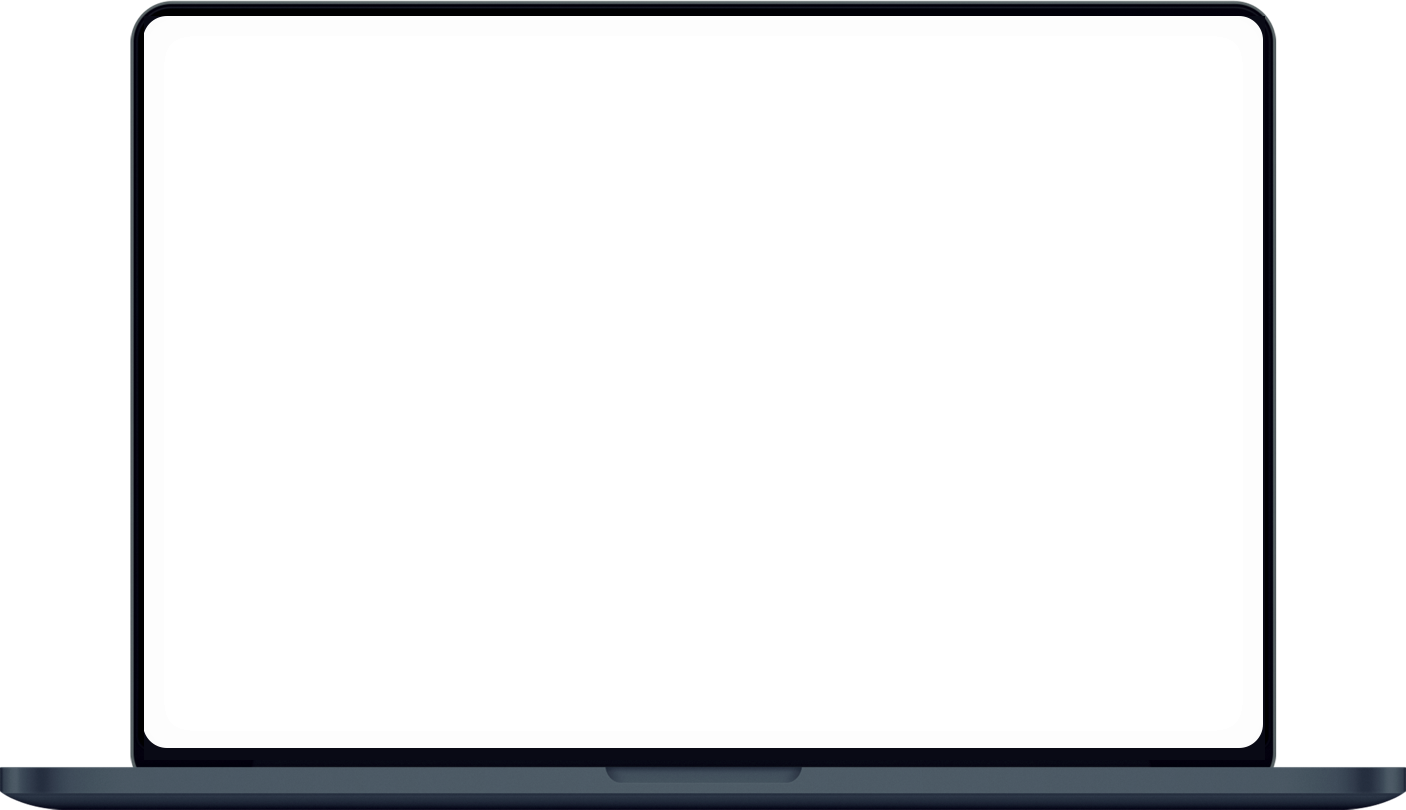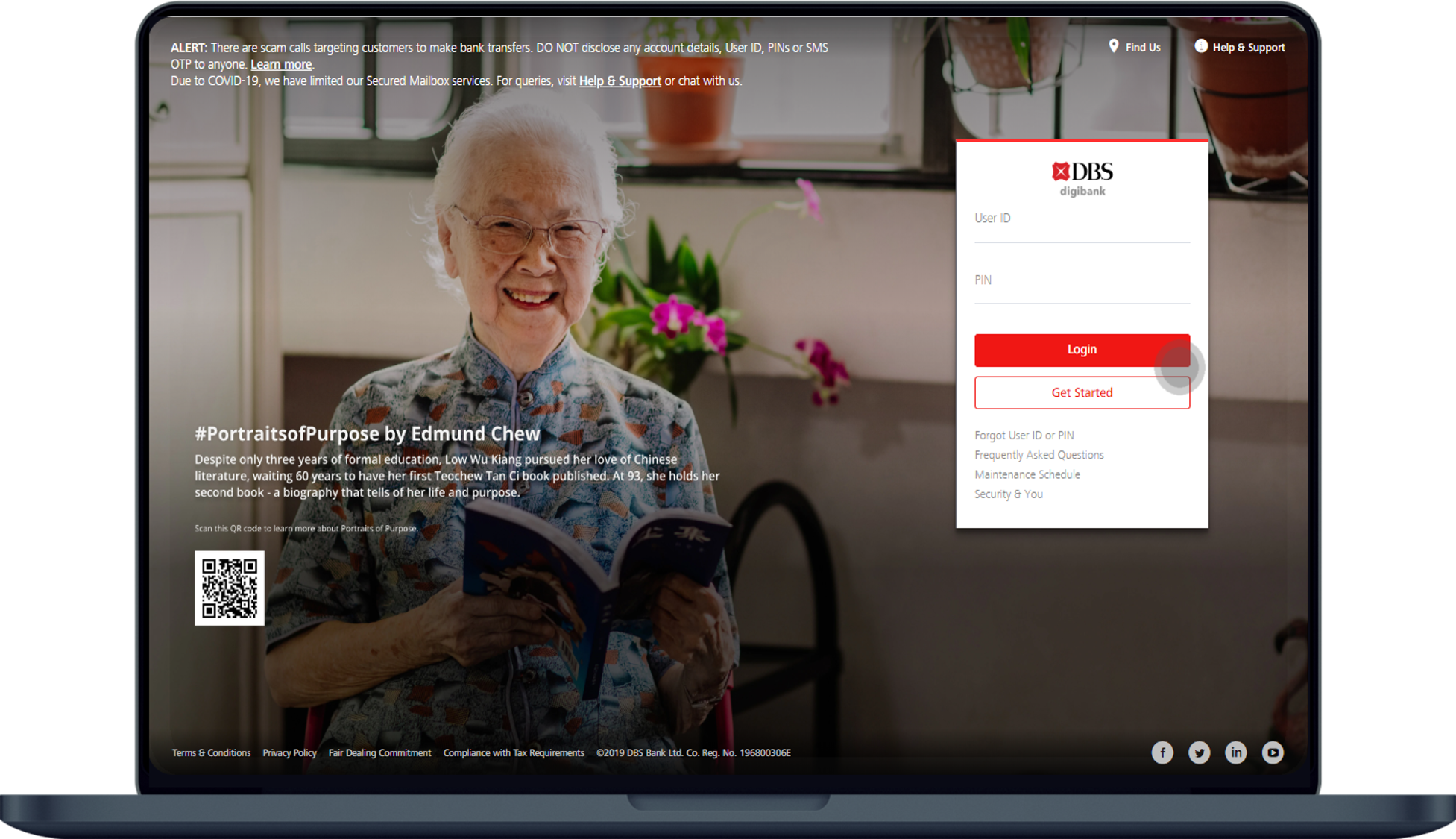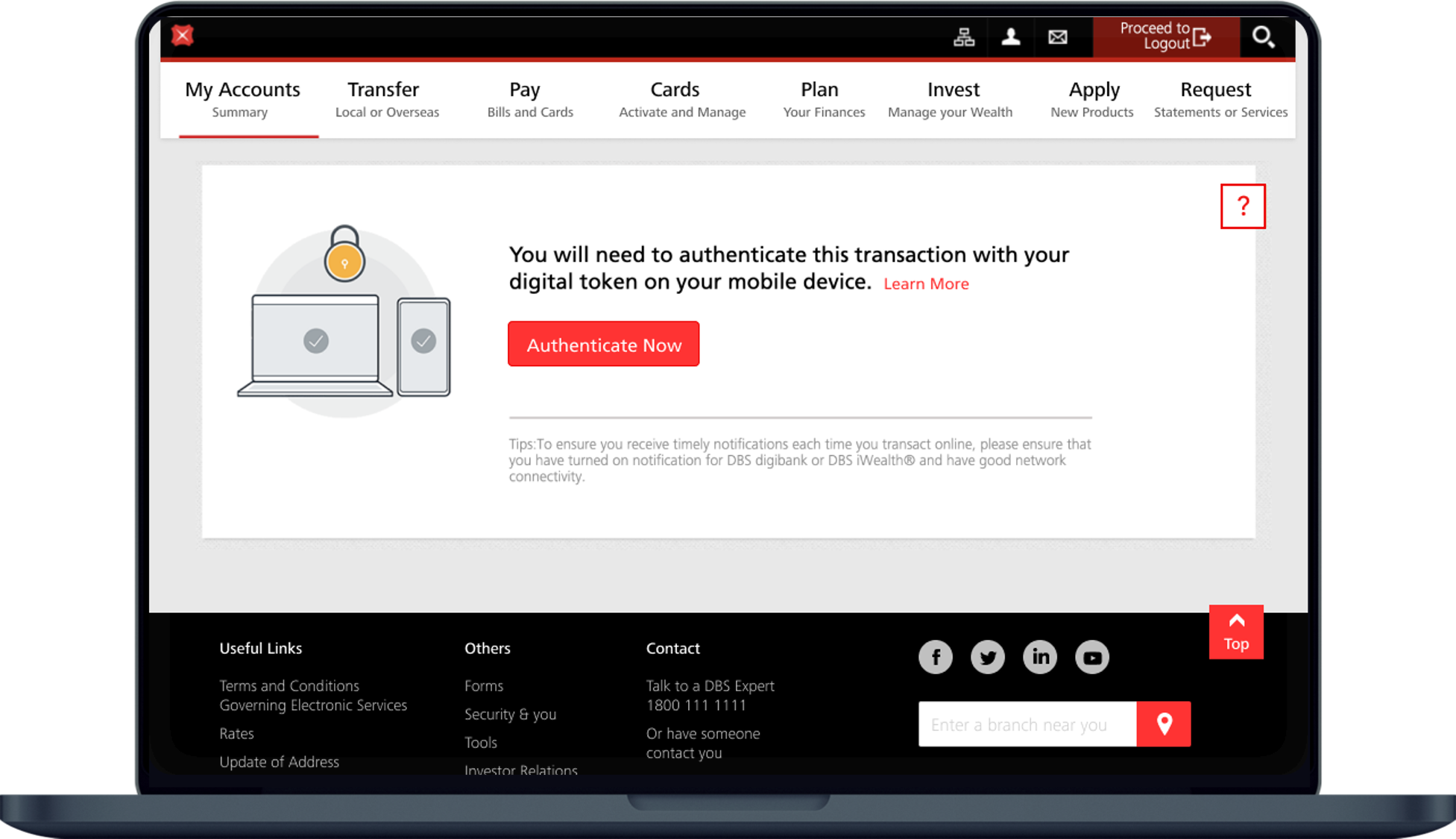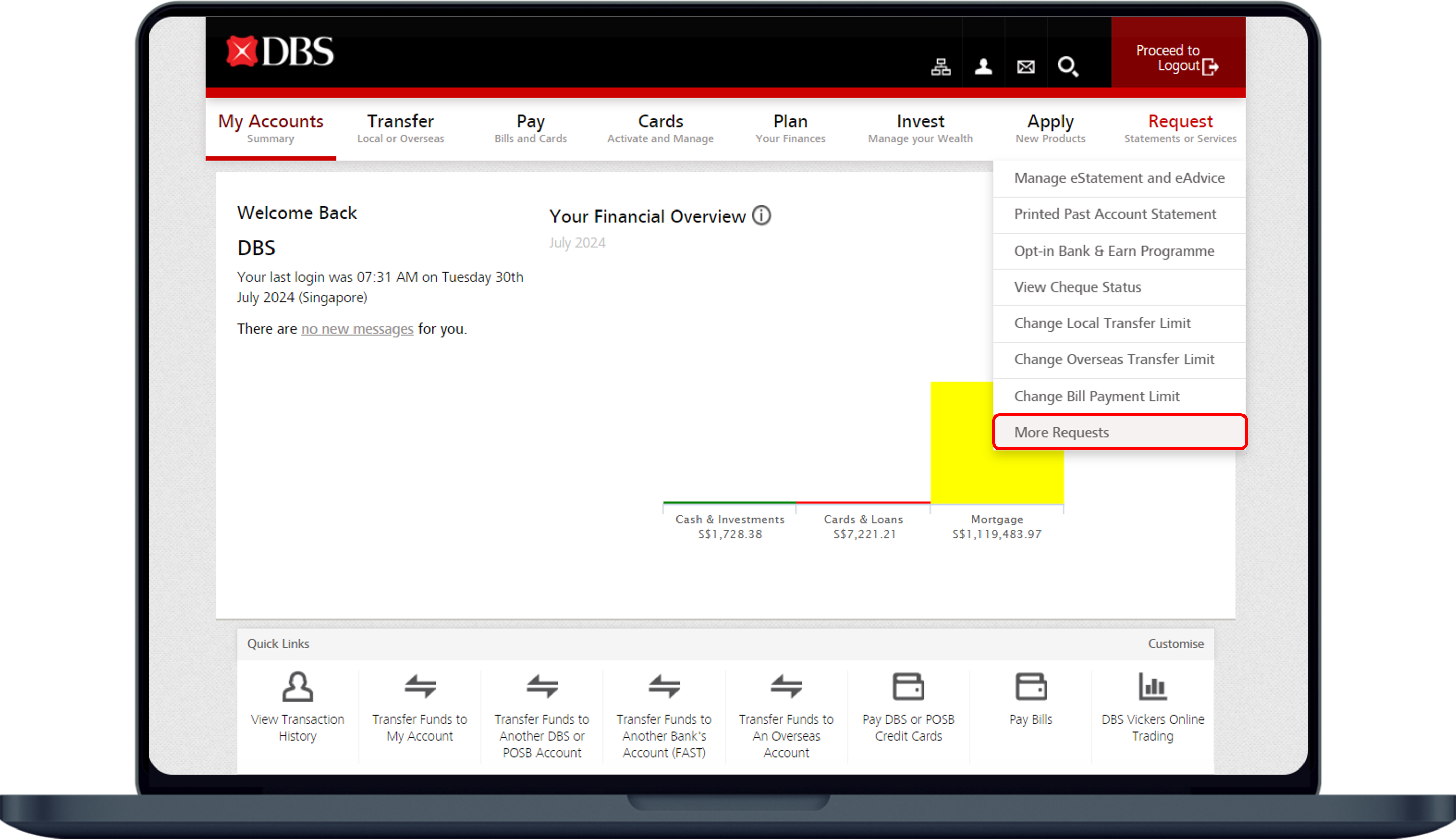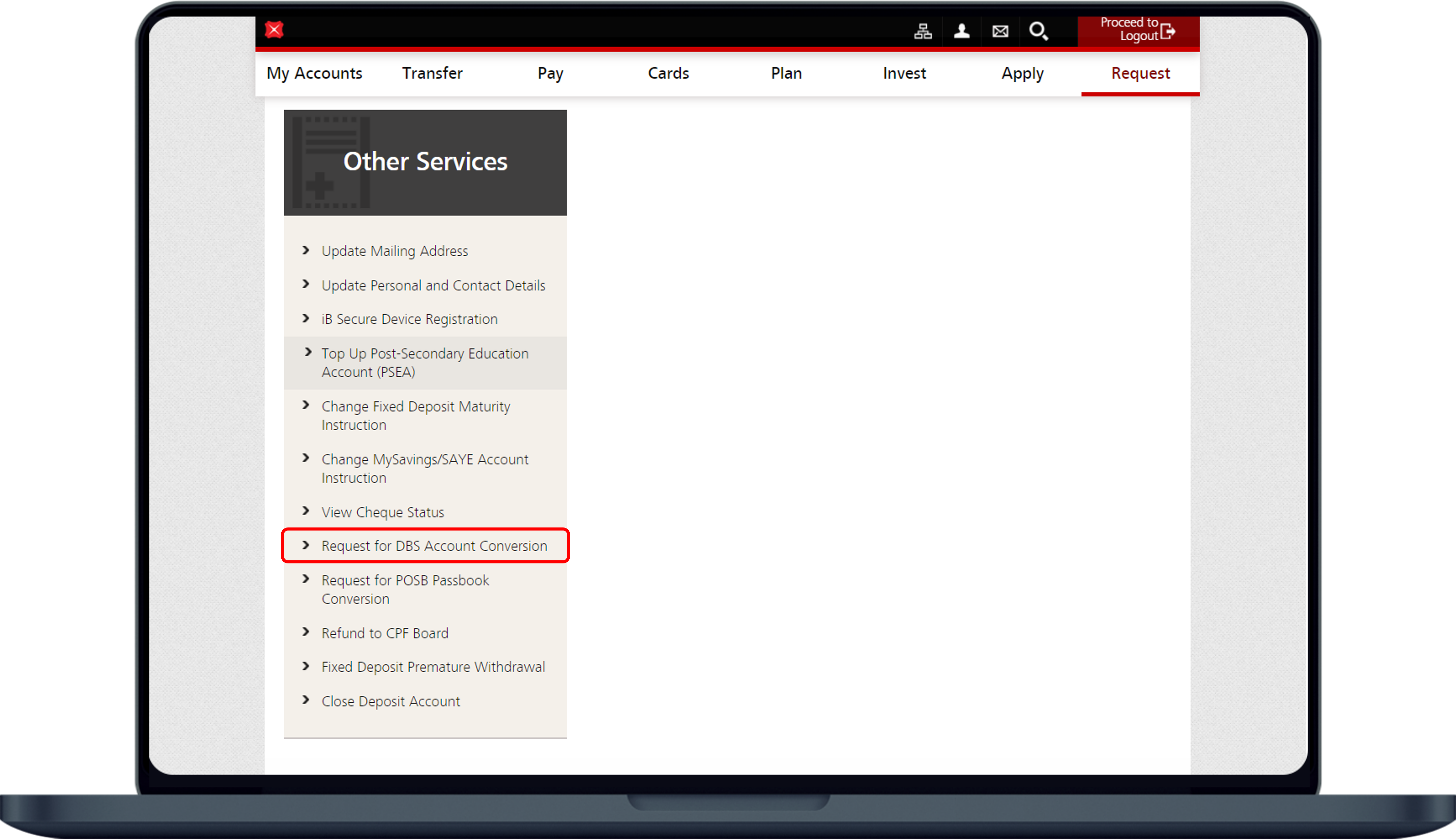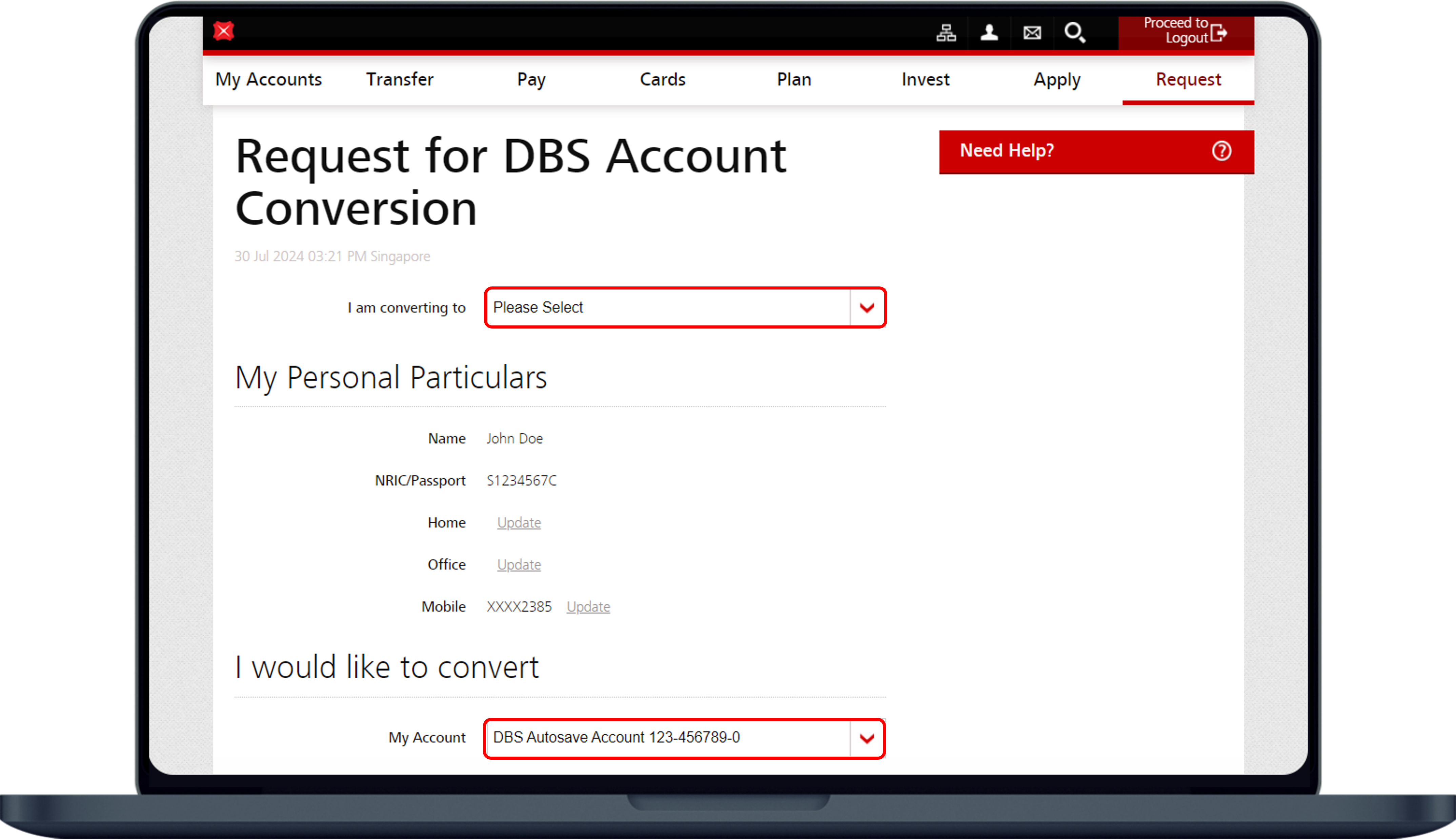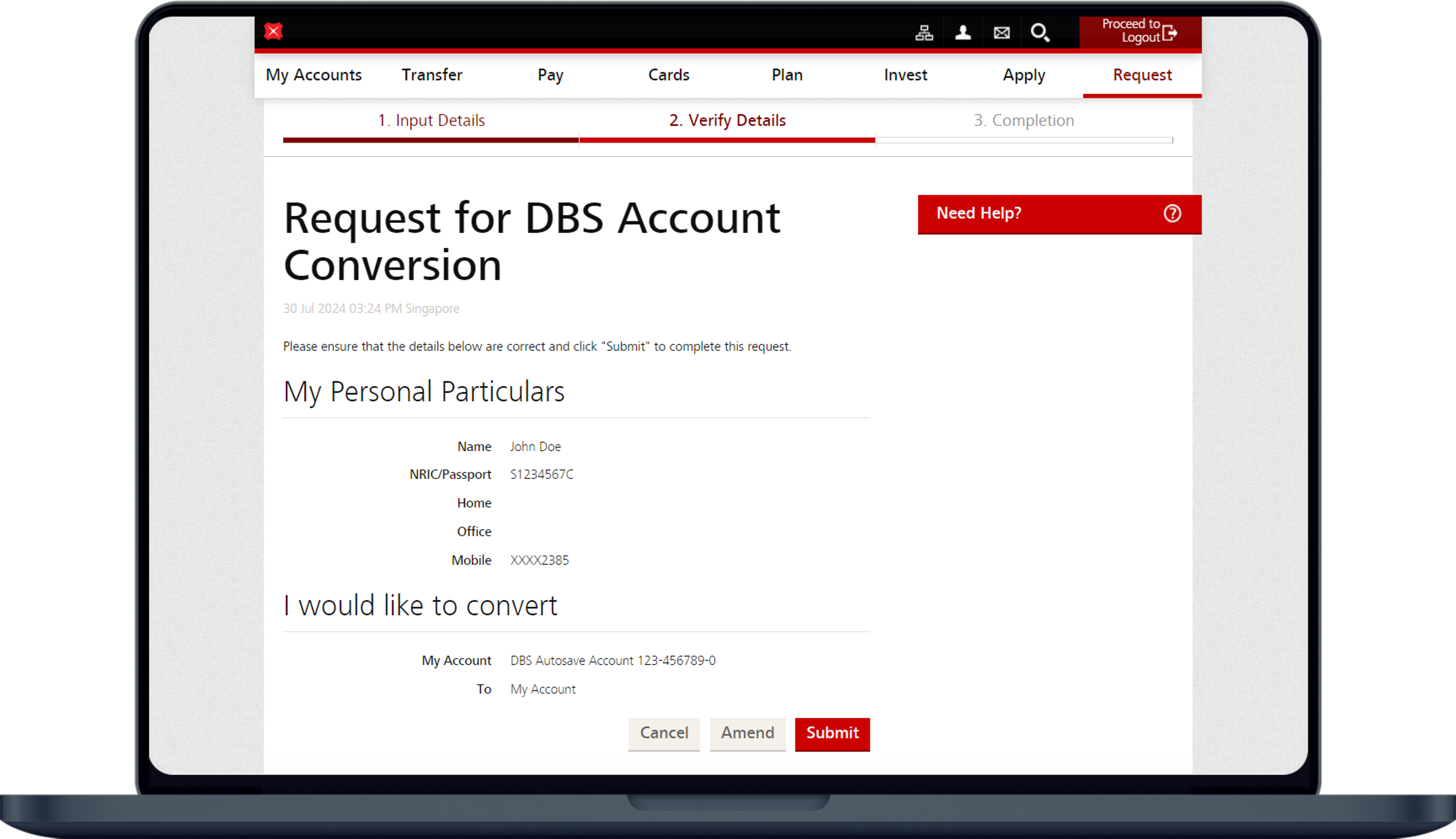Request for DBS Account Conversion
Convert your existing DBS AutoSave/Multi-Currency Account to a My Account or a DBS Multiplier Account without a change in your account number and services.
Part of: Guides > Your Guide to digibank
How to Request for DBS Account Conversion
digibank online
More information
- All transaction details will be available in your monthly statement. SMS notification will be sent, upon successful conversion of your account.
- You will receive monthly Statements for the transactions on your My Account after the conversion. If you are currently receiving eStatements, you will continue to receive them. Learn more about My Account.
- DBS Multiplier Account is a multi-currency account with eStatement and with no checking facility. By converting to DBS Multiplier Account, you will be automatically enrolled for eStatement. The checking facility of the Selected Account, if any, will be discontinued with immediate effect.
- Upon successful conversion, the fees and charges of DBS Multiplier Account will apply immediately. A fee of S$5 will be charged if average daily balance falls below S$3,000 (based on total SGD equivalent of SGD & foreign currency balances).
- Learn more DBS Multiplier Account.
Was this information useful?