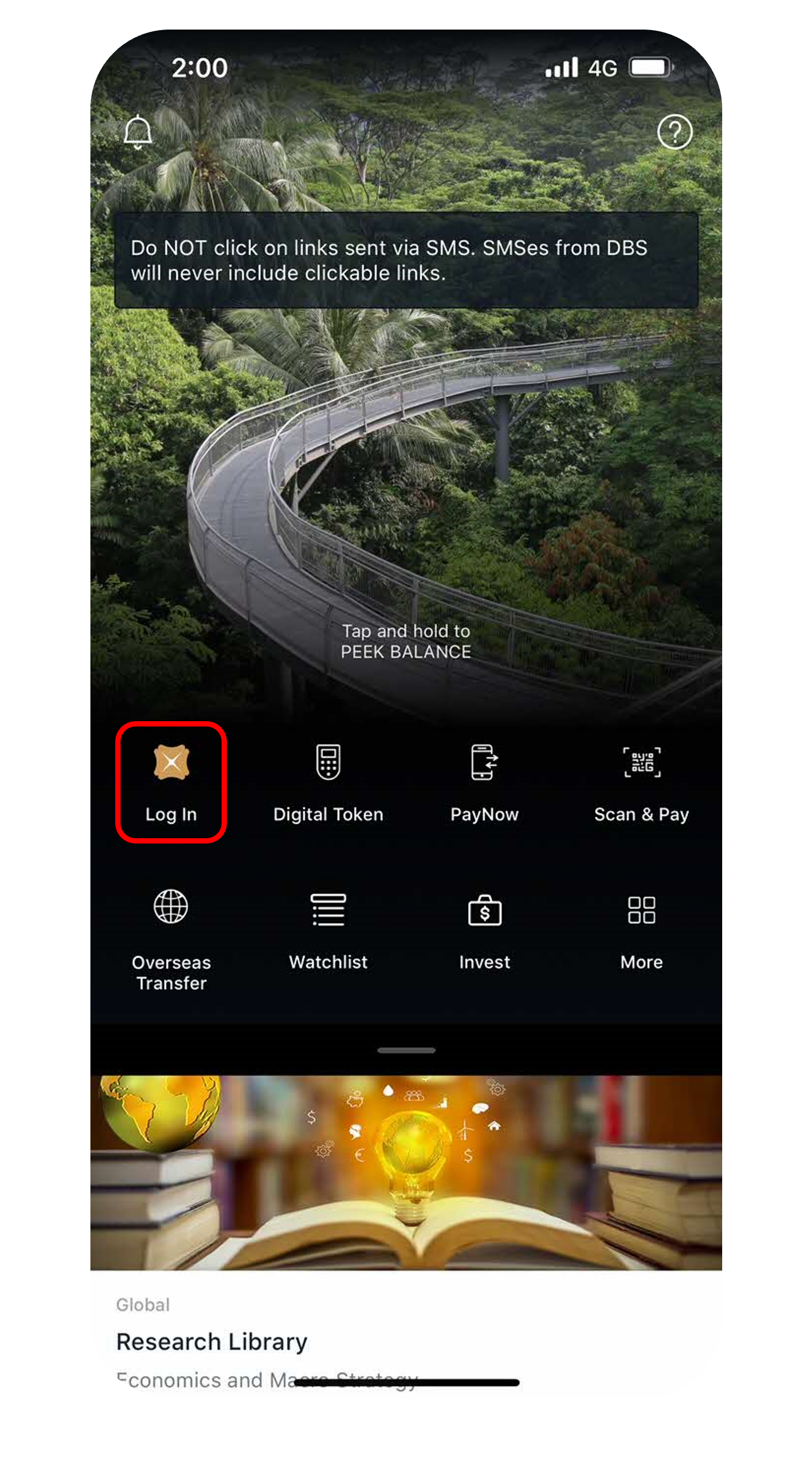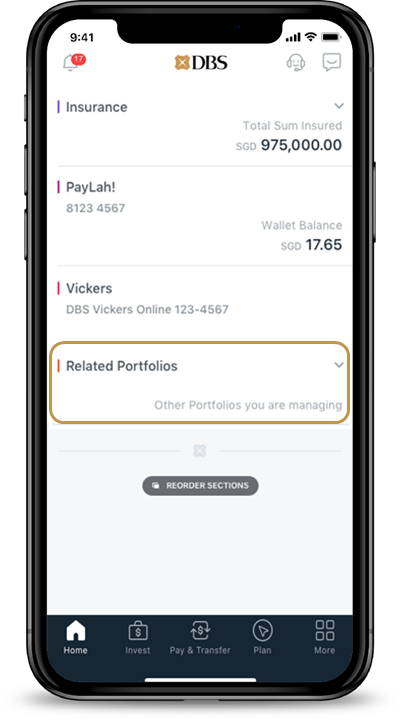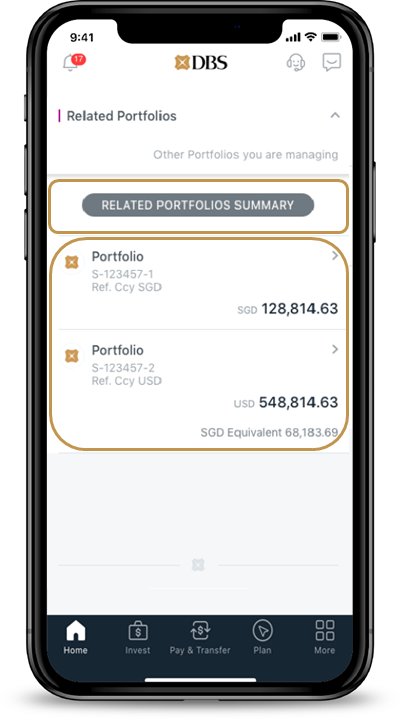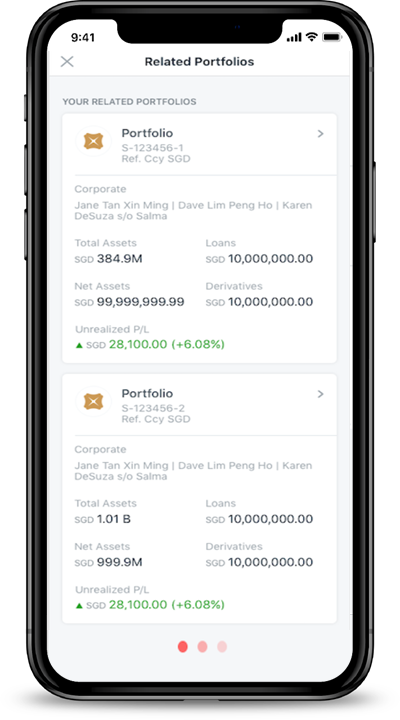Track Corporate Account Portfolios
Learn how you can keep track of the portfolios that you are managing easily on DBS digibank.
How to track Corporate Account Portfolios
There are various channels which you may track Corporate Account Portfolios with us. The most convenient method would be via digibank mobile.
digibank mobile
digibank online
- Log in to DBS digibank with your User ID & PIN or DBS digibank App with your Touch / Face ID or User ID & PIN.
- On the Home page, click on the Related Portfolios tile to keep track of the portfolios that you are managing on behalf of others.
Was this information useful?