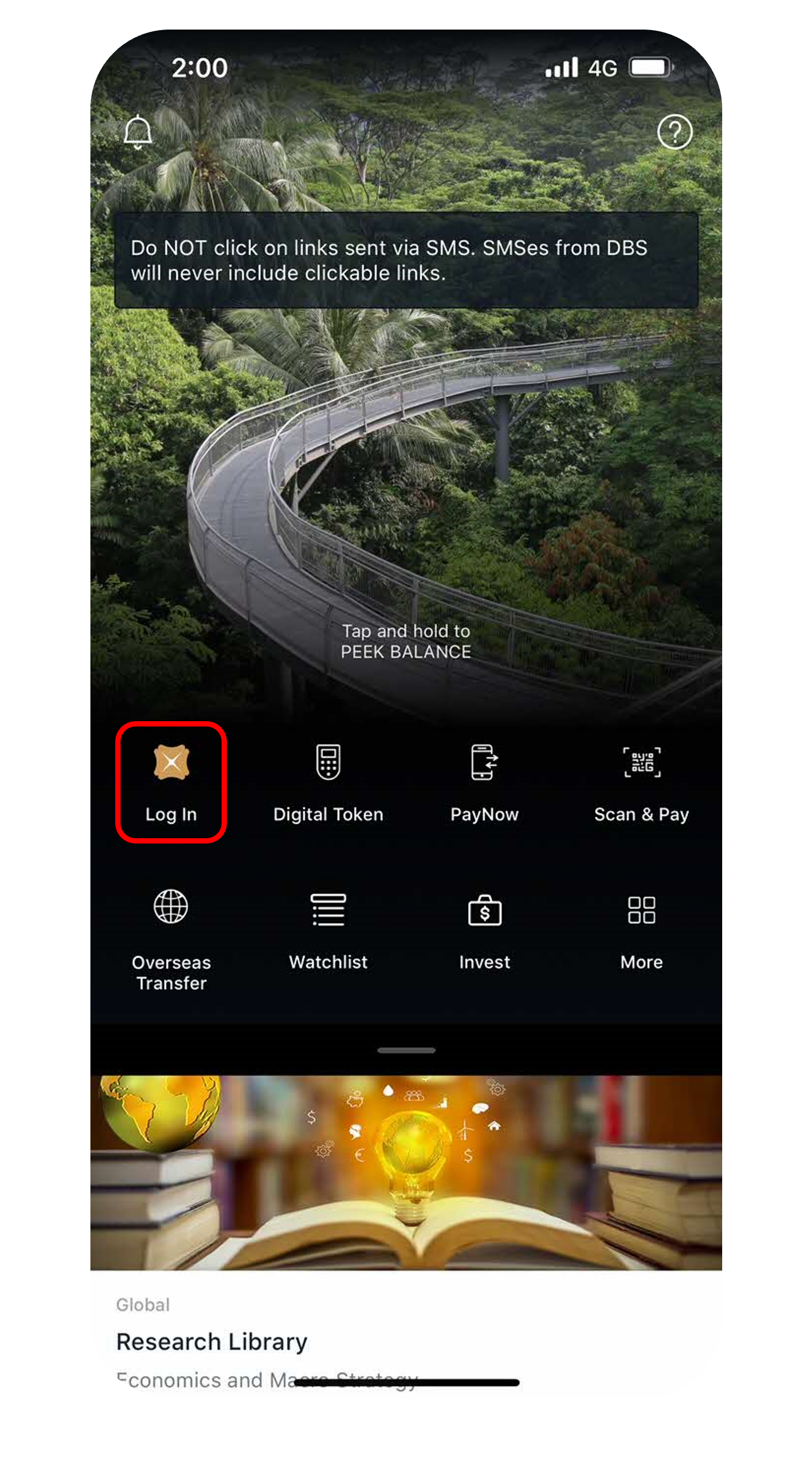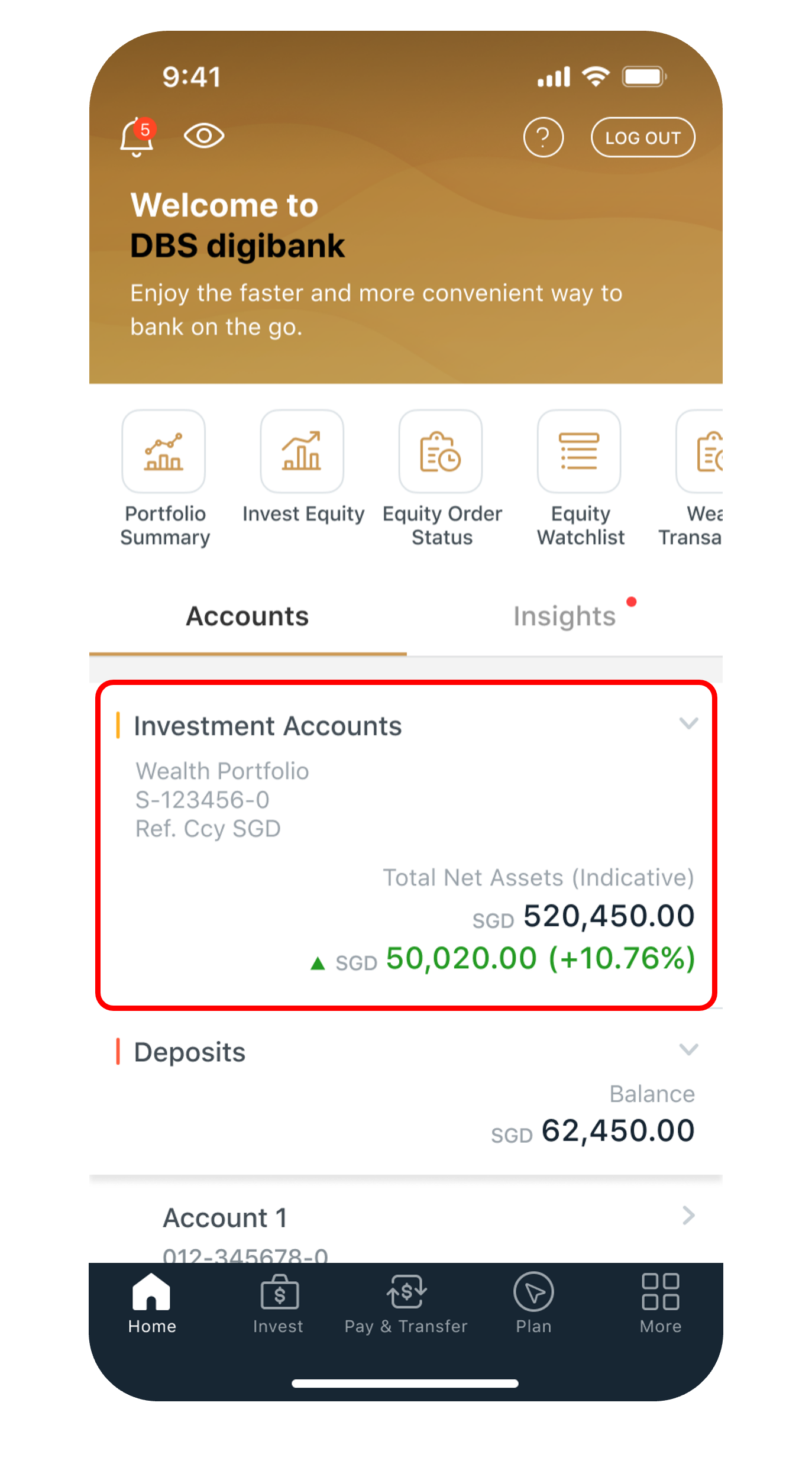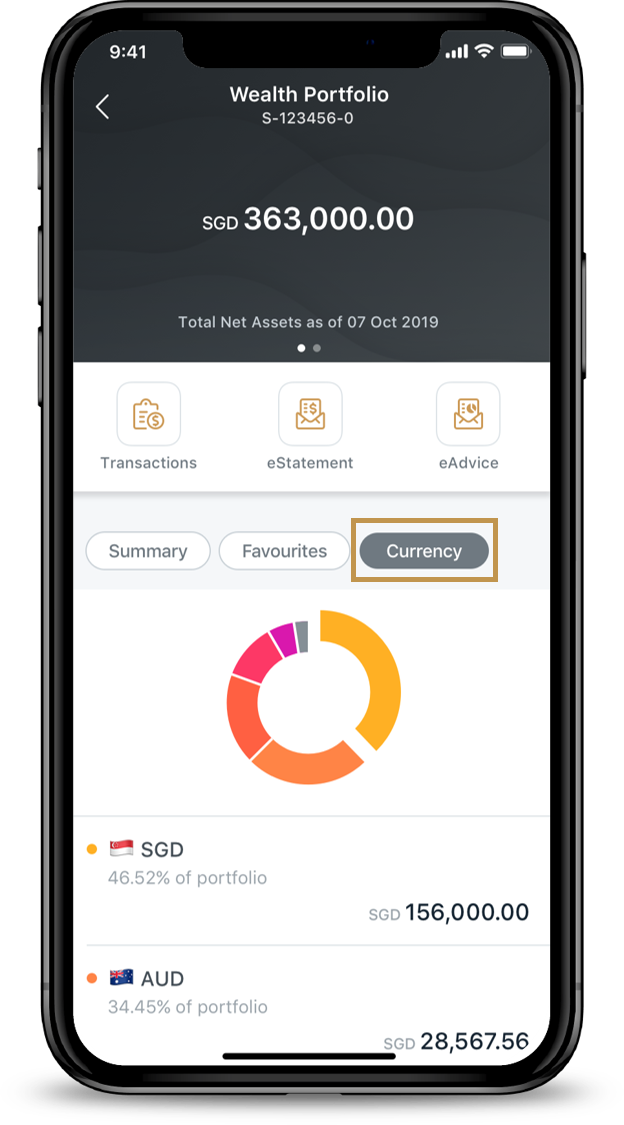View Portfolio Allocations
View your existing portfolio allocations to assist in creating your own diversified balanced portfolio.
How to view Portfolio Allocations
There are various channels which you may view Portfolio Allocations with us. The most convenient method would be via digibank mobile.
digibank mobile
digibank online
- Log in to DBS digibank with your User ID and PIN and complete the Authentication Process.
- Click on the Wealth Management tab or the Investment Portfolios tile.
- Select the Allocations tab.
- Monitor your portfolio by Geography, Currency, Sector or Asset Class by clicking on the individual tabs.
Was this information useful?