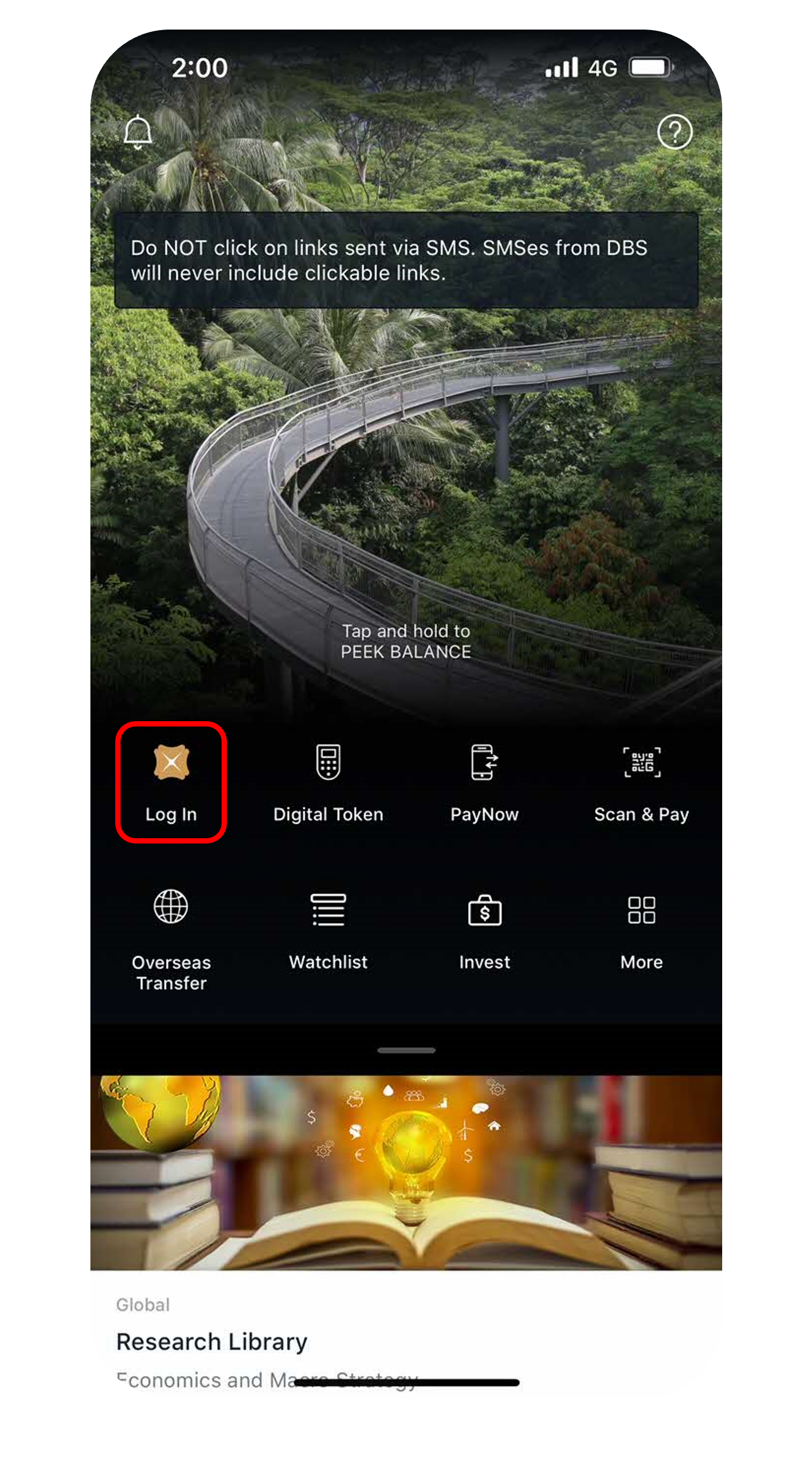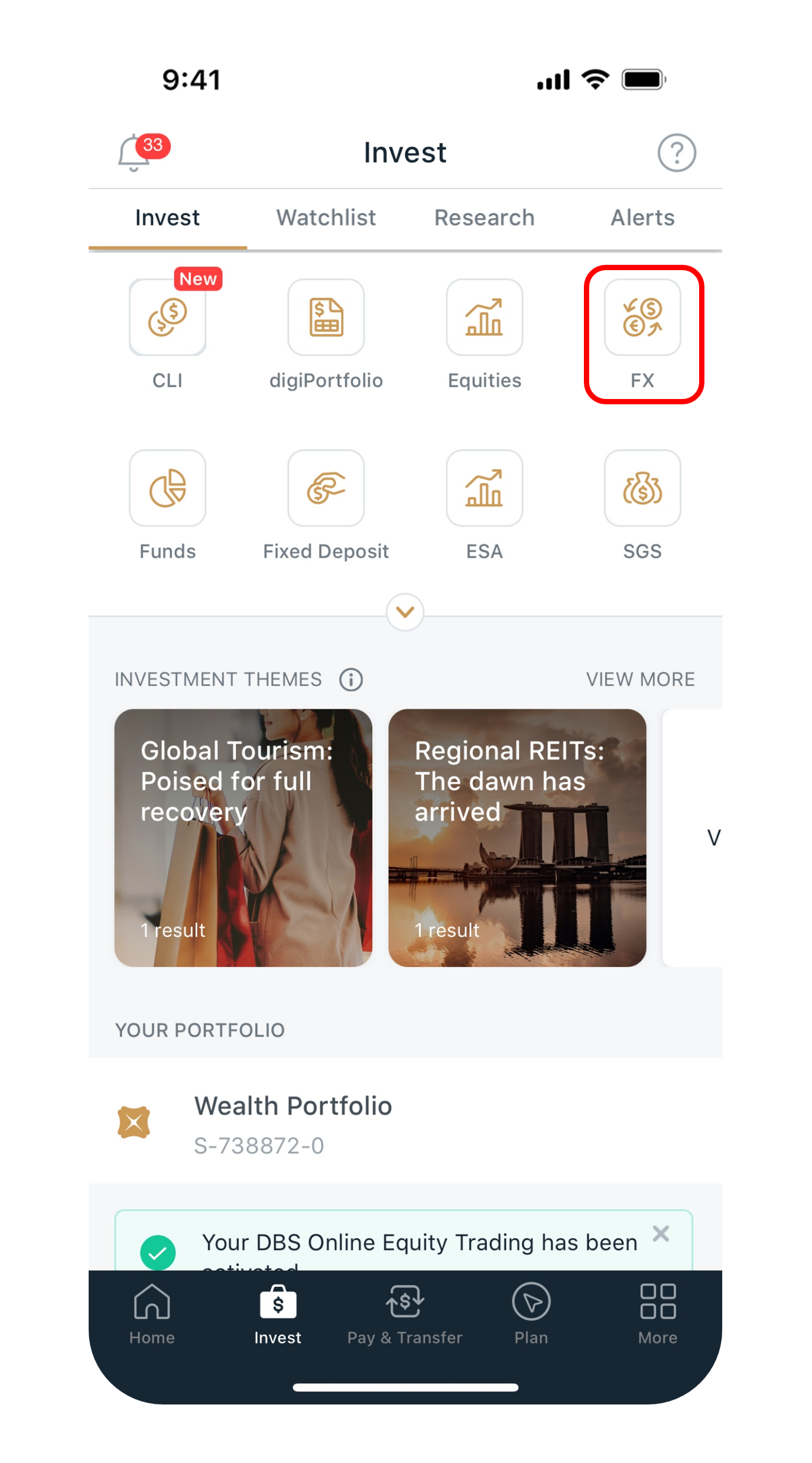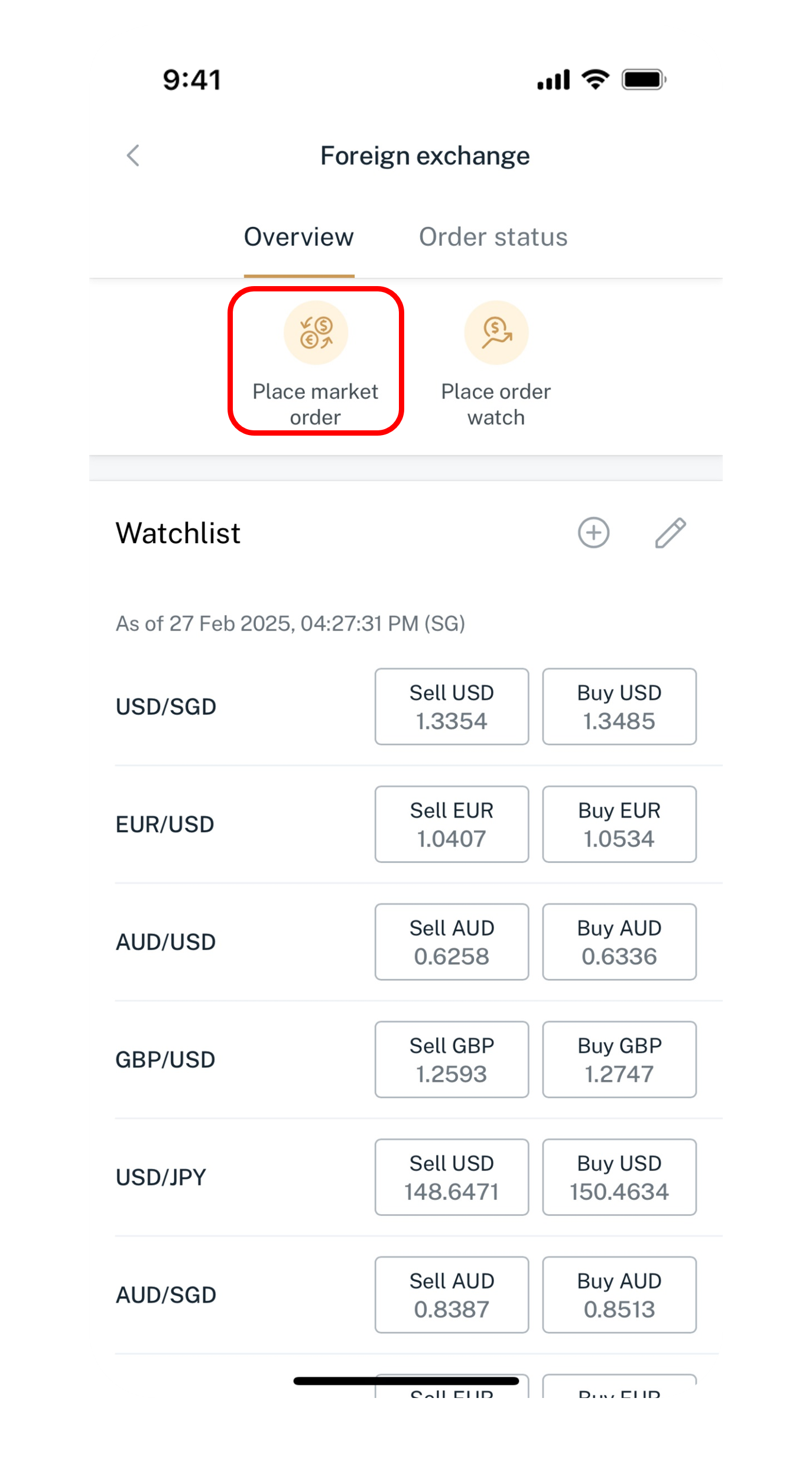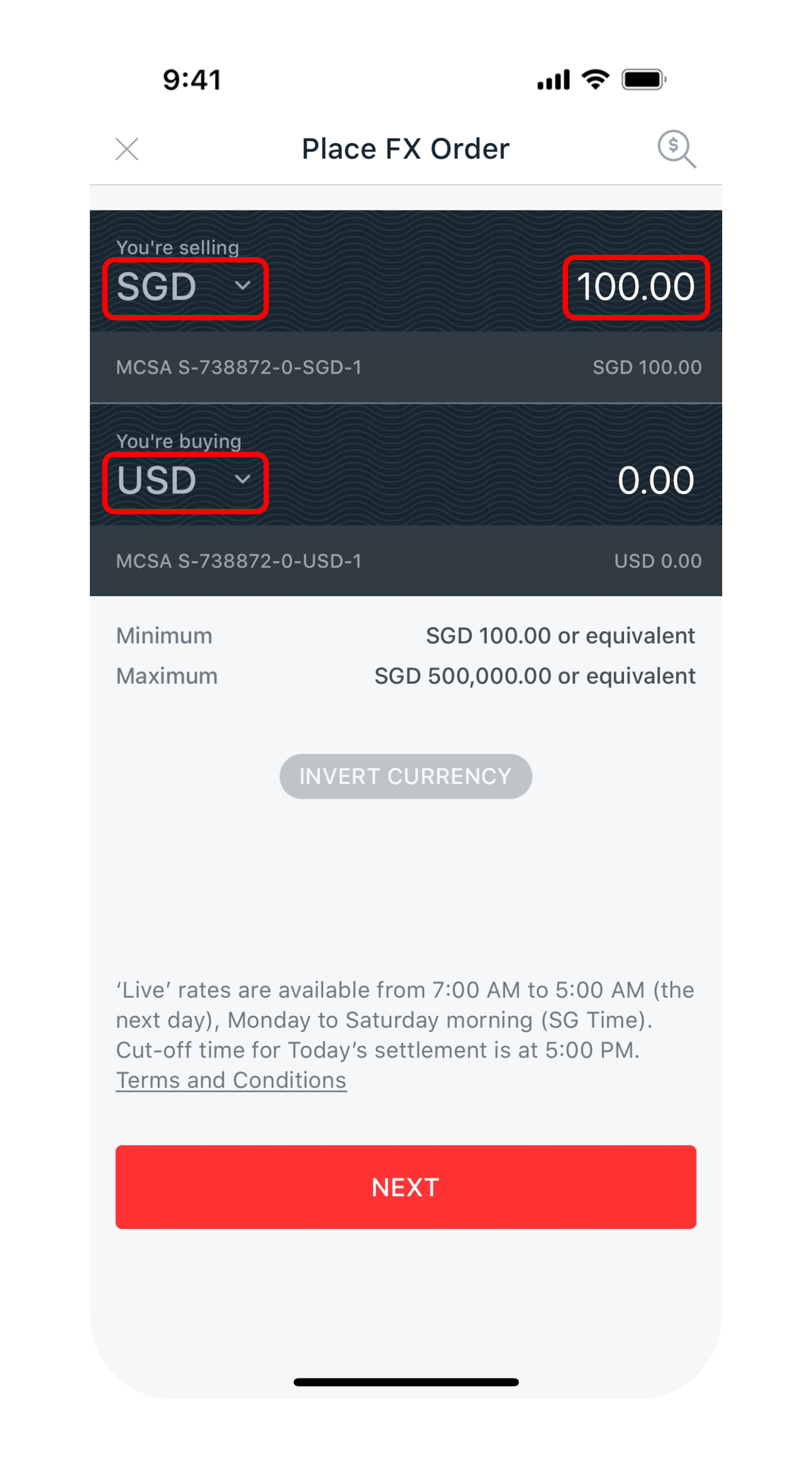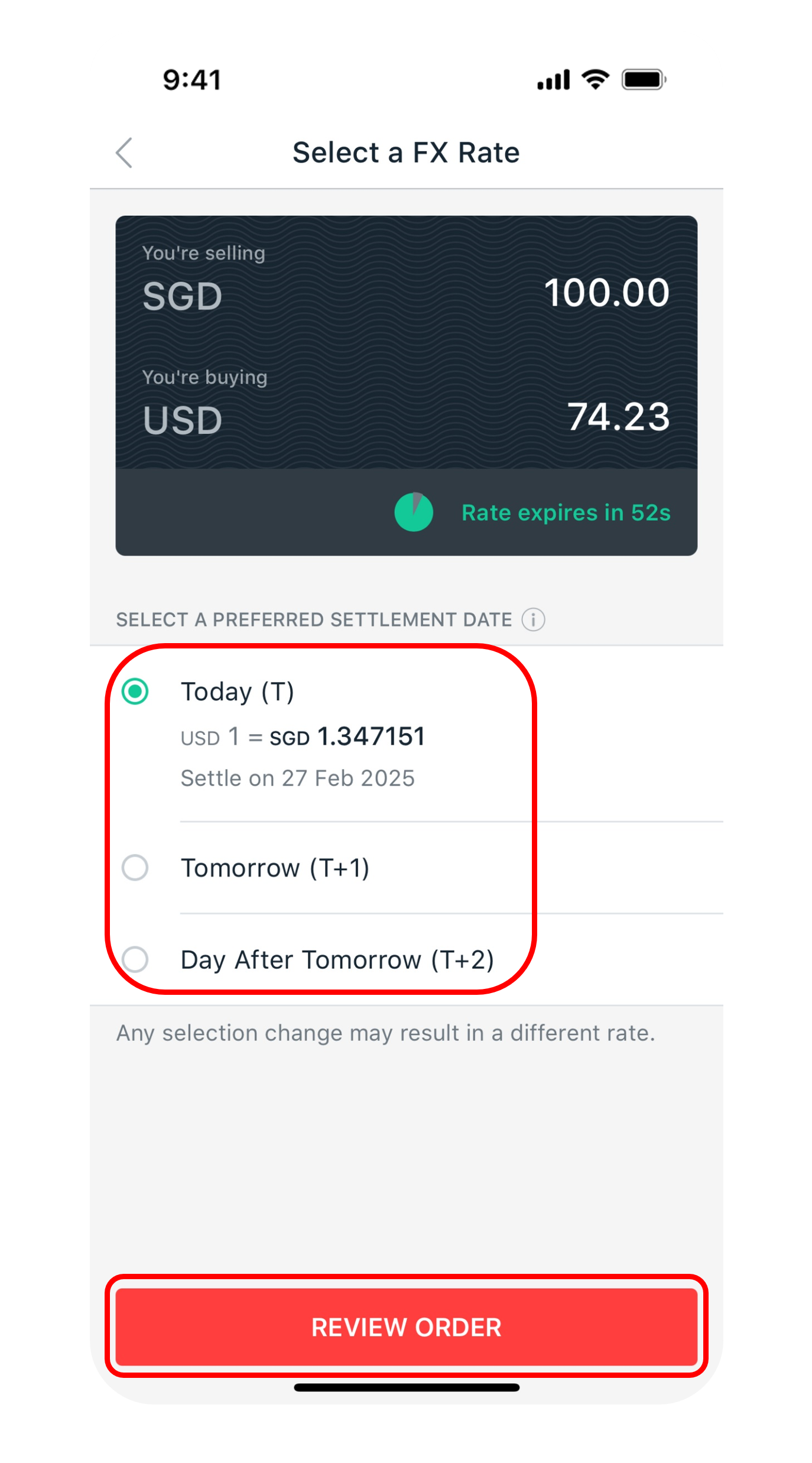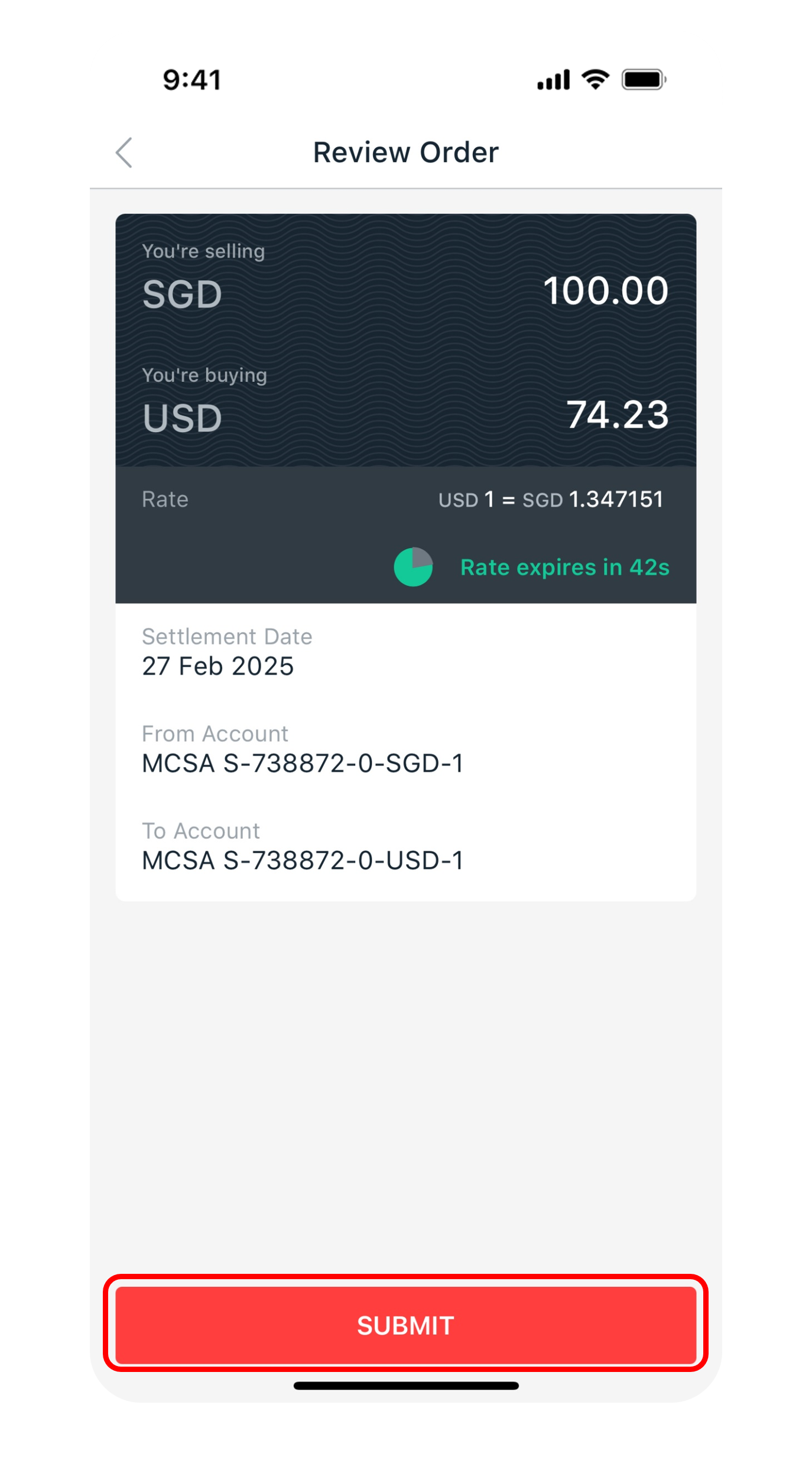Access Online Foreign Exchange (FX) Platform
Enjoy better rates on foreign currencies on-the-go with DBS digibank.
How to access online Foreign Exchange (FX) platform
There are various channels to access online Foreign Exchange (FX) platform with us. The most convenient method would be via digibank mobile.
digibank mobile
digibank online
- Log in to digibank online with your User ID & PIN.
- Complete the Authentication Process.
- On the Menu bar, click on Invest, then click Invest again under Foreign Exchange.
- Enter the amount and select the currency you want to sell and buy, then click Next.
- Select a preferred settlement date and click Review Order.
- Click Confirm Rate and Submit to place an FX Order.
More information
- You can place FX trades from 7:00 AM to 5:00 AM (the next day), Monday to Friday.
- If selection for Preferred Settlement date in digibank is Today, cut off time for trade is 5:00 PM.
- The minimum and maximum amounts for Online FX are between SGD 100 and SGD 500K, or equivalent in other currencies.
Was this information useful?