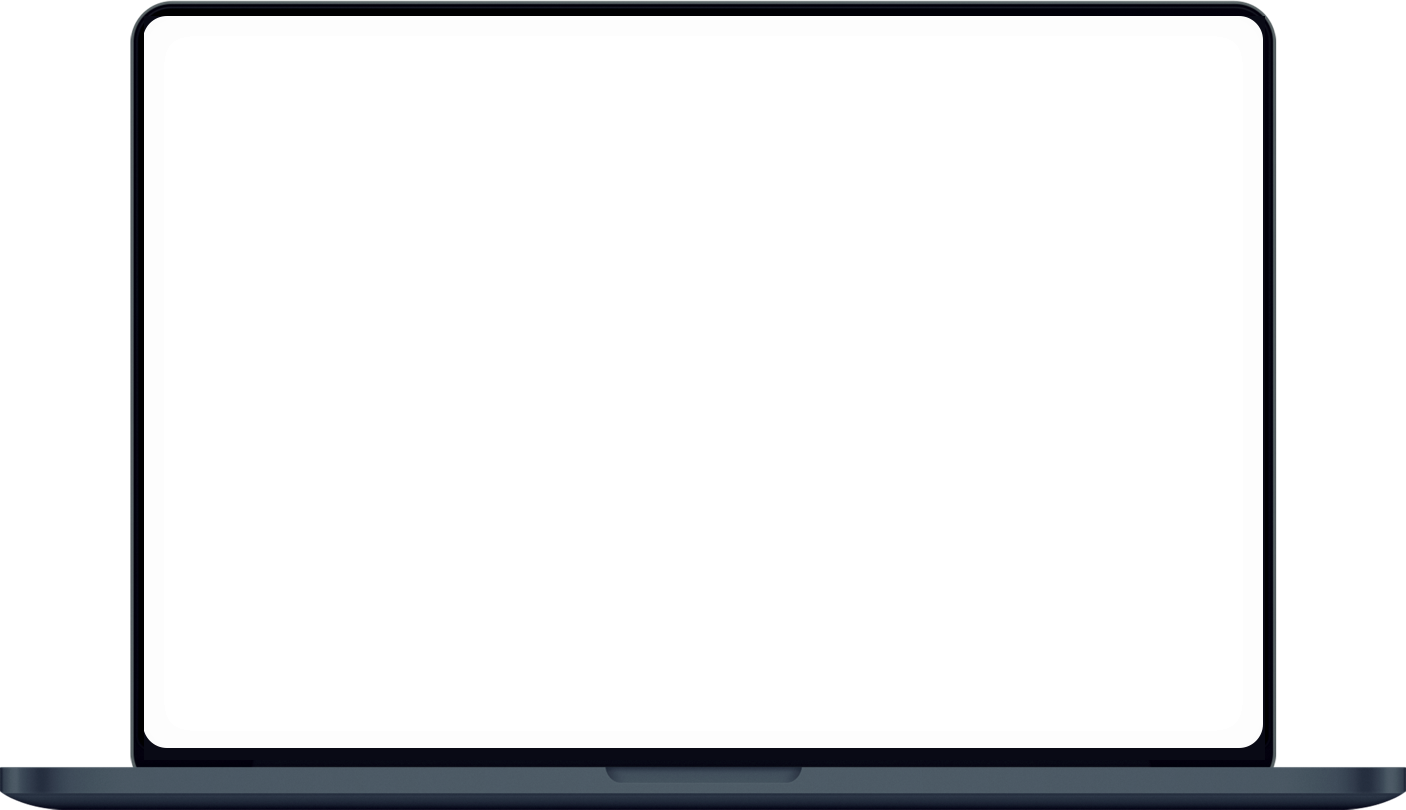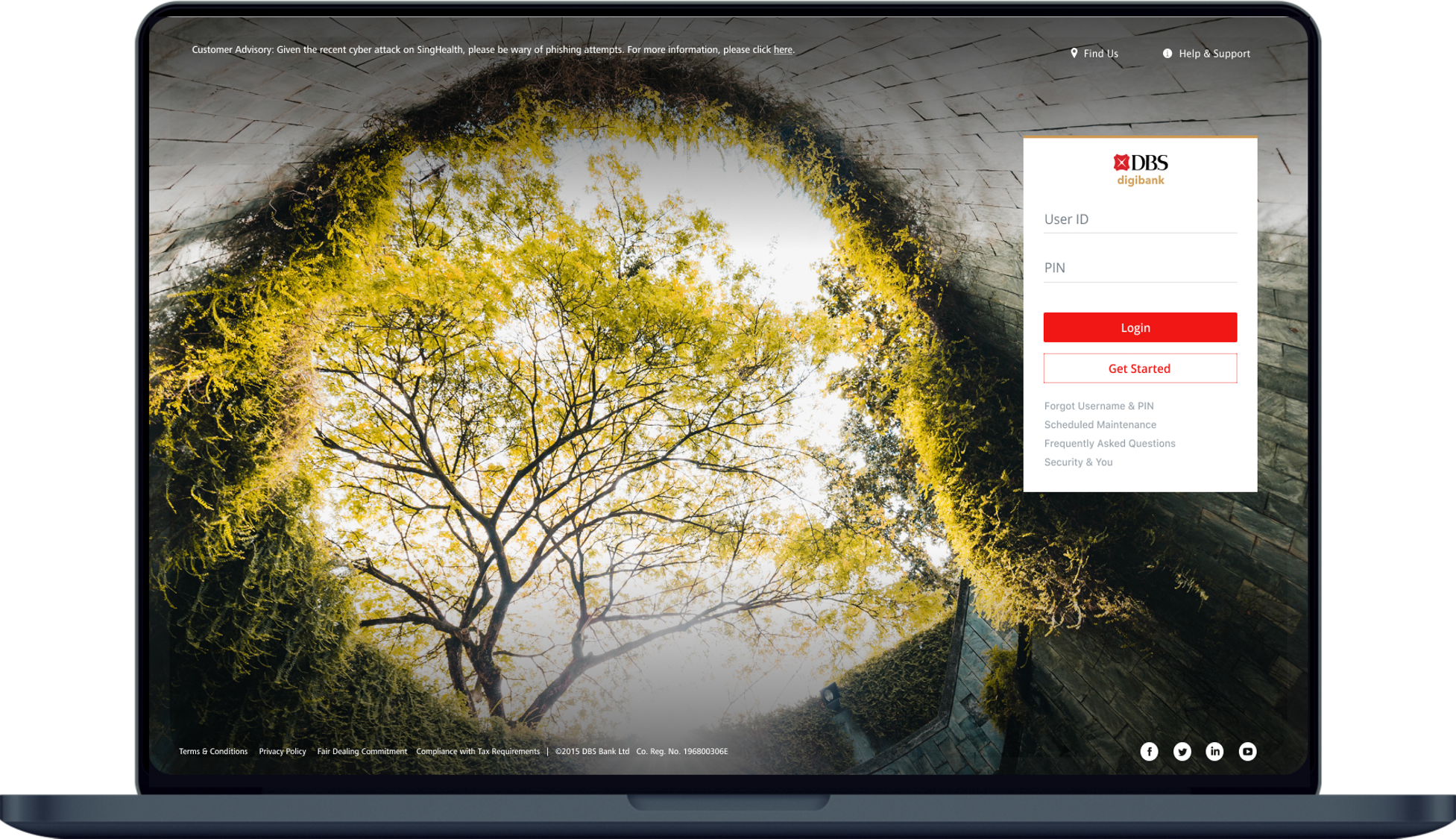Update Investment Objectives Setting (IOS), and Investment Knowledge and Experience (IKE)
Learn how you can update your IOS and IKE via digibank.
Important information
- IOS/IKE renewal services are available online for Single and Joint Accounts.
- You will receive alert notifications 60 days prior to and on the day following your IOS expiry date. There will also be alerts during the IOS renewal flow.
How to update Investment Objectives Setting (IOS), and Investment Knowledge and Experience (IKE)
There are various channels which you may update IOS and IKE with us. The most convenient method would be via digibank mobile.
digibank mobile
digibank online
Was this information useful?