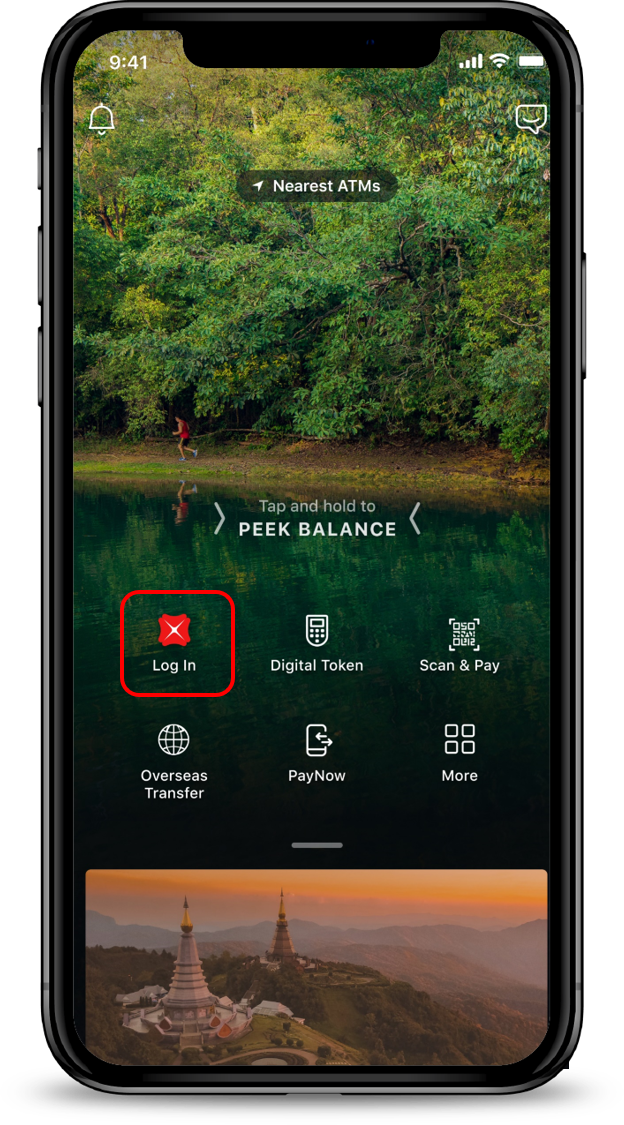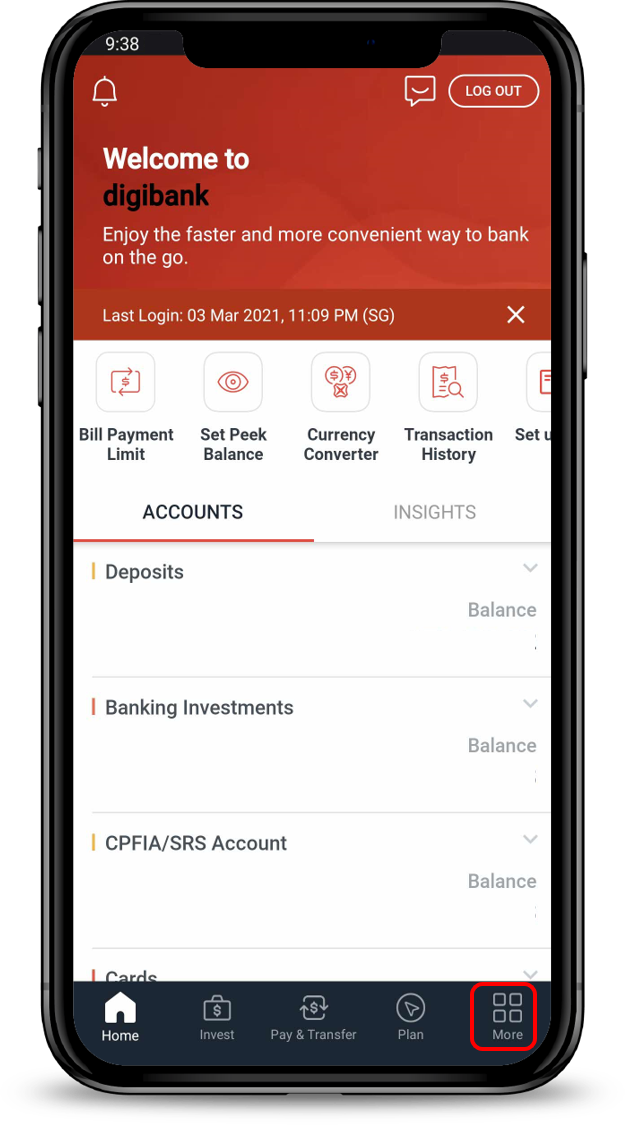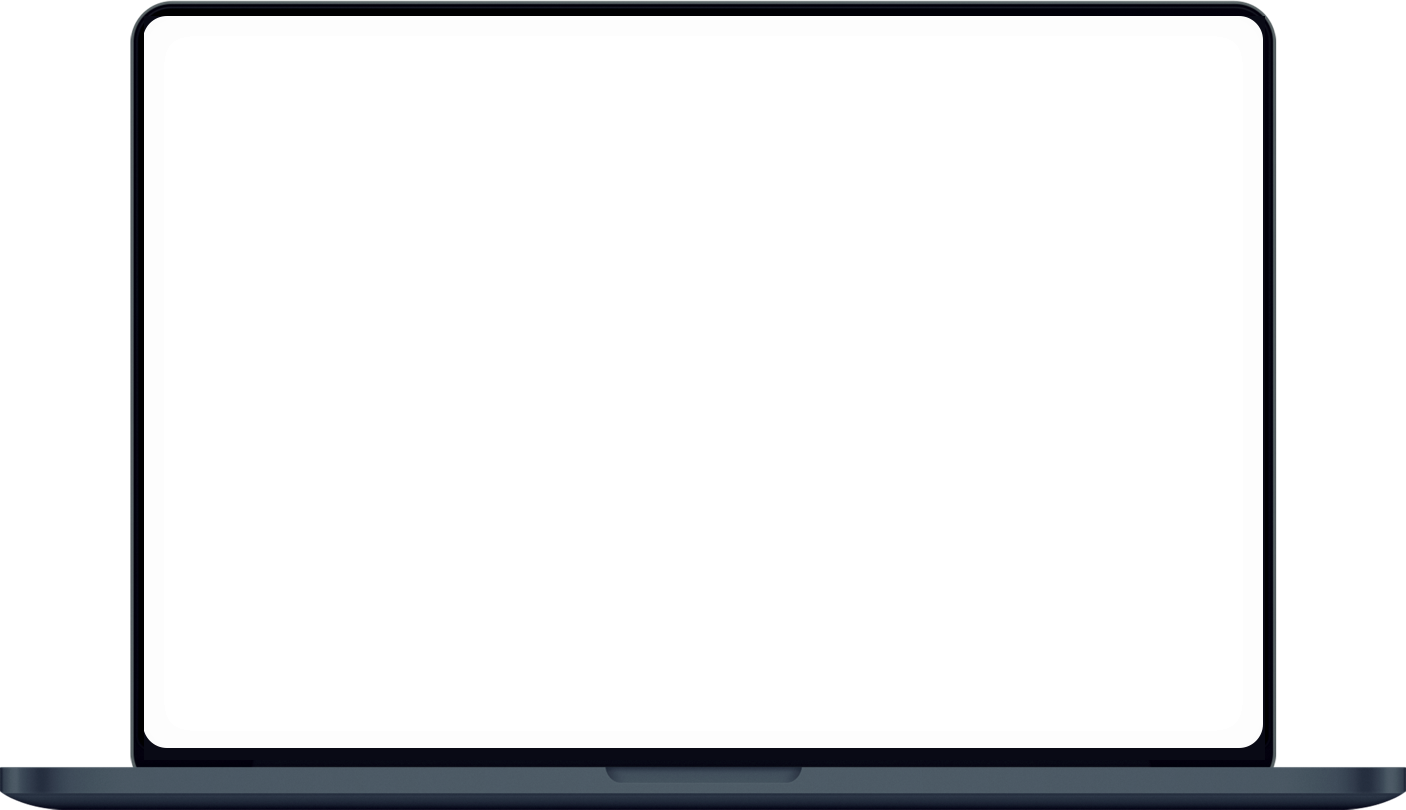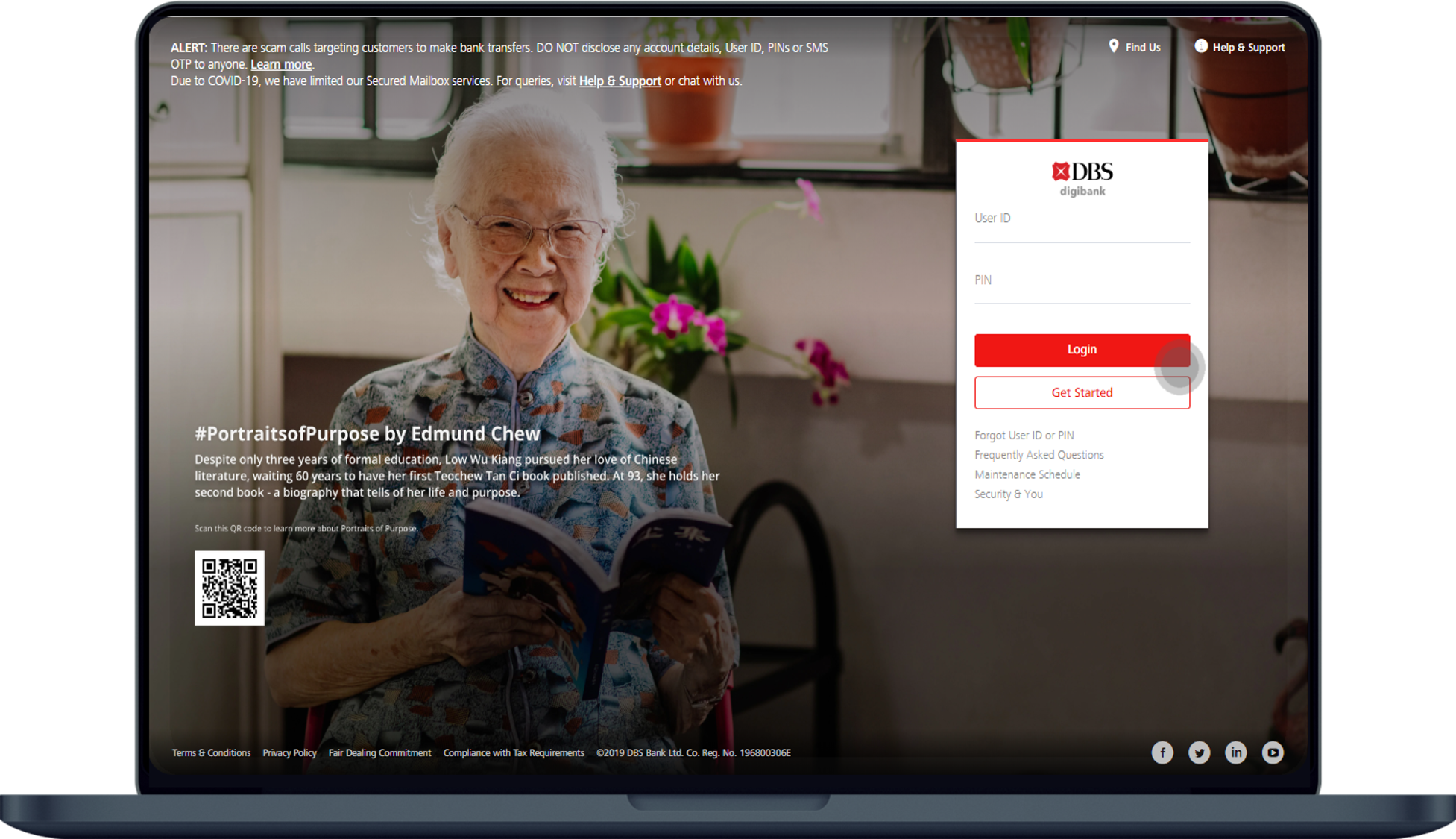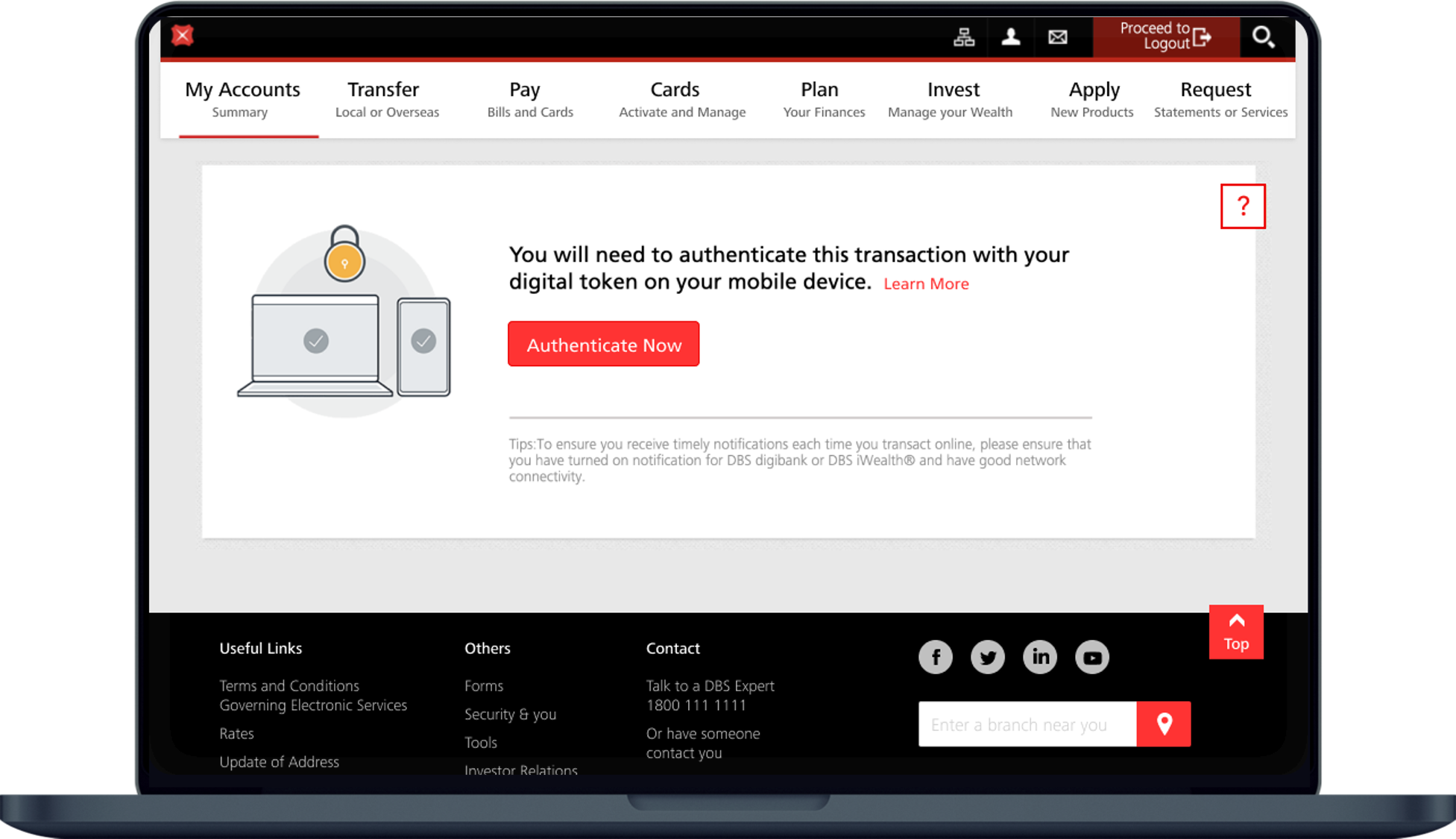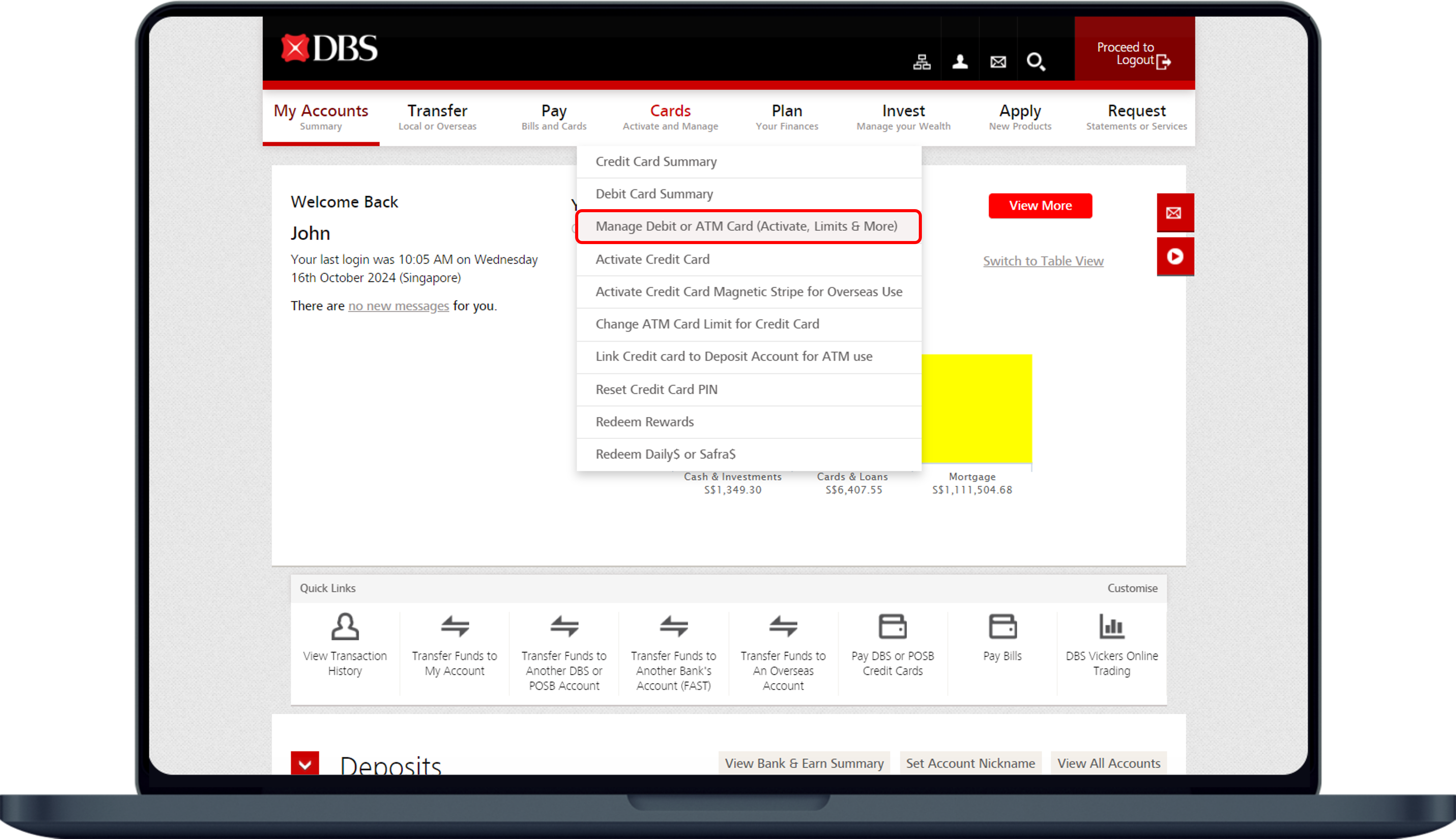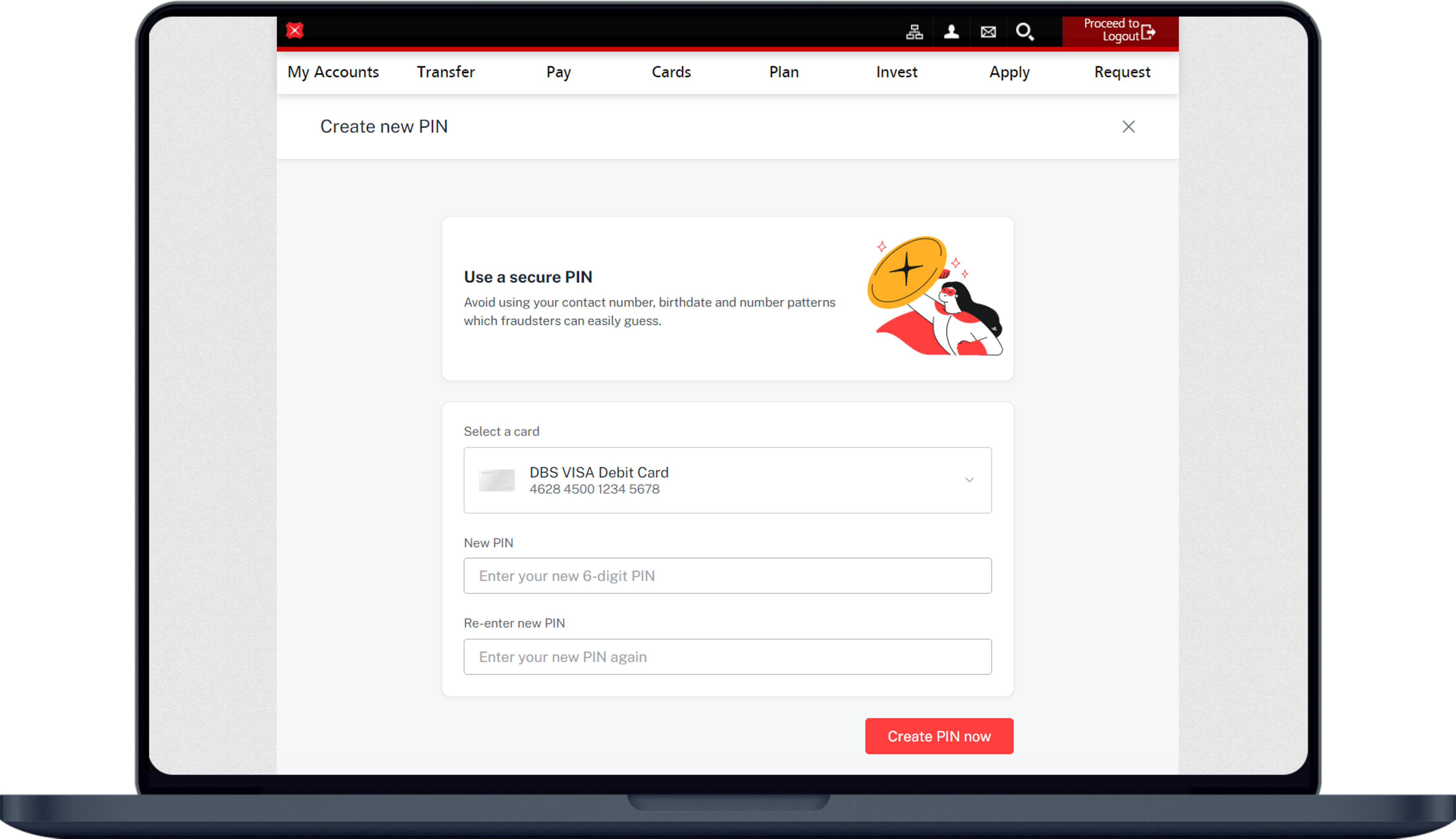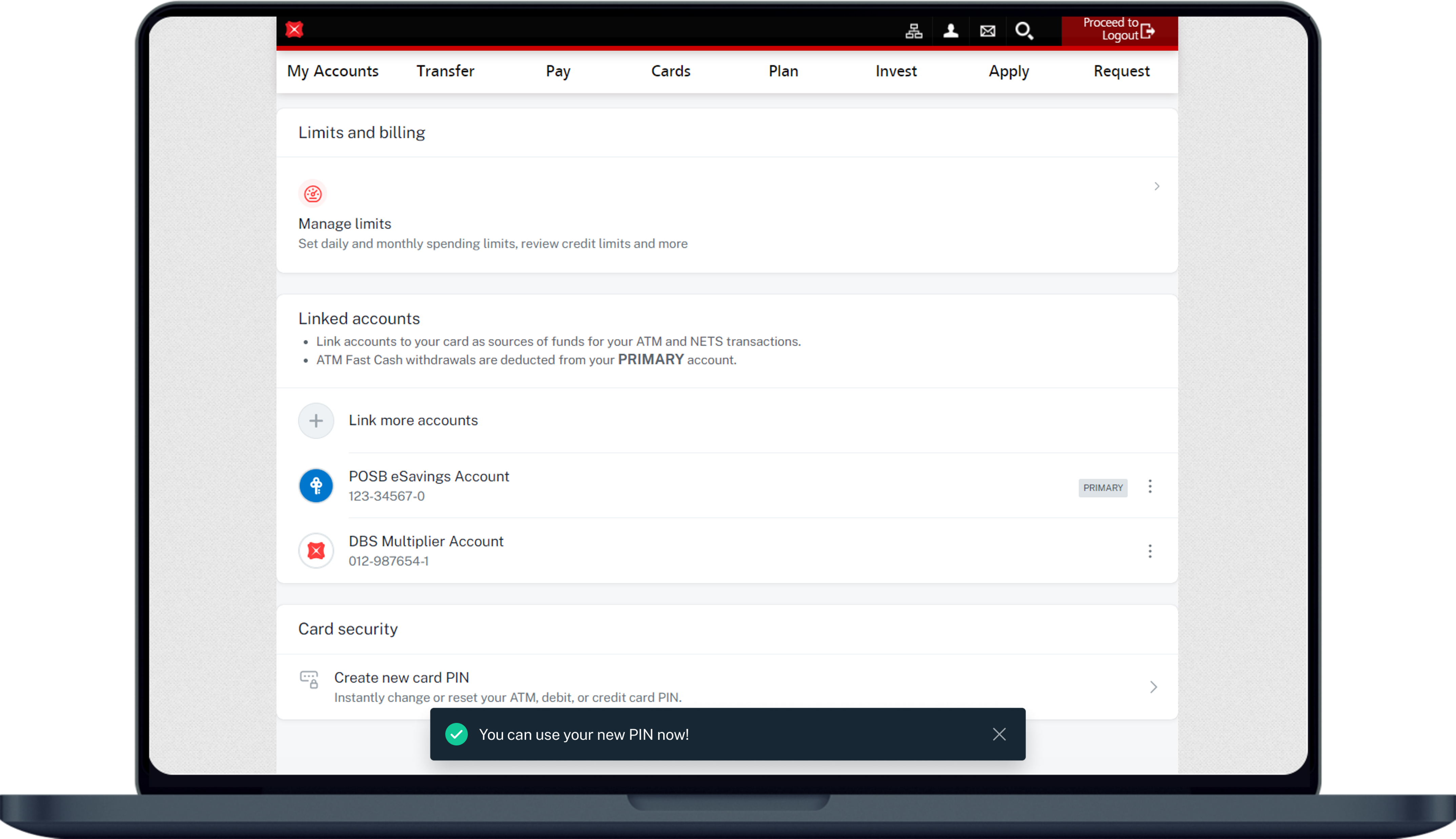Reset Card PIN
Change your Card PIN immediately via digibank, Online Form or Video Teller Machine (VTM).
Part of: Guides > Go Travel with DBS
Important information
- Your PIN for Corporate ATM/Debit/Credit Cards will arrive in a separate mailer from your card.
How to reset card PIN
There are various channels which you may reset card PIN with us. The most convenient method would be via digibank mobile.
digibank mobile
digibank online
Online Form
Note
- A valid ATM/ Debit or Credit Card Number and PIN is required to reset your Card PIN.
- The SMS OTP will be sent to your registered Mobile Number with the Bank.
Video Teller Machine (VTM)
Authenticate by Card
- Insert your ATM/Debit/Credit Card and attempt to complete the authentication process.
- After multiple failed attempts, you will be prompted to reset your PIN with another identification method.
- Insert your NRIC or scan your Passport to identify yourself.
- An Officer will be connected to assist you to reset your PIN.
Was this information useful?