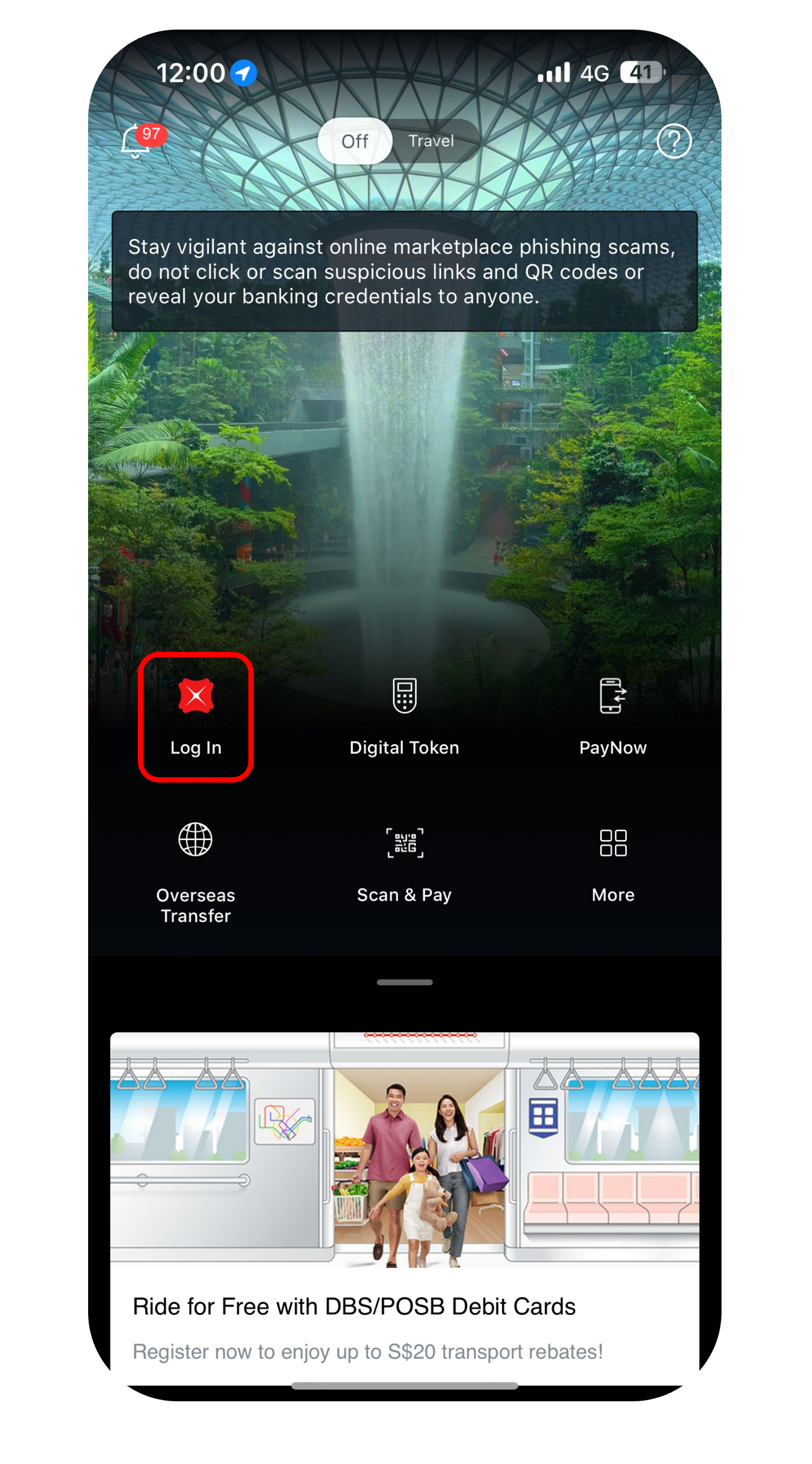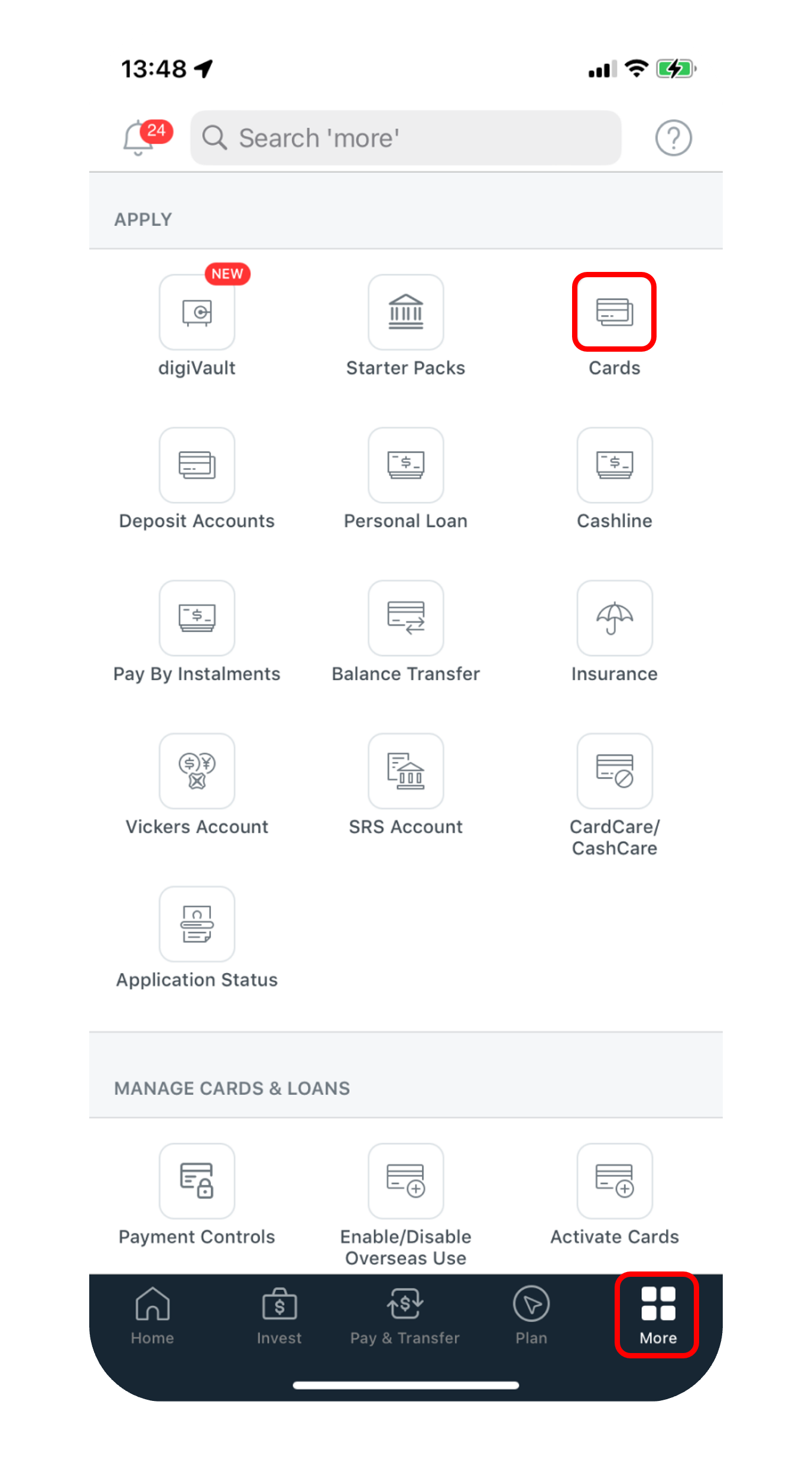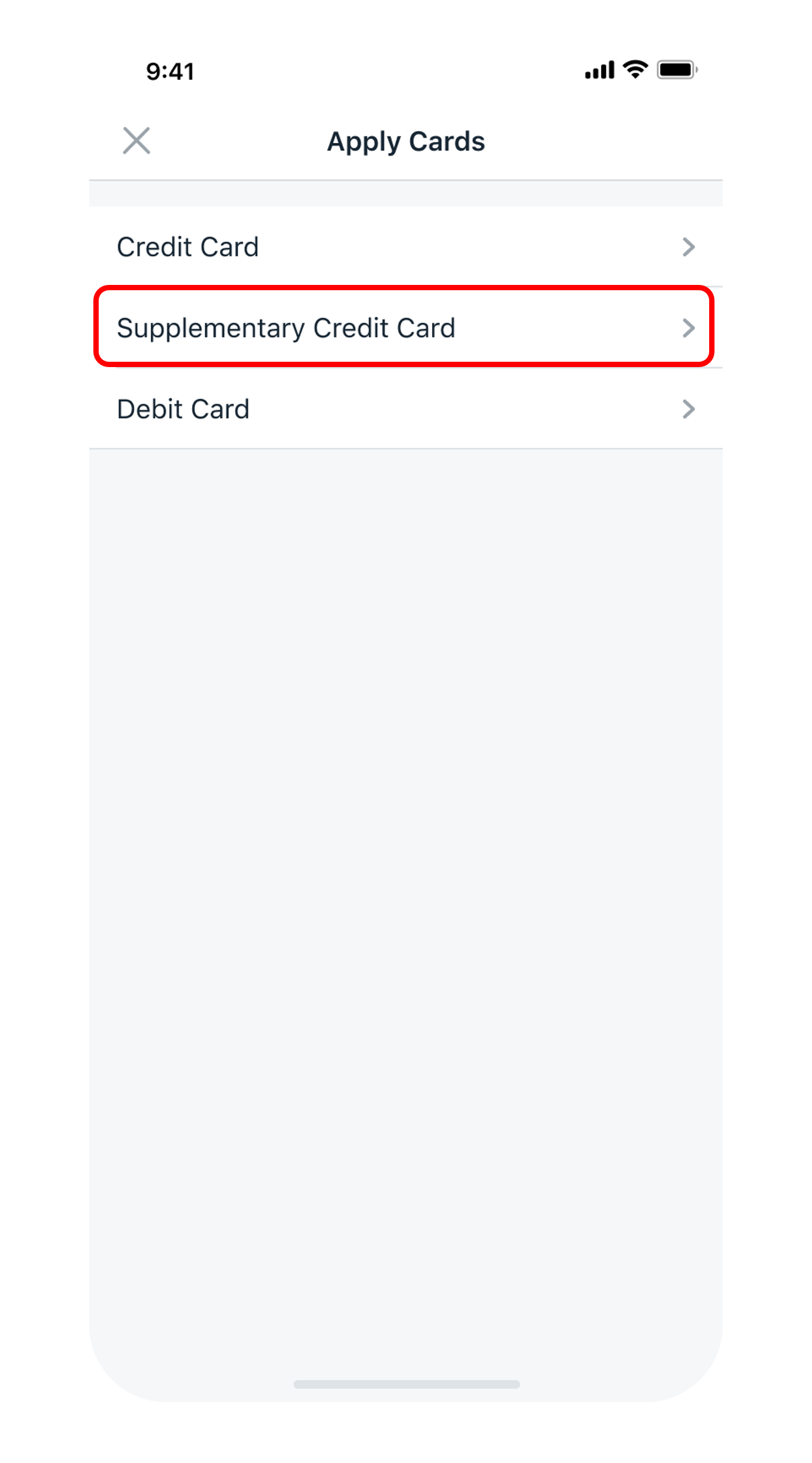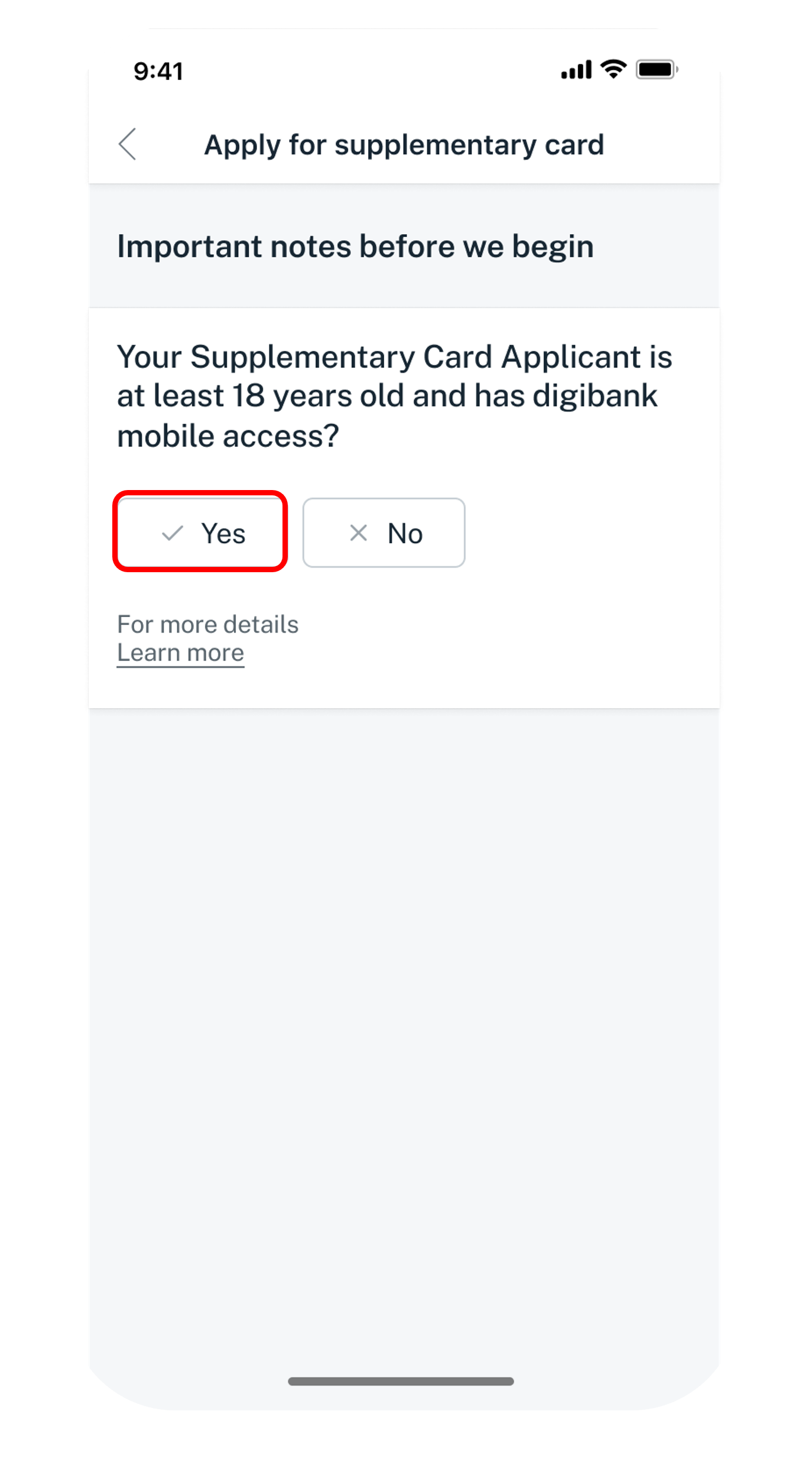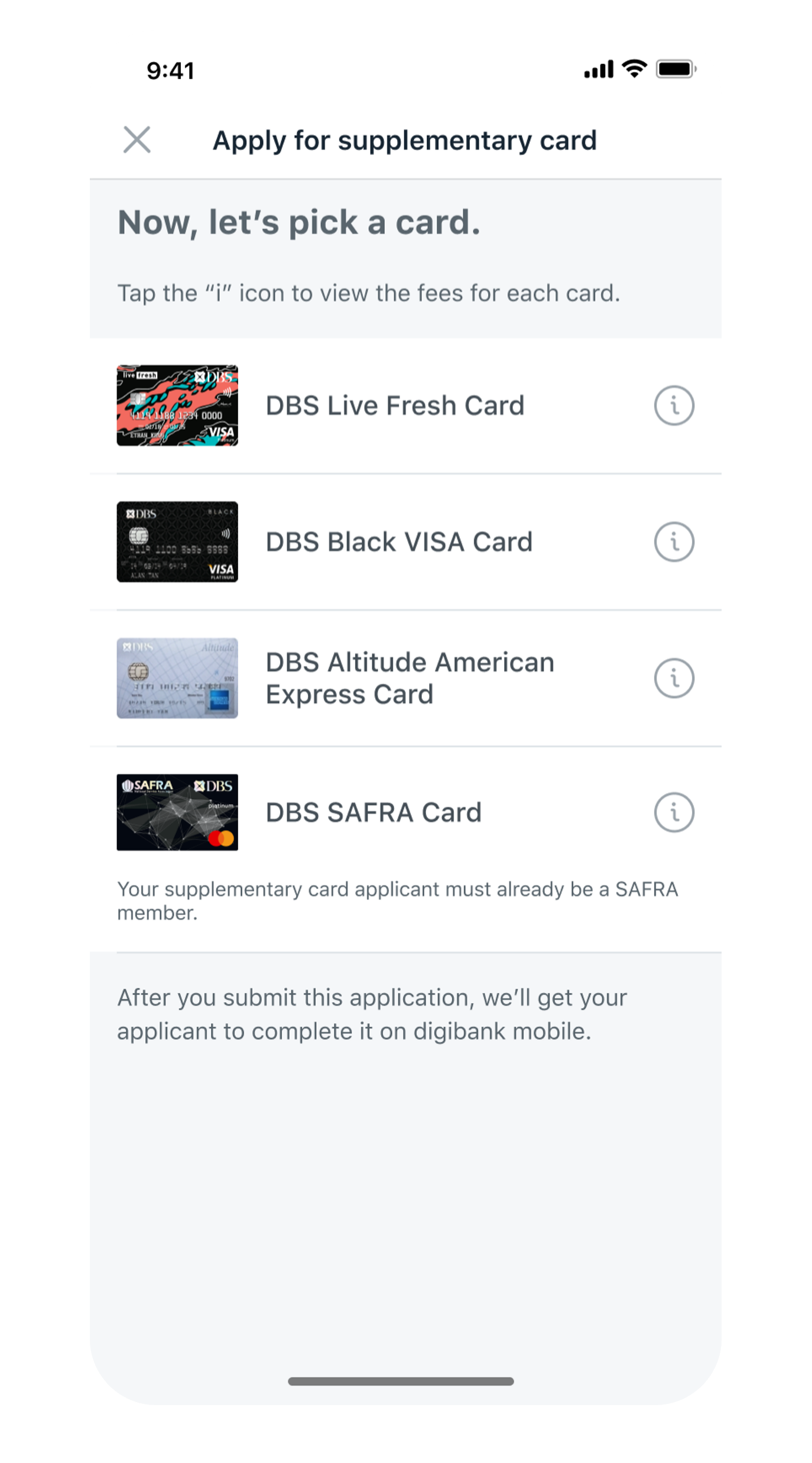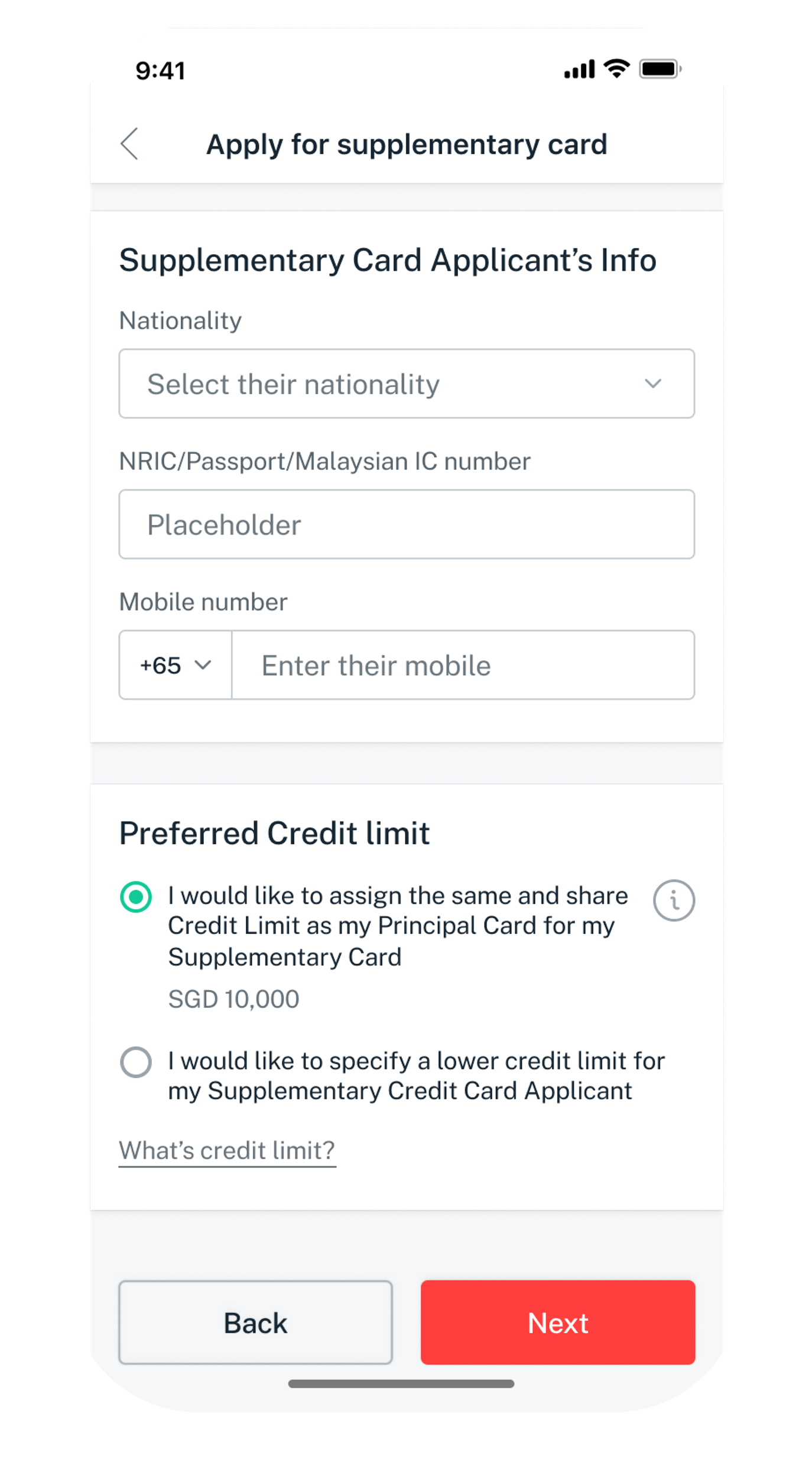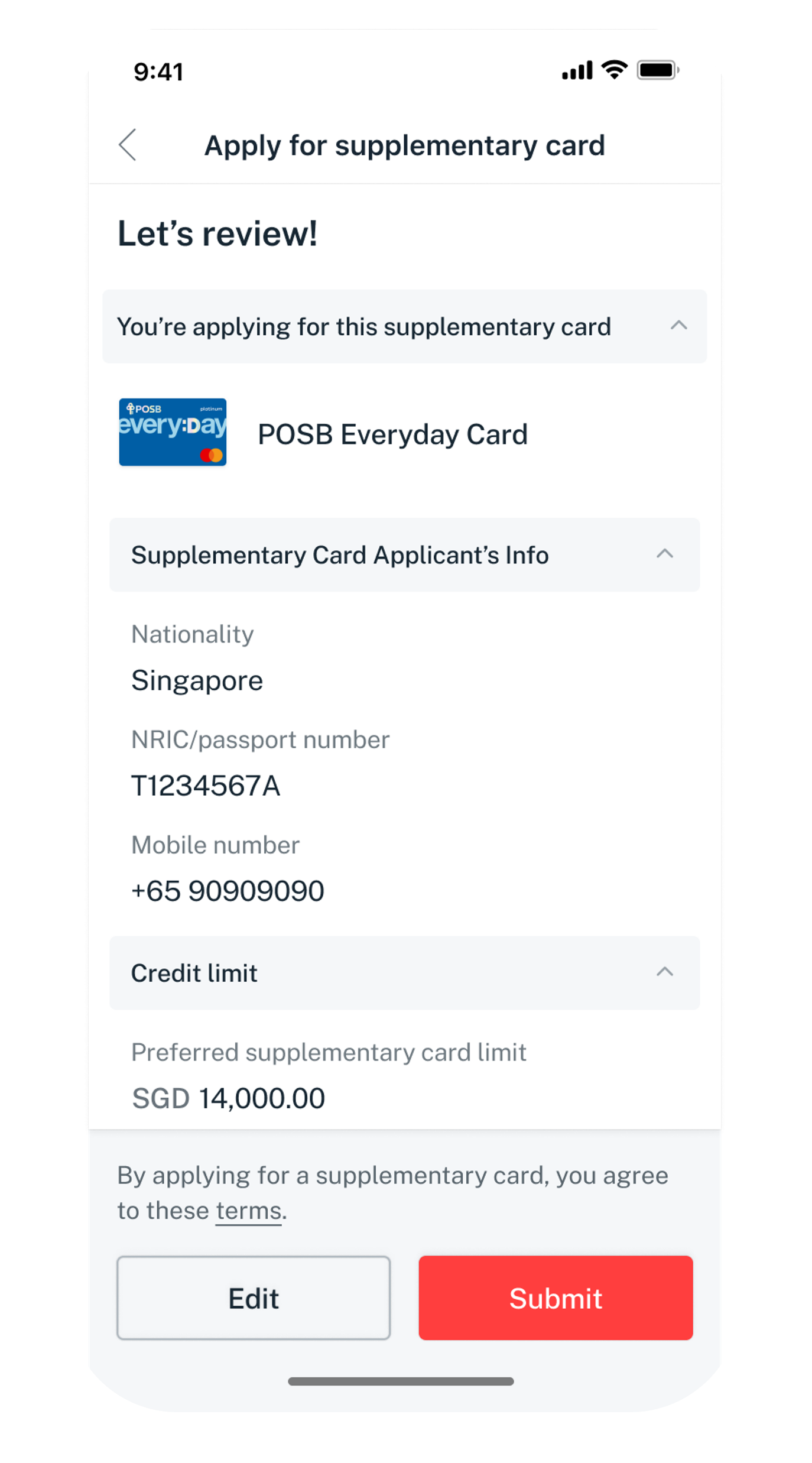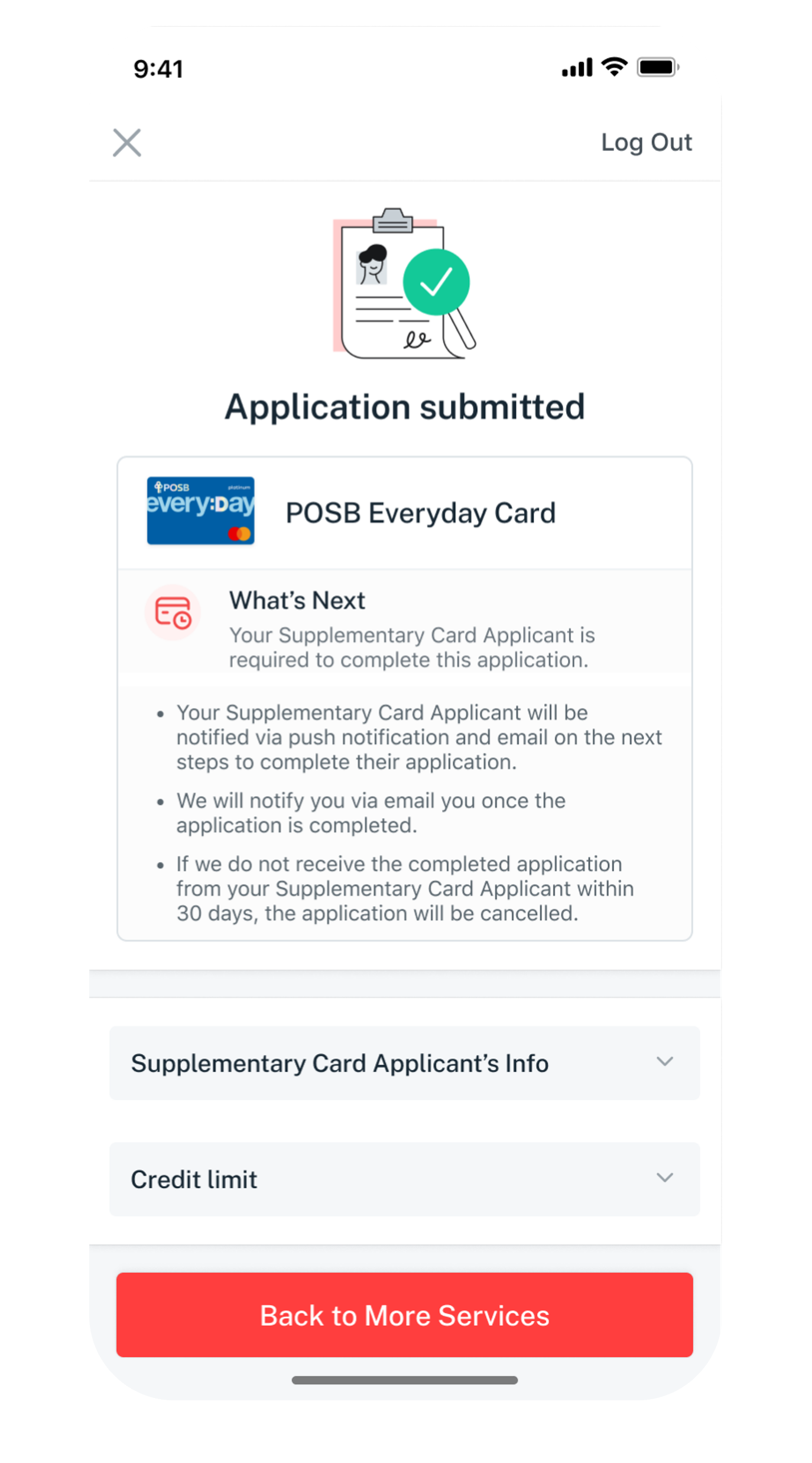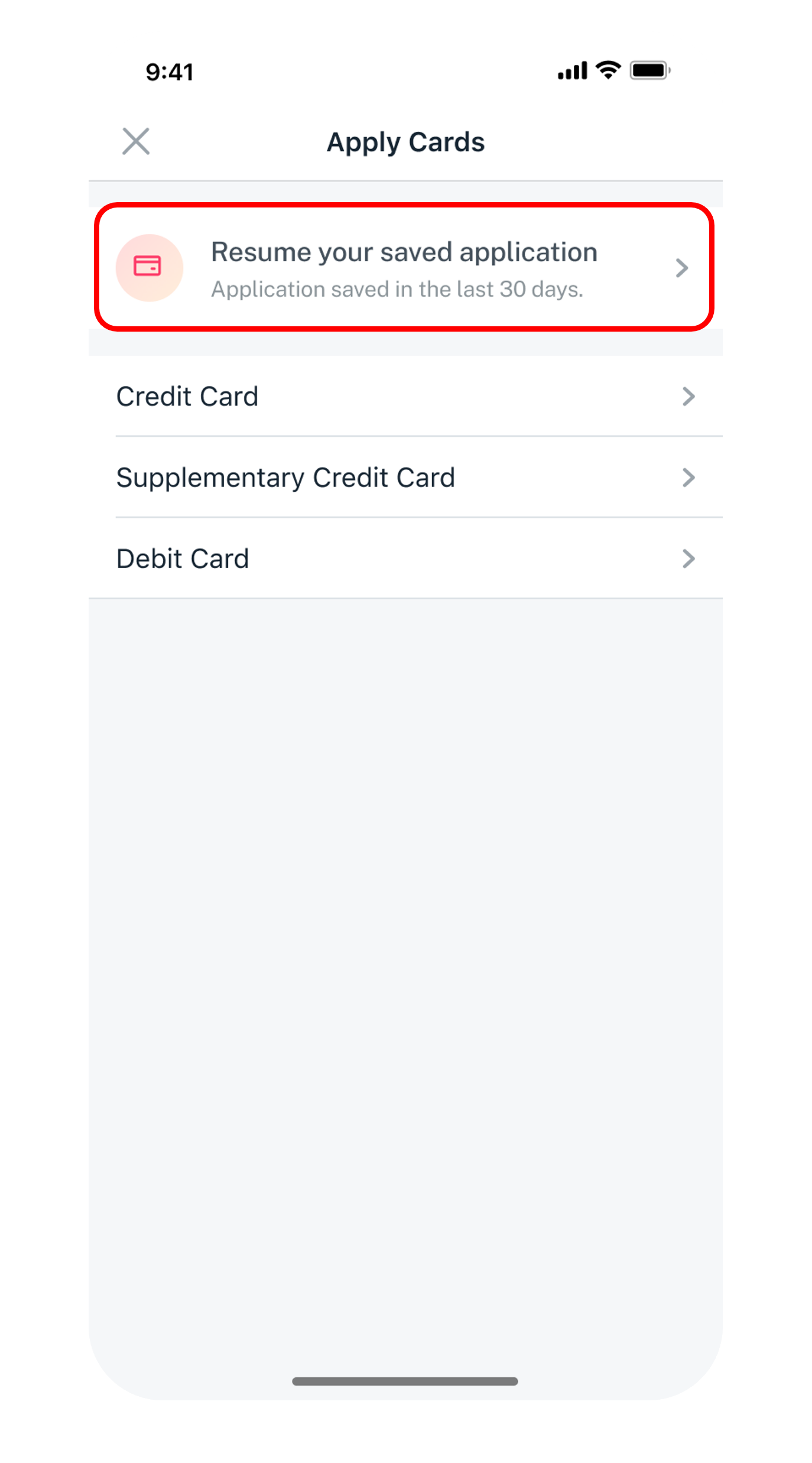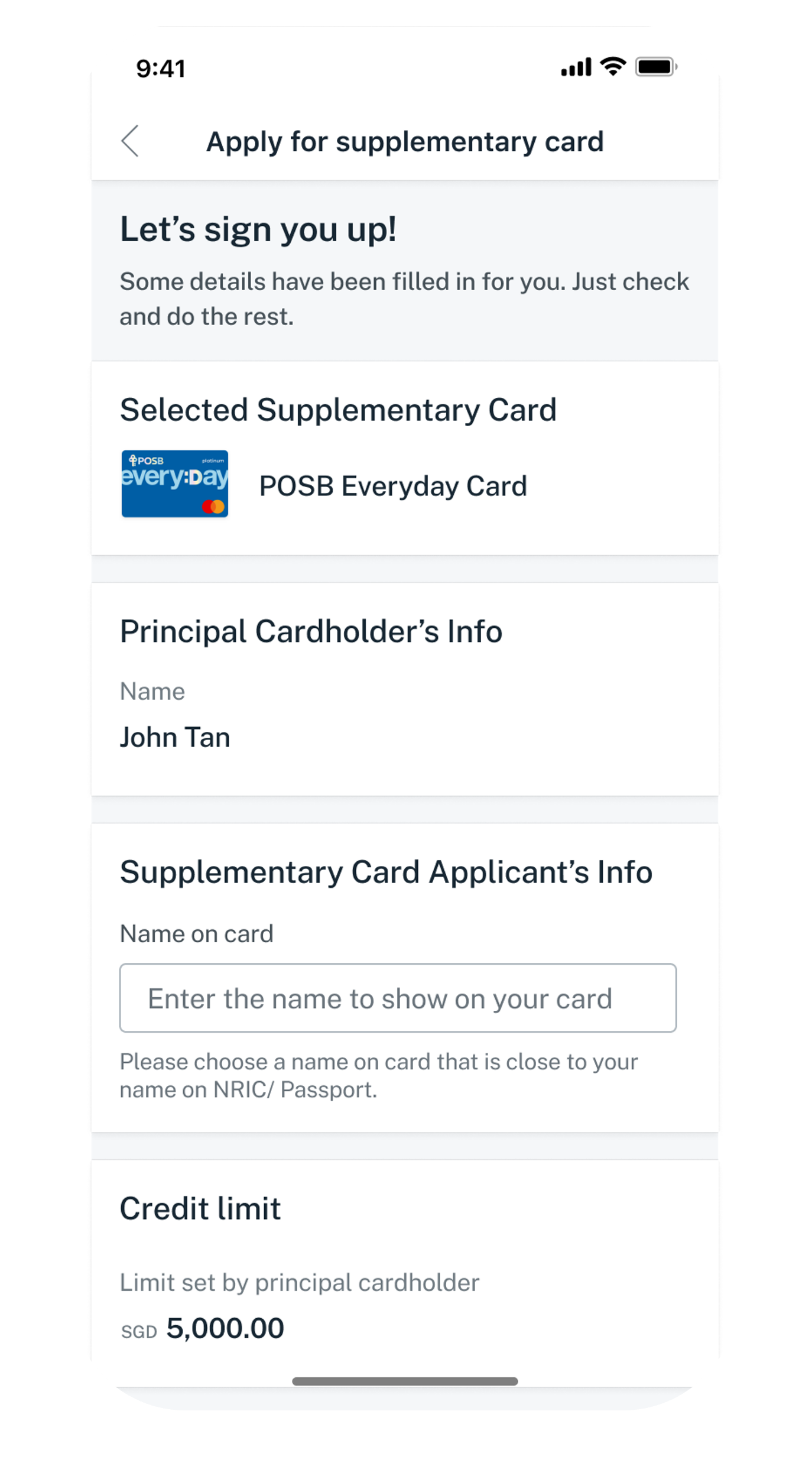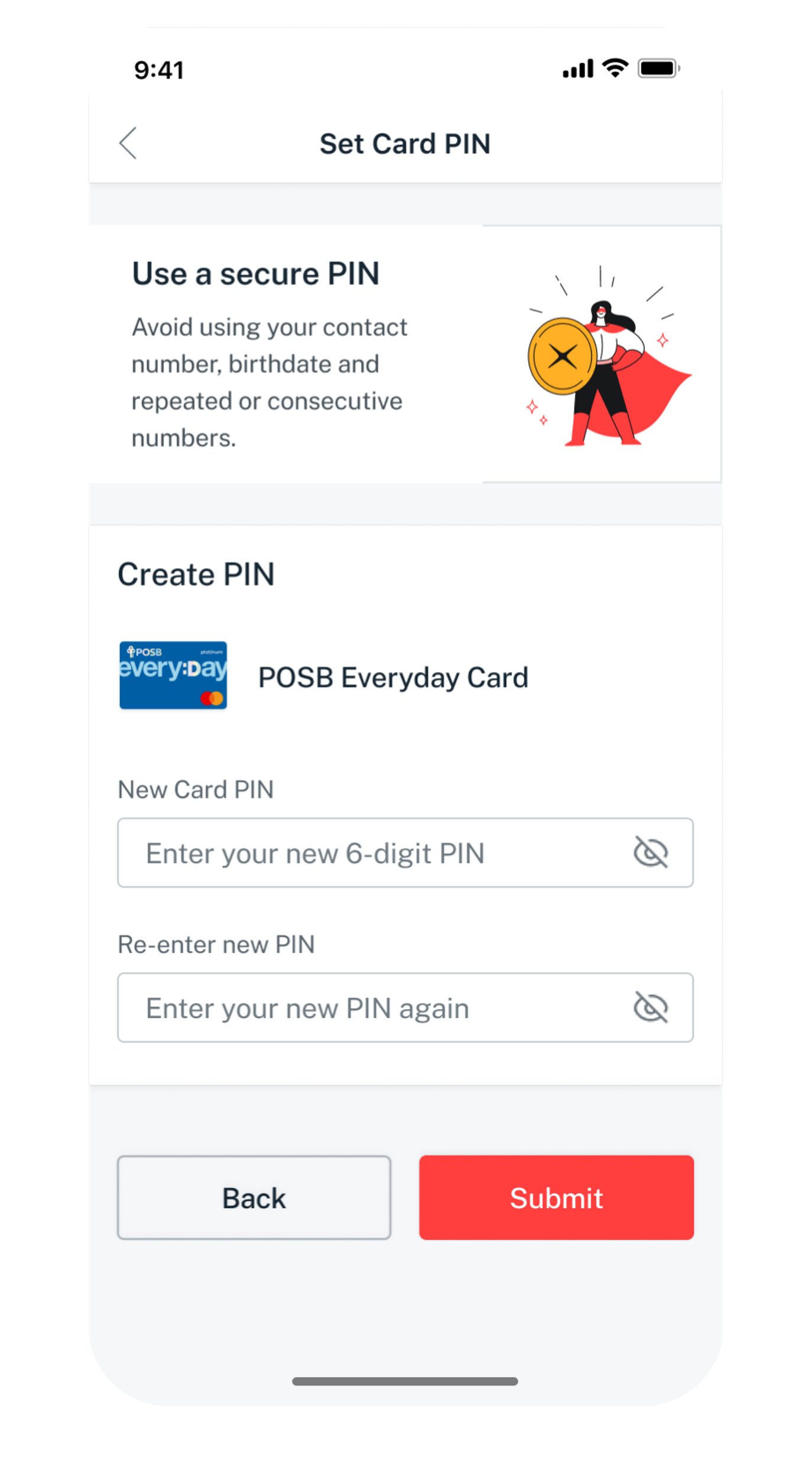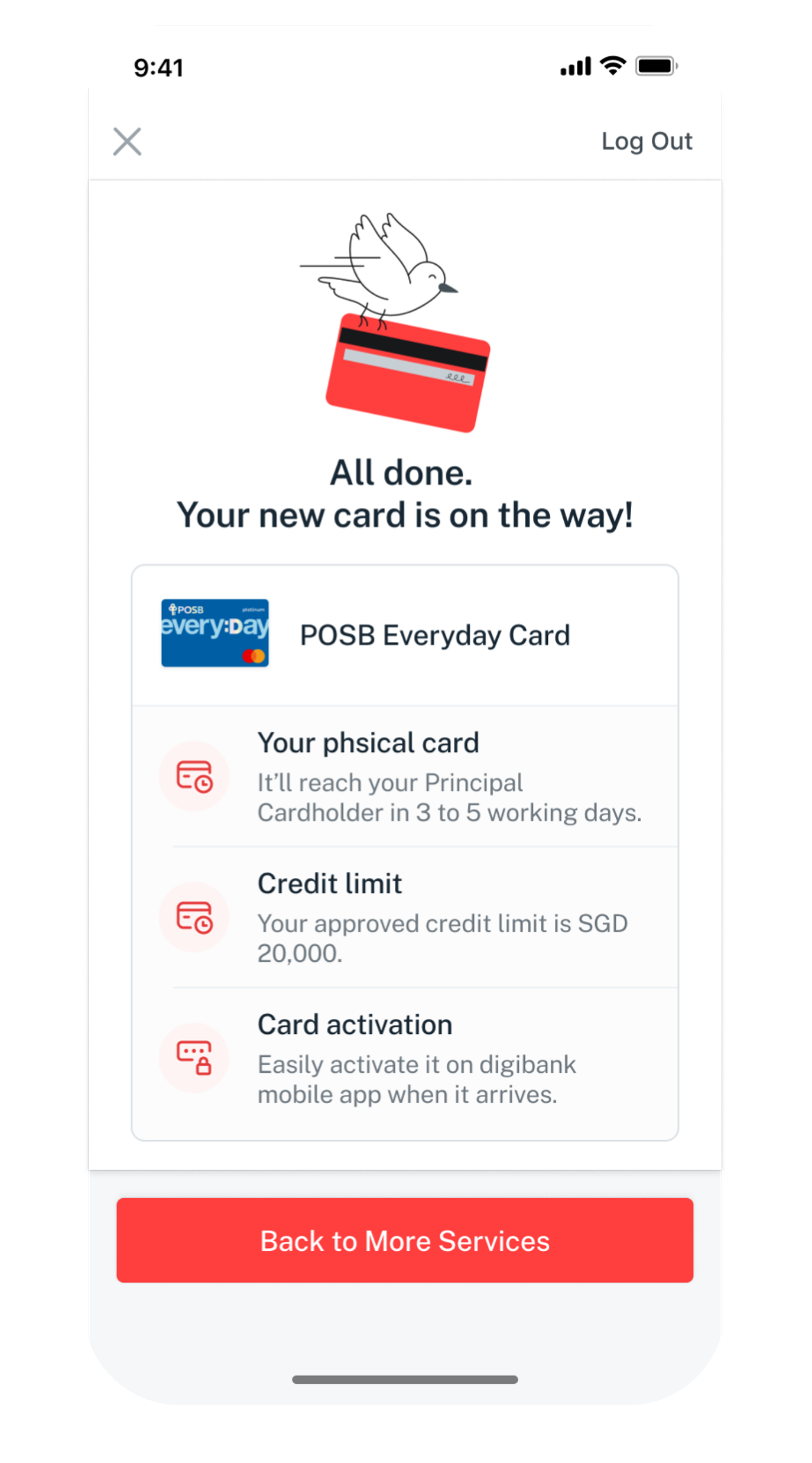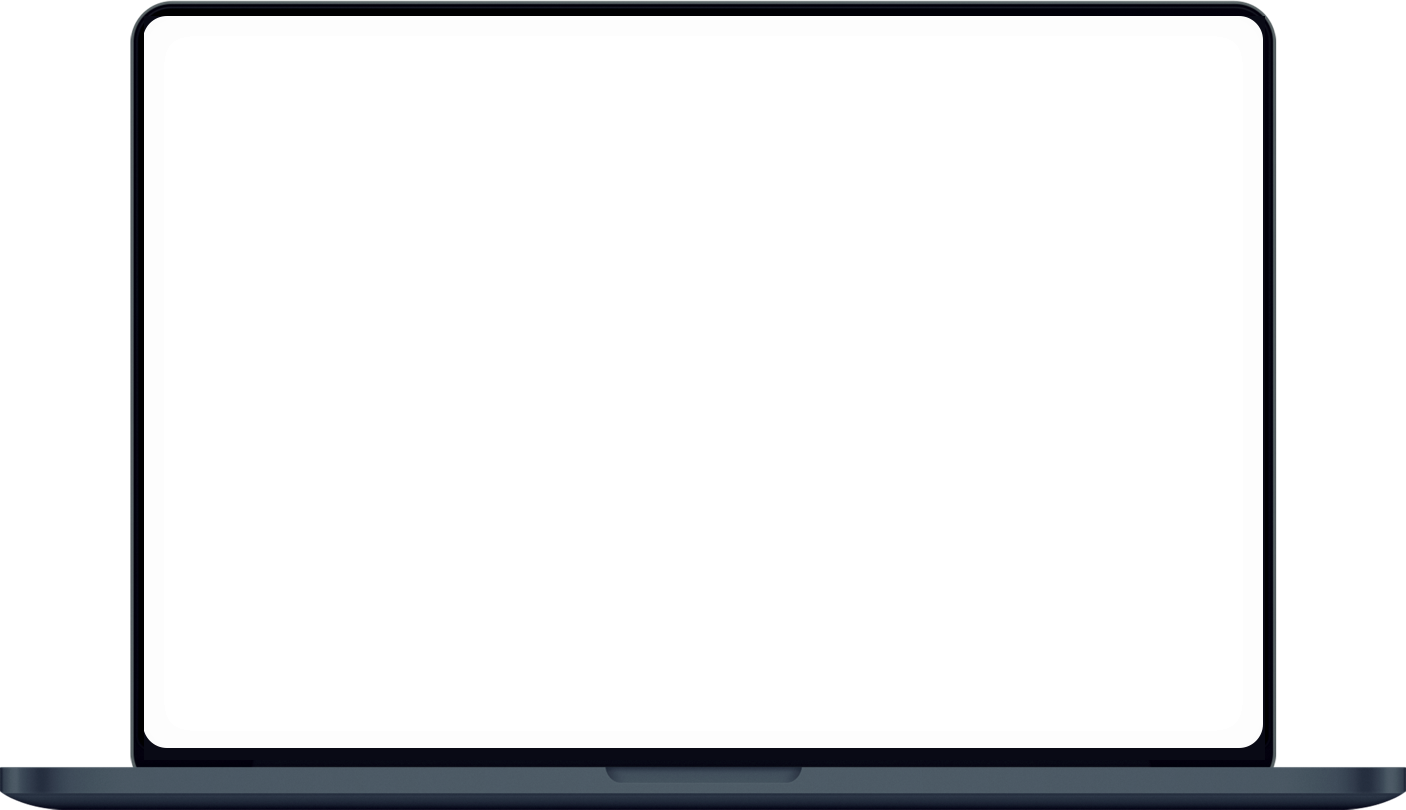Apply for a Supplementary Card
If you’re an existing DBS/POSB credit cardholder, you can easily apply for a Supplementary Card and get instant approval via digibank mobile.
Part of: Guides > Go Shopping with DBS
Important information
- Your Supplementary Card Applicant must be at least 18 years old and have a digibank mobile.
- If they do not have digibank, learn more on how to apply for digibank.
How to apply for a Supplementary Card
There are various channels which you may apply for a Supplementary Card with us. The most convenient method would be via digibank mobile.
digibank mobile
To apply for a supplementary card, the main cardholder first submits the application, and the supplementary applicant completes it in their respective digibank mobile.
Online form
Was this information useful?