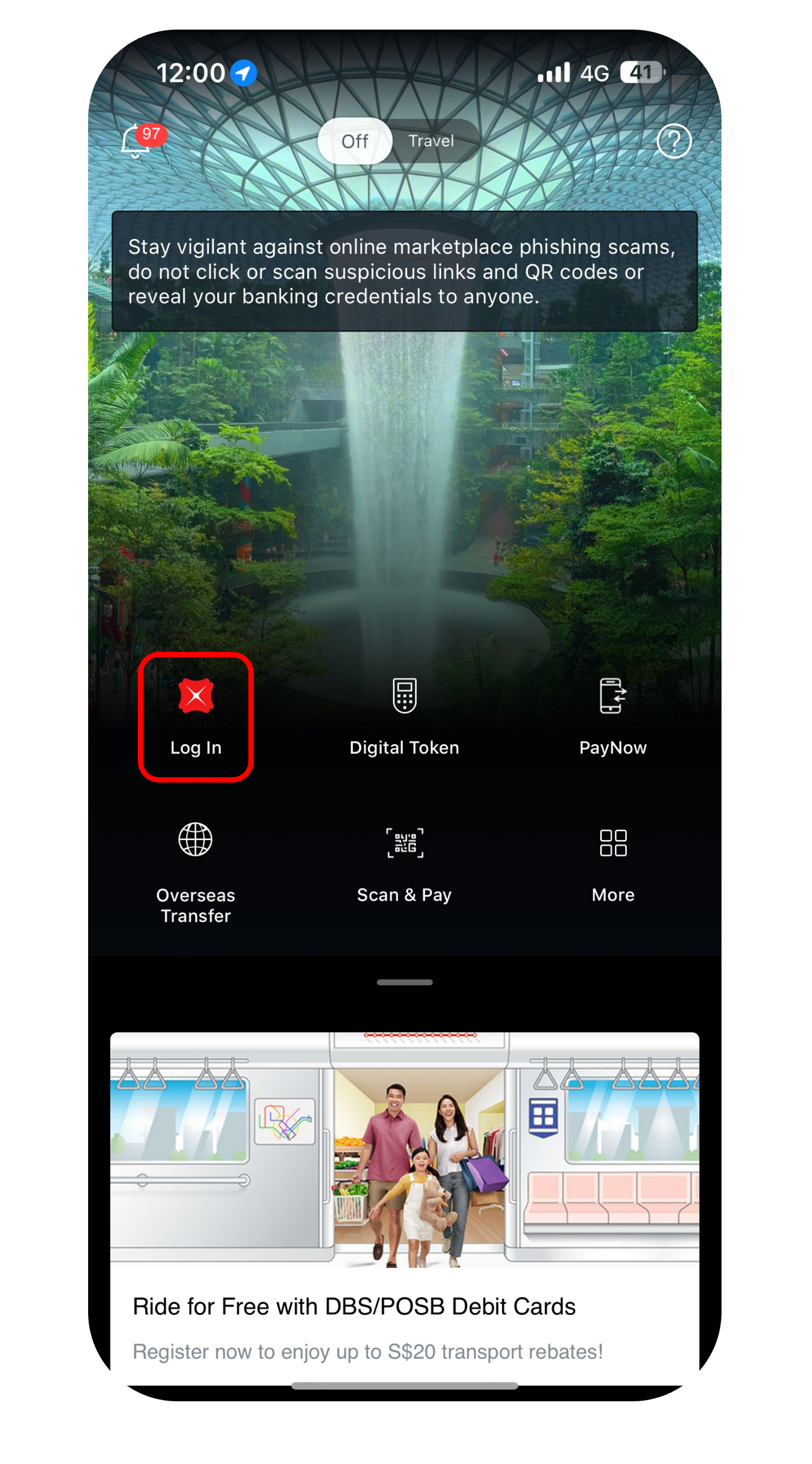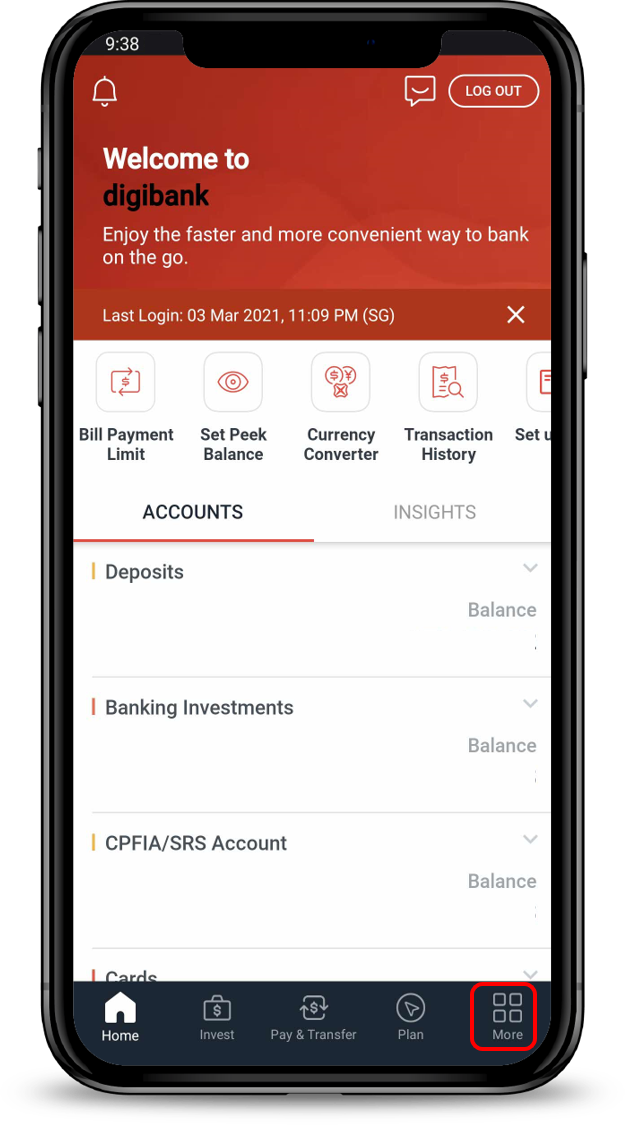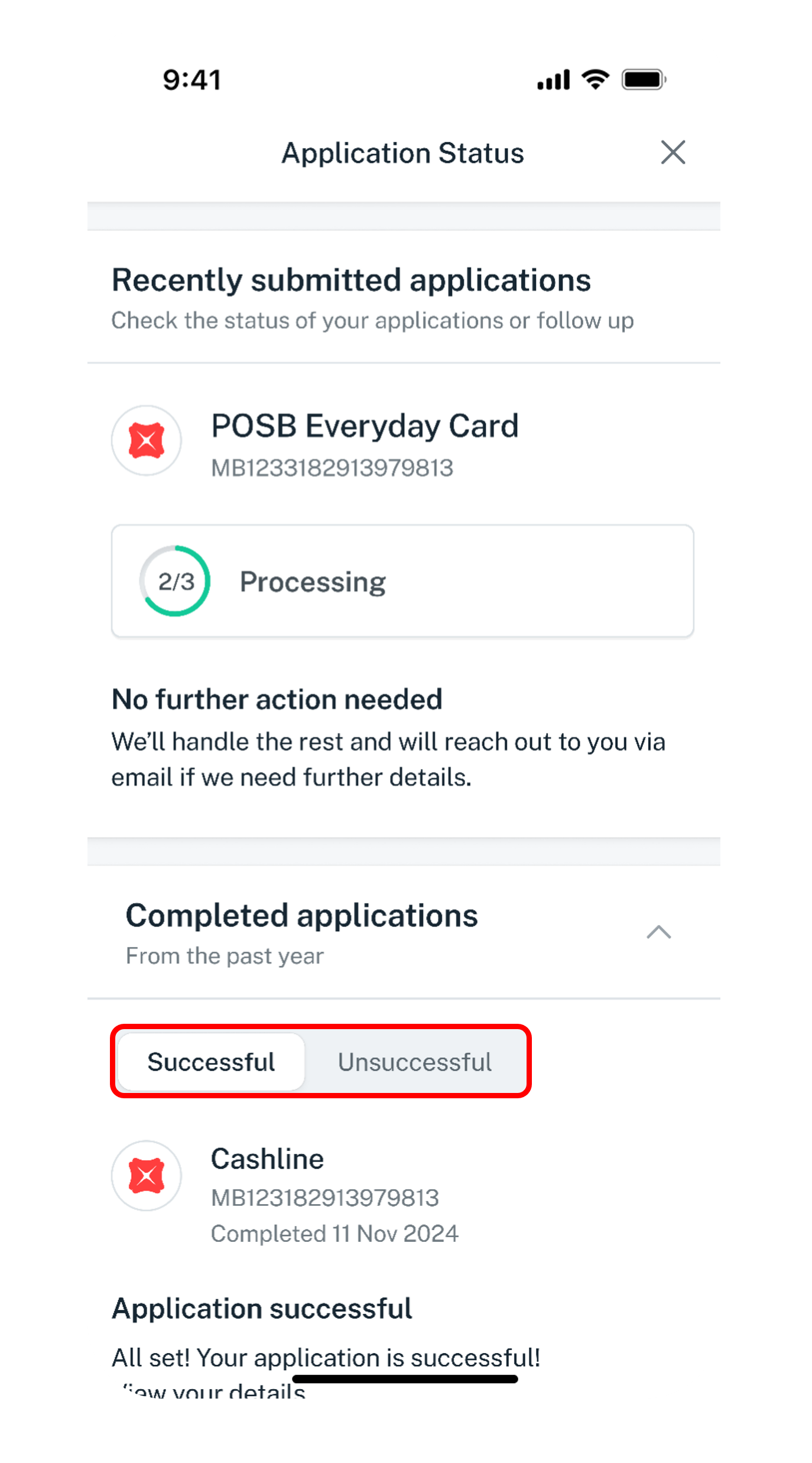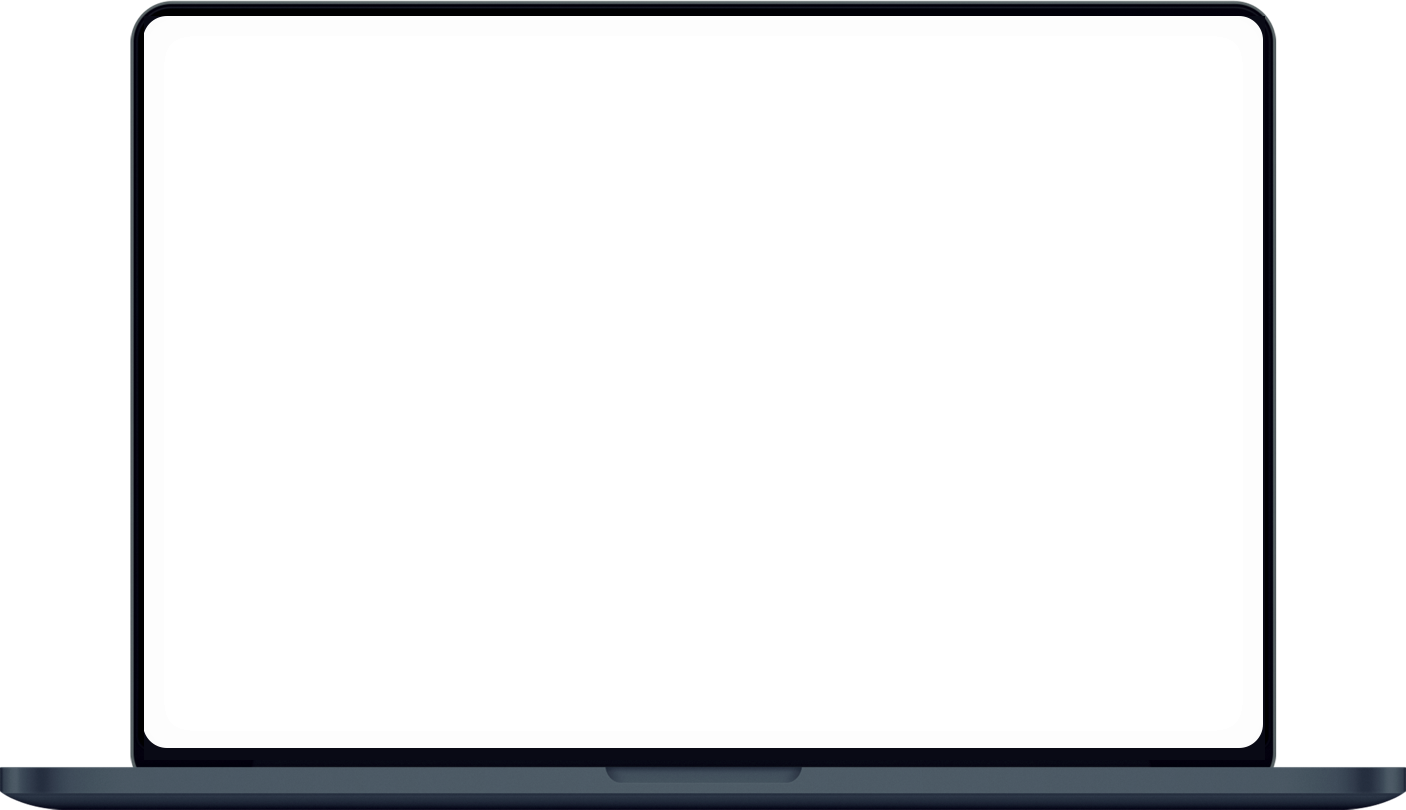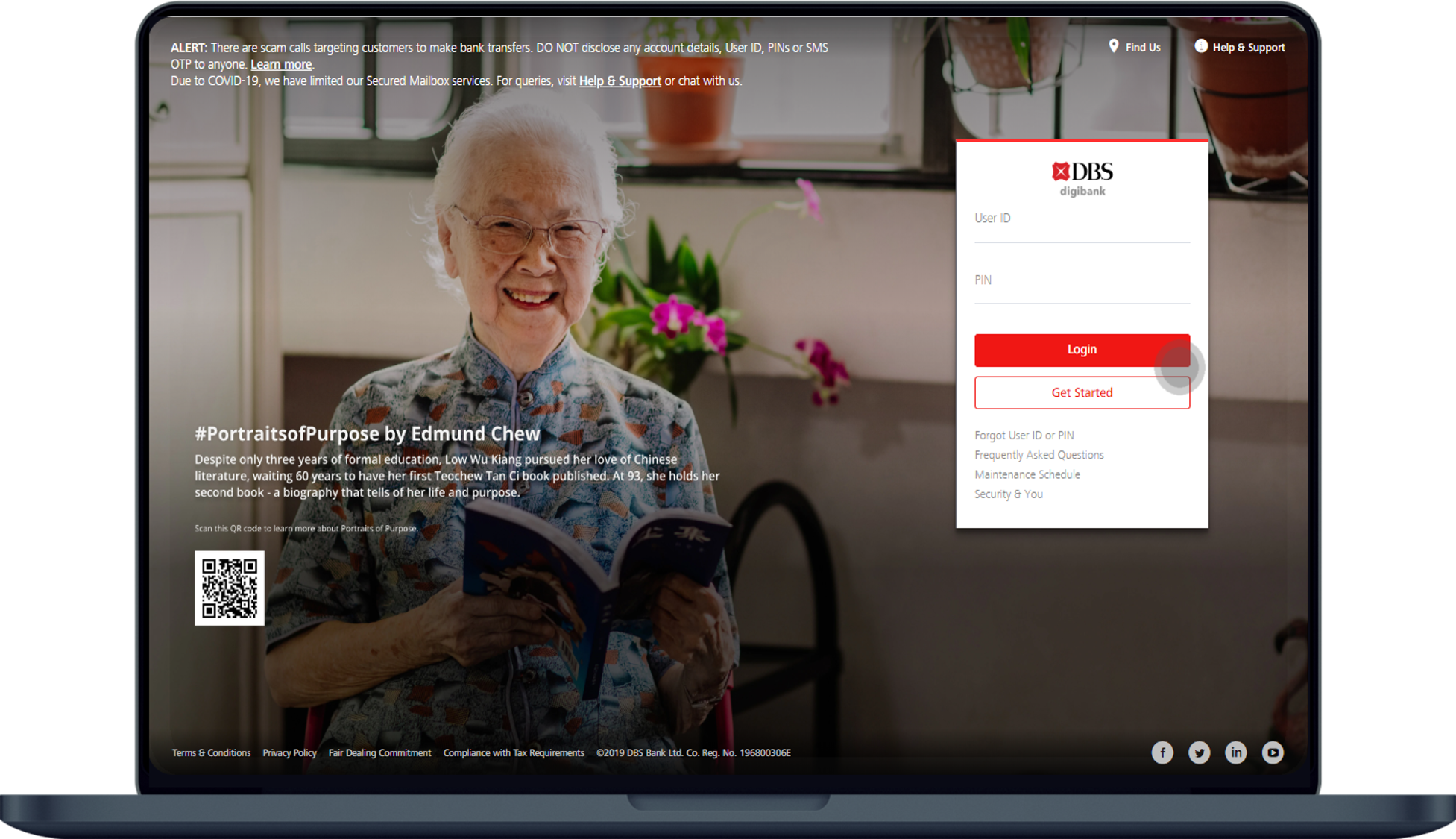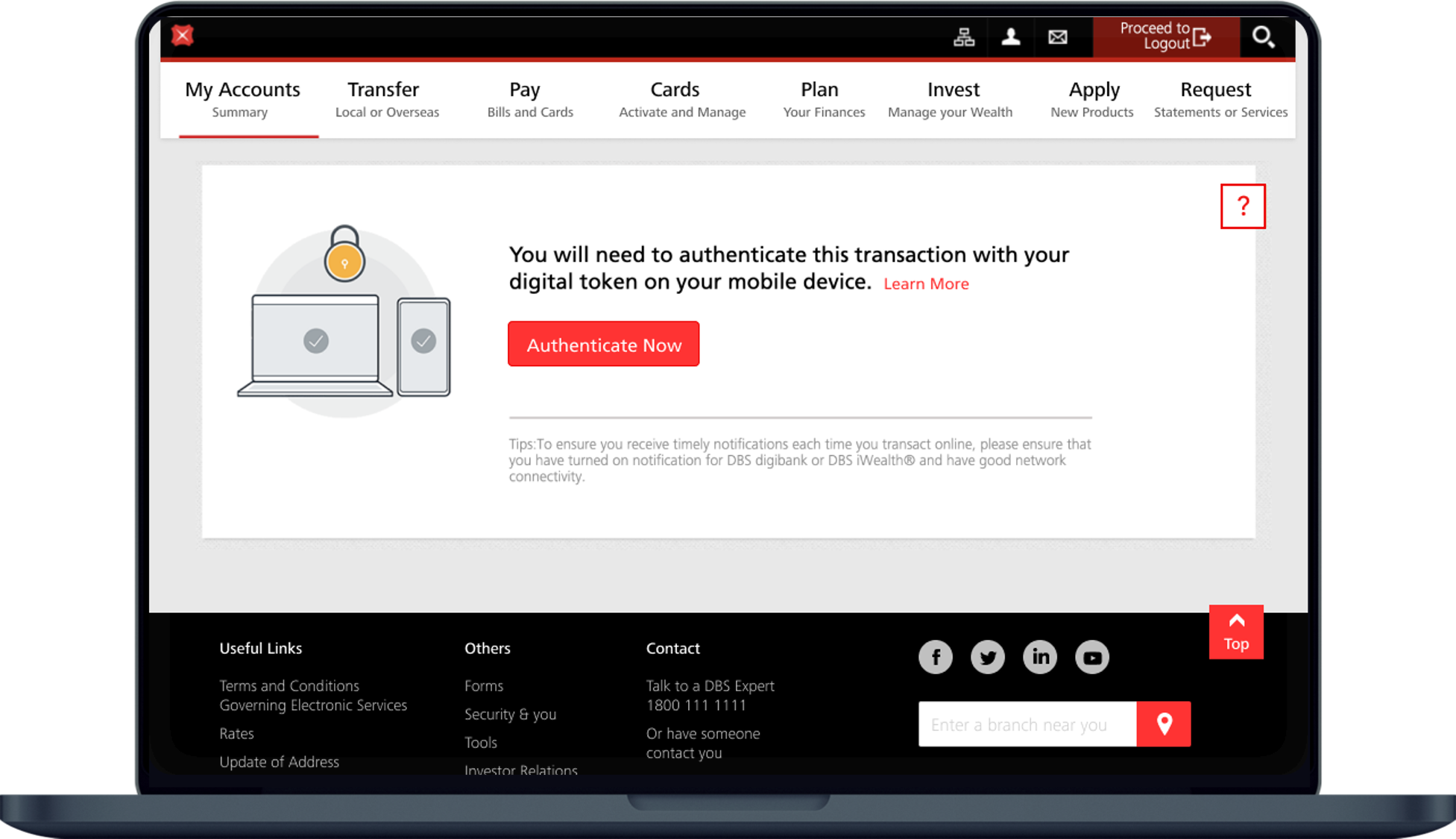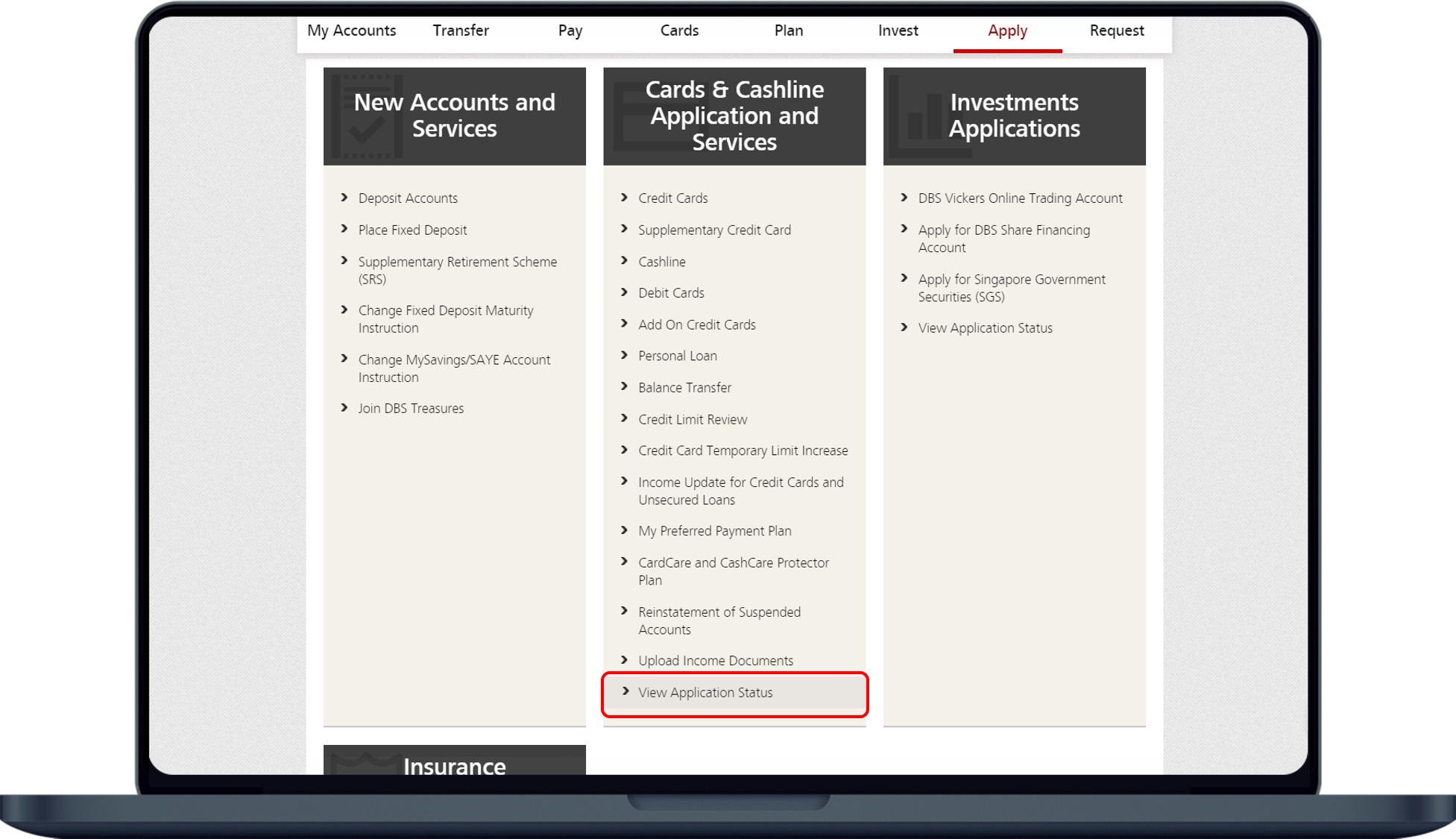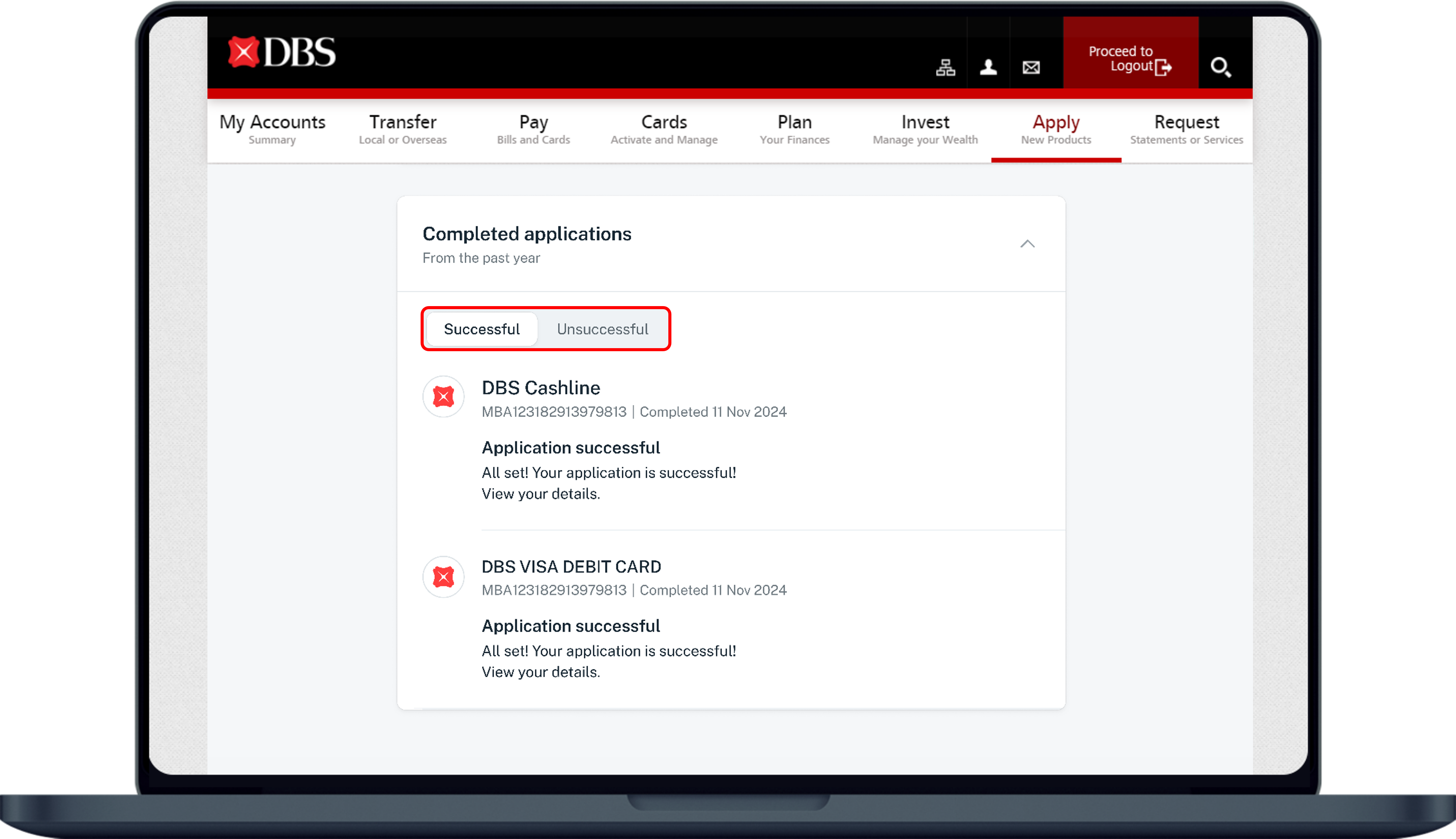Check Credit Card Application Status
Check your Credit Card application status easily via digibank.
Important information
- Please allow 7 to 9 working days to process the application upon receipt of all the required information and documents.
- You will receive a SMS notification once the application has been processed.
How to check credit card application status
There are various channels which you may check credit card application status with us. The most convenient method would be via digibank mobile.
digibank mobile
digibank online
Was this information useful?