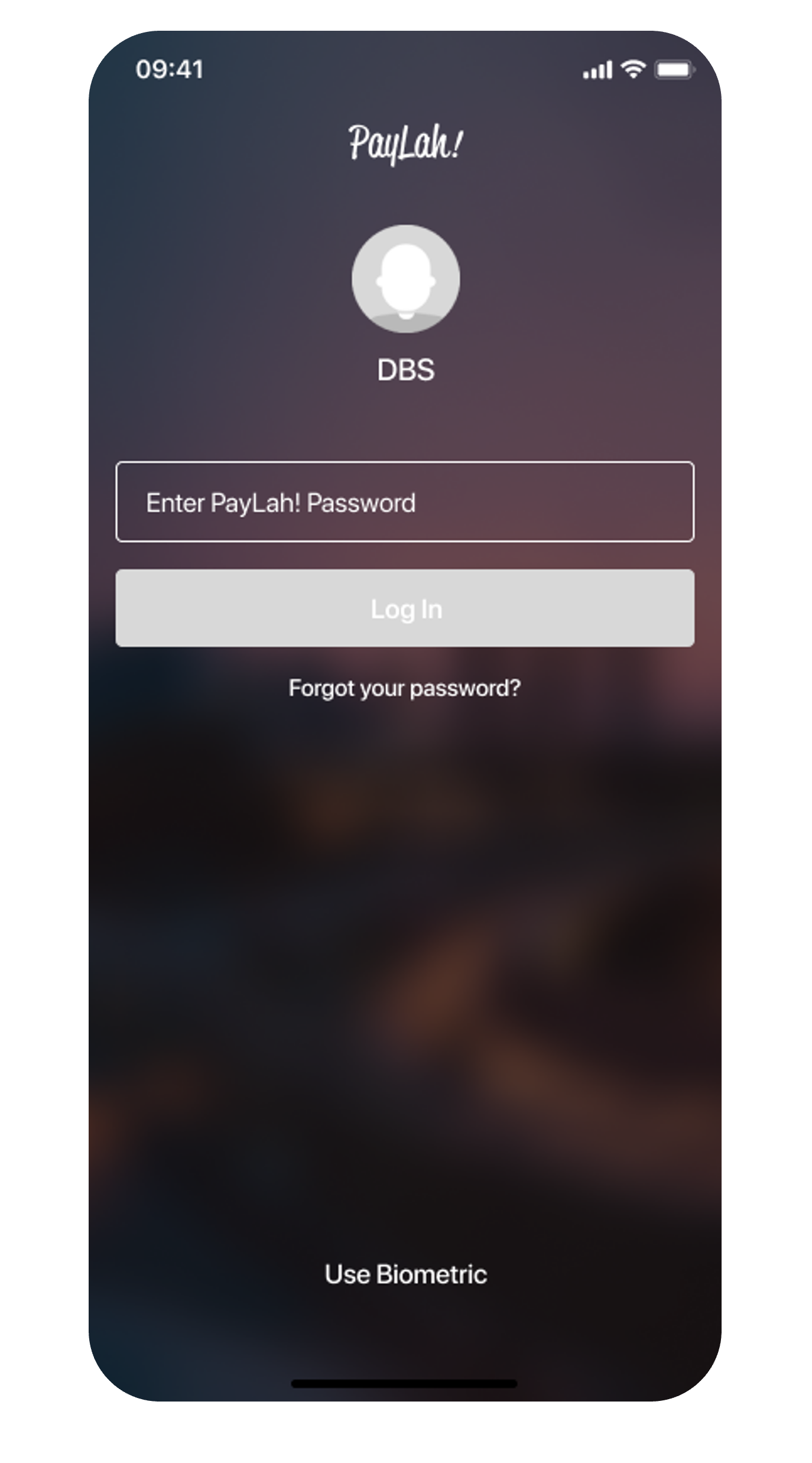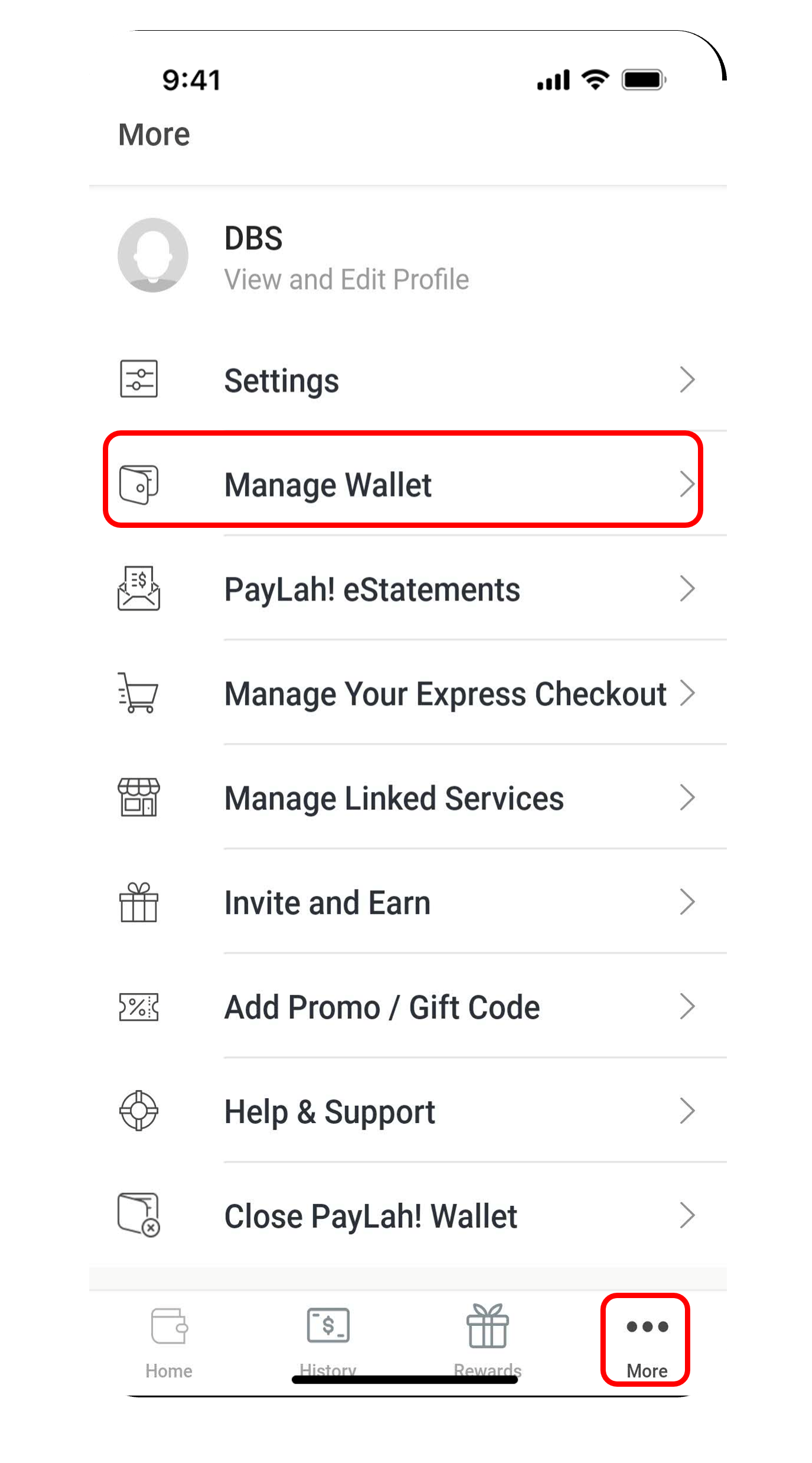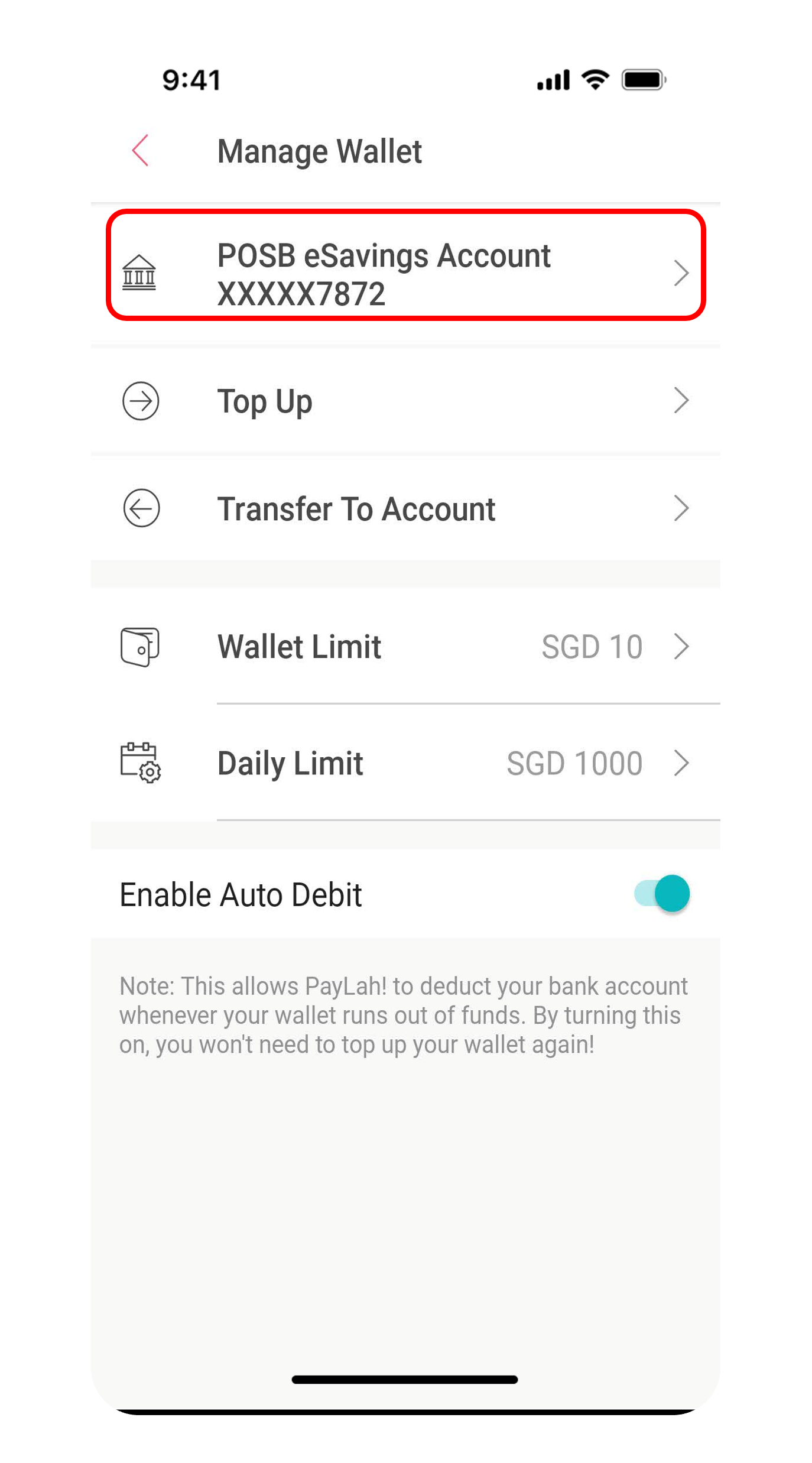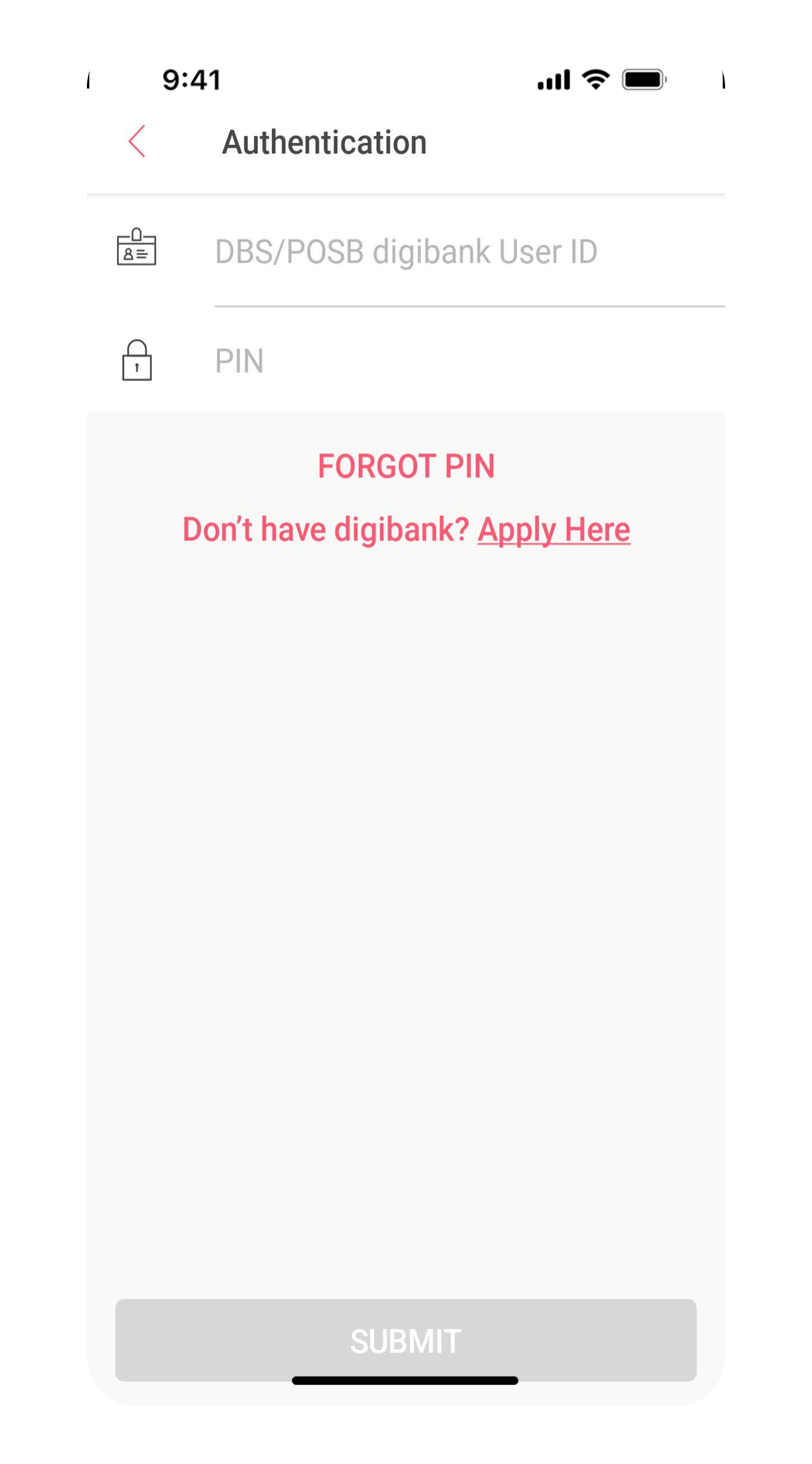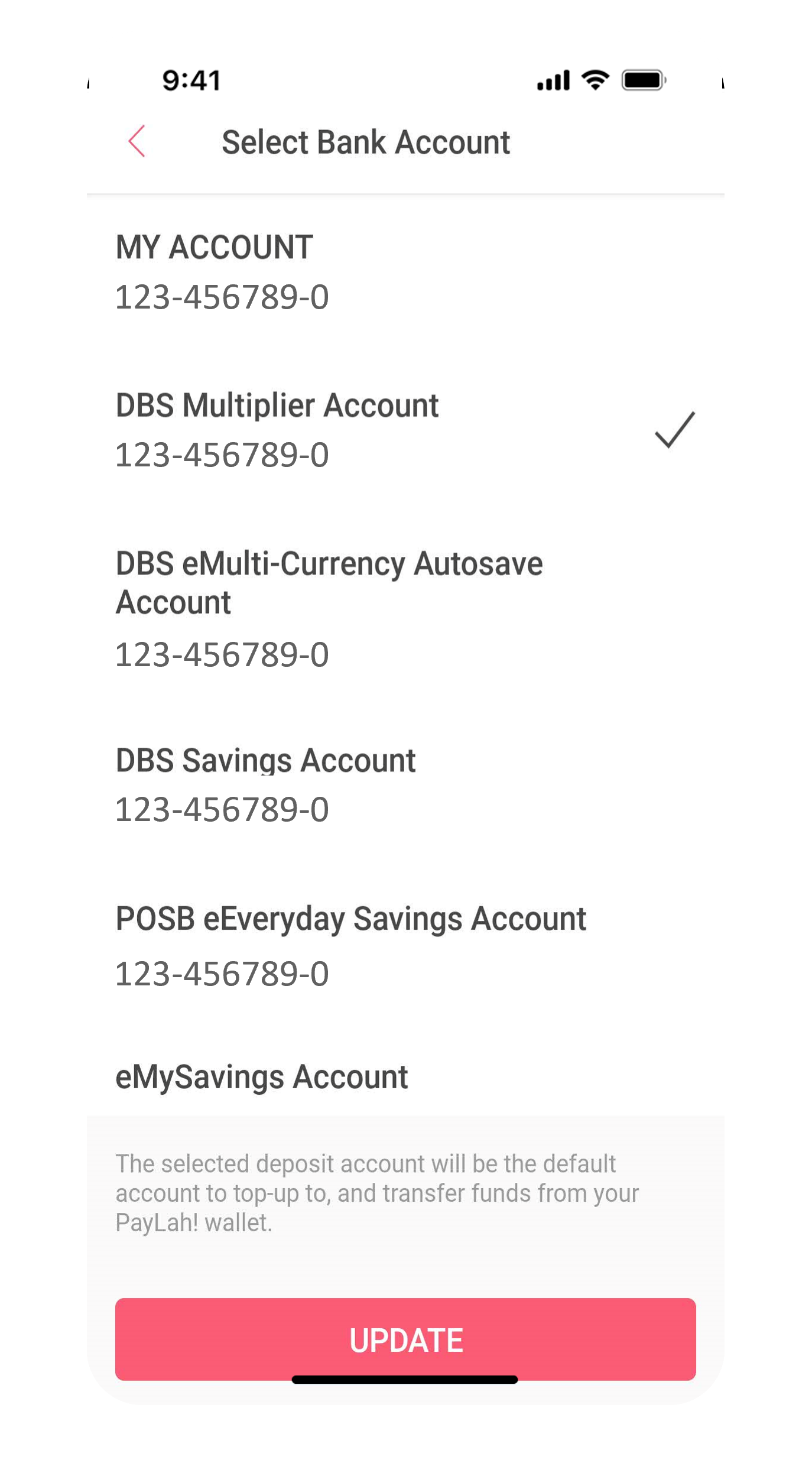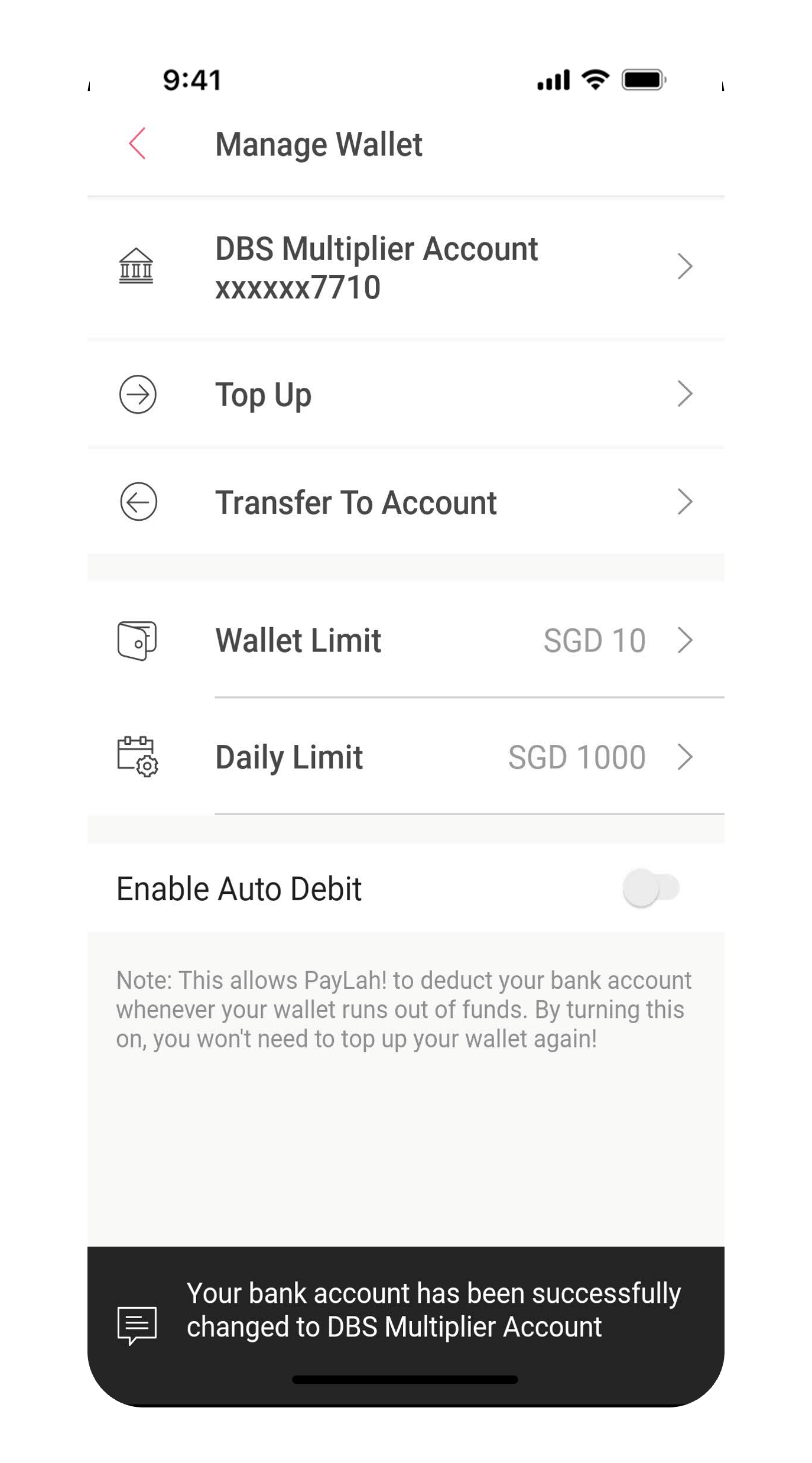Update DBS PayLah! Linked Account
Find out how you can update your DBS PayLah! Linked account instantly via DBS PayLah! App.
Part of: Guides > Your Guide to DBS PayLah!
How to update DBS PayLah! linked account
DBS PayLah!
More information
- *6-digit SMS One-Time-Password will be sent to your existing DBS PayLah! mobile number.
- For digibank registered users, you can only link to your DBS/POSB account.
Singpass registered users
- Log in to DBS PayLah! with your Touch / Face ID or PayLah! Password.
- Select More on the bottom right and select Manage Wallet.
- Select your Existing Linked Account and enter your New Bank Account (Any SG FAST Bank Account), tap Submit.
- Enter the Authentication Code into DBS PayLah! to verify your bank account.
More information
- For Singpass registered users, you can change your linked bank account to either DBS/POSB account or other bank's account.
Was this information useful?