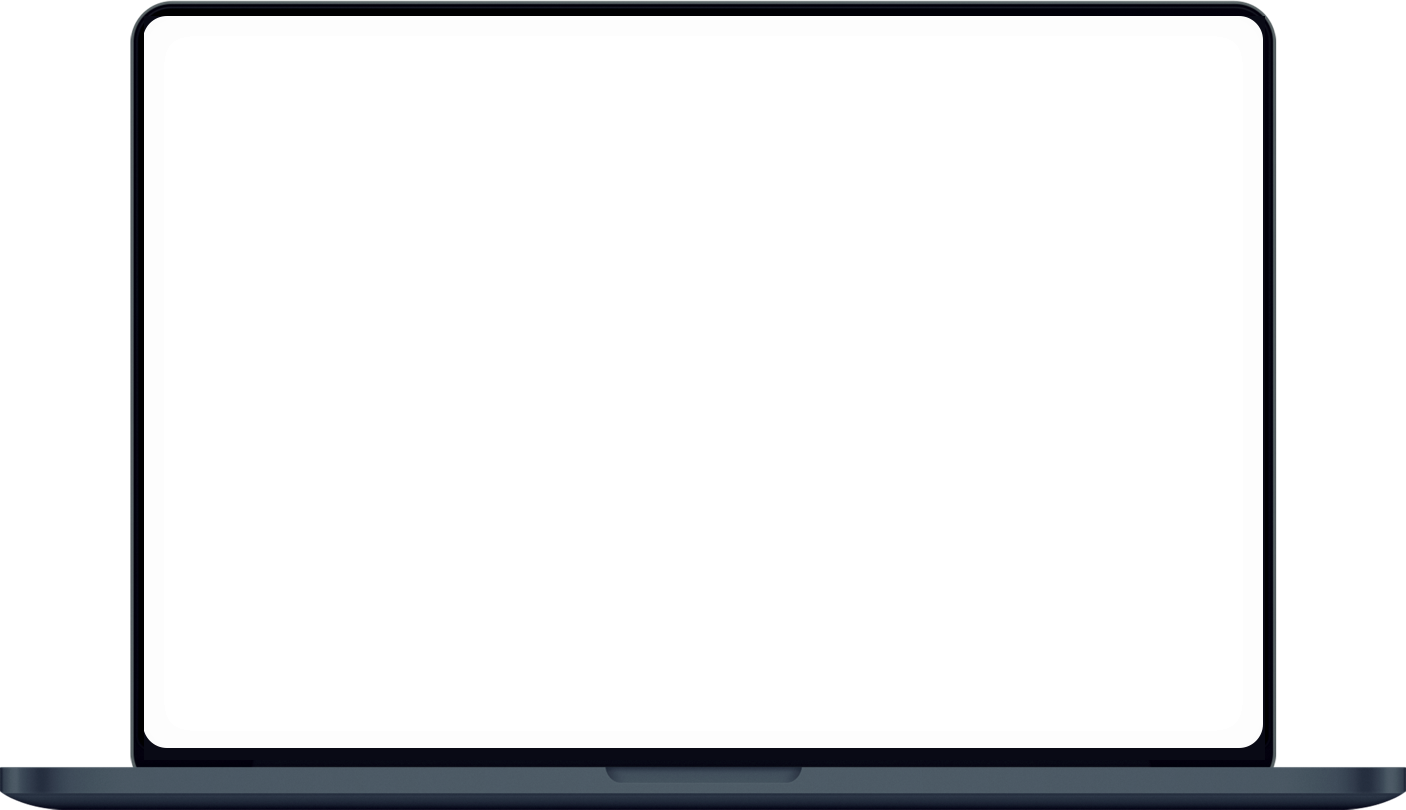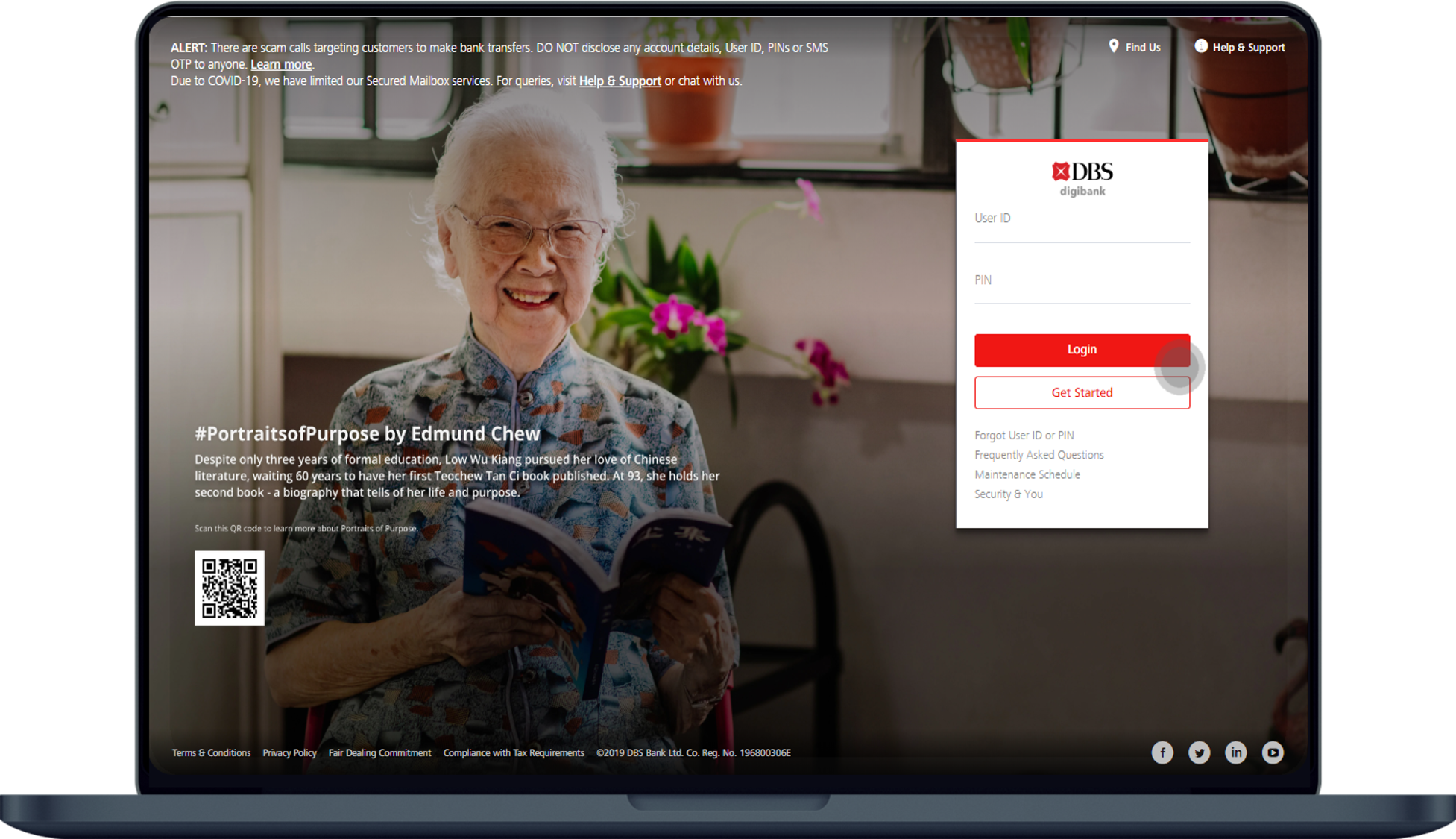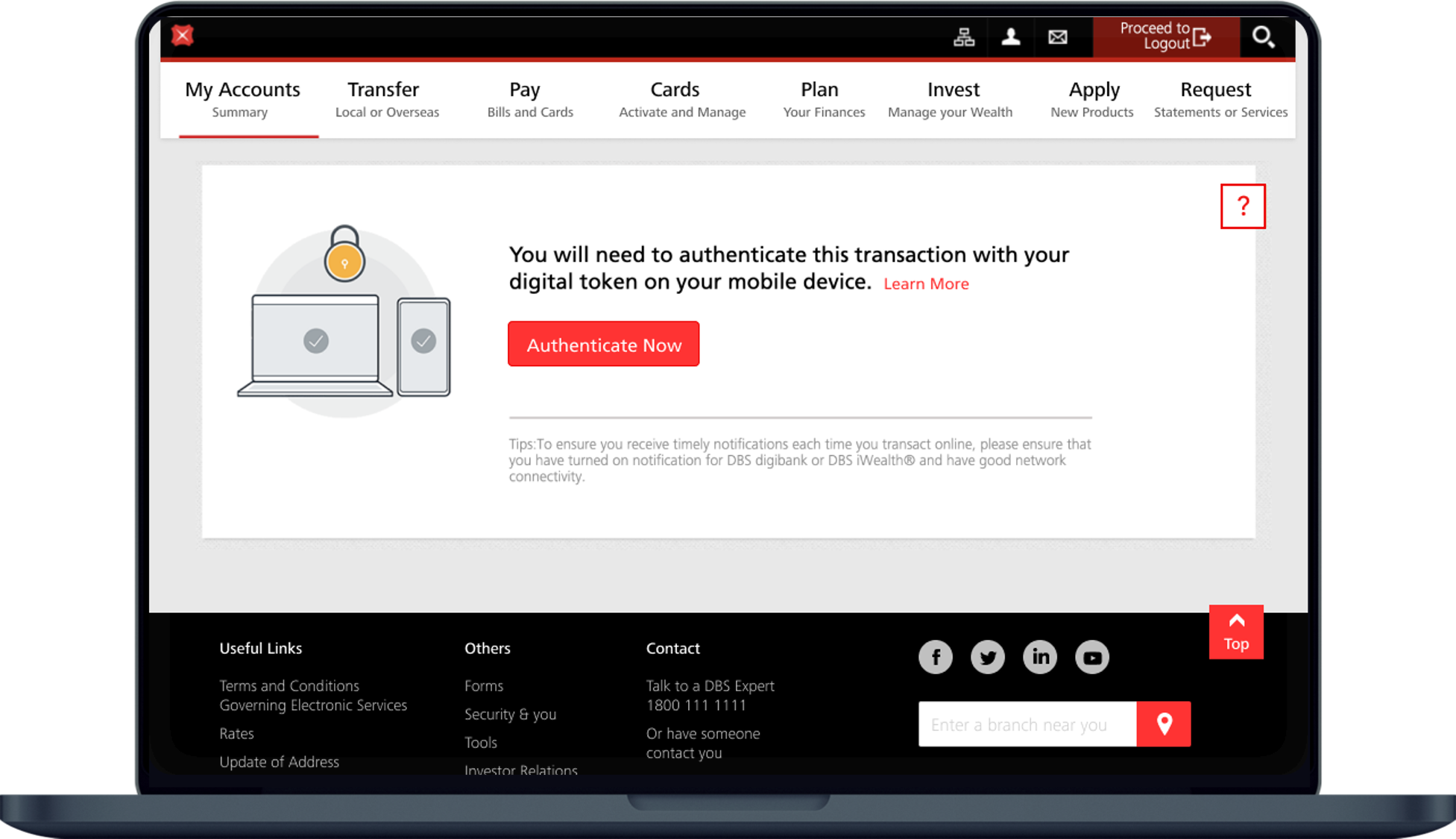Terminate GIRO Arrangement
Find out how you can terminate a GIRO arrangement easily using digibank online.
Important information
- Termination of GIRO can only be performed via digibank online, and it is currently not available on digibank mobile.
How to terminate GIRO arrangement
More information
- You can specify an instruction to terminate your linkages on the next day or any day within a month ahead.
- If you are residing overseas, without access to digibank online, complete and mail in our Amendment/Termination of GIRO Form.
Was this information useful?