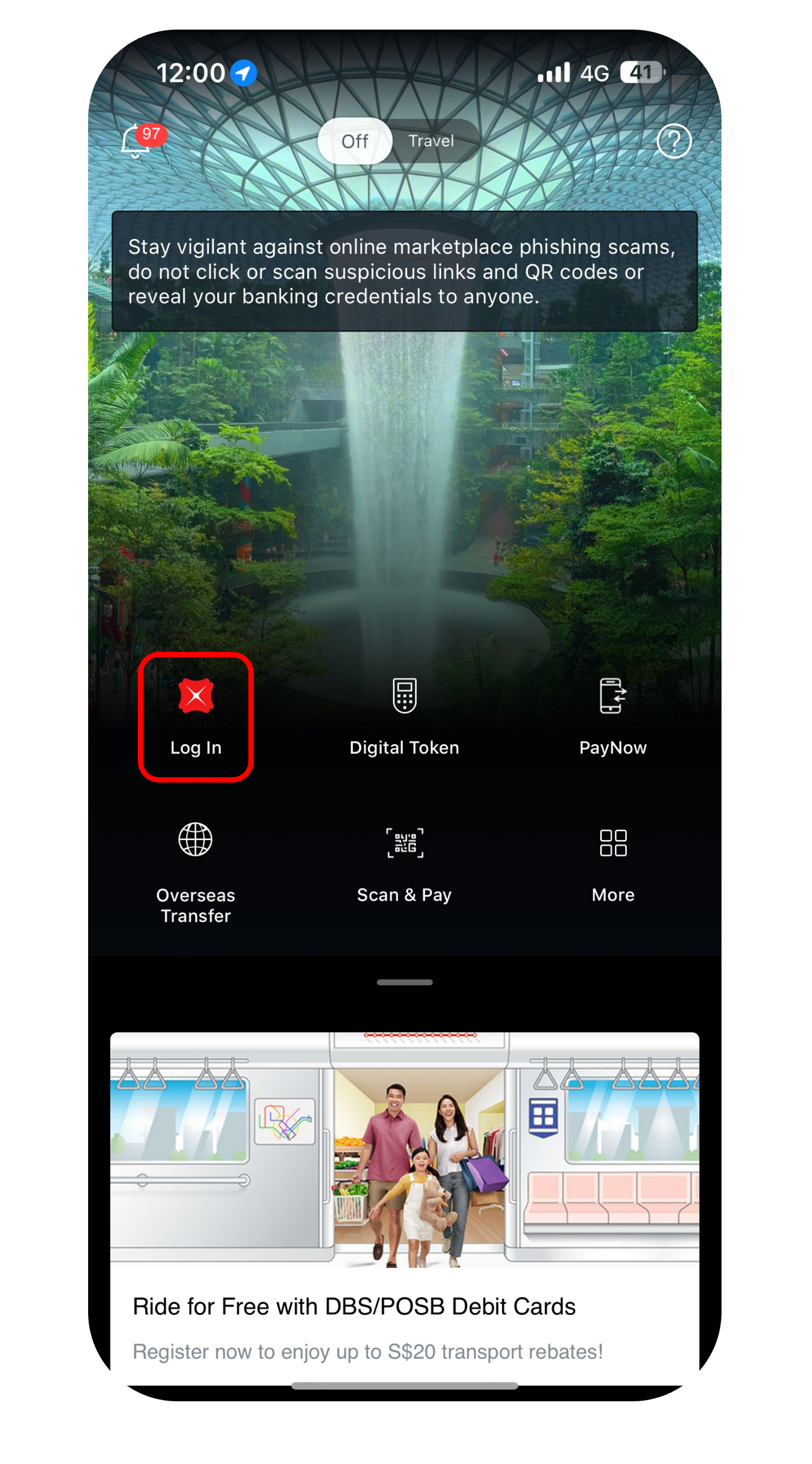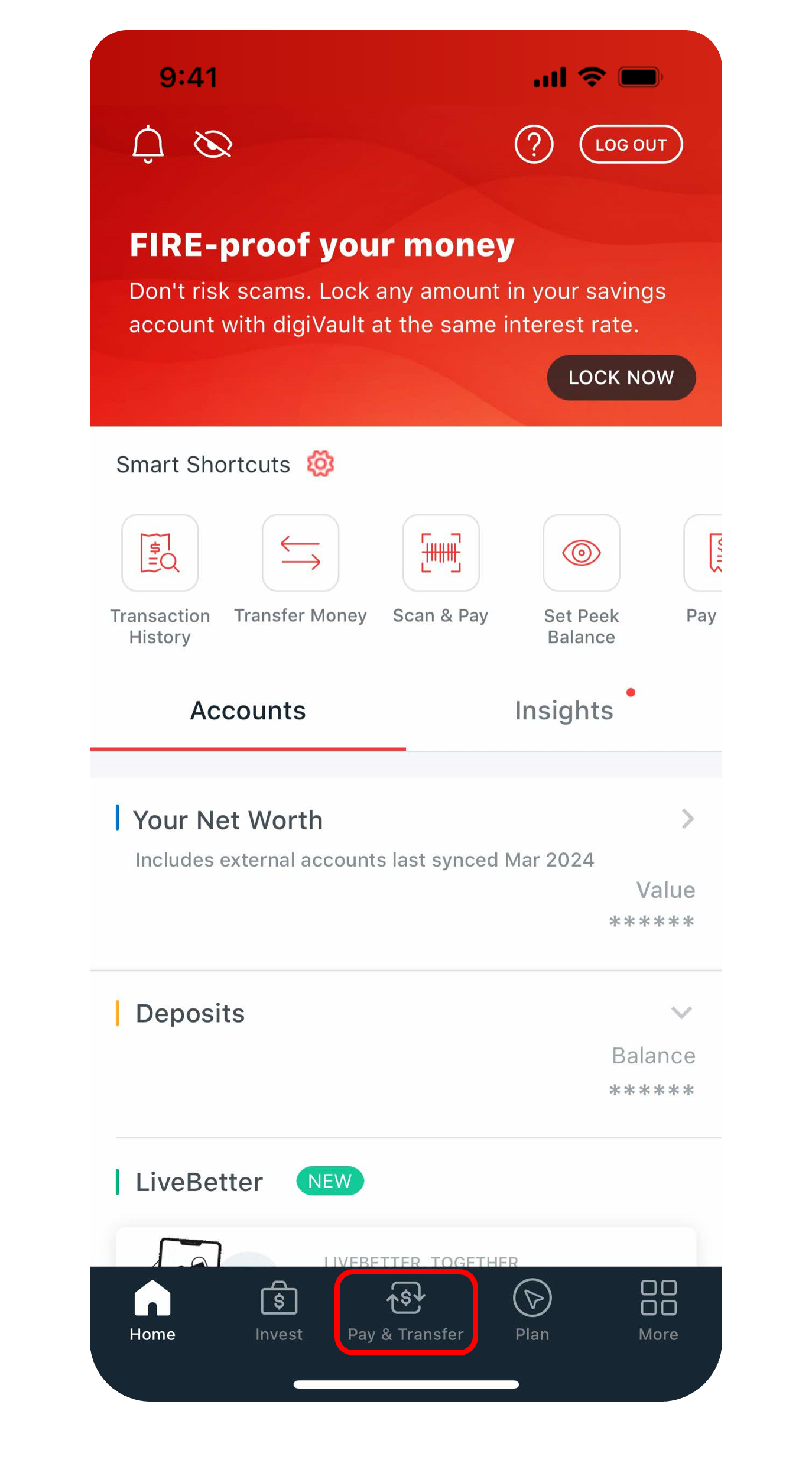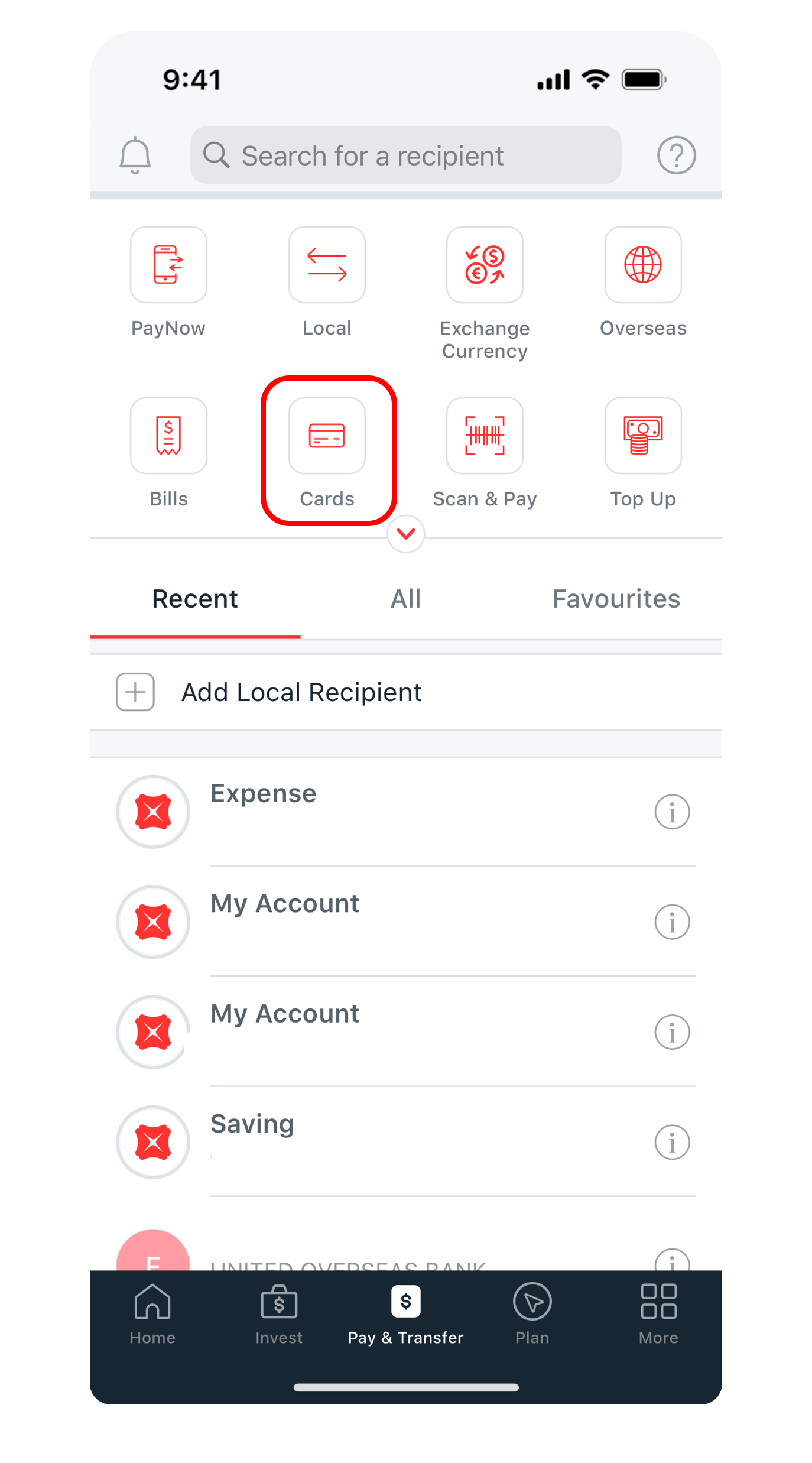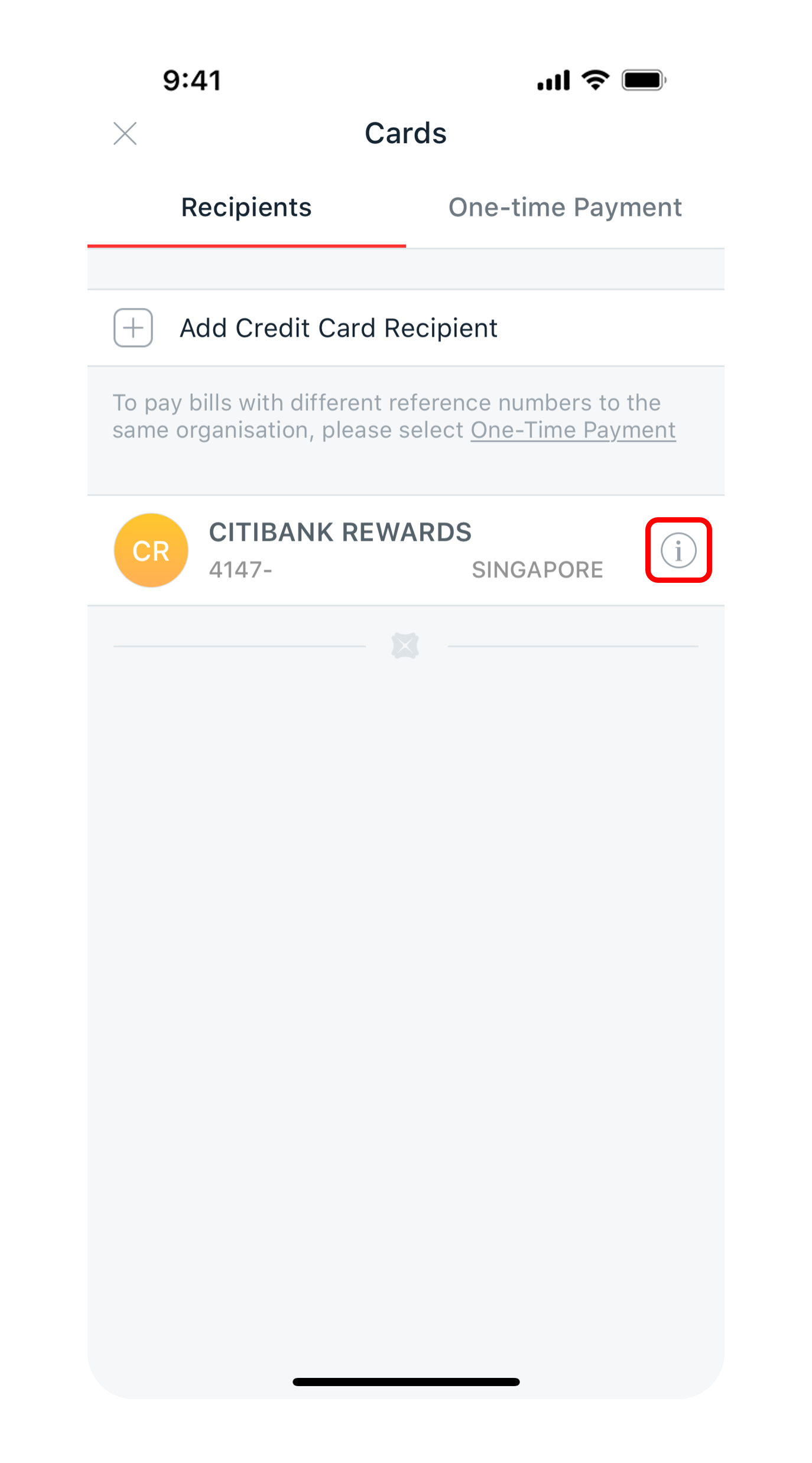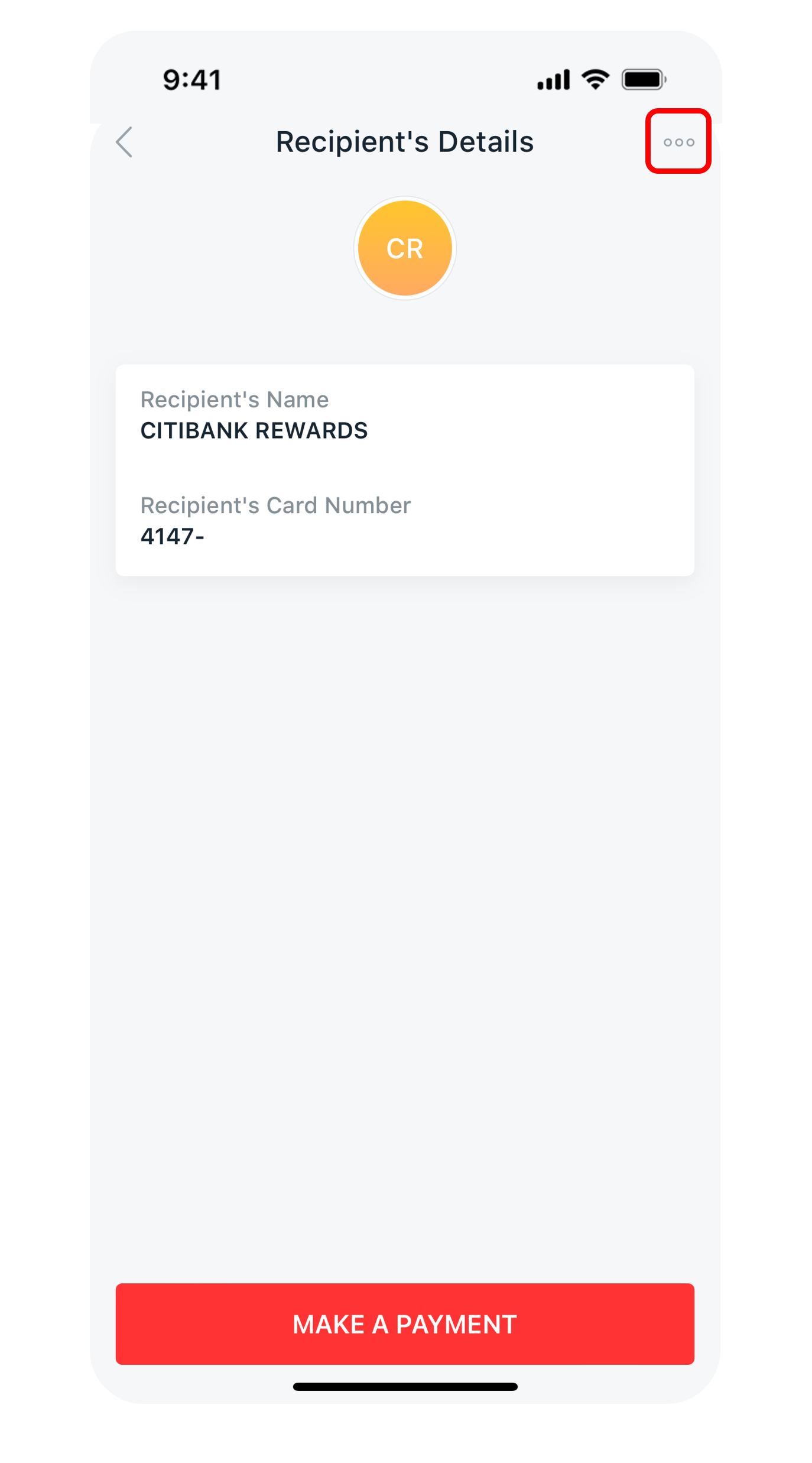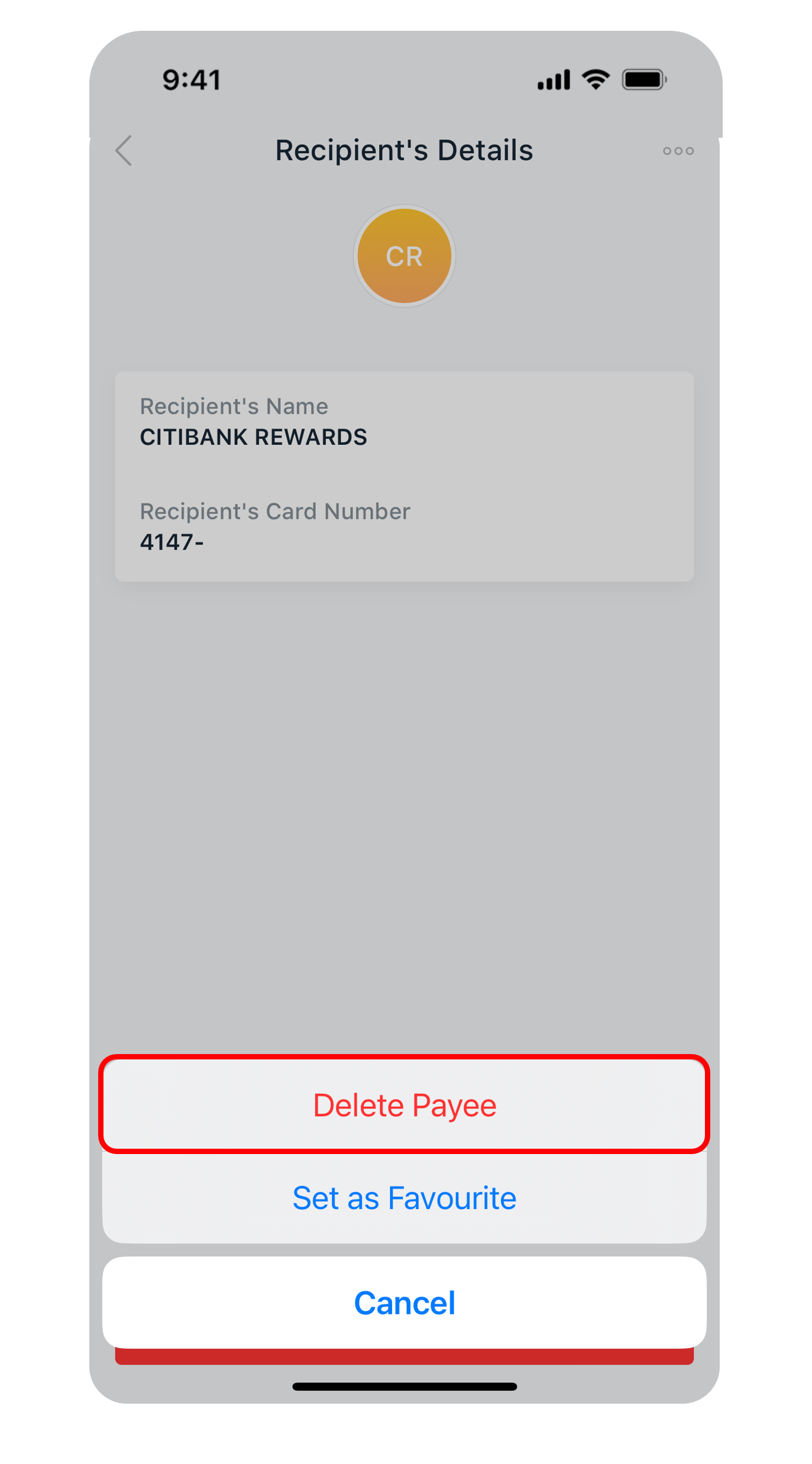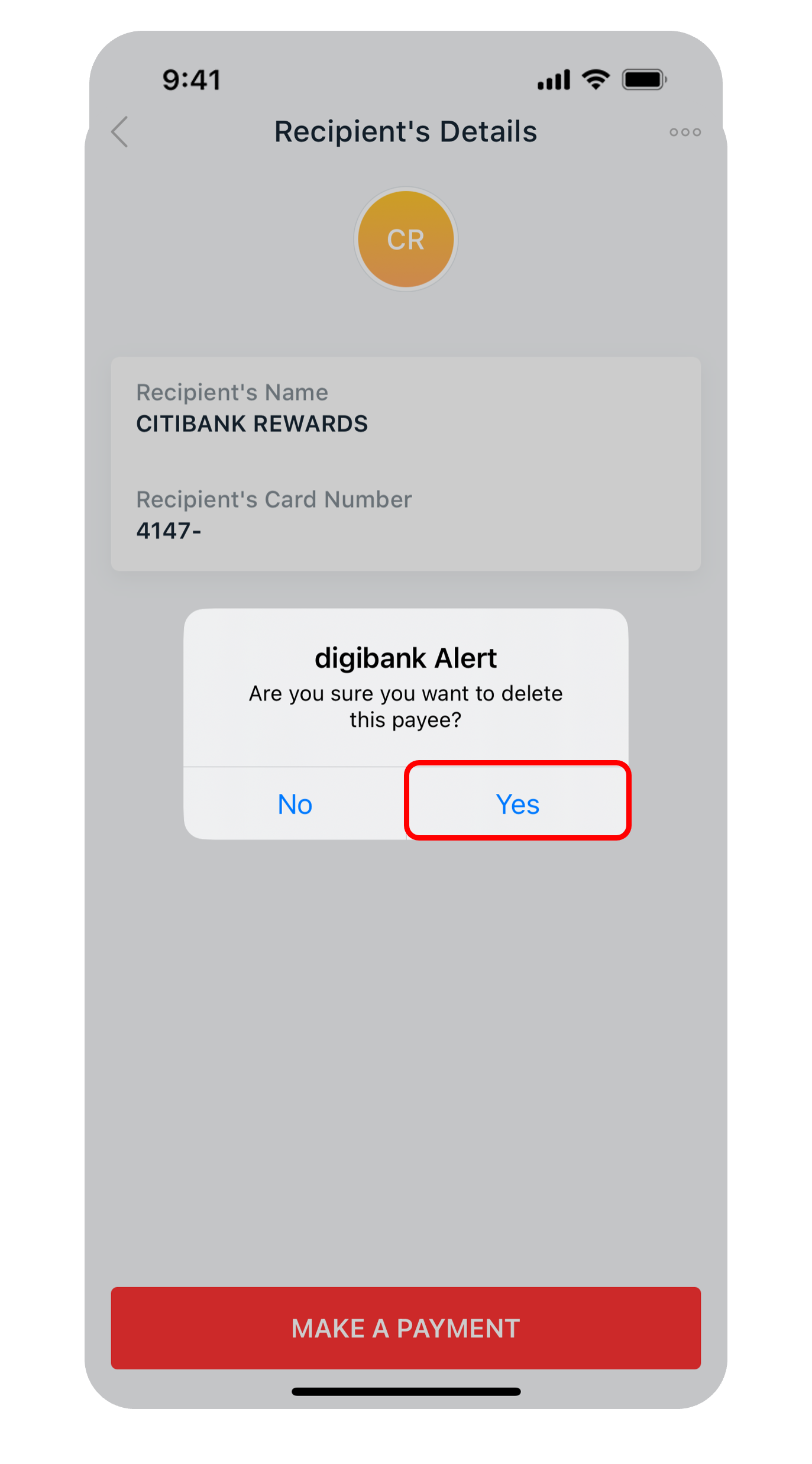Remove Other Bank's Credit Cards Recipient
Find out how you can delete other bank's credit cards recipient using digibank.
Part of: Guides > Your Guide to digibank
How to Remove Other Bank's Credit Cards Recipient
There are various channels which you may Remove Other Bank's Credit Cards Recipient with us. The most convenient method would be via digibank mobile.
digibank mobile
digibank online
- Log in to digibank online with your User ID and PIN.
- Complete the Authentication Process.
- Select Pay and click on More Payment Services.
- Under Manage Payments & GIRO click View or Delete Another Bank Credit Cards.
- Select the Other Bank's Credit Cards Recipinet you wish to delete
- Click Next.
- Verify the Details of the Transaction.
- Click Submit to confirm the deletion.
Note: You may delete up to a maximum of 5 recipients at one time.
Was this information useful?