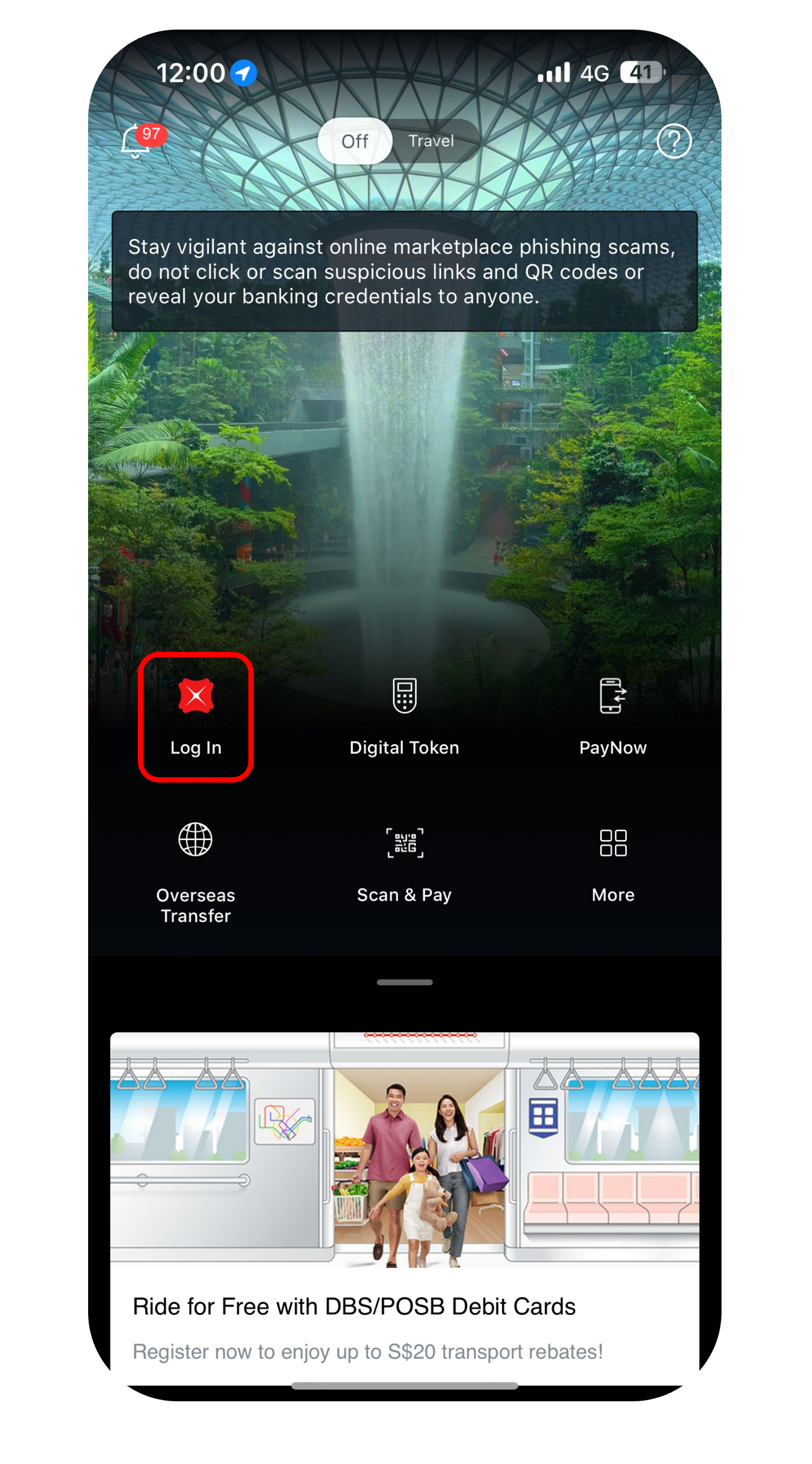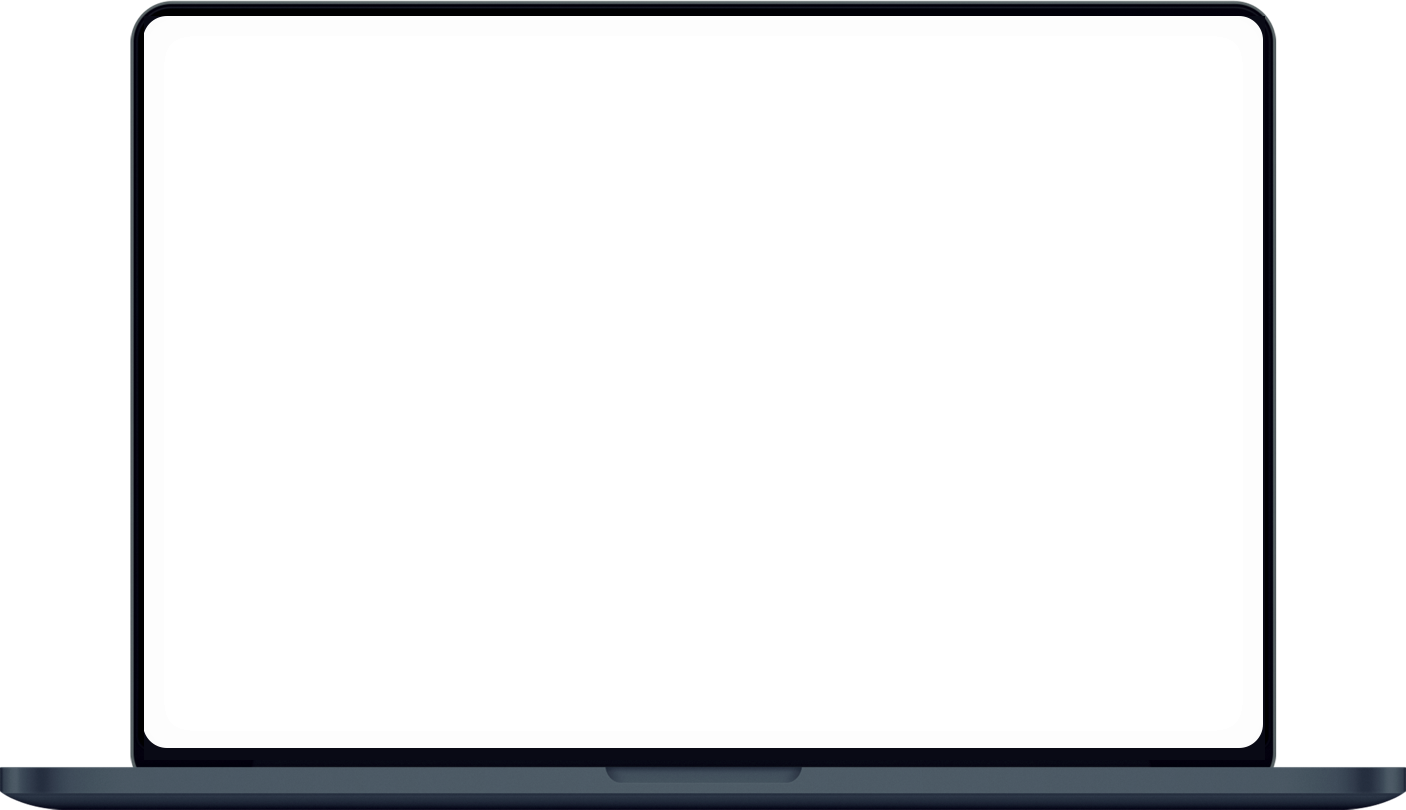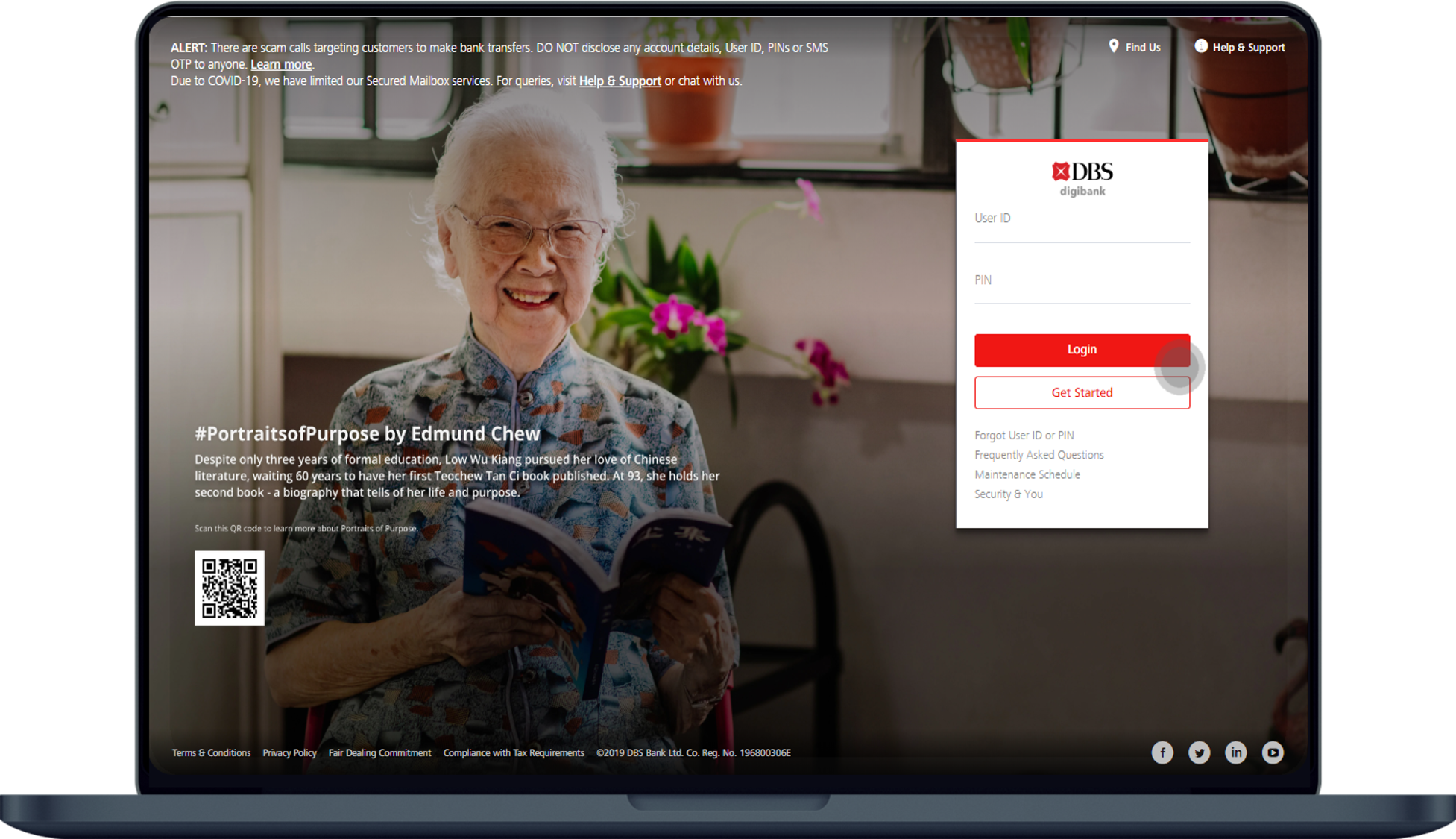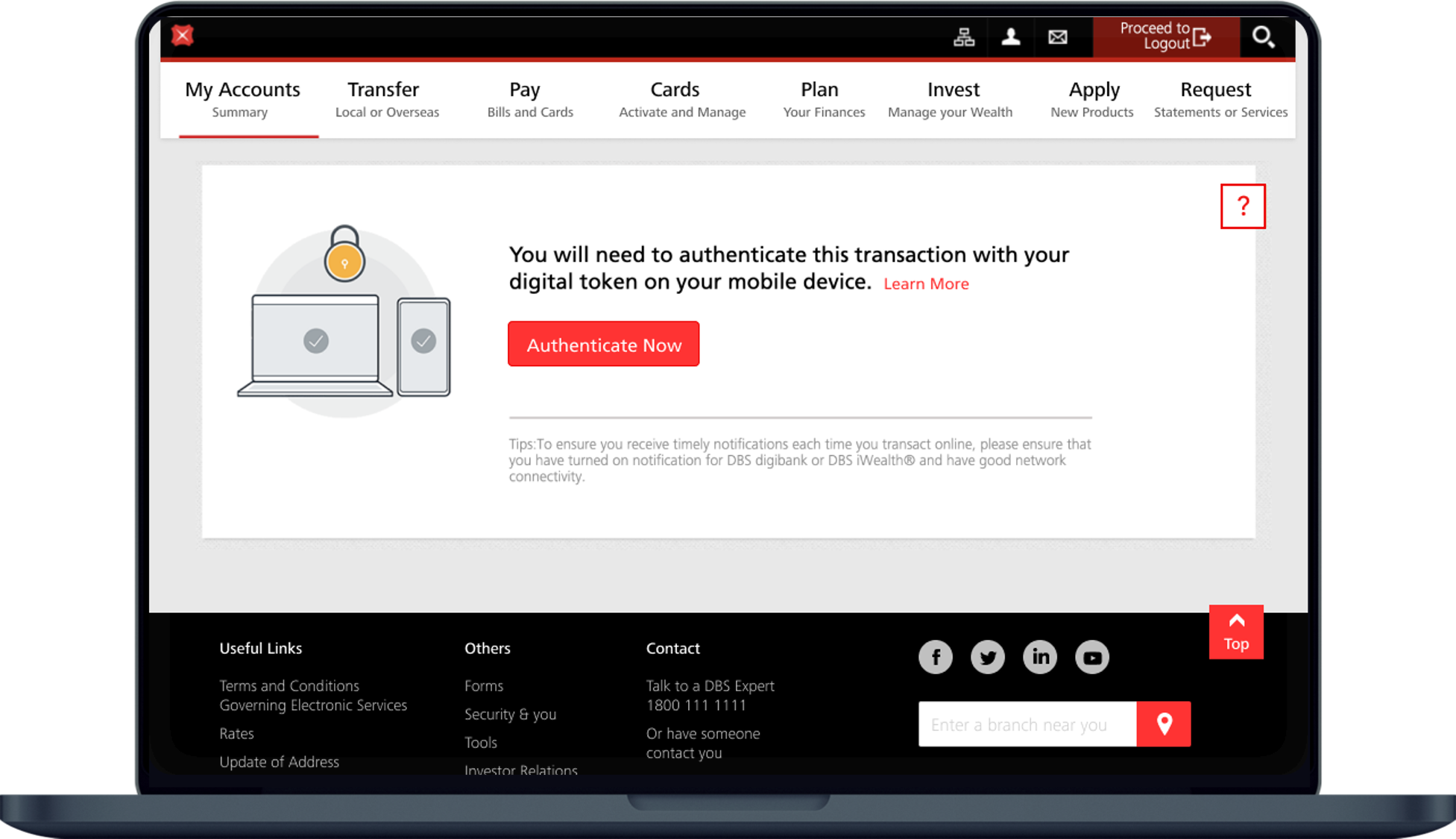Deactivate eNets (D2Pay)
Learn how to de-activate your eNets (D2Pay) service easily using digibank.
Part of: Guides > Your Guide to digibank
How to Deactivate eNets (D2Pay)
There are various channels which you may de-activate eNets (D2Pay) with us. The most convenient method would be via digibank mobile.
digibank mobile
digibank online
More information
- The deactivation is immediate. No DBS d2pay payments will be allowed until you re-activate this service in writing using the DBS d2pay Multi-Purpose Form.
Was this information useful?