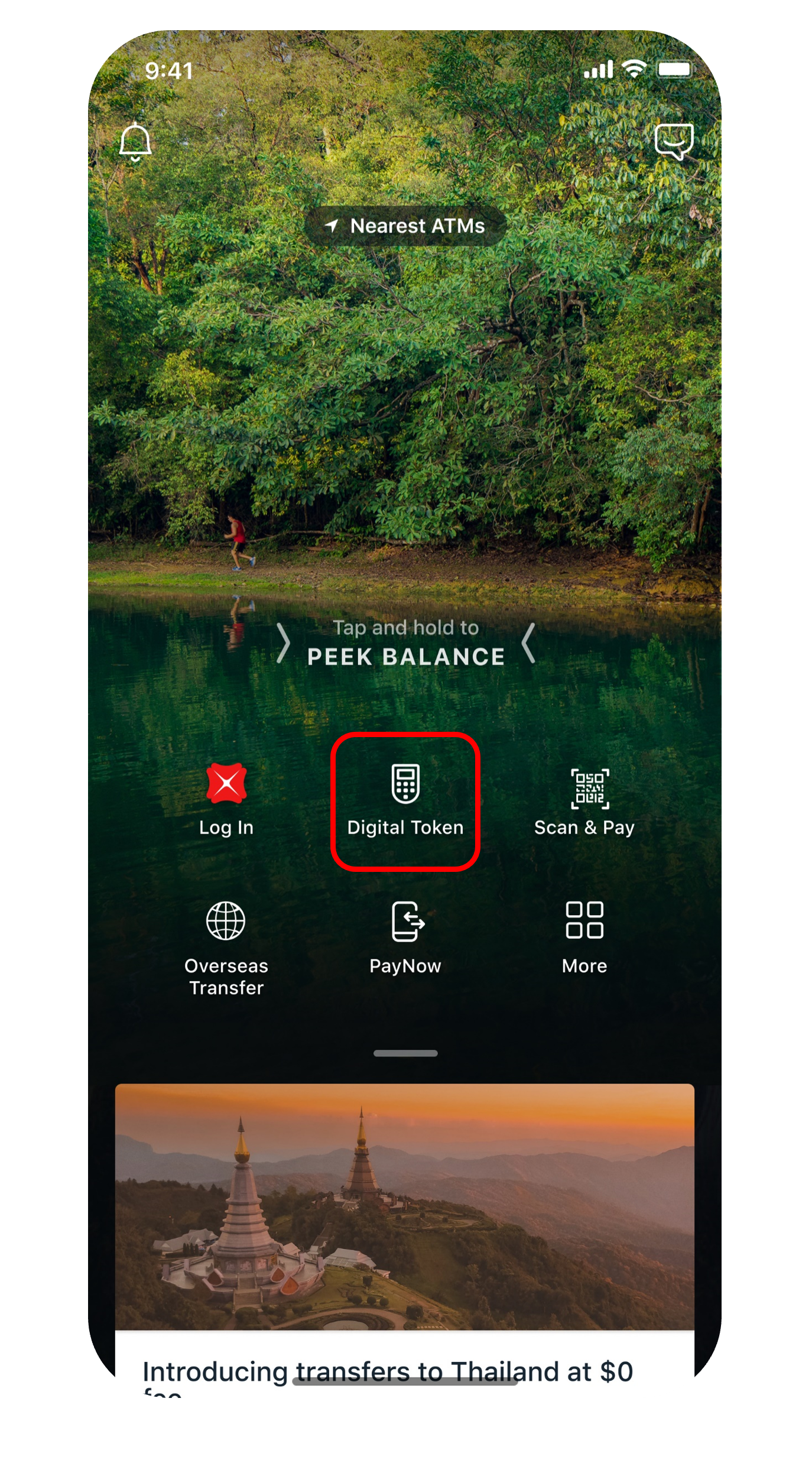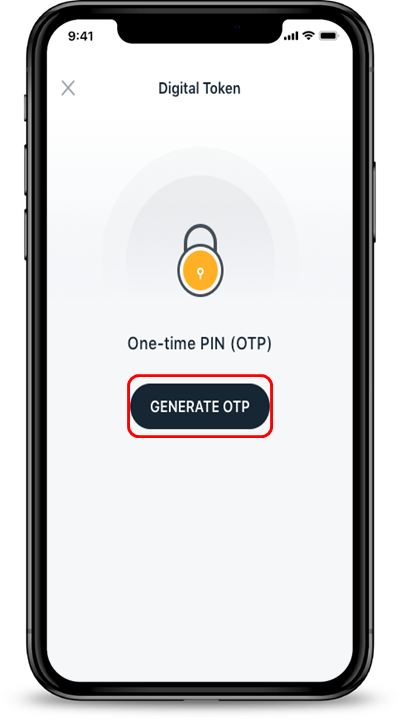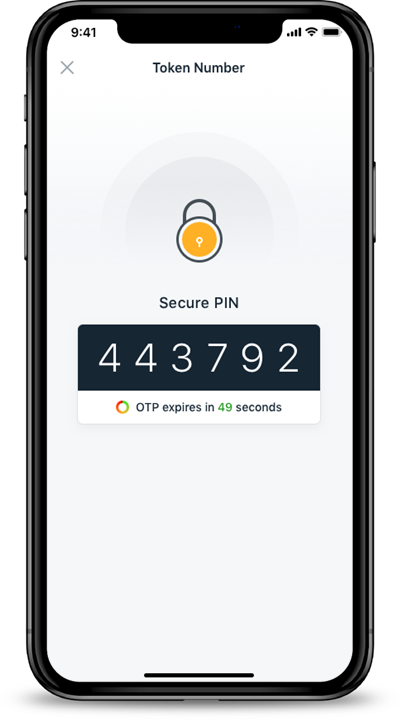Using your Digital Token without internet
Learn how to authenticate your transaction using your Digital Token without an internet connection or when you are overseas.
Part of: Guides > Guide to your Digital Token
Important information
- Log in is not required.
How to authenticate without an internet connection
digibank mobile
Was this information useful?