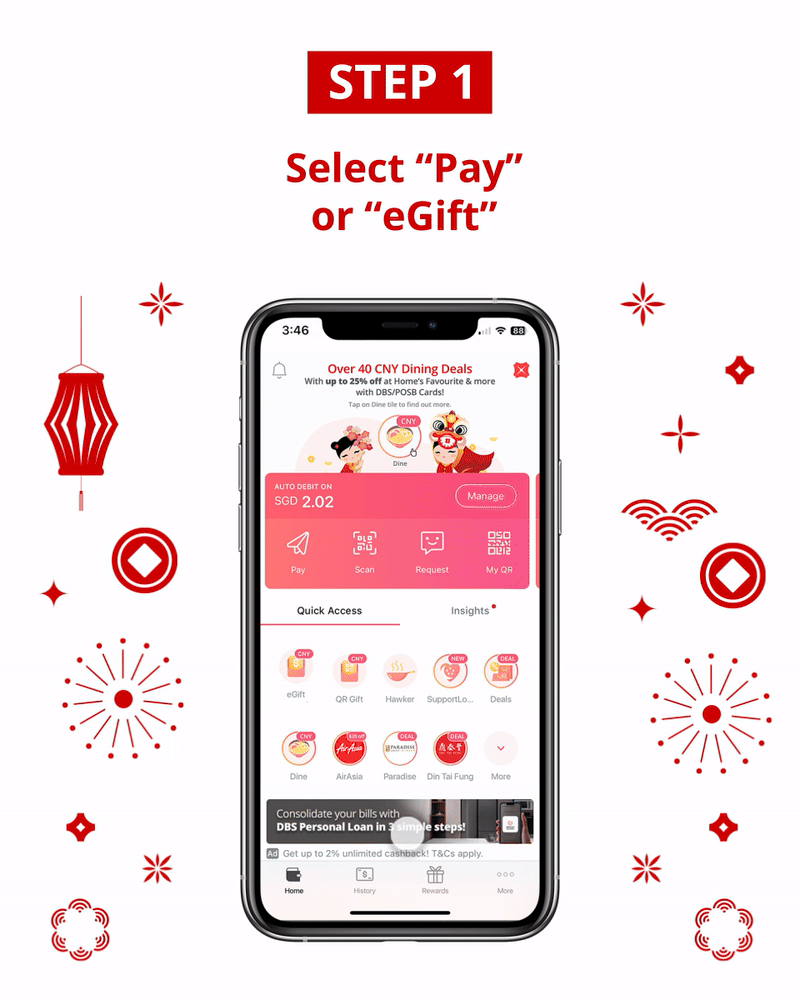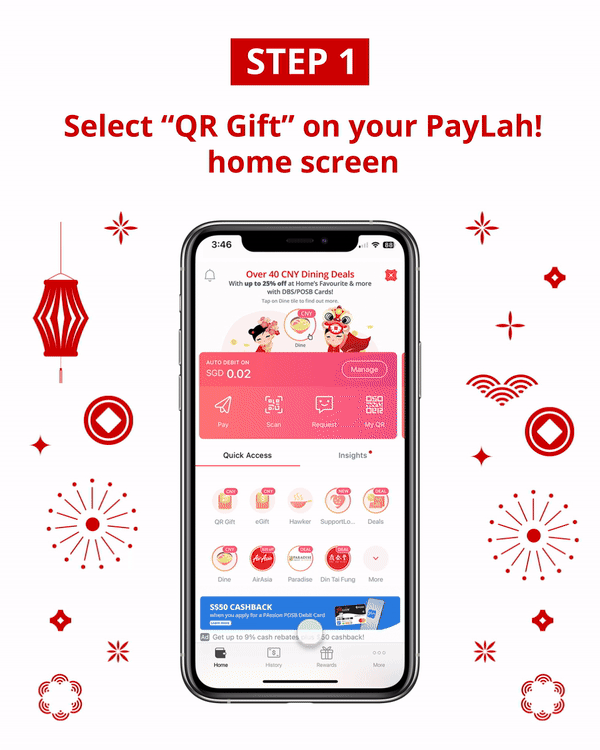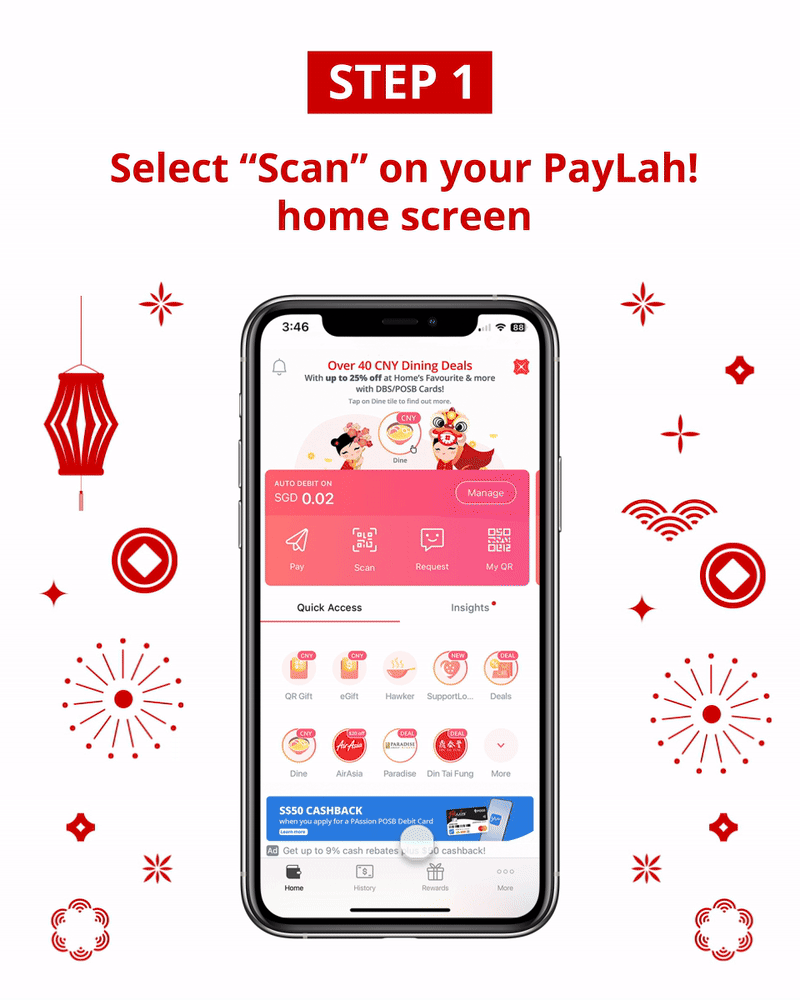How to send an eGift?
How to load a QR Gift Card?
How to redeem a DBS/POSB QR Gift Card?
|
|
|
|
Safety and Security Tips
Only use official DBS/POSB QR Gift Cards directly issued at our DBS/POSB branches
Only use the official DBS PayLah! App to load or redeem our QR Gift Cards
When using the smartphone camera function to scan our QR Gift Cards, look out for this secured link: https://www.dbs.com.sg/personal/mobile/paylink/qrgift/index.html