Problems viewing this email? Select "always display images" or click here to view the online version
 |
|
How to View and Redeem Your Daily$
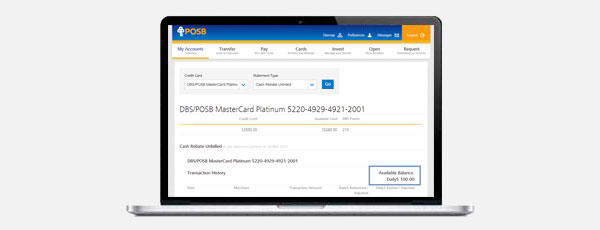
To View Daily$:
- Select "Credit Cards", which is found under "My Accounts" on the top navigation
- On the Credit Card Summary page, select the Card that you wish to view
- On the Transaction History page, select "Cash Rebate Unbilled" under the "Statement Type"
- Click "Go" to view the Daily$ accumulated for the Card that you have chosen
To Redeem Daily$ and Safra$:
- On the Home Page, simply scroll down and click on the "Redeem POSB Daily$ & Safra$" button, located on the Cards section
Check out our Video Guides for more information on how to access our most-used services.
|
|
Terms & Conditions | Privacy Policy | Compliance with Tax Requirements
DBS Bank Ltd Co. Reg. No.: 196800306E Mar 2015