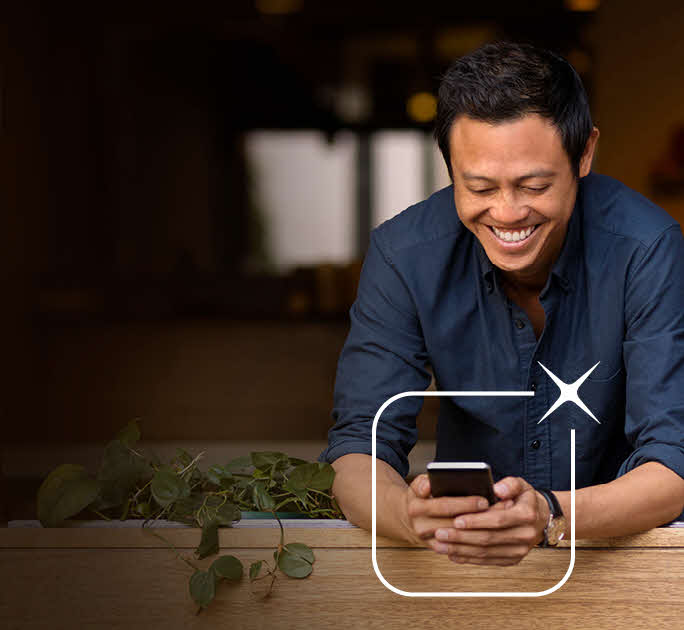DBS digibank mobile app
Get your banking essentials with our Starter Pack. A personal deposit account with a debit card and PayNow - all-in-one application via digibank!
| Open an account easily using your digibank mobile app. For a faster experience, apply with Singpass and have your application pre-filled. | |
| Apply without Singpass? Check that you have all the documents required. | |
| If you require more information, follow our Account Opening Guide. |
Open an account
Get started on digibank mobile app and register for digibank access using your DBS/POSB bank account.
What you’ll need.
| Your DBS/POSB ATM, Debit or Credit Card number and PIN | |
| For Singaporeans and Permanent Residents, your Singpass app to access Singpass Face Verification | |
| If you require more information, follow our digibank Registration Guide. |
Register for digibank
About digibank
DBS digibank allows you to view your account balances, transfer money and pay bills, apply for new accounts and credit cards instantly, and manage your finances, anytime, anywhere.
You can download the latest version of digibank mobile app in the official App Store, Google Play Store and Huawei App Gallery. The digibank app is supported only on iOS and Android operating systems.
New to DBS/POSB customers
Customers who are at least 16 years old can open their first account directly using DBS digibank mobile app.
- Customers who do not have any product or services with DBS or POSB.
- Customers who only have Joint-Trust account with their parents.
- Customer who only have Paylah account with DBS.
- Valid mobile number, email address and residential address.
- Singpass account (recommended, for same-day account opening)
- Supporting documents
- If you apply using Singpass, your account may be opened instantly.
- If you apply without using Singpass, your application will be processed within 3 working days after submission.
Once your application is approved, you will receive an email notification. You will also receive debit card at your residential address within 3-5 working days.
- Activate your debit card. Follow steps on debit card activation.
- Once your card is activated, register for digibank access.
- Once registered, login in digibank mobile app. Set up your Digital Token, when prompted.
Existing DBS/POSB customers
Customers who are at least 16 years old and have a personal or joint-alternate account of the following:
- DBS Autosave, Current or Savings Plus Account or POSB Savings or Current Account
- Activated DBS or POSB ATM, Debit, or Credit Card
- DBS Cashline/Home Loan with Servicing Account
- Wealth Management Account (Non-corporate S-Account) with valid address
- A valid personal or joint-alternate account.
- Valid mobile number and email address
- Singpass account (applicable for Singaporean and Permanent Residents only)
Using digibank
Fret not, we've got you covered. Refer on our complete guide to digibank.
If you need further assistance on account opening using digibank, simply drop us a note here and our service team will contact you at your preferred date and time.